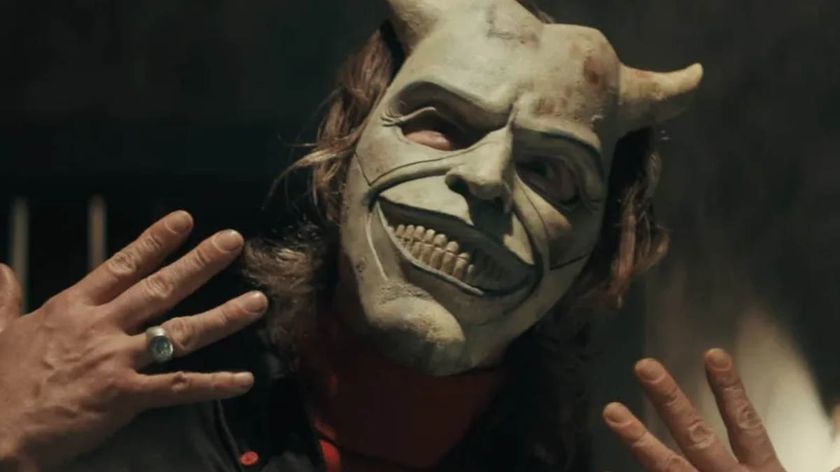You'll always be likely to get a little extra power out of a desktop PC, but if you need portability, then a gaming laptop is the way to go. Frustratingly, however, buying a laptop can be a little more complicated - there's a lot to think about, from what's under the hood to how you'll deal with your new machine daily.
To help you navigate the complex world of GPUs, resolutions, and battery life stats that can make picking out your next gaming laptop a daunting task, here are some things to make sure you know what to look out for.
Think about price
This one might sound obvious, but when you're picking out a gaming laptop, you're dealing with two fast-moving markets. Hardware technologies will push laptop technology onwards, but improvements in software will also put limits on your gear. As games grow more complex, your laptop will eventually struggle to keep up.
With that in mind, it's worth getting the best gaming laptop you can afford, to ensure it'll last as long as possible. There are ways you can upgrade a laptop, so if you're going to skimp anywhere, do so with RAM or storage; most games ask for 16GB of memory, and there are plenty of alternative storage options available to help you avoid taking up too much space on your drives. If you need to boost those parts of your setup later, you can do so.
Focus on the GPU

The GPU - or graphical processing unit - is the beating heart of your gaming laptop, and will often be the deciding factor in which games you can play. Unlike RAM or storage, it's not something you can really upgrade in a laptop, so this is something to pay particular attention to.
Right now, the market leaders are Nvidia's RTX 40-series cards, but you don't necessarily need to shell out for the ultra-powerful 4080 and 4090s unless you're looking to play in VR or trying to hit the very highest settings on the newest games. The 4050 and 4060 are more than powerful to hit most mainstream games, and many long-running multiplayer games don't need anything like that much oomph - games like Valorant and Destiny 2 will hit seriously high FPS counts even with GPUs from several generations ago. If you're looking to prioritize speed over graphical fidelity, laptops that feature 13th Gen Intel Core processors (HX Series) - which offer a higher core count for better performance at the expense of top-tier graphics - are perfect. If you just so happen to be a fan of some of the biggest games in the world, you might want to switch your attention to processing power - as well as the parts of a laptop that aren't necessarily under the hood.
Work out what screen you need for the games you love
There's a surprising amount to consider when you're picking a display. Size, of course, is a significant factor for many people, so remember that screens tend to be measured in inches from the top left to the bottom right corner. You can go as big or small as you like, but remember that a smaller machine also has less room inside its case for more powerful tech. The majority of gaming laptops you'd want to consider have screens somewhere in the 15-17 inch range - much bigger than that and you're driving things like cost and weight up.
Sign up to the GamesRadar+ Newsletter
Weekly digests, tales from the communities you love, and more
You'll also want to consider things like refresh rate and resolution, and your choice here will likely reflect your choice of game. If you're a fan of competitive titles like Street Fighter or Call of Duty, you'll want to prioritize refresh rate - measured in Hz, refresh rate is a descriptor of how many times per second your screen is able to draw a new image. You'll want to look out for screens with a refresh rate of around 144Hz, but the higher you go, the more likely you are to sacrifice resolution.
Screen resolution is the number of pixels your screen can show. If you're targeting that high refresh rate, you'll likely be limited to a very respectable 1920x1080p display, but if you're a fan of cinematic single-player titles, you might want to push for a 1440p or even a pricey 4K screen in order to get the most out of those visuals. It won't be as fast as a 144Hz screen, but speed is less of a focus in single-player titles. Again, it'll also depend on your budget, so a 144Hz at 1440p might be a good compromise if you can afford it.
As well as your screen, you'll want to think about the quality of the keyboard, trackpad, and casing on your gaming laptop. External mice and keyboards are increasingly popular, but you'll still want to avoid a sticky, loose, or cheap-feeling case - even if you're playing on your own peripherals, you'll still need to write the occasional email or DM using those keys and trackpads.

Don't worry about battery life
Even the longest-lasting laptops only manage around 14 hours of charge, and those machines aren't trying to run games on that juice. For a gaming laptop, your best bets will last around eight hours on a single charge, but you're unlikely to want to have it running down anyway - you'll get far better performance when it's plugged in.
The long and the short of it? Don't worry. If you need to be on the move with your laptop, the few hours it should manage will likely cover the short hops you take it on. If you need any more than that, you might want to look further afield for a cheap, long-lasting alternative.

In summary
There are two main things to takeaway here - the first is that you should look to buy the best laptop you can afford, but skimp on the storage, not the processing power. RAM, storage, and peripherals can come later with a few upgrades, so if something's gotta give, focus your efforts on the beefier hardware.
The second important factor to consider is to know what you want your laptop to do. Dozens of gigabytes of RAM or a top-of-the-line GPU are a waste of money if you're playing most competitive games. Similarly, you don't need a huge refresh rate on your display if you want to lose yourself in a single-player campaign. Work out what you plan to play, and look for the specs that match your passions.

I'm GamesRadar's news editor, working with the team to deliver breaking news from across the industry. I started my journalistic career while getting my degree in English Literature at the University of Warwick, where I also worked as Games Editor on the student newspaper, The Boar. Since then, I've run the news sections at PCGamesN and Kotaku UK, and also regularly contributed to PC Gamer. As you might be able to tell, PC is my platform of choice, so you can regularly find me playing League of Legends or Steam's latest indie hit.