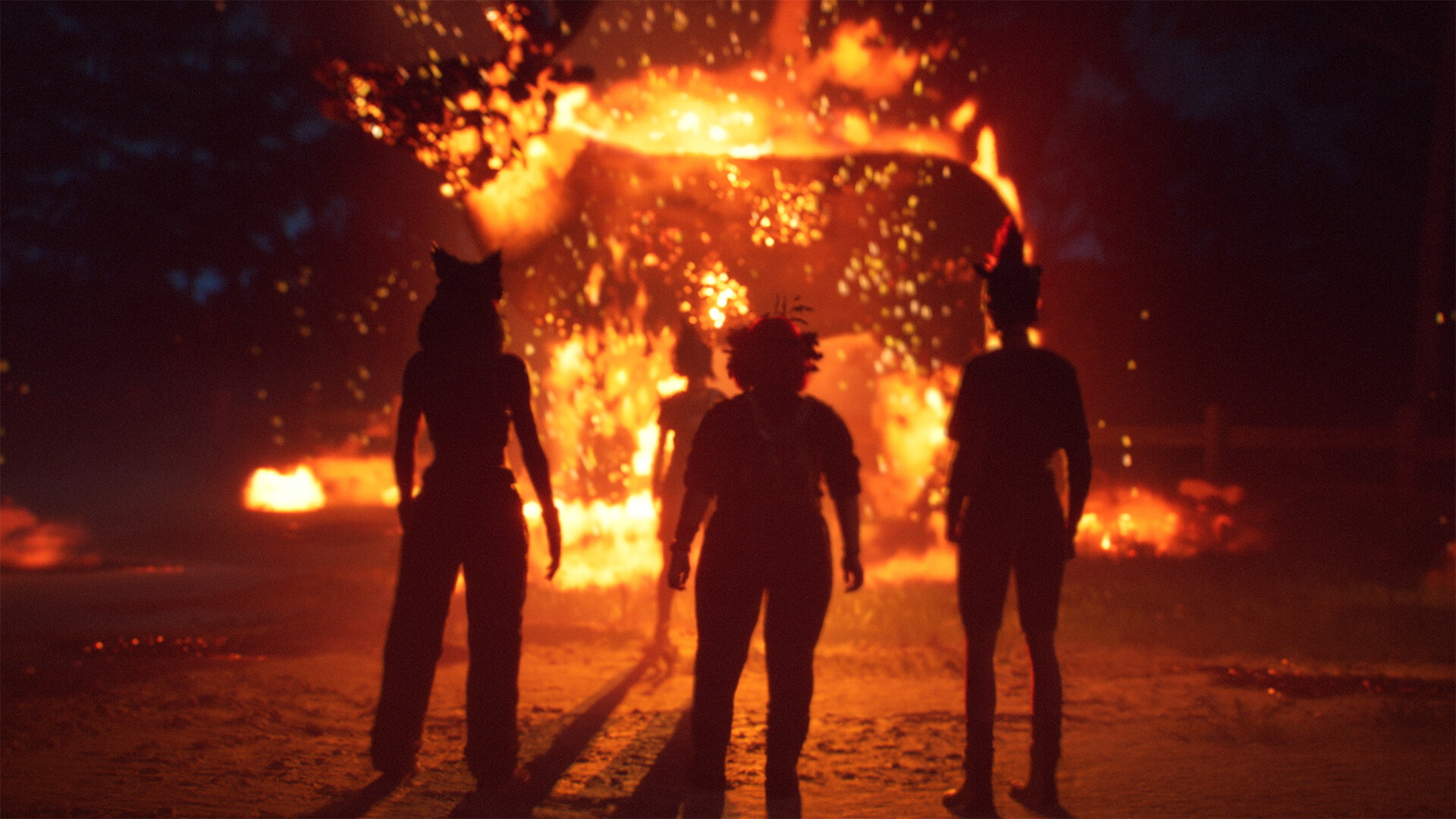How to watch WWE SummerSlam: live stream Roman Reigns vs John Cena from anywhere
A star-studded return to live events

Over 40,000 wrestling fans will pile into Allegiant Stadium, Las Vegas for WWE SummerSlam this weekend, for the brand's first ticketed event of 2021 - make sure you don't miss a moment with our guide on how to watch WWE SummerSlam. John Cena and Roman Reigns are ready to entertain these hungry fans, as Cena attempts to score a 17th world title after returning to the series back in July. Not only that, but we've also got Bobby Lashley defending the WWE Championship against Goldberg, a 53 year old Hall of Fame legend with a limited number of matches left on his books.
WWE SummerSlam takes place tonight, August 21 at Allegiant Stadium, Las Vegas, Nevada.
The event begins with a pre-show at 7pm ET (12am BST, 9am AEST on Sunday August 22), with the main card getting underway an hour later at 8pm ET (1am BST / 10am AEST).
Tonight's event consists of the star-studded lineup that many have come to expect from the party of the summer. Bianca Belair and Sasha Banks will be battling for the SmackDown Women’s Championship, but the show will also see the likes of Edge, Nikki A.S.H., Rhea Ripley and Omos putting in an appearance as well. Of course, the headline act will be Cena vs Reigns, with the legendary fighter returning to rid Roman of his Universal Championship title.
Cena's first steps back in the ring since 2020 will kickstart a whole night of legendary acts. Bobby Lashley was looking particularly happy with himself after a win over Keith Lee on July's WWE RAW, only for Goldberg to swan in with all his WCW, WWE World, and Universal Champion titles and step up to the plate.
Tonight's show is set to showcase some of WWE's biggest names, so you won't want to miss a second of the action. We're showing you everything you need to know about how to watch WrestleMania SummerSlam from anywhere in the world.
How to live stream WWE SummerSlam online in the US
Peacock
US fans will now need a Peacock Premium subscription to watch WWE Network and score a WWE SummerSlam live stream. The event kicks off at 7pm ET, but a pre-show will be available for free starting at 7pm ET. At $5 ($10 without ads) a month, Peacock's subscription is cheaper than the previous WWE Network pricing, but you can also pick up a 7-day free trial as well.
Not only will you have access to every live PPV event with this membership, but there’s also a massive range of shows, movies, and sports up for grabs as well.
If, however, you find that you’re out of the country you might have trouble logging into your account. However, with the help of a good VPN you’ll be able to tune in as if you were sitting right at home.
How to live stream WWE SummerSlam in the UK
WWE Network
WWE fans will want to pick up a WWE Network to watch tonight's event, and every other WWE PPV show. At £9.99 a month this is a must-have if you plan on streaming other WWE Network shows and PPV events, but if you're just looking to watch WWE SummerSlam you can pick up a PPV pass from BT Sport Box Office, at £19.95.
In the UK, the pre-show will kick off at 12am BST, with the full event taking place at 1am on Sunday August 22.
How to watch WWE SummerSlam in Canada
WWE Network
Canadian fans can still tune into WWE SummerSlam from a range of TV providers offering WWE Network. That's because the channel's move to Peacock hasn't affected viewing in Canada, with plenty of options to find a SummerSlam live stream this weekend.
Start times are the same as in the US, with the pre-show starting an hour before the main show kicks off at 7pm ET / 4pm PT.
How to live stream WWE SummerSlam in Australia
Main Event
If you're looking for a WWE SummerSlam live stream in Australia, you'll want to head over to Main Event, available with Foxtel and Optus TV.
Your PPV will cost $29.95, with the main event kicking off at 10am AEST start time, on Sunday August 22.
If you're away from Oz right now but want to catch SummerSlam, you'll need to get yourself a VPN.
How to live stream WWE SummerSlam if you're out of the country
ExpressVPN | Try 100% risk free for 30 days
If you're away from home during the wrestling event and worried about missing out on your WWE SummerSlam live stream, a VPN is your best option for tuning in.
These handy systems are 'Virtual Private Networks', and enable you to appear online as if you are somewhere else entirely. This method gives you a way to get around any geographical restrictions, so you can access all of your favorite streaming services just as if you were at home. We'd argue that ExpressVPN is the best VPN to go with, and is perfect for a WWE SummerSlam live stream.
There are three simple steps to follow:
1: Get a VPN installed. There are plenty of options, but we'd point you in the direction of ExpressVPN. There's even an offer on right now where you can get an additional three months FREE on a 12-month package and save 49%. Happily, ExpressVPN is also compatible with pretty much every device you can think of too.
2: Connect to an appropriate server. Select a server located back in your home country and you'll be in and away. And if there's any sniff of an issue, Express's handy 24/7 live chat customer support can come to your rescue.
3: Head over to the service you want. Here you can shop as normal and once you set your location, visit the service you're interested in and sign up as normal or log in, and start watching. And if you don't get along with it, you can always cancel without issue within 30 days and get a full refund. Easy!

- See also: find out the most-watched shows of 2021 so far
- See also: Premier League live stream guide
Sign up to the GamesRadar+ Newsletter
Weekly digests, tales from the communities you love, and more

Managing Editor of Hardware at GamesRadar+, I originally landed in hardware at our sister site TechRadar before moving over to GamesRadar. In between, I've written for Tom’s Guide, Wireframe, The Indie Game Website and That Video Game Blog, covering everything from the PS5 launch to the Apple Pencil. Now, i'm focused on Nintendo Switch, gaming laptops (and the keyboards, headsets and mice that come with them), PS5, and trying to find the perfect projector.