How we test gaming PCs at GamesRadar+
Here's a look at how we test gaming PCs to make sure you're buying a rig that's worth the cash.

Here at GamesRadar+, we test out a lot of gaming hardware. Perhaps most tricky of all due to the technical processes and potential troubleshooting, are gaming PCs. We're well aware from plenty of hands-on time with PCs and components that they can be tricky to wrap your head around. When they cost as much as they do, we deem it of the utmost importance to test them thoroughly so that when you go to buy one, you can trust our recommendations.
Our broad testing ethos is fairly holistic, as noted in our full GamesRadar+ Hardware policy. We focus on value, as well as power, but we also want to provide you with coverage that you'll find useful. When we see others review the best gaming PCs, we see a lot of bogged-down detail and information the majority of people will never need to know, let alone understand. We focus on that nitty gritty stuff for you but try to make our explanations and criticism approachable for folks who haven't owned PCs before.
Testing a gaming PC has a lot of processes to it because it's our job to weigh up the entire system, and give you our verdict on how it all works as one machine. All of those moving parts get assessed - the processor, the graphics card, the connectivity of the motherboard and case, the cooling performance, and of course the storage components. Not only that, but we're looking at the performance you'll get for the money you part with, as well as quality of life and futureproofing perks. Will you be able to upgrade one of the PCs we review as you go, or will proprietary issues hold you back? Is this PC better for enthusiasts or first-time buyers? We're here to help you figure that out, and below, we've detailed our testing process.
Gaming PCs replace our regular rigs

Our ethos is to live with the hardware we're reviewing. That means fully adopting it into our lives when working and playing. For gaming PCs, that means using it as we would our personal machines. We're always enthusiastic to compare performance among different machines and configurations, so to begin with we'll probably begin by playing our favorite games, or whatever we're currently playing through. This can be an important step, because if we crave our own hardware, we're already starting to build out a verdict of where something might fall in a pecking order.
Of course, we don't just play on gaming PCs, we work on them too, as you might want to if you're a remote worker. That means often running a VPN, copious browser tabs, maybe a music app, our communication apps, and anything else we're using to test a system - open all at once. That can be demanding enough, but can give us a solid indication of any weaknesses in the rig.
Some of us here at GamesRadar+ also do some content creation in our spare time, so when we have a gaming PC on test, it's likely we'll use it for that too. That can give our coverage a different angle, and test the PCs we're reviewing in unique ways. These tasks can sometimes stretch the PC to different limits than gaming ever would, so it's a nice way to test thoroughly.
Overall, we ask and hope to answer a few questions regarding every gaming PC we have to test:
Sign up to the GamesRadar+ Newsletter
Weekly digests, tales from the communities you love, and more
- Does the PC add to, or take away, the headaches that can come from moving away from console gaming?
- Are there any weaknesses in the system that hold it back, or bring down its value?
- What are the internal temperatures like when idle, gaming, and being benchmarked?
- Can I upgrade easily in the future?
- How loud does the gaming PC get when under stress?
- What is the build quality of the unit like as a whole?
- How much bloatware is included?
- What is the customer service like from the manufacturer?
Performance tests: Benchmarking software
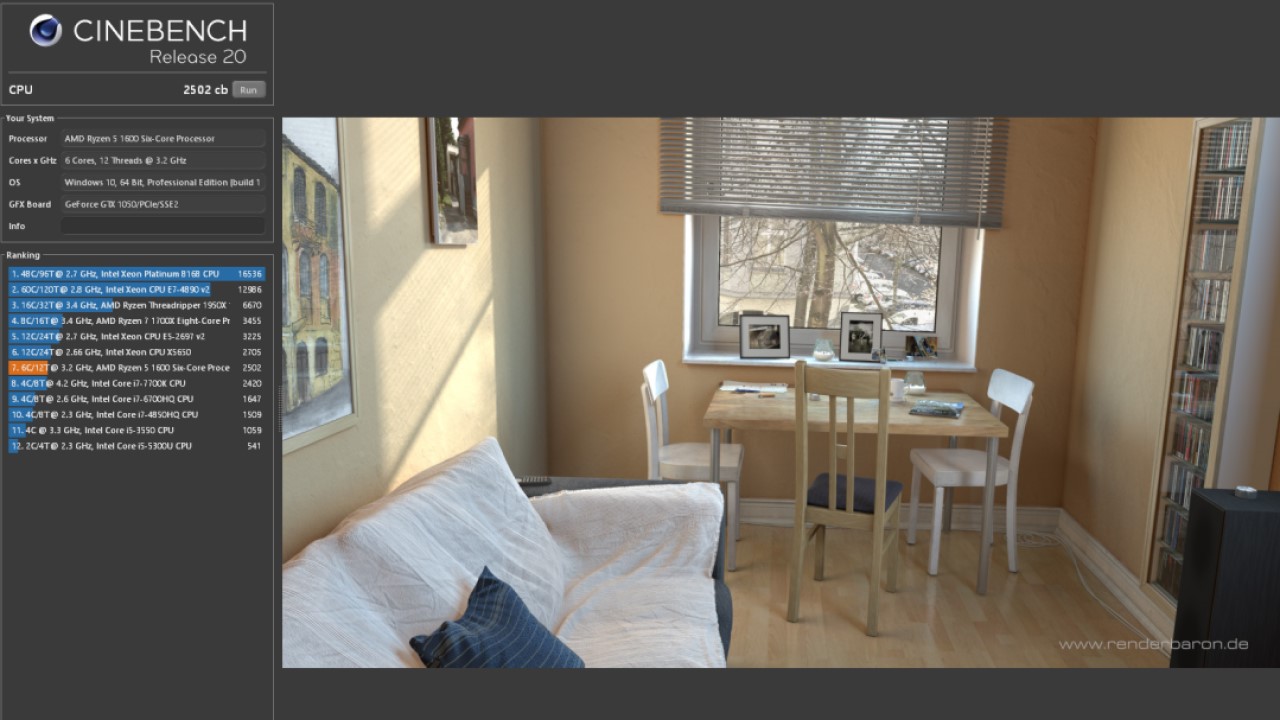
As well as general use tests we run ourselves, we also use industry-standard benchmarking tests to get a formalized idea of how the rigs perform compared to others we've tested, as well as the components we've reviewed individually. This includes CrystalDisk Mark for the storage components of a machine, Cinebench for the CPU, 3DMark for the GPU (but also other components in combination with it), and CPU-Z for the RAM. We also monitor temperatures in a few different applications. These aren't always the exact same depending on the components housed in each rig.
Performance tests: Gaming benchmarks

To really run a gaming PC through its paces, we run it through the ringer of our demanding benchmarking games of choice. These are titles that have famously unruly technical demands, and we choose them because we want to make the hardware sweat.
Sometimes, these tests can seem arbitrary, because the majority of gamers will never use the PCs in that way, but we want to test things to a standardized limit so that you have peace of mind that it can handle the (probably) less demanding every day gaming tasks you have up your sleeve for it.
We use games with a built-in benchmarking test in them. These are physics and graphical tests the developers of a game will have designed, and the reason we use them is that they give us a consistent and repeatable test we can apply to lots of different hardware. Some of the time, we'll also get some general gameplay tests in as well, but using these benchmarks is more accurate so the numbers we publish in gaming PC reviews will be taken from them.
Our gaming PC benchmarking games at present are Shadow of the Tomb Raider, Hitman 3, Total War Warhammer 3, Returnal, and Cyberpunk 2077.
Depending on the components housed in the rigs we're testing, we'll test in varying resolutions. If the parts lend themselves to entry-level buyers, we'll probably test at 1080p. For components that are designed to go after the greater 1440p and 4K resolutions, we'll test in either a combination of the two, or sometimes just one if we feel it provides a clear enough picture of how the machine performs.
Considering our verdicts on machines

When we've completed all of the above, and spent enough time with the PC to come to a verdict, it's time to evaluate. Gaming PCs are expensive bits of kit with a lot going on under the hood, so our scores will reflect the utmost quality for the money, the unique perks each PC will bring, and the futureproofing that's at stake. More than that, they'll represent its place among the other rigs we've tested and the brand that makes the machine itself.
We then give a potential of five stars to the gaming PC:
A score of one or two stars has been a disappointing bit of hardware for the money, and not one we'd really recommend to you. If we can recommend it, there will have been a major reason for it to have earned this score. Overall, you can get better kit for your money.
A score of three stars is more positive than it may suggest. On a ten-point scale, a three-star score is a 6/10, which means something is above average. This score tends to indicate that a bit of hardware is worth buying, but it isn't our favorite, and it hasn't lived up to all of its potential. Sometimes, this score can indicate that while something is functional, it just isn't for us personally. Other times, three stars can be because while we've enjoyed it, there's been something to make us unsure of a wholehearted recommendation.
A four-star review is great! This is a PC we'd happily hold onto and continue to use. It's highly likely that a four-star PC is well-priced, and that the manufacturer who built it has clearly put the customer and their experience at the forefront of their design. If a PC earns four and a half stars, you can be certain this is something we really enjoyed reviewing, and it's well worth your money.
A five-star review sets a new benchmark for our reviews going forward. Note that this doesn't signify that something is perfect, just that it's currently the best there is, and we have no hesitation in recommending it. A five-star piece of gaming hardware is the new yardstick by which we'll measure future gaming PCs.
One of my earliest memories is playing SuperMario64 and wondering why the controller I held had three grips, but I only had two hands. Ever since I've been in love with video games and their technology. After graduating from Edinburgh Napier University with a degree in Journalism, I contributed to the Scottish Games Network and completed an Editorial Internship at Expert Reviews. Over the last decade, I’ve been managing my own YouTube channel about my love of games too. These days, I'm one of the resident hardware nerds at GamesRadar+, and I take the lead on our coverage of gaming PCs, VR, controllers, gaming chairs, and content creation gear. Now, I better stop myself here before I get talking about my favourite games like HUNT: Showdown, Dishonored, and Towerfall Ascension. Location: UK Remote


