How we test graphics cards at GamesRadar+
Our GPU benchmark practices and processes
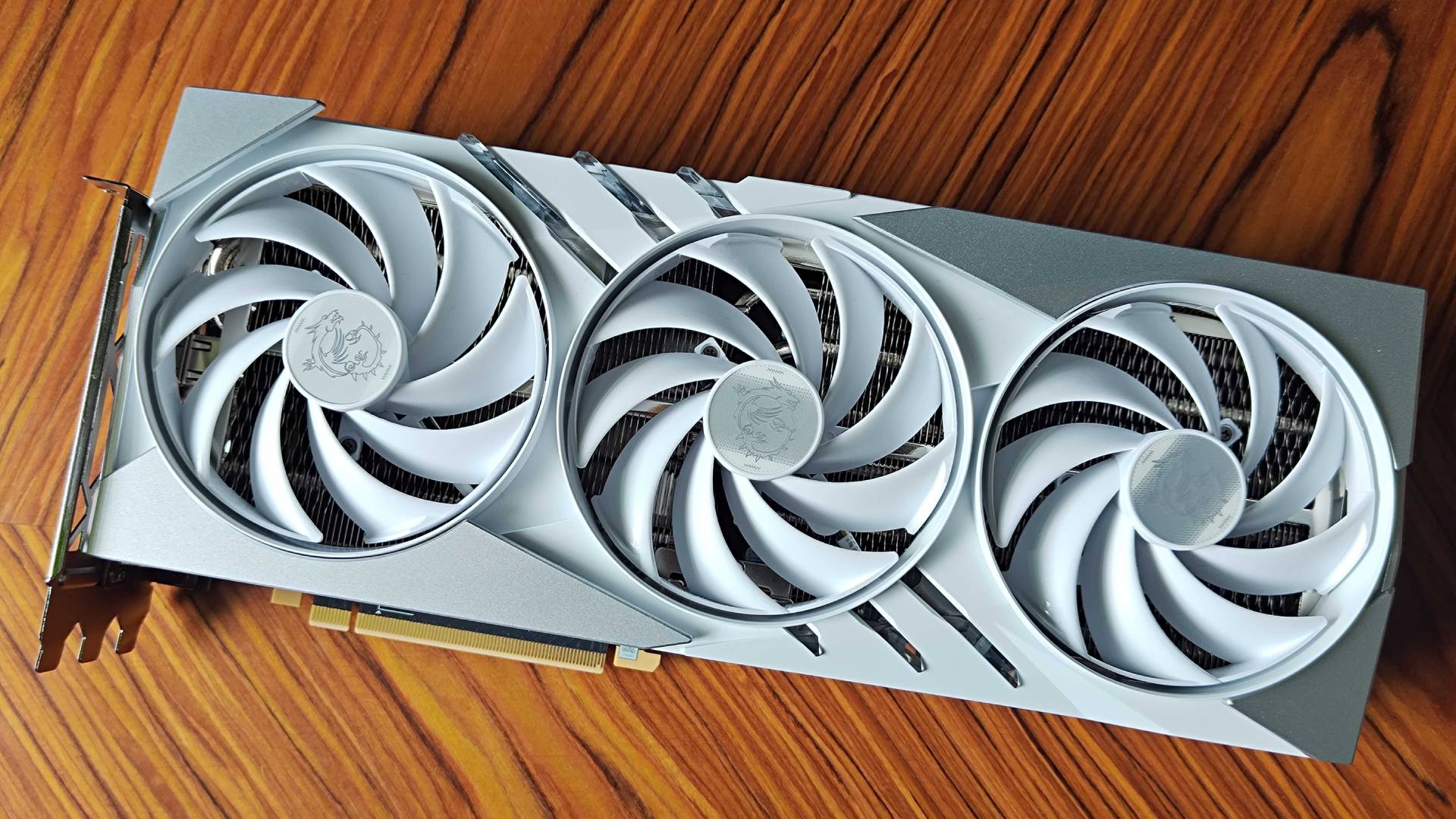
At GamesRadar+, we test the latest graphics cards using a blend of robust practices and expertise to assess performance, efficiency, and value for money. Ensuring that GPUs provide the exact gaming PC experience they promise is crucial, and we take all setups and budgets into consideration when road-testing cards using the latest games and old favorites.
When testing the best graphics card options out there, we use quantitative data and qualitative first-hand experience to determine whether a GPU is worth buying. Yes, it's easy to get caught up solely on benchmarks and whether a card can boost fps, and those are important qualities. However, taking a step back and assessing how factors like cooling, power consumption, and overall performance per buck affect the overall experience is vital, and ultimately paints a better picture of whether our reviewed GPUs are a good fit for your build.
Since we are GamesRadar+, we naturally also test all graphics cards from a gaming perspective. In a world where GPUs are no longer merely used to run Steam games, this is important, as we want to make sure you, our game-loving readers, are getting the low-down on components that will actually help you play the latest outings at higher resolutions and frame rates, as well as harness technology that'll improve your overall experience.
How we test graphics cards: Benchmarking
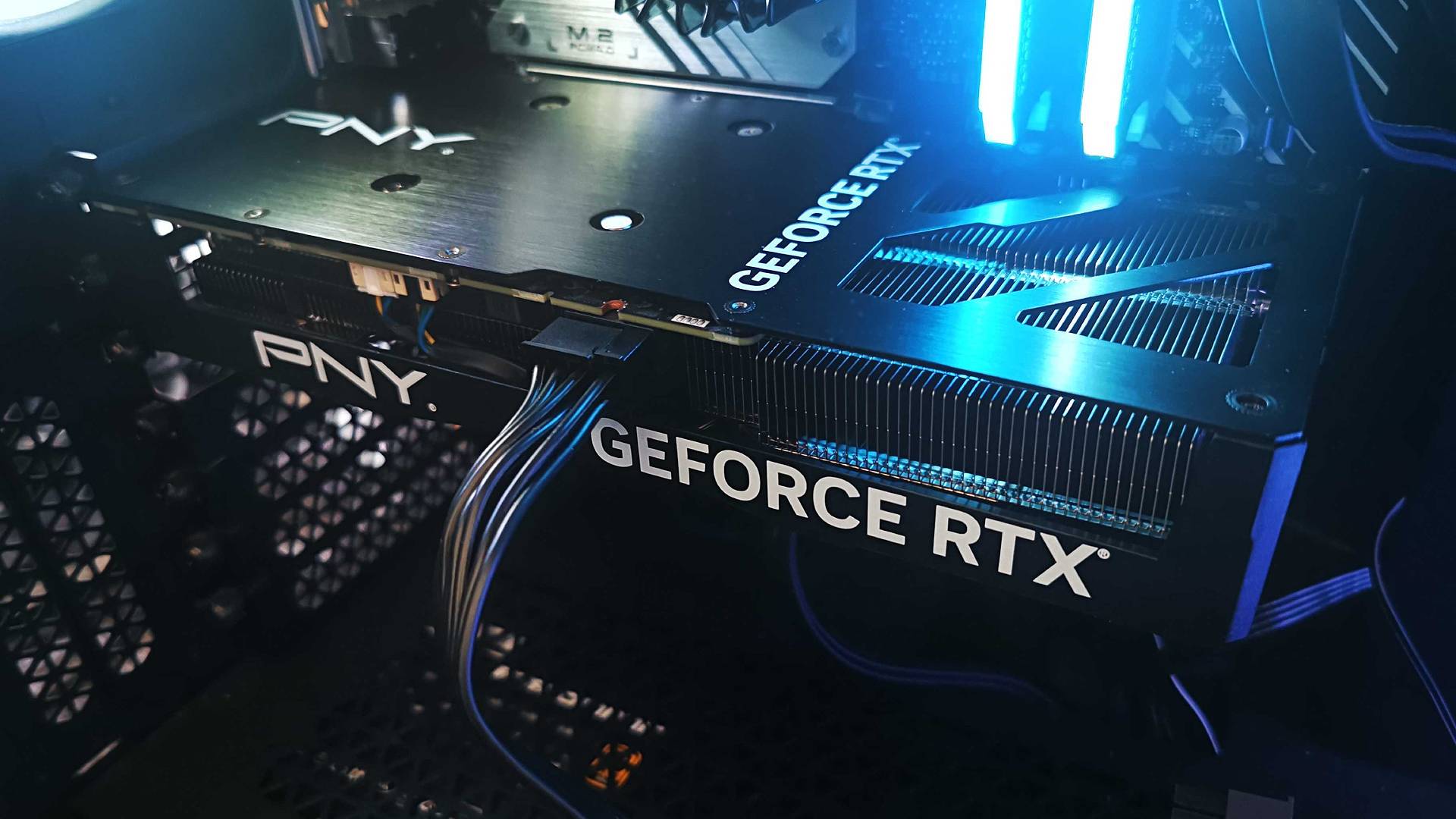
In every graphics card review, we use two types of benchmarks to assess GPU performance. The first is described as "synthetic" as it involves programs like 3DMark which are designed to run simulated graphics scenarios to push cards to their limit. To test DirectX 11 capabilities, we specifically use FireStrike, which includes both graphics and physics tests. For DirectX 12, we use Time Spy, which uses the newer API to test components with realistic gaming scenarios.
Once we've used synthetic benchmarks, we then use each graphics card with a set selection of games to manually measure frame rates, GPU temperatures, and overall performance. During testing, we set each game's settings to their highest with and without ray tracing enabled to measure how far a card can boost fps. After we've got a native fps reading, we then activate features like Nvidia DLSS, AMD FSR, or Intel XeSS to see if upscaling can yield better results.
Here are the games we currently use for GPU benchmarks:
- Cyberpunk 2077
- Hitman 3 (Dartmoor)
- Total War: Warhammer 3
- Shadow of the Tomb Raider
- Returnal
To accurately measure frame rates in our selected games, we use specific measurement tools alongside in-game benchmarks. For Nvidia GPUs, we use Frameview to record stats to a spreadsheet so we can compare and contrast. For AMD components, we use the tool built-in to the company's Adrenaline software to export the same data to a spreadsheet.
Sign up to the GamesRadar+ Newsletter
Weekly digests, tales from the communities you love, and more
Resolutions will vary depending on the card we're testing, as there's no point trying to run a new release at 4K on an entry-level GPU. Typically, lower-spec components will be tested at 1080p, mid-range at 1440p, and high-end at 4K. In some scenarios, we'll provide two sets of benchmarks if a GPU has wider capabilities.
How we test graphics cards: Scores and verdicts

All of our graphics card reviews feature a score and verdict up front, which provides an instant answer to whether a GPU is worth your time and money. We'd always advise reading the whole review to get a better insight into each product, but you will be able to get quick feel for whether a component is right for you.
To summarise each GPU with an appropriate verdict, we use the following criteria:
- Value For money - Does the GPU strike a balance between price and performance?
- Performance: Can the graphics card run the latest games at acceptable frame rates?
- Features: Does the GPU bring something new or unique to the table?
- Design: Is the component suitable for its intended purpose?
- Competition: Are there better alternatives out there for the same price or less?
Once we've got a solid verdict in place, we then use the information to choose an appropriate score out of five stars. Again, you'll always want to read our full reviews rather than taking a score at face value, as there could be crucial points that relate to your setup specifically.
That said, the system can be used as a quick reference to where components sit in terms of ranking. So, here's what each score means in its associated GPU:

- Five stars - The GPU provides a flawless experience with next to no caveats.
- Four stars - The graphics card is great but features a few cons.
- Three stars - The component might have potential but comes with various caveats.
- Two stars - The card has various issues that hinder the gaming experience it provides,
- One star - Reserved for graphics cards with extreme issues that affect usability.
Typically speaking, you won't tend to see many one or two-star GPU reviews live at GamesRadar+. That's not because we don't actively cover products that fall short of expectations, but most products thankfully can function to an acceptable level.
In the instance that we do put a GPU to the test that has fundamental issues, we'll usually supplement our coverage with features and news relating to the issue, as well as provide any updates from the manufacturer. If no solution is communicated from the respective company, or a fix isn't in the pipeline, we will then consider publishing a review with a reflecting score.
For more insights into our process then check out our Hardware Policy.

I’ve been messing around with PCs, video game consoles, and tech since before I could speak. Don’t get me wrong, I kickstarted my relationship with technology by jamming a Hot Wheels double-decker bus into my parent’s VCR, but we all have to start somewhere. I even somehow managed to become a walking, talking buyer’s guide at my teenage supermarket job, which helped me accept my career fate. So, rather than try to realise my musician dreams, or see out my University degree, I started running my own retro pop culture site and writing about video games and tech for the likes of TechRadar, The Daily Star, and the BBC before eventually ending up with a job covering graphics card shenanigans at PCGamesN. Now, I’m your friendly neighbourhood Hardware Editor at GamesRadar, and it’s my job to make sure you can kick butt in all your favourite games using the best gaming hardware, whether you’re a sucker for handhelds like the Steam Deck and Nintendo Switch or a hardcore gaming PC enthusiast.


