How we test gaming keyboards on GamesRadar+
A behind the scenes look into our process for testing gaming keyboards for the GamesRadar+

We've been on the hunt for the best gaming keyboards for years now, and have developed an extensive testing process to ensure both objective recommendation and the expression of our own subjective experiences. Keyboards are shipping with more and more features these days, but at the center of all our work is value. There's no point in paying for features the majority of players won't use, and we approach every luxury price tag with a healthy amount of skepticism as a result. That helps us keep our recommendations level with everyday players' needs and wants while still highlighting the truly excellent decks on the market.
You'll find our full testing process right here, running all the way through build quality to straight up speed.
Build quality
Why you can trust GamesRadar+

Everyone who's upgrading from a battle-hardened gaming keyboard knows that some last much longer than others. While we don't have the scope to test a keyboard for months at a time before putting out our initial review, we run a series of checks to flag any concerns around build quality and durability.
When assessing the durability of a keyboard initially, we ask ourselves:
- Are the build materials solid? Is it a fully plastic chassis or are there heavier aluminium parts?
- Does the plate beneath the keys flex when pushed down?
- How thick is the keyboard overall?
- How much does the keyboard weight?
- Are the keycaps ABS or PBT? And are the legends doubleshot or are they printed?
- Do any additional buttons feel solid?
Of course, it's through wear and tear that gaming keyboard often lose their shine. The key here, though, is that we also keep these planks running far beyond our initial review period. These keyboards become part of our regular roster of keys, which means we can continue testing and report any developing faults with an update to our reviews and buying guides.
However, there are a few signs that a keyboard might not hold up well in the long term, and we know how to spot them. When we're using the keyboard in our testing period, through work and play, we're always keeping an eye out for red flags such as:
- Wobbles in keycaps or switches, particularly around the space-bar, backspace, and enter key
- Small hinge parts, particularly around wrist rests, that could snap off with everyday use
- Any scuffs or scratches that appear as part of standard use
- Any wobble in ports or additional passthrough connections
- Inconsistent or unreliable keys
- A volume or display dial losing its tactile feel over time
- Oil build up in keycaps and wrist rests
Specs and features
Gaming keyboard brands make a huge number of promises on the box of every deck. High polling rates and low latencies are often heavily promoted in competitive decks, but it can be difficult to actually test those promises. The first thing we do when we unbox a new gaming keyboard for testing is making sure those manufacturer claims ring true.
We use Keyboard Checker to ensure n-key rollover is as described, and check those response times and scan rates using the Joltfly Keyboard Scan Rate Test.
Once these tests are in place and we've got some objective numbers in the books, we can move on to more real-world applications. We test gaming keyboards across a wide range of genres and games, putting different aspects of each deck's performance to the test with each. Of course, we're testing all features with each game, but there are a few core specs that we look for in each genre as well.
| Genre | Features |
|---|---|
| First person shooter / action | Response times, debounce, switch speeds, ease of macro use, travel, weight of switches, polling rate |
| Strategy / simulation | Range of macro options, ease of macro use |
| Platformer / side-scrolling | Response times, debounce, switch actuation speeds, polling rate |
| MOBA | Response times, debounce, switch speeds, ease of macro use, travel, weight of switches, polling rate, chat macros, volume controls |
During this time we're using the gaming keyboards as our daily drivers, so we're also checking for a range of extra features and seeing how they slot into our work and play. We're making sure we clock the following features and compare them with other models both in the same price bracket and in more affordable ranges:
- Form factor - whether a 60%, TKL, or full layout keyboard, we're always making sure the form factor fits well with everyday use. That means testing whether the keys available are suitable for regular use without too many additional function layers in place and whether those extra function layers are easily accessible.
- Size - outside of the form factor described above, we're also seeing how the keyboard sits on our desks. We're checking the bezel size, space afforded for additional volume or macro controls, and spacing between keys.
- Dedicated macro buttons - is there a dedicated space for macro buttons to be customized? How do those buttons feel under hand, and are they easily reachable?
- Dedicated volume controls - similarly, is there a dedicated volume control wheel or set of buttons? How easy are they to reach, and is there a tactile edge to them?
- USB passthrough - does the keyboard offer USB passthrough to avoid taking up a USB port? Does it require an additional USB connection to the main PC?
- Connection - is the keyboard wired or wireless? How strong is the connection if wireless, and is there any noticeable latency, either at full or depleting battery?
- RGB - does the keyboard offer per-key RGB or is it zoned? How bright are the LEDs and do they fade with battery depletion on wireless models? How easy is it to change RGB settings?
- Hot-swappability - can you change the switches without soldering? Which switches are compatible and how easy is it to re-build a whole deck?
Those all-important switches
While some gaming keyboards still use cheaper rubber dome switches (often named membrane keyboards), the vast majority of decks vying for the top spot will use mechanical switches. Unless you're picking up a hot-swappable keyboard, these cannot be changed, so we pay close attention to how well the switches perform in both work and play scenarios.
While the main thrust of our search is to isolate the best keyboards for gamers, we're well aware of how important a great typing experience is too. After all, the GamesRadar Hardware team spends its days typing and its nights gaming. The switches underneath the keycaps are chosen by the brand, so it's important to make sure we're putting them through their paces, and that they feel comfortable and snappy for both scenarios.
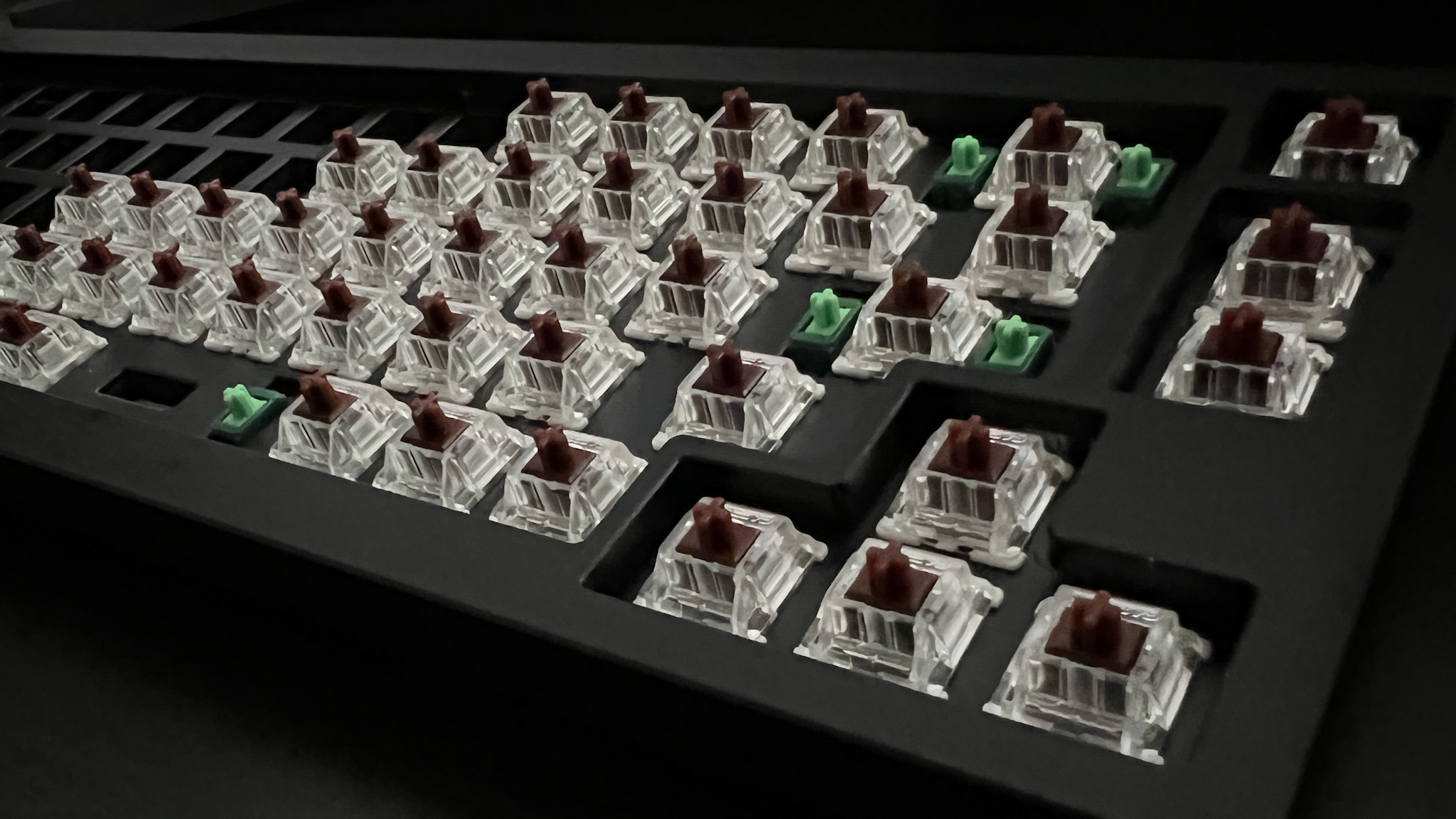
You may assume that a Cherry MX Red or a Razer Green is the same switch regardless of which deck it's built into, but that's not always the case. There's a surprising amount of variation across boards that incorporate the same switch, so we try to make as few assumptions about feel and performance as possible during testing. A part of how each switch performs is also dependent on other components of the board, things like the backplate and especially the keycaps, which can subtly alter the characteristics of a switch. If there are significant differences (or issues) with the way a switch is utilized, be sure we'll call it out and factor it into our evaluation.
We're always paying close attention to the switches we're testing, noting the following characteristics in order to make our recommendations:
- Travel distance - How far each key must be pressed before the switch actuates (registers a keypress). We test travel distance to make sure both typing and gaming are speedy.
- Actuation force - The amount you need to push down on a key to actuate the switch. We make sure the force feels heavy enough to feel satisfying and avoid unwanted keypresses, but light enough to remain comfortable and fast.
- Actuation speed - Actuation speed is the result of the above factors; travel distance and force. Overall, we're looking to see how fast we can get a response out of a switch with everything taken into account.
- Debounce - Repeated keypresses are important when testing a gaming keyboard. Debounce refers to how quickly a player can press a switch for a repeated keystroke and still have it register.
- Typing feel - The overall typing feel depends on the kind of switch being used, so we make sure that, whether a linear, tactile, or clicky switch, each keypress feels comfortable, satisfying, and responsive.
- Degradation - In the same way that we're constantly checking the build quality of the deck overall, we're also making sure that there are no signs of switch degradation. This is rare in mechanical switches, but we're feeling for any switches that feel lighter than others, or offer less resistance in the springs over time.
- Sound - The sound of a mechanical keyboard switch is determined by a number of different factors. We take the expected auditory profile of the switch type and make sure that any twang or stabilizer ping is absorbed by the case build.
Comfort is key

At the end of the day, it doesn't matter how attractive a keyboard is or how satisfying it is to use if it leaves you with cramped wrists or aching hands. If you spend any meaningful portion of your day typing (or gaming with mouse and keyboard), you know how crucial it is to get adequate wrist support and the proper angles. And it's not just about a cozy PC experience, it's also about avoiding serious issues like repetitive stress injuries or carpal tunnel.
That's why spending so much time actively using every keyboard is important; we evaluate not only the initial sensation of using it but how it feels once you've really settled into a new deck and have been hammering on its keys across lengthy sessions.
Many of the above factors contribute to the comfort of the keyboard, including the switches used, the build materials, the spacing of the keys, and the keycaps on offer. However, there are a few other checks that we make to ensure a keyboard is comfortable to use, especially for extended periods of time.
- Wrist rest - does the keyboard offer a wrist rest as standard (or is one available for purchase separately)? What material is the wrist rest made of? How does the wrist rest attach, and does it cover the full length of the deck?
- Height - are there adjustable feet to raise the back of the keyboard? Are the keys themselves high or low profile against the plate of the deck?
- Layout - if the keyboard is smaller TKL or 60% layout, are all the keys comfortable to reach, and do additional function layers feel natural to use?
We consider value, not just price
Of course, there's a segment of people who will just grab whatever mechanical keyboard looks halfway decent and is the lowest price, but for the more discerning consumer, we need to make sure that you're getting real quality for your dollar.
A keyboard that costs more might need to go further to justify its price tag, but if it's extremely well designed and packs in a lot of (genuinely useful) bonus features, we're happy to recommend it. On the other hand, if a keyboard is bargain basement cheap but with trashy production value or is in some way broken, we want to make sure you're not throwing your money away on dross.
For more on our reviewing process, check out how we test gaming mice and how we test gaming headsets for more information.
Sign up to the GamesRadar+ Newsletter
Weekly digests, tales from the communities you love, and more
GamesRadar+ was first founded in 1999, and since then has been dedicated to delivering video game-related news, reviews, previews, features, and more. Since late 2014, the website has been the online home of Total Film, SFX, Edge, and PLAY magazines, with comics site Newsarama joining the fold in 2020. Our aim as the global GamesRadar Staff team is to take you closer to the games, movies, TV shows, and comics that you love. We want to upgrade your downtime, and help you make the most of your time, money, and skills. We always aim to entertain, inform, and inspire through our mix of content - which includes news, reviews, features, tips, buying guides, and videos.
- Alan Bradley
- Tabitha BakerManaging Editor - Hardware


