How we test SSDs and hard drives at GamesRadar+
A breakdown of how we test and review SSDs and hard drives at GamesRadar+
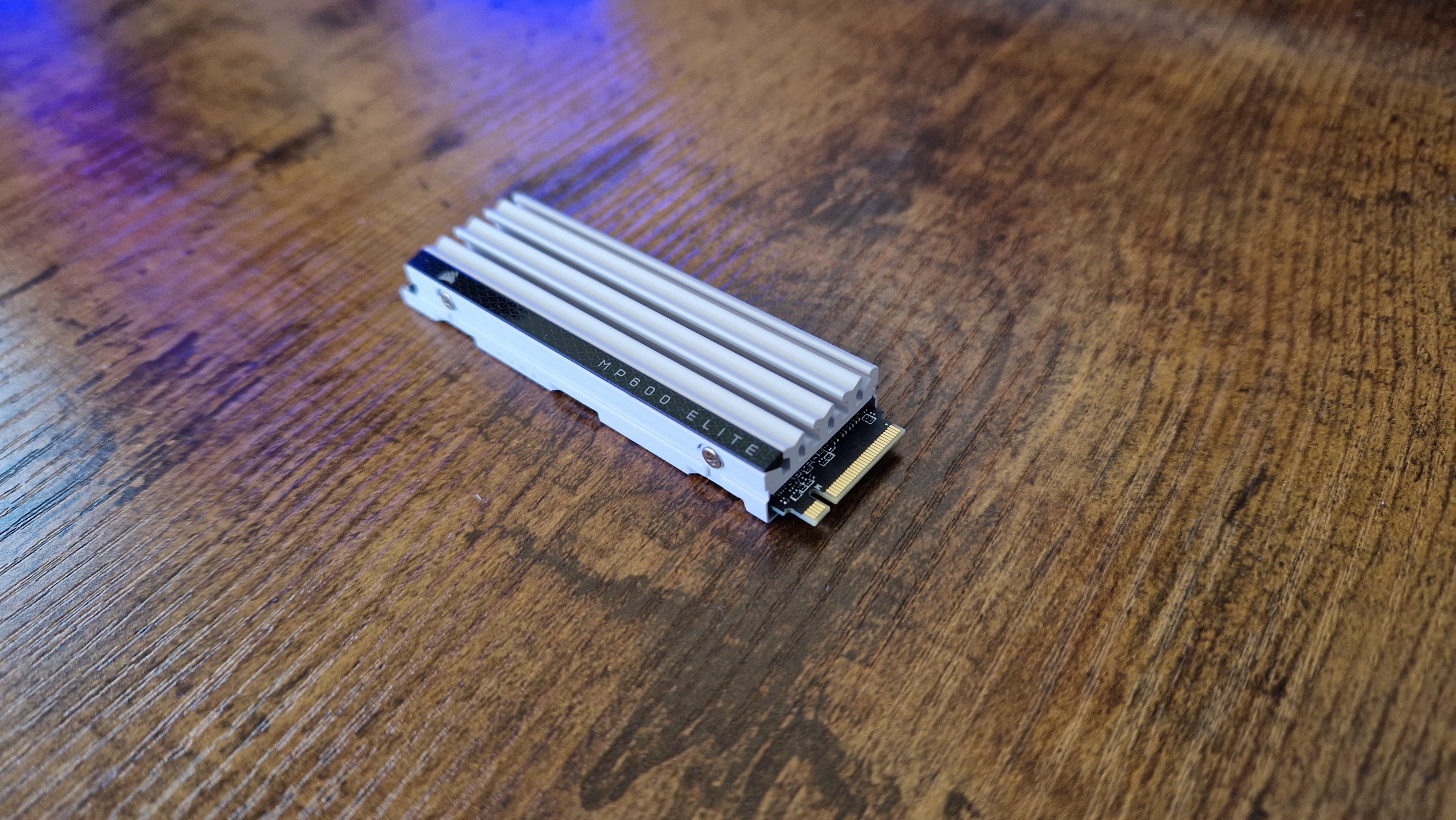
At GamesRadar+, our testing of storage devices comes down to value for money. We want to thoroughly test out these drives so you know how they perform when you're computing, gaming, or creating content. The storage market has come on leaps and bounds in the last five years, and with expansion of technology, comes a lot of new terms, jargon, and standards that can be hard to understand from the outside.
When we test the best SSDs for gaming, we want to ensure that what we recommend is worth your money, especially when modern storage devices can be pricey bits of kit. That goes for our best SSDs for PS5 guide too, and we'll always try to weigh up performance and value when we test.
Whether it's the latest in Gen 5.0 PCIe technology or something a little more modest on the external USB front, every data drive that lands on our testing benches is run through a gauntlet of gaming and computing performance.
How we test SSDs at GamesRadar+

When it comes to modern NVMe, M.2, PCIe SSDs, we're looking to examine their sequential read and write speeds first and foremost. On the box these drives come in, you see bold claims of fast numbers and often promises that they'll make you a better gamer. We can't speak to your abilities in the latest multiplayer shooter, but we do know that the numbers that are marketed on the packaging of modern SSDs are more of a ceiling, than a guarantee.
We use the go-to industry standard benchmark software, CrystalDiskMark, to measure a drive's speeds. We perform three of these benchmarking tests and take a mean average of the speeds we see to give you a rounded-out figure in our reviews. We also take note of IOPs and 4K performance quoted in these tests, although we won't always base our recommendations on these numbers alone.
For SSDs that are usable in a PS5, we'll also take note of the formatting benchmark number the console gives us when we install a drive inside it. It's worth noting that these read speeds are almost always lower than the advertised speeds for each individual storage device, and that tends to be because the PS5's motherboard and PSU aren't capable of diverting power to the M.2 bay in the same way that a gaming PC can.

On top of sequential read-and-write measuring, we also want to give our readers a firm indication of how these things translate to gaming performance. For that reason, we then perform a more informal test that, while might be more prone to human error, does give a down-to-earth way of translating raw numbers to gaming.
Weekly digests, tales from the communities you love, and more
We'll load up three games, one that typically loads slower, one that typically loads faster, and one that's somewhere in the middle. For the majority of reviews, these games are usually GTA V, Outer Wilds, and Hunt: Showdown. Using a stopwatch, we'll time the loading screens on each of these games from a fresh launch. We'll then compare these to previous drives, and using the same three-test-average, we'll supply our coverage with some figures.
For more practical users, or maybe the content creators among us, we'll also time how long it takes to transfer data from one drive to the other. This gives us a way of testing the read and write speeds holistically.
Again, this next test isn't necessarily an exact science, but we'll always be keen to know how a storage device's temperature management is. After running it through these tests, or sometimes between them, we'll carefully touch an SSD to check its temperature. For the sake of how technically challenging it can be to take an exact temperature, and because for the most part safe operating temperatures will differ from brand to brand, we don't. It's easy enough for our SSD-reviewing experts to tell whether one is running at a temperature that'll make us worry - and we'll usually note that in our reviews.
How we test external hard drives and SSDs

Of course, it isn't always that possible to get as technically detailed with all storage devices. External HDDs and SSDs aren't going to give you the same performances as internal options, and for that reason, we don't go into the same level of testing detail.
Thanks to USB-C connections these days, as long as you have a solid port on your PC or console, you'll have similar performance levels regardless of what you connect your external drive to. In our eyes, these options aren't used for a primary gaming driver anyway, so we focus less on gaming here.
For external SSDs and HDDS, we'll mainly focus on data transfer times, since that's the central use of most external storage devices these days. We'll perform similar tests to internal drives here, transferring data back and forth from Console or PC to the external device, keeping a close watch on the time each process takes.
We'll also take into consideration a device's price, portability, and design. Often, these external hard drives can be difficult to repair when broken, and if one is more durable than the competition, we find it easier to recommend for an on-the-go option.
How we finalize our SSD review scores

There are four major factors that are considered when deciding our verdict:
- Value for money
- Sequential and random performance
- 'Real-world' load speeds and snappiness
- Compatibility, durability, and cooling
As mentioned, value for money is always going to be king for us. We're also aware that not all gamers want to learn all about the ins and outs of NVMe architecture, so we're concerned with giving people enough expertise that makes them feel confident in a buying decision, but not necessarily the enthusiast level of computing detail that might confuse them.
Good value will provide great performance for the money you need to part with. Part of that will be down to sequential speeds, but sometimes it may be down to loading times and ease of use.
The other thing we want to make sure we recommend an SSD for is its future-proofing. Modern drives can build up a lot of heat, and when heatsinks are thrown into the mix, things can get awkward, incompatible, and potentially damaging. If a drive is getting too hot, it's likely we'll be worried to recommend it because we have a solid experience of temperature control in its rivals. If a pre-installed heatsink is bulky and won't fit well on a motherboard or inside a PS5, we'll take that into consideration too.
Three-star write-ups are generally reserved for models that get the job done but could be held back by their lower sequential and random performance or being overpriced. Should an SSD or hard drive meet all our expectations well, then chances are it's going to receive either a four or four-and-a-half-star review. These scores are for SSDs that we'd recommend buying because they stand above all others. Five-star reviews are rare in this market because it's difficult for a storage device to do enough to truly stand apart from the competition enough to warrant that kind of award. If you find one, it'll be because it's the new golden child that, in our eyes, all future SSDs should be trying to emulate or compete with.
Badges are also utilized to give our readers instant information on whether or not an SSD or hard drive comes 'highly recommended' by us (4 stars) or is an 'editor's choice' denoting the model being the highest accolade we can offer. This badge means that we consider the product to be the best of the range, and one we're likely still using ourselves.
Read more on our holistic approach to gaming hardware in our full Hardware Policy.
One of my earliest memories is playing SuperMario64 and wondering why the controller I held had three grips, but I only had two hands. Ever since I've been in love with video games and their technology. After graduating from Edinburgh Napier University with a degree in Journalism, I contributed to the Scottish Games Network and completed an Editorial Internship at Expert Reviews. Over the last decade, I’ve been managing my own YouTube channel about my love of games too. These days, I'm one of the resident hardware nerds at GamesRadar+, and I take the lead on our coverage of gaming PCs, VR, controllers, gaming chairs, and content creation gear. Now, I better stop myself here before I get talking about my favourite games like HUNT: Showdown, Dishonored, and Towerfall Ascension.


