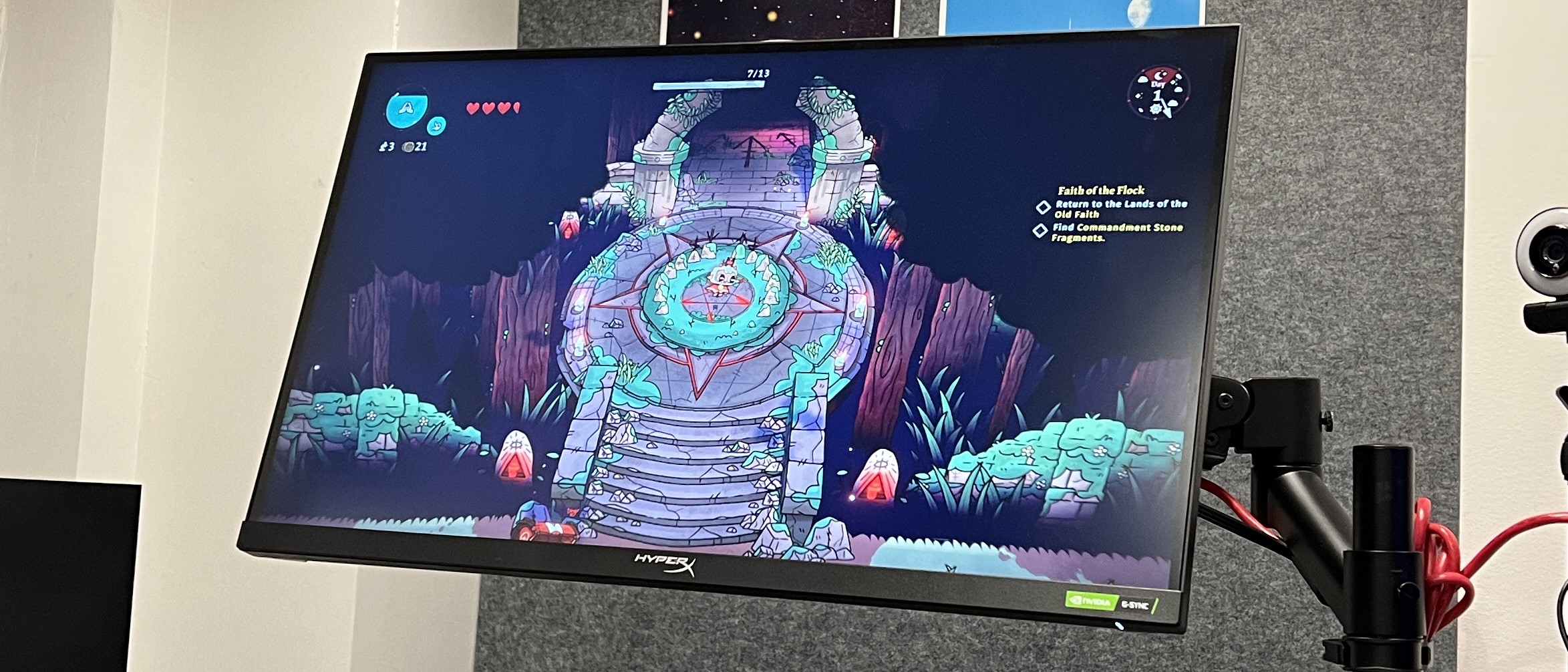GamesRadar+ Verdict
The HyperX Armada 27 shows that the brand is not playing it safe with its first attempt at a gaming monitor, and while it definitely succeeds, you better be willing to pay a first-mover premium.
Pros
- +
Great-looking display
- +
Included desk and VESA wall attachments
- +
Fantastic freedom of movement
Cons
- -
Pricey
- -
HDR 400 is meh
- -
Limited port selection
Why you can trust GamesRadar+
The HyperX Armada 27 is easily one of my favorite gaming screens, even if the appeal of this display is almost entirely in the arm.
That’s not to say that the Armada 27 isn’t a good-looking high-performance display. It definitely holds its own against many of the best gaming monitors in terms of resolution, refresh rate, and pixel response. And with features like HDR 400 and Nvidia G-Sync, it ticks a lot of boxes, even if it doesn’t bring a whole lot of innovation to its spec sheet.
The QHD (1440p) resolution looks great, especially on a 27-inch monitor, and the 1ms pixel response time is respectable as is the max 165Hz refresh rate. These are increasingly becoming standard gaming monitor specs, so it’s notable that the Armada 27 hits all the right notes when it comes to fundamentals. It doesn’t go much beyond them, unfortunately, but if you’re looking for a solid performer for everything from casual to competitive play, you’ll find the Armada 27 does what it needs to do and it does it very well.
Where it really shines though is the arm action: the (honestly) completely unnecessary mount for the display that allows you to move the monitor around like you’re on a damned starship. Want to look down at an RTS map and feel like you’re a supreme commander of an army taking a god’s-eye view of the action? You can do that. Want to spin the display 90 degrees and play some old-fashioned bullet hells in portrait mode? Covered. Got totally crushed in a match and want to be all dramatic and shove the display away in disgust? Go right ahead, though watch the clearance. However you want to position it, you’re almost certainly going to find the right angle for whatever game you’re playing.
For a QHD monitor with these specs though, you’re paying more than you might for a more traditional gaming monitor with a stand, but if you’ve got the budget to spend on an upgrade, there’s a lot to like here. The Armada 27 is available now with a listing price of $499 and £499, respectively, and while the HyperX Armada 27 isn’t the most expensive QHD gaming monitor on the market, it’s definitely not for the budget conscious. If you’re willing to stretch your budget a bit though, you’re going to get a much more distinctive gaming display than just about any of its competitors.

Design & features
The HyperX Armada 27’s best feature is its design. Displays on adjustable boom arms is not a new concept, though these kinds of displays have been more likely to find their way into an office in the financial district or with software engineers.
Seeing this kind of monitor form factor coming to the gaming scene is definitely an exciting development. Whether it's one that will catch on remains to be seen, though. There is an undeniable cool factor to pushing and pulling your display to whatever position is most comfortable at the moment, but most gamers are likely to have their hardware close to optimally set up anyway, so it's possible that you might position the monitor and then never touch it again for weeks or months at a time. It’s good to know you could though.

You also have included hardware for both desk mounting as well as wall mounting, giving you a lot of flexibility when it comes to how you want to use this monitor. The build quality of the monitor is fairly standard for a mid-range gaming monitor, but the boom arm is a much more solid bit of engineering that goes a long way to justifying its price tag.
The design isn’t perfect though, and one of the biggest problems is the lack of input ports. Limited to just two HDMI 2.0 ports and a single DisplayPort 1.4 input, there are a lot of gaming monitors out there that offer a better port selection. Another major drawback on the ports is that the HDMI ports are not HDMI 2.1, so it won't cut it as a PS5 monitor or Xbox Series X monitor if you're after 120Hz on those machines.

Performance
The Armada 27 is a fantastic QHD gaming monitor in its own right, independent of its design. With a max 165Hz refresh and a 1ms pixel response, gamers are going to enjoy the snappy performance of this display. Everything from Elden Ring to Cult of the Lamb is going to look great, especially if you make the right color adjustments.
The display also covers 93% of the DCI-P3 color gamut, so creatives won’t totally balk at this monitor either. It’s not the best monitor for creatives out there by any means, but casual or prosumer users who are more interested in gaming than perfect color fidelity for some side projects in Lightroom or Illustrator will at least get some added benefit from their gaming monitor.
On the gaming side, though, the performance is outstanding. A 165Hz display isn’t breaking any land-speed records, but it's still fast enough for a great QHD gaming experience. And with 1ms pixel response, this is definitely a viable esports display, so Overwatch 2 or League of Legend competitors will appreciate the responsiveness. I’m not a great esports player, honestly, but I was able to hold my own fairly well in some Destiny 2 Crucible matches. Not enough to top the leaderboards, mind you, but I did manage to pull myself out of dead last at least.

The only other thing to note is that the HDR 400 is pretty weak, but that’s really the case with all HDR 400 displays, so the Armada 27 is squarely within the mean here. That isn’t much of a compliment, or an excuse, but if you want outstanding color contrast, you really do need to look at some more premium displays.
You’ll also want to play around with the color settings in the OSD menu to access the DCI-P3 color space, since the default color mode for the monitor is sRGB. The monitor’s peak brightness is also a respectable 400 nits in standard mode, with a higher brightness possible in HDR mode. Ultimately, you’ll need to fiddle with the settings to find the right ones for you, but that is the case with most monitors anyway.
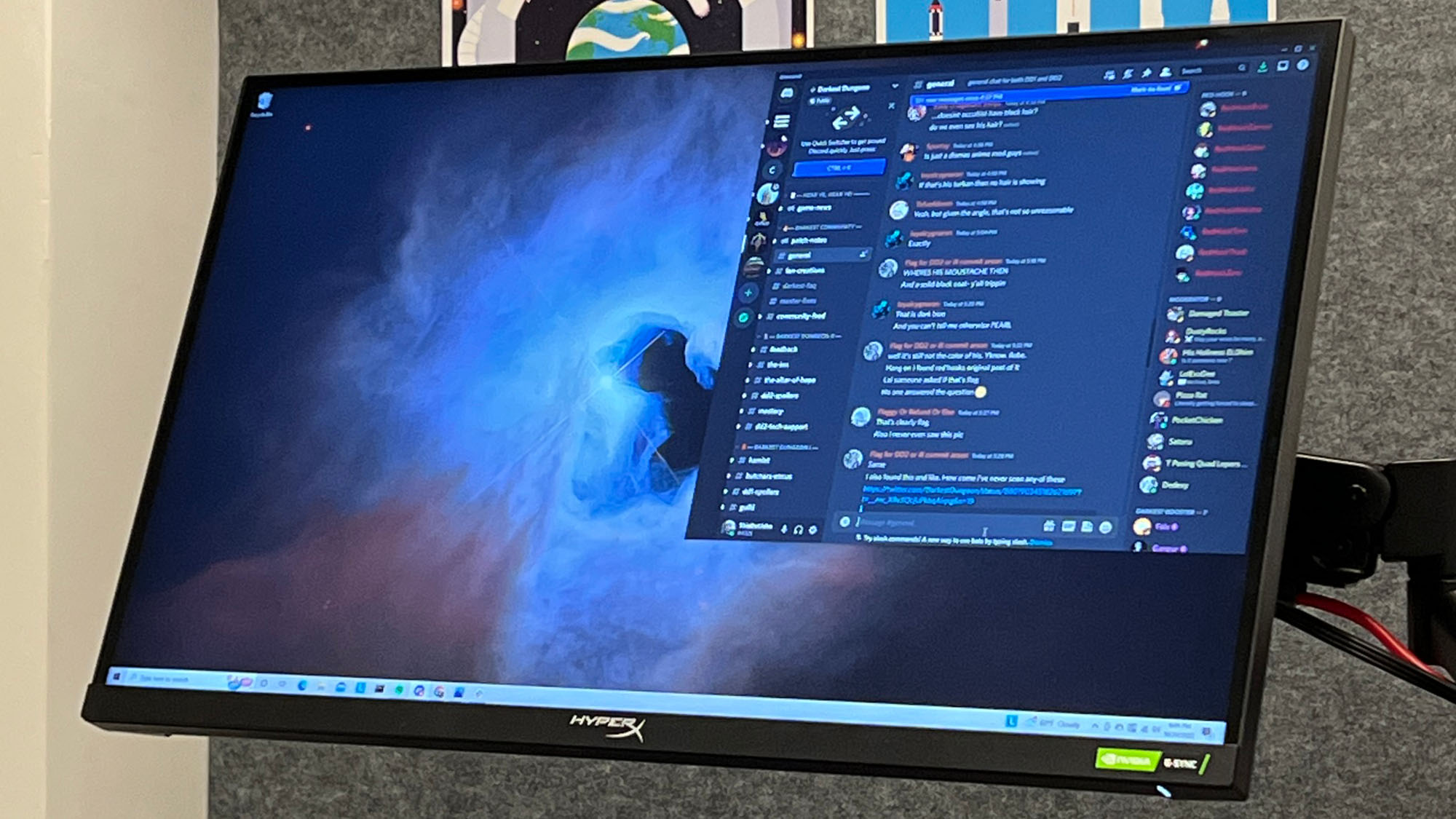
Overall - should you buy the HyperX Armada 27?
At $500/£500, it’s a hard sell to make when so many other monitors on the market are cheaper, but in the end, the HyperX Armada 27 isn’t so much more expensive than the competition as to be laughed out of the room. The arm might be an unnecessary feature, and the display could absolutely be in line with its competitors on price if it just stuck with a traditional monitor stand, but the Armada isn’t trying to be a traditional gaming monitor.
For the gamer out there who is looking for exactly this kind of monitor for their setup, there really is no other monitor like the Armada 27 on the market, at least not one with gamers in mind. And, ultimately, you are getting something quite special for the money. Whether it's worth the investment is up to you, but I know that I’ll be sorry to have to send this one back now that the review is done.
How we tested the HyperX Armada 27
Generally, we tested the monitor over a number of days, using a mix of applications to test the limitations of the monitor, including many of the most modern FPS, RPGs, and esports games, but also Adobe Lightroom, Photoshop, and Premiere. We looked at color fidelity, responsiveness, brightness and contrast, and HDR quality, among other physical features like ports, build quality, and ease of use. We used a wide mix of settings available in the monitor’s OSD menu and Windows settings menus to see how well the monitor accomplishes what it sets out to do. We also extensively manipulated the orientation and position of the monitor of the Armada 27 to see how easy it is to adjust to suit different needs.
You can read more on how we test gaming monitors at GamesRadar+ as well as our more holistic approach to gaming tech in our full Hardware Policy.
If you're after something more specialist, then head over to our guides on the best 4K monitors for gaming and the best G-Sync monitors.