GamesRadar+ Verdict
The iBuyPower Y60BG201 is a solid pre-build for those of us who can't fathom building our own gaming PCs, with solid performance and an eye-catching design.
Pros
- +
Looks impressive with three-sided tempered glass
- +
Easy to make adjustments
- +
Tons of ports
- +
Performs well in industry-standard benchmarks
Cons
- -
Can get pretty hot
- -
A bit unwieldy
Why you can trust GamesRadar+
The iBuyPower Y60BG201 looks like a very powerful fish tank, and it's not far from it. This prebuilt beast will cost you $2,199, and it's fully kitted out with a ton of bells and whistles packed inside an iBuyPower Hyte Y60 tower case. With tempered glass that wraps around three of the four sides, this is the kind of PC you want if you're looking to show off impressive components and groovy light shows.
The Y60BG201 is one of several of iBuyPower's prebuilt 'Gaming RDY' rigs, which make great options for gamers who want all the power of the best gaming PCs but may not have the ability to kit out a computer themselves. It's got some impressive performance figures for its price range - and if you end up wanting to go in and add more power you can easily access its inner workings once you remove the tempered glass. But if you're happy with what it's got going on, or aren't comfortable building your own PC, iBuyPower's RDY rigs are plug and play - you can literally set this bad boy up in seconds.
But how does the iBuyPower Y60BG201 stack up when it comes to design, performance, and more?
Design & Features
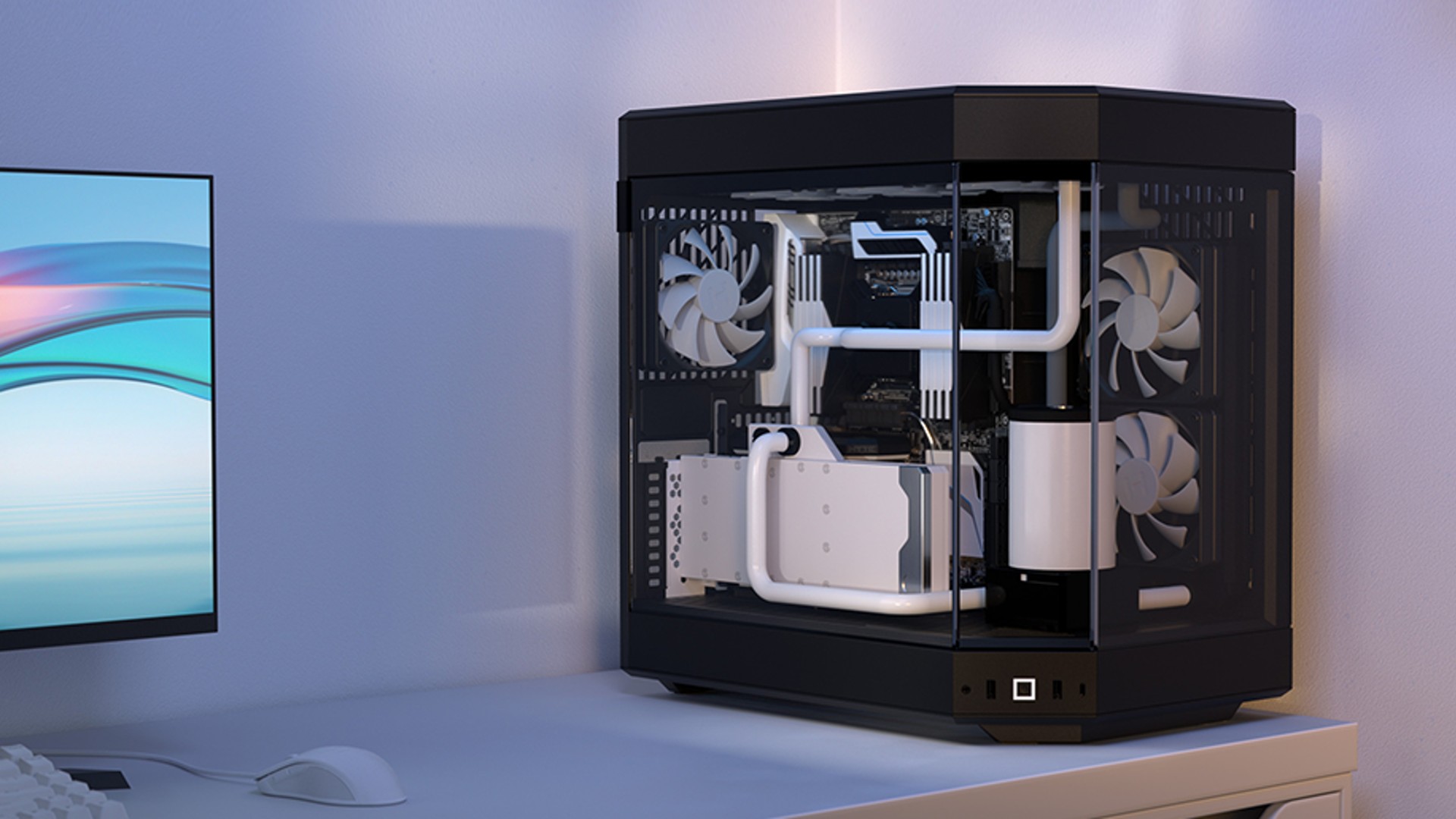
Here are the specs for the PC sent to GamesRadar for review:
Processor: Intel Core i7-12700KF
Graphics: Nvidia GeForce RTX 3070 Ti
Memory: 16GB
Storage: 2TB M.2 NVMe SSD
Ports: Front: 1x USB 3.2 Gen 2 Type-C, 2x USB 3.0, audio jack
Rear: DisplayPort, HDMI, Ethernet 2, 2x USB-A 3.2, 2x USB-A 2.0, mouse and keyboard USB ports
Dimensions (HxWxD): 18.2 x 11.2 x 17.9 inches
Price: $2,199
Warranty: 3-years labor, 1-year parts
The HYTE Y60 case is a glass-encased behemoth that looks a lot like an expensive, neon-soaked fish tank. After, it's big enough to fit fish in it, with a length almost as long as is tall. At 18.2 inches tall, 17.95 inches deep, and 11.2 inches wide, this isn't exactly a low-profile rig. But there are more than a few fish floating around this PC, and if you're the kind of person who wants to show off the neon lights and impressive hardware inside the tower, the tempered glass is undoubtedly a tempting addition.
The iBuyPower Y60BG201 has an Intel Core i7-12700KF processor, one of the best CPUs for gaming you can get on the market. It has 16GB of RAM and 2TB of storage, plus the Nvidia GeForce RTX 3070 Ti, one of the best graphics cards for gamers. The front has two USB 3.0 ports, a USB 3.2 port, and an audio jack flanking the front-mounted power button. The back of the tower has an array of audio jacks, a DisplayPort, an HDMI port, an Ethernet connection, one USB-C port, two USB-A 2.0 ports, two USB-A 3.2 ports, and your traditional ports for a wired keyboard and mouse.
That means the iBuyPower Y60BG201 can easily handle all your favorite peripherals, whether it's the best gaming mouse, the best wireless gaming headset, or the best gaming keyboard. Or all three - who cares, you have the space with this rig. If you want to go in and make upgrades to it, you can easily remove the tempered glass by unscrewing a rear safety screw. We have to note that the first graphics card that was sent with the Y60 somehow came unseated/was otherwise not functioning correctly, so we had to replace it with another card provided by iBuyPower. It's here that I, someone who has never opened up a PC let alone installed a graphics card, saw how easy it was to do both with this rig (and with a full set of acrylic nails).
Performance

I am lucky enough to have a serious contender for best 4K monitor for gaming (clearly some of the best gaming monitors money can buy) so I put the iBuyPower Y60BHG201 through its paces. That means I ran multiple games at top-end settings across 4K, 1440p, and 1080p resolutions and tested it against some industry-standard benchmark tests.
The iBuyPower Y60BG201 has some pretty impressive numbers on the latter. Its PC Mark 10 score handily beats out the Acer Predator 7000 (a much more expensive rig that, to be fair, does have the RTX 3090 in it), as do its Cinebench CPU tests. However, the Predator 7000 has a much better score across our range of Firestrike tests and its SSD performance. SSD benchmarks are where they should be, with transfer speeds just under 3.5GB/s read and just over 3GB/s write, which is excellent, albeit something many users may not notice.
How does the iBuyPower RDY Y60BG201 do on some industry tests? We've included these below to give you a feel of how it performs.
3DMark Firestrike: 30842
3DMark Firestrike Ultra: 9467
3DMark Firestrike Extreme: 17607
PC Mark 10: 8580
Cinebench CPU : 1932 pts (single-core), 22087 pts (multie-core)
CrystalDiskMark: SSD: 3430MB/s read; 3075MB/s write
Metro Exodus: 4K High: 146fps; 4K RTX: 53fps; 1440p High: 115fps; 1440p RTX: 80fps; 1080p High: 159fps; 1080p RTX: 89fps
Total War: Three Kingdoms: High 4K: 55fps; Ultra 4K: 37fps; High 1440p: 111fps; Ultra 1440p: 75fps; High 1080p: 172fps; Ultra 1080p: 119fps
Shadow of the Tomb Raider: 4K High: 110fps; 4K Highest: 98fps; 1440p High: 169fps; 1440p Highest: 157fps; 1080p High: 204fps; 1080p Highest: 194fps
Red Dead Redemption 2: Highest settings: 4K: 56fps; 1440p: 59fps; 1080p: 60fps
The iBuyPower prebuilt can easily handle Shadow of the Tomb Raider at all six of benchmark tests, from the highest quality 4K setting to high quality at 1080p resolution. It never even comes close to dipping below 60fps at any point. It can't manage to hit 4K 60fps for Total War: Three Kingdoms or the highest possible setting and resolution in Metro Exodus. It struggles and fails to hit consistent 60fps in Red Dead Redemption 2 at the highest possible graphical settings, though it frequently jumps above 60fps at 1080p resolution.
During my time playing and working with it, I did notice that it can get quite warm when in the midst of gaming sessions and got especially hot when running benchmarks. That isn't ideal considering the current global heat wave we're all facing. It's also quite a big rig, which meant I had trouble figuring out where to put it so that it wasn't perpetually in my way. However, I never noticed any real slowdown or issues when working with two monitors, an embarrassing amount of chrome tabs open, and running Spotify in the background.
Overall - should you buy it?
If you've got ample space and love the idea of your PC showing off all of its internal workings with all the lights and pizazz of the Las Vegas strip, you may want to consider the iBuyPower Y60BG201 - it's pretty bold and pretty powerful. As someone who enjoys PC gaming but doesn't obsess over framerates or resolution, I thoroughly enjoy using this rig - but also fully understand that the price tag may not be enough to justify buying a pre-built that can't really pull off consistent 60fps at 4K.
However, with an easy-to-adjust layout, you could just as easily buy this pre-build and use it until you save up more to upgrade it. That's more that can be said for the iBuyPower Revolt 3, which may be more compact but is much more difficult to adjust. And considering the Y60BG201 is recently on sale, this is a great value for a fully-fledged RTX 3070 PC that performs well compared to others of its ilk.
If you're like me and building your own custom PC is entirely out of the question, the iBuyPower Y60BG201 will give you great performance - sometimes at and sometimes below the 60fps 4K benchmark, and you don't have to ruin your nails in the process.
And if you fancy your gaming machines portable, be sure to check out our best gaming laptop guide right now too.
Alyssa Mercante is an editor and features writer at GamesRadar based out of Brooklyn, NY. Prior to entering the industry, she got her Masters's degree in Modern and Contemporary Literature at Newcastle University with a dissertation focusing on contemporary indie games. She spends most of her time playing competitive shooters and in-depth RPGs and was recently on a PAX Panel about the best bars in video games. In her spare time Alyssa rescues cats, practices her Italian, and plays soccer.




