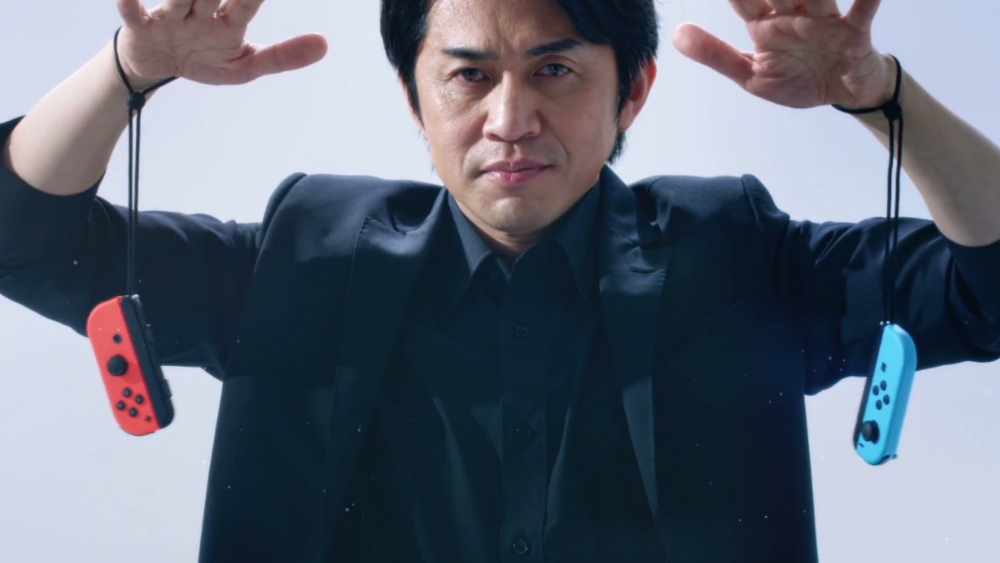
If you've purchased or are thinking about purchasing a Nintendo Switch, you might have heard about problems with the left Joy-Con. While it's not clear how many consoles are affected, a good number of players report their teensy controller de-syncing from the Switch console, rendering them unable to play. That's obviously not good, so Nintendo has come up with a list of suggestions to help those experiencing issues out.
Some of these suggestions are helpful and make sense. Some of them, less so. Making sure the Joy-Con is charged and checking for possible sources of interference including laptops, tablets, wireless printers, microwaves, and cell phones makes perfect sense. But ensuring that the Switch is not placed behind an aquarium or within "a metal object" might not be so universally applicable.
In any case, here is the full list of suggested fixes for Joy-Con sync issues, straight from Nintendo:
"Ensure your console has the latest system update.
Ensure the Joy-Con controllers are charged.
Try to decrease the distance between the Joy-Con and the Nintendo Switch console.
Ensure that the Nintendo Switch console is placed to minimize interference with the Joy-Con. It is best if the Nintendo Switch console is placed out in the open and that it is not:
Behind a TV
Near an aquarium
Placed in or under a metal object
Pressed against a large amount of wires and cords
Within three to four feet of another wireless device, such as a wireless speaker or a wireless access point.
Check for possible sources of interference and turn them off. Interference can be caused by devices, such as:
Sign up to the GamesRadar+ Newsletter
Weekly digests, tales from the communities you love, and more
Laptops, tablets, etc.
Wireless headsets
Wireless printers
Microwaves
Wireless speakers
Cordless phones
USB 3.0-compatible devices such as hard drives, thumb drives, LAN adapters, etc.
In most cases it will be enough to move these devices three to four feet away from the Nintendo Switch console and/or Joy-Con controllers. However, if you continue to experience this issue, please power these devices off while using the Nintendo Switch console."
Seen something newsworthy? Tell us!
Sam is a former News Editor here at GamesRadar. His expert words have appeared on many of the web's well-known gaming sites, including Joystiq, Penny Arcade, Destructoid, and G4 Media, among others. Sam has a serious soft spot for MOBAs, MMOs, and emo music. Forever a farm boy, forever a '90s kid.



