GamesRadar+ Verdict
LG’s first MLA OLED is a startlingly good flatscreen, thanks to innovative panel technology, a fine sense of style, and a full complement of big-screen gaming features.
Pros
- +
Superb MLA OLED Evo picture
- +
Game Optimiser
- +
4k 120 fps support
Cons
- -
No pedestal stand supplied
- -
Expensive
Why you can trust GamesRadar+
The LG G3 is a game-changing OLED TV. It introduces an all-new OLED panel design from LG Display, which uses a Micro Lens Array of tiny lenses to generate brighter images without the need to consume more power.
This MLA innovation is coupled with Brightness Booster Max, a combination of a physical heatsink and brightness-boosting algorithms, courtesy of LG’s class-leading AI-powered Alpha 9 Gen 6 processor. It’s a formidable combo. This just may be the best-looking OLED display I’ve seen to date. Detail, color fidelity, and near-black shadow detail are all superb.
The G3 also takes its place amongst the best gaming TVs seriously, with four 4k 120Hz capable HDMI inputs, VRR (Variable Refresh rate) support, and a dedicated Game Optimiser user interface that groups all settings of interest in one place.
The downside is that all this goodness doesn’t come cheap. Available now, the G3 comes in 55-, 65-, 77-, and 83-inch screen sizes (OLED55G3, OLED65G3, OLED77G3, OLED83G3). They’re priced at £2,600, £3,500, £4,500 and £7,500 respectively. I’m testing the 65-inch model. Also available Stateside, 55-, 65-, 77-, and 83-inch G3 models are listed at US$2,499, $3,299, $4,499, and $6,499 respectively. Australian buyers will find the same 55-, 65, 77-, and 83-inch G3 models priced AUS$4,195, AUS$5,295, AUS$8,395, and AUS$10,995 respectively.
One concern that anyone shopping around for the best OLED TVs will have is image retention, caused by static images. These days, panels have a raft of tricks to combat this, but by way of reassurance, LG is selling the G3 with a five-year panel warranty, which covers ‘normal TV usage,’ which, when I asked, includes gaming.
Design and Features
The most obvious difference between the G3 and most other TVs out there is its One Wall Design - it’s conceived for wall-mounting. So much so that there’s no pedestal stand in the box. You’ll need to spend extra if you want to place it on furniture.
If wall hanging is your thing, there’s a custom plate provided in the box that fits a recess on the set’s back panel. LG has made the task of hanging this screen a little less onerous, by shifting chassis construction to a lightweight composite fiber, which reduces the overall weight compared to conventional OLEDs. That said, it still tips the scales at a sizeable 23.9kg. For this review, I mounted the G3 on an optional pedestal stand.

Connectivity is excellent. All four HDMI ports are 4k 120HZ capable, with eARC on HDMI 2. This means I could connect both an Xbox and PS5, and play games in 4k 120fps, and still have the option of adding one of the best gaming PCs if I fancied it. There’s also Freesync Premium and Nvidia G-Sync VRR support.
Other connections include a digital optical audio output, three USB inputs, and Ethernet. For this audition I actually stuck with Wi-Fi, simply because it was more convenient; I didn’t suffer any issues with buffering, although your mileage may vary depending on your internet speed.

The G3 comes with a Freeview Play terrestrial tuner in the UK, as well as a satellite option for those that prefer a dish connection. Freeview Play comes with a huge library of free content, as well as all the main channel catch-up services. Smart functionality is delivered by LG’s own webOS platform, which has had something of a redesign this year. There’s also the Game Optimiser, a dedicated interface to manage game settings.

The G3 ships with LG’s idiosyncratic Magic Remote, notable for its distinctive thumbwheel and on-screen cursor. This zapper has dedicated buttons for Netflix, Prime Video, Rakuten TV, Disney+, and Amazon Alexa as well as LG’s own FAST (Free Ad Supported Television) channels, of which there appear to be hundreds. I’m not a huge fan of the Magic Remote. Having to think about pointing and clicking with a cursor onscreen is a bit clunky, and doesn’t really add anything positive to the user experience.
The webOS platform redesign is a good one though. Helpfully, LG has cut back the number of content rails, opting instead for a two-page design. It’s also introduced a Quick Card system that groups apps into folders. I found this actually speeds up navigation, as there are fewer thumbnails to load. Also new is support for Matter smart devices, should you encounter any.
Performance
When it comes to picture quality, the G3 is king of the OLED jungle. Its images have an extraordinary level of dynamic snap and color depth. This TV makes everything look good.
The aforementioned MLA (Micro Lens Array) panel does a remarkable job, not just with HDR content, but also with regular SDR (Standard Dynamic Range) stuff. The brightness boost makes this a great screen for dark room movie watching, and bright room gaming sessions.
LG says the G3 is 70 percent brighter than a standard (non-EVO) LG B OLED model. This is down to the ability of the MLA panel to redirect light out from the screen which might otherwise have been lost inside the panel, and what is described as Light Control Architecture, which is effectively a physical heatsink that allows the panel to be driven harder. I measured peak HDR brightness at 1270 nits using a 5 percent window, with only a minor drop off, down to 1180 nits, with a 10 percent patch, using the Standard picture pre-set. This is good enough to make headlights glint, reflections sparkle, and emphasize image depth.
It’s worth noting that not all G3s are created equal. The jumbo 83-inch model is only 30 percent brighter because it doesn’t use an MLA panel. Still, brighter is brighter, right?
The benefits of this general luminance lift are obvious straight from the box. Blues and greens look luxuriant, while whites positively shine. There are a bunch of image pre-sets available: Cinema, Sports, Vivid, Standard, Filmmaker mode, ISF Expert settings, and Game.
To my eye, Cinema and Standard were the two most consistently appealing with the widest range of content, although to ensure movies look suitably cinematic make sure you use the Trumotion Cinematic Movement interpolation mode. This stops that rather horrid ‘soap opera’ effect which makes movies look cheap.

HDR support is good, with Dolby Vision, HLG and HDR10 all covered. It’s not a full house though. The G3 doesn’t support HDR10+ active metadata, which is commonly used by Prime Video. I’m really not sure why LG continues to snub this standard, given that Philips and Panasonic TVs offer all the main HDR standards already.
The set’s gaming performance is impressive. Overwatch at 4k 120fps is buttery smooth, with a high level of detail and clarity. In Game mode, color vibrancy is high and detail crisp. Regular 1080p @ 60Hz is a treat.
And what of latency? I measured input lag at just 12.9ms (with a 1080/60 source) in Game mode, which I reckon is a respectable performance. It puts the screen ahead of OLED rivals I’ve seen from Sony (16.6ms on the A95K) and Philips (15.4ms on the OLED907).
The set’s audio performance is actually pretty good. It uses a 4.2 speaker configuration, and there’s weight and detail in the soundstage. An AI-assisted audio mode is able to upscale sources to virtual 9.1.2, while AI Clear sound boosts certain frequencies and masks others.
To be honest, I wasn’t too impressed with this AI Audio functionality, particularly when watching movies, as it makes them sound painfully thin. With noisy action scenes, it’s as if all the bass has been stripped out. I found the Cinema audio mode a much better option.
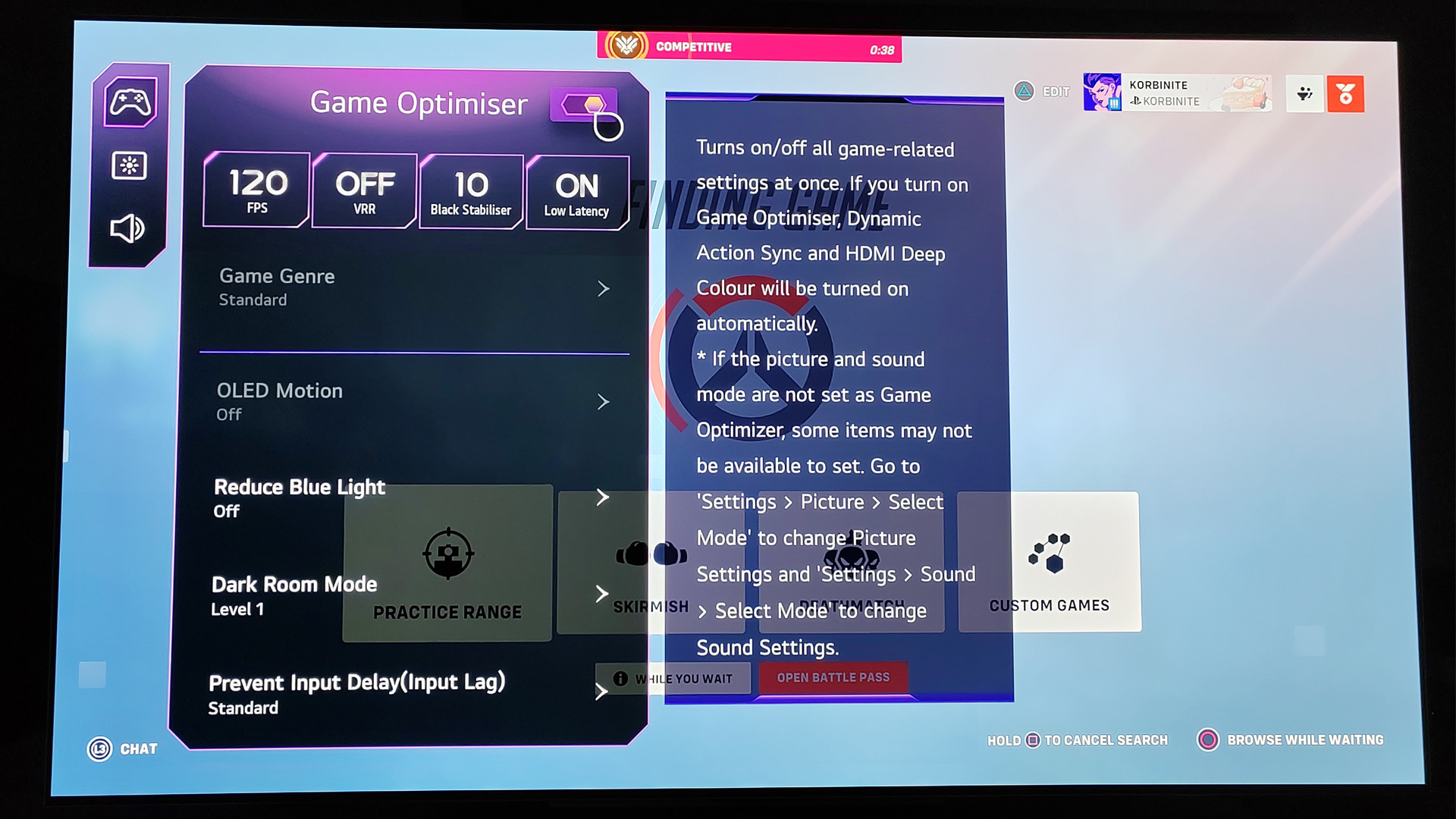
If you have an external sound system, be it a soundbar or fully-fledged home cinema, my advice is to take advantage of the eARC connection and bitstream immersive audio out of the set. I did this, partnering the screen with an AV amplifier and multichannel speaker system. It obviously sounded a whole lot better.
One cool new feature which I didn’t get to try is LG’s WOW Orchestra system. The idea here is that you partner a compatible LG soundbar with the G3, and all speakers then become active. While this wasn’t tested, I have heard the WOW system working and it creates a considerable wall of sound.
The set’s Alpha 9 AI processor determines how to balance audio across both units. The G3 will also support the decoding of DTS, DTS X, and IMAX Enhanced audio (coming soon to Disney+), and bitstream it out to an external audio solution.
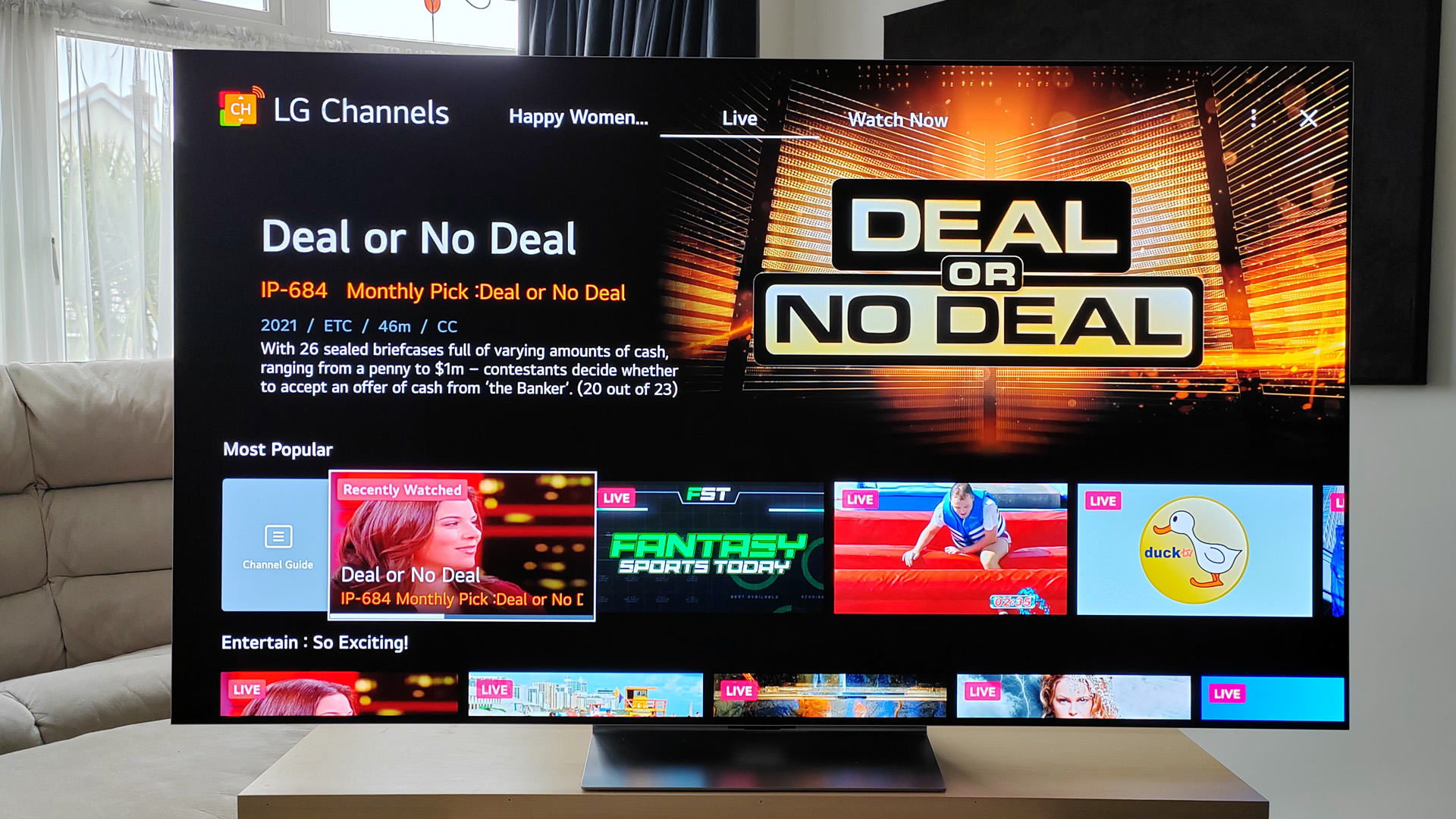
Should you buy the LG OLED G3?
The G3 is a triumphant example of LG’s new MLA display technology and the processing prowess of that sixth generation Alpha 9 processor. Colour vibrancy and image depth is extraordinarily good, and Brightness Booster Max fillip really adds to the impact of images.
Combine this excellent performance with outstanding hardware support for gamers (most rivals OLED brands still limit 4k 120Hz to two inputs), extensive VRR, user friendly Game Optimiser, and impressive movie chops, and you can almost justify the set’s toppy price point. Long story short: this is one heck of a TV!
Cheaper alternative:
If the G3 is a little too pricey, consider the LG C3. This has the same gaming support as the G3, but uses an OLED.EX panel instead of the new MLA glass. Brightness boosting algorithms still give it a luminance boost over last year's G2 models.
Same price:
If you want to consider a direct rival, then consider the Philips 65OLED937. This uses an OLED.EX panel coupled to a physical heatsink. It has two HDMI inputs which support 4k 120 fps sources, but has the bonus of Ambilight, Philips lounge lighting system.
More expensive alternative:
There’s currently nothing priced above the G3, but keep an eye open for Panasonic’s MZ2000, which is due to launch later this year. That model also utilises an MLA panel with a heatsink, has a similar raft of gaming features, and also boasts a full blown Dolby Atmos sound system built in.
How we tested the LG OLED G3
As this was the first MLA OLED screen from LG display, we made a point of putting its dynamic performance to the test. The screen’s HDR capability was measured using industry standard test patches at both 5 and 10 per cent sizes, and more importantly, was viewed in both bright and dark room environments with a variety of sources, UHD Blu-ray, set top boxes and 4K media streamers.
The screens built in sound system was evaluated with Dolby Atmos test clips delivered via the True HD codec as well as within a Dolby Digital Plus wrapper.
LG’s webOS smart platform was checked for smart app availability and catch-up TV support. 4k 120fps gameplay was assessed mainly with prolonged sessions of Overwatch.
Want to narrow your gaming TV search? We've rounded up the best 120Hz 4K TVs, the best TV for PS5 and Xbox Series X, and the best QLED TVs.
Steve May is a home entertainment technology specialist. Creator of Home Cinema Choice magazine, Steve writes about gadgets and gizmos for GamesRadar, T3, Louder Sound, TechRadar, Home Cinema Choice and Yahoo. He’s also the editor of The Luxe Review and Pro AV site Inside CI. Steve once wrote a games column for legendary British comic 2000AD (and has a badge to prove it), and maintains that when it comes to top shooters, Doom is the GOAT.





