LittleBigPlanet's level design: How easy is it?
We run rocket-powered skateboards through zombie hordes to find out
So, we’re finally ready to try creating an actual level. We start with a blank slate:

That’s looking kind of lonely, so let’s add a skateboard…
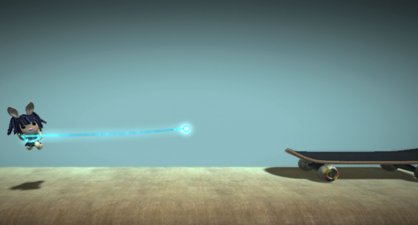
And some happy little trees…

And then a pleasing garden background.

And now let’s set all that shit on fire, because we’re making a survival-horror level and we hate nice things:

Of course, survival horror implies monsters, and because there are no pre-made horrors in the game, we have to make our own. It turns out that this, too, is pretty simple, as there’s a menu of mechanical “creature” parts to choose from. So to begin with, we’ll take a lump of sponge and stick some legs on it, like so:

The key thing here, however, is that glowing blue ball on top. It’s the creature’s brain, a simple behavior-dictating computer that can be programmed to follow, ignore or flee from players. It can also be made vulnerable to harm, meaning that – in this case – a player who jumps on top of our beast will smash its brain and cause it to poof out of existence.
Sign up to the GamesRadar+ Newsletter
Weekly digests, tales from the communities you love, and more

Above: Don’t worry, we can always make more
Then, because there’s nothing scary about a walking blob of sponge, we create a flat, wooden Sackboy shape and slap a skeleton-looking decal on top of it:
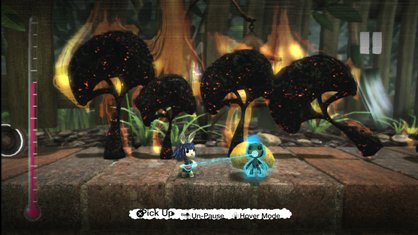
Once that’s done, we’ve got a walking blob of sponge with a zombie sign stuck to it that could maybe – and this is unlikely – trample us to death. Obviously, something more is needed. We have to make it lethal. Thankfully, the game has a few in-built options to do just that. Because flaming or electric zombie-padding wouldn’t make sense, we can turn that sponge clod into a noxious gas cloud:

Next, we’ll add a couple of eyes, so that our horrible vicious baby can see us coming:

Finally, we’ll add a zombie snarl sound effect, which can be slapped on our rotting wooden friend like a sticker:

And that’s it. A few minutes after starting from nothing, we have a fully functional zombie that will slowly meander toward players and kill the hell out of them if they’re not careful.
Now that our level has its villain, we can copy the whole creature and store it for rubber-stamping later on. In the meantime, though, we’ll need to give players a high-speed way to escape them, which we’ll do by building a giant bus out of metal, glass and rubber. Attaching the wheels with a couple of motorized bolts – and then jacking up the speed – will send the thing roaring through any zombies that get it its way. We don’t want it doing that before the players get to it, however, so the addition of a grab switch – which can be embedded in any grabbable material and activates when players squeeze it – will keep the big red monster under control.

Above: Just squeeze the pink switch, and…

Above: Ha ha! Yeah, suck it, zombies!
Really, though, the level can contain whatever you see fit. You can make a whimsical platforming challenge with silly cardboard creatures, like LBP’s creators did, or you can make a stark, fiery, hazard-filled wasteland, like we did. Not that we didn’t have fun filling ours with cool stuff, like this player-triggered sliding glass door:
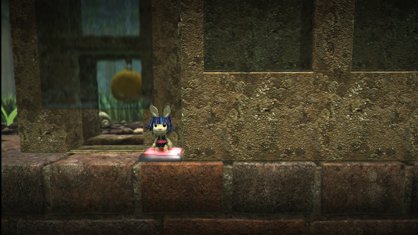
And this towering, end-of-level, jumping-puzzle-covered colossus:

Above: Cool camera angles like this are easy – just set down a camera icon where you want the change to be triggered, and then tell it what angle and zoom level you want it to switch to
And then, after a couple of hours of planning and creativity, we’d gone from nothing to having a finished level to play in.
Or so we thought.
See, LittleBigPlanet is one of those “minute to learn, lifetime to master” things. Which is to say that, while creating things is really, really easy, getting them to work the way you want them to is another story. And the more elaborate you make something, the more likely it is that you’ll make a mistake somewhere along the way, forcing your creation to pull itself apart the second it’s set in motion.
For example, when you glue something onto a structure, you might be unintentionally gluing it to everything it’s near, which will keep machinery stuck in place and potentially delete your entire work – or worse, make it all fall apart – the second you try to go back and delete that one little thing.

Above: Wait, why is it selecting the whole…

Above: SHIT

Above: Luckily, LBP has an undo feature for moments like this
It’s possible we were doing things wrong, or it’s possible that what we experienced was a bug that’ll be cleaned up in the final release. Bottom line, however, you need to be careful, you need to be patient and sometimes you need to be willing to let the product of an hour’s work go and start it over from scratch.
And once that’s done, you’ll need to actually play through it, making sure everything works the way it’s supposed to and that people who play through your level won’t get unfairly stuck to the point where they give up in frustration – that is, assuming you want them to have fun. And given how floaty the game’s basic platform-hopping action is, that might take more work than you think.

Above: Careful how you space your hazards, or players might clear them only to go sliding right into the next one
Suffice it to say, we have a new respect for level designers and playtesters.
That said, LittleBigPlanet – judging by the few days we’ve spent playing it – is about as easy as it looks. You can’t use it to create absolutely anything you want, but it does put a suite of elegant and versatile tools at your disposal that’ll let you create cool things quickly and easily, with a minimal learning curve. Elaborate, artistic landscapes like the ones in the premade levels will take some practice, but you’ll be able to do some pretty amazing stuff right off the bat. As evidence, here’s an example of what we were able to create after just a few days of play:
Sep 30, 2008
