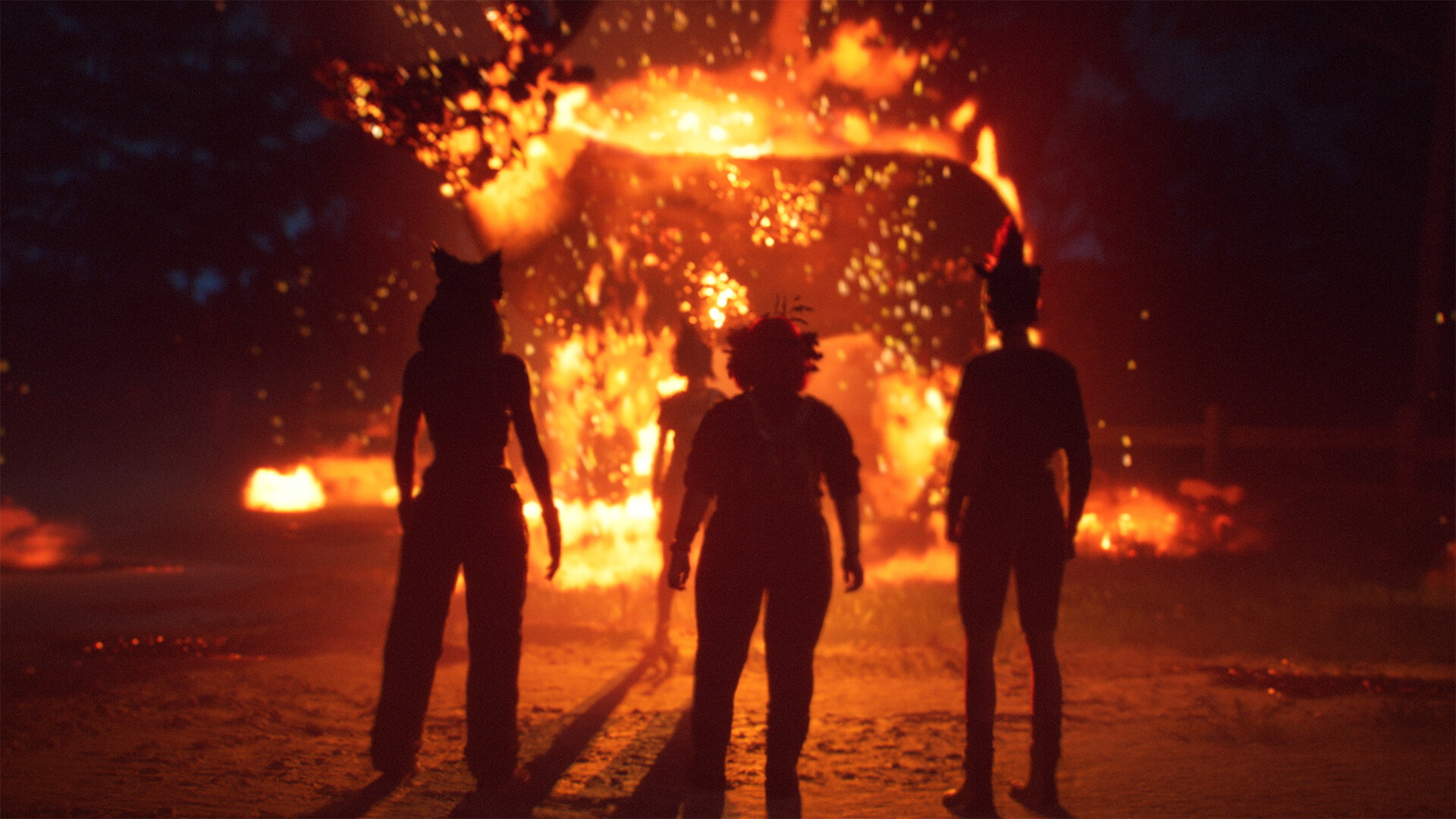GamesRadar+ Verdict
There are things to love about the Mad Catz RAT Air, but technical glitches, middling DPI, and an astronomical price make it hard to recommend.
Pros
- +
Lots of programmable buttons
- +
Excellent scroll wheels
- +
Comfortable
Cons
- -
Mouse mat connection issues
- -
Only 12,000 DPI
- -
Astronomical price
Why you can trust GamesRadar+
Gaming mice often look unusual, but the Mad Catz RAT Air takes that to the next level. It's asymmetrical and aggressive, with spurs jutting off at odd angles. What's more, the sides are bolted on with heavy-duty screws and it shows off its insides instead of hiding them beneath a shell.
I'm guessing this is supposed to be reminiscent of a kit-car. And if that's the case, there could be no better analogy. The Mad Catz RAT Air can be heavily customized in terms of its button settings. Even its length can be changed.
Unfortunately, the RAT Air doesn't share the peak performance of a kit car.
Features

As an inheritor of the famed RAT legacy, it's no surprise that the Air is armed to the teeth with buttons, wheels (including a side scroll), and 12,000 DPI. In fact, there are 10 programmable buttons for you to assign as you see fit via downloadable Mad Catz software. The Air's length can also be altered to suit your preferred grip - claw, fingertip, or palm.
That's not the biggest feature on offer, though. Rather, it's the Air's lack of a battery. The latest RAT comes with its own special mat, and this powers the mouse wirelessly via a magnetic field (though you can plug the Air in with a USB cable if you'd prefer, of course).
Finally, the mat's surface can be reversed for a softer alternative or removed entirely if you'd rather sub in something else.
Design

You'll either love or hate the RAT Air design; it's that sort of mouse. It shrieks 'gamer' at the top of its lungs and is fitted with all the toys a competitive player might need. It clearly means business. However, it lacks the showy RGB lighting you'd normally associate with pro mice. Instead, RGB is largely restricted to the mouse mat that comes in the box - it has a thin strip around the base that you can customise via the aforementioned Mad Catz software.
The mouse mat itself is pretty handsome even beyond that RGB strip. It's broad enough to offer freedom of movement, and the ability to flip the pad over (or remove it entirely) is a clever design feature. Just beware: the port for a USB cable juts out and is a bit chunky.
Performance

Is this the best wireless gaming mouse? Well… no. There's a lot to say about the Mad Catz RAT Air, and it's not all good.
On the face of it, things seem swell. The level of customisation when it comes to those buttons is ace, and you can really personalize the experience to suit you. Want to bind commands like reload or fire in Gears Tactics before changing profile for a build that's more suited to DOTA 2? No problem. Meanwhile, being able to extend or shorten the mouse's length is a clever move for much the same reason. I love the side scroll wheel, too - it makes navigating spreadsheets a lot easier.
However, the mat that comes with it isn't as successful. The pad is supposed to wirelessly power your mouse, but it doesn't always work. The RAT Air frequently disconnects if I move it too far to one side or another, and that's if it is connected in the first place. What's more, it keeps turning off my monitor (which can be controlled via remote) for no obvious reason. How do I know the two are linked? As soon as I hooked up the Air to USB instead, this issue resolves itself. Weird.
And it gets worse. Sadly, I am not alone in my connectivity woes. After discussing the problem with Mad Catz, I am told that others have experience of the same issue. They then recommend I check for 'any metal' nearby because apparently EMI or emission reflections interfere with the RAT Air's connection. Naturally, that's a bit tricky. Most laptops, PCs, and desks have metal in them, after all.
Because the mouse isn't available sans mat, that feels like an insurmountable obstacle. Why would you pay this much for something that doesn't always work?
On the plus side, at least everything else goes off without a hitch. The Air itself is surprisingly comfortable, even during long sessions of Planet Zoo where I labored over every detail of my enclosures. The main scroll wheel is supremely grippy as well, serving me well in the heat of summer when my hands were getting sweaty.
Additionally, being able to program the side and sniper buttons in Call of Duty: Warzone allowed me to reduce finger travel time by a fraction. In a competitive shooter, those milliseconds count.
It's just a shame the DPI isn't higher. A DPI of 12,000 is by no means bad, and it's accurate enough to give you lightning-quick responses. But it's not great either. In a time when the competition is hitting 18,000 - 20,000 DPI as standard, it seems antiquated by comparison. It made little difference when aiming down my scopes in Warzone, sure, yet it was noticeable when I was trying to turn quickly and cover stairwells as I descended an enemy-controlled skyscraper. After using mice with much higher DPI, it's tough to go back.
And given that the RAT Air demands a price tag of $200 in the US and £200 in the UK, it really is just too much to swallow. Yes, you haven't misread that: the RAT Air really does cost this much at full price, and it's absurd. I appreciate that there's some advanced tech under the hood, but for this much? It's simply not worthwhile. With that in mind, I'd say you're better off looking elsewhere for the best gaming mouse - even if you're a RAT fan.

I've been writing about games in one form or another since 2012, and now manage GamesRadar+'s tabletop gaming and toy coverage. You'll find my grubby paws on everything from board game reviews to the latest Lego news.