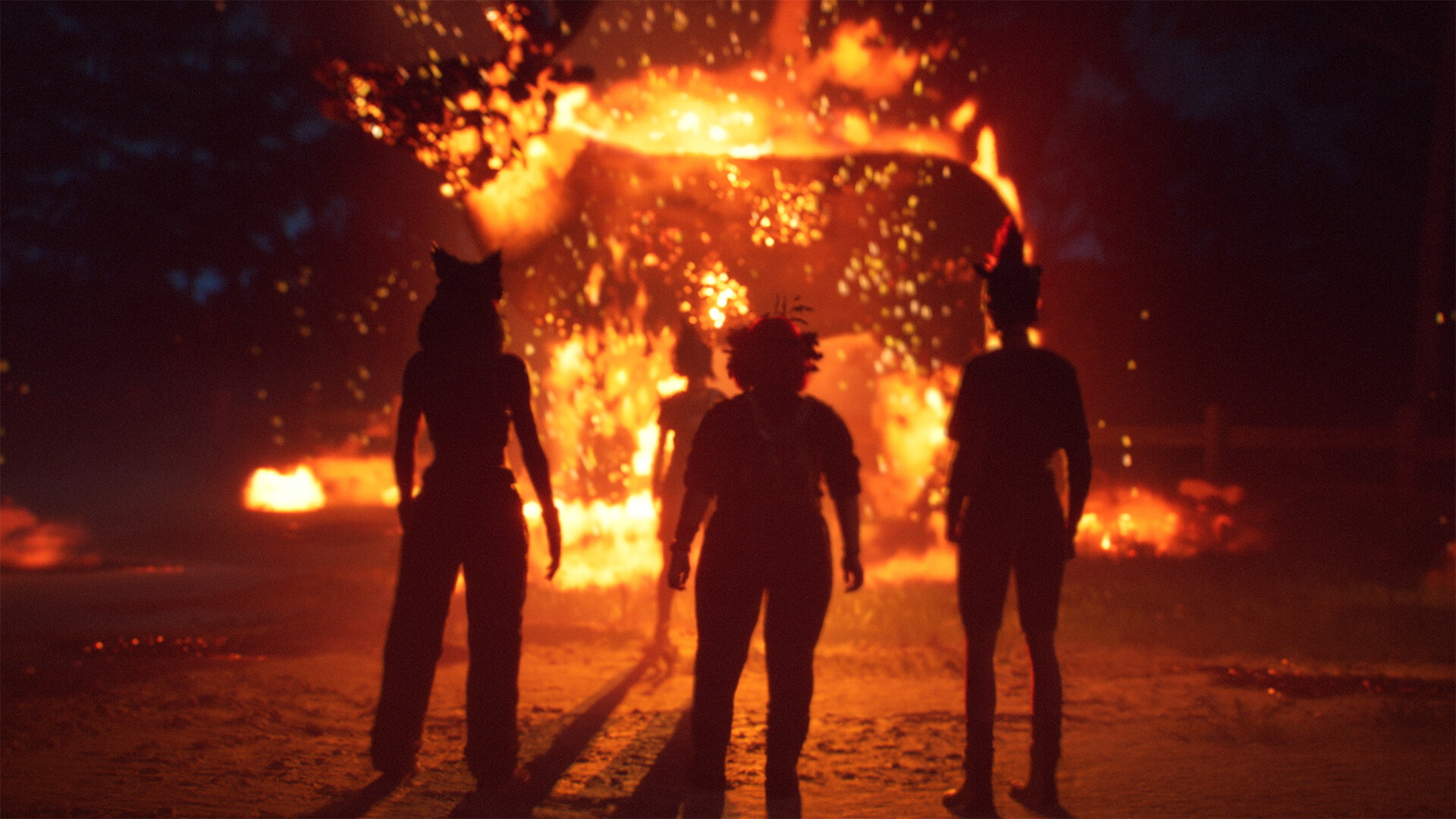Making friends with Deadly Premonition: A practical niggle-squashing guide for new players
Quirks, niggles and messy controls ironed out for your maximum enjoyment
First of all, wow. When I postedmy beard-stroking featurepraising misunderstood open-world survival-horror mystery Deadly Premonition yesterday, I really didn’t know how it was going to go down. But 80 (mostly) very positive comments later – with a load more onour Facebook pageand to my own Twitter account – and it seems this relatively obscure, wonderful little gem of a game has really struck a chord with a lot of you.
And because so many of you have told me that you’re going to buy it or already have it on order (along with the game'sscheduled appearanceon the Xbox 360’s Games on Demand download service next week), I’ve decided that it’s time to give you a crash-course in getting the best out of it. All of Deadly Premonition’s famous niggles and gameplay quirks can be easily dealt with, and once thegame’s world and characters take hold, you'llhave a fantastic"through the looking glass" moment, whereuponyou’ll forget those niggles ever existed. It’s the purpose of this quick guide to get you through that metaphorical mirror as fast as possible, so that you can enjoy Deadly Premonition’s many wonders with the minimal of fuss. So click on, and I shall provide the wise hints given to me when I first started playing it, along with a few I’ve picked up along the way.
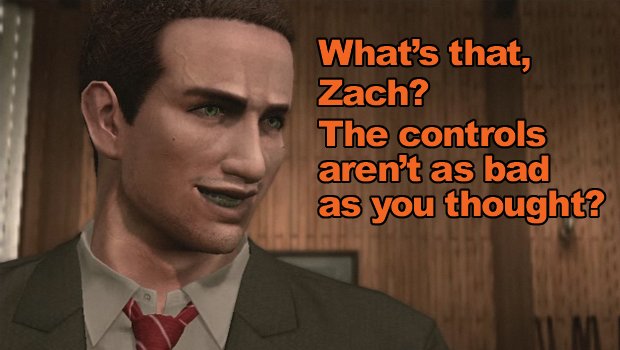
Always run through doors. Always
Seriously. The slow door-opening animation will drive you mad if youmake yourself watchit over the course of the whole game. It’s not masking any loading a la Resident Evil, so just sprint towards every door and open them while still in motion in order to barrel straight through.
The start button is your friend
Every time you pick up an object, the game will cut to a black screen showing it off in close-up. All well and good the first couple of times, but again, prolonged exposure will cause degenerative mental illness. There’s a simple solution though. Just hit start the instant you collect anything. It’ll cancel the close-up as soon as it starts, saving both your time and your will to live.
No seriously, the start button really is your friend

There are a few little transitional cut-scenes that are used throughout the game (most notably the getting into/getting out of car animation), and again, the cumulative effect of sitting through them every single time is roughly akin to Chinese water torture. Fortunately, you don’t have to. Again, they might look like they’re masking a short load time, but they’re actually not. Just hit start, as above, and you’ll teleport into or out of your vehicle of choice, maintaining your mental health throughout the entire process.
Driving lessons
Getting to grips with Deadly Premonition’s driving mechanics is one of the most ‘interesting’ experiences you’ll have in your life. Initially, the cars you’ll drive will be slow, prone to a fair amount of damage, and will seem to have a turning circle roughly akin to an oil tanker. Via improvements and upgrades later on, well, they’ll become faster at least. But there are ways to drastically improve things if you know what you're doing.
First of all, you should complete the General’s side-missions in the junkyard as soon as they become available. There are three of them, so it’ll take a little while, but once all are done you’ll get upgrades that definitely improve the basic handling of vehicles. Make these missions an absolute priority.

But there’smuch more you can do, simply by mastering the controls. The standard video game driving rules of “slow down on corners, apply brake to power-slide” do not apply in Deadly Premonition, so instead you’ll have to use the hand-brake. It’s a powerful bugger, so using it as you usually would in a game will generally see you pulling a straight 180 spin. Instead, you want to used the lightest, briefest of taps. It’ll take a few goes to master the right timing and positioning on corners, but once you do you’ll be slingshotting around bends like the grappling-hook-equipped Batmobile in Batman Returns. Also, if you find yourself making a standing start in a cramped area, a little feathering of the hand-brake while accelerating will let you make tight, almost-doughnut level turns even at low speeds.
Navigating the map
When you first start exploring Deadly Premonition in a free-roaming capacity, you’re probably going to get lost quite a bit. The town of Greenvale and its surrounding environs consist of several built-up areas, several lakes, a whole bunch of forests, and stacks of remote locations way out in the sticks. And there’s no waypoint system. And the mini-map only shows a small part of the surrounding area. And the main map uses a just-too-zoomed-in perspective. At first it’s all a little bamboozling.
But it’s all very manageable as long as you treat the full-sized start-menu like a real-life map. You’ll always have a marker for the next main story mission (which is visible in the game world as well, as a set of arrows on the horizon), and you’ll always have a marker for your current location. Scrolling around the map is quite slow, but it’s possible to jump straight to stacks of relevant locations with quick stabs of the triggers.
What you need to do is use the mission locator and your current position marker as landmarks, and cross-reference their relative positions with the location you want to head to. It takes a little work, but with a bit of practice you’ll be pin-pointing your required direction in no time. It’s basically just like real-life orienteering, which may well have been director Swery’s intention all along. I wouldn’t put it past him.
Navigating the menu screen

Deadly Premonition has thecoolest pause menu in all of games, but it is slightly disorienting at first. Laid out like an abstract, dream-logic office space, you navigate to different functions by moving a cursor to zoom into the various objects and equipment scattered around the room. But if that becomes confusing, don’t worry. There’s a little icon bar in the bottom-right corner which allows easy left-and-right navigation of all the functionality, so if in doubt, just use that.
Time is on your side
Deadly Premonition's day/night cycle gives you an insane amount of time to work with. Story missions require you to be at a certain place at a certain time, but with eight real-world hours to play with between each nightfall, you have absolutely no need to panic. Use that time to kick back, explore. and really get to know Greenvale and its inhabitants. Every part of Deadly Premonition, whether main story mission, side-mission, or just random exploration,makes all the others far more rewarding, so never feel like you need to be in a rush. York will reassure you of this himself.
If though, you find yourself wanting to start a story mission with four hours left to kill, just remember the importance of smoking. Using a cigarette will make time move forward, so always keep a good supply on you. There's no overt time-selection control, but just keep an eye on the accelerated clock when York starts smoking, and get ready to back out to the main game screen when it hits the time you want.
Don't be put off by any of the above when you start

The most important tip of all. Yes, Deadly Premonition has rough edges. Some of them have famously caused the less tolerant reviewer to run screaming from the game, decrying it as a mess. But I promise you, none of them really matter. There’s so much good in Deadly Premonition, so much subtle cleverness, so much invention and so much warmth, that once the things that really do matter click,you'll notnotice any of the things that initially bothered you ever again. Think of it like eating a stunning, Michelin-starred five-course meal in a restaurant with slightly dodgy curtains and wallpaper you don’t like. You’ll be unsure when you first walk in, but once you start eating, all you’ll think about is the food.
And there it is. My foolproof guide to getting the best from Deadly Premonition right from the start. Fellow fans, if you think that there's anything important I've missed, please feel free to add it in the comments.
Everyone else, just have fun.
June 30, 2011
Sign up to the GamesRadar+ Newsletter
Weekly digests, tales from the communities you love, and more