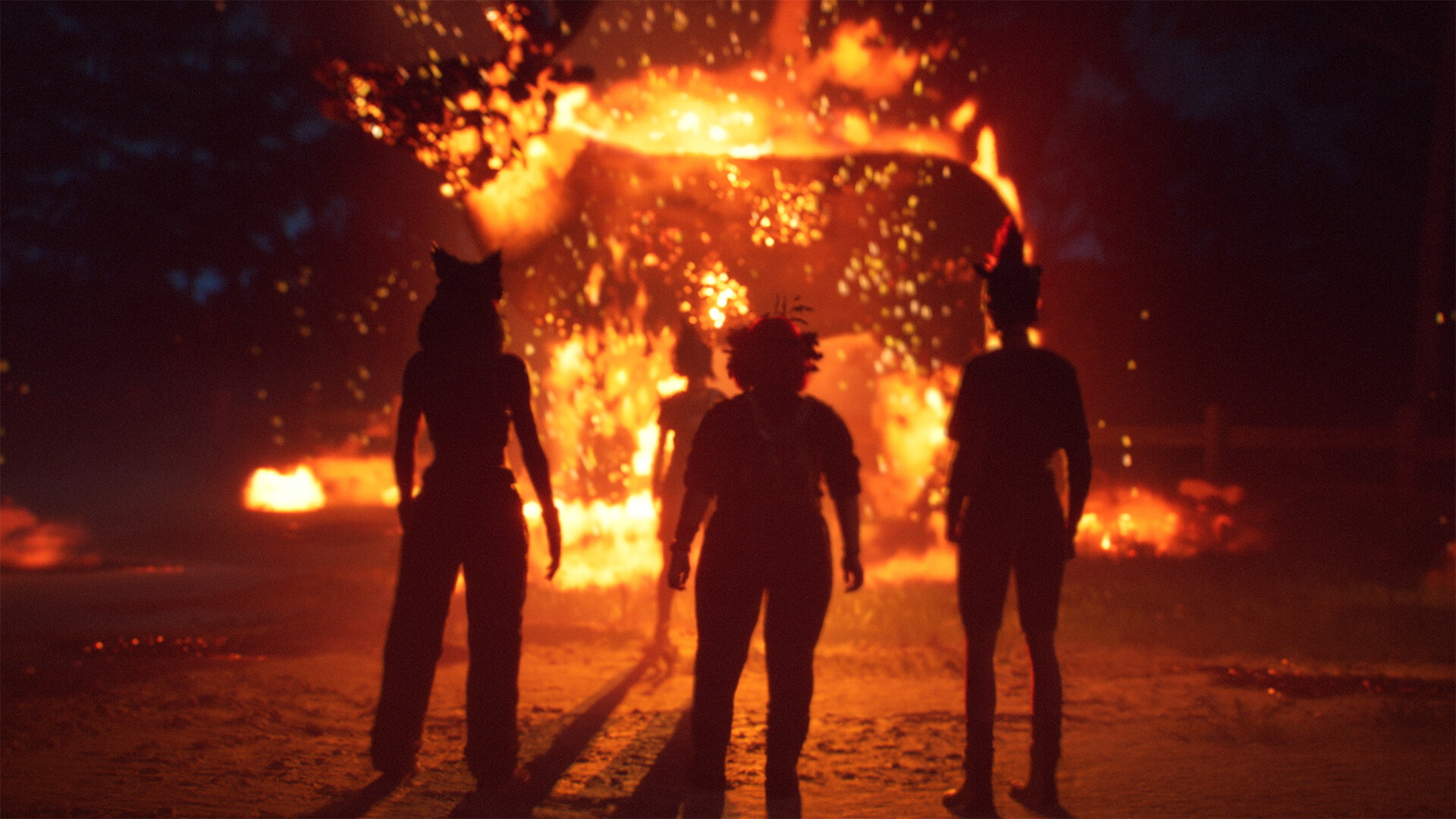Marvel vs Capcom 3 Beginner's Guide
MvC3 can be complicated to newbies, here's a quick run down of the basics
Aerial Exchange

COMMAND: When performing an aerial combo, press FORWARD, BACKWARD or DOWNand S
Using the S attack and no direction on an airborne opponent will slam them into the ground, while pressing left, right or downplus S will cause you to perform an Aerial Exchange. This quickly tags in one of your other characters midair, and allows them to continue and extend your air combo. It is an extremely useful, and almost totally safe way to change characters. It also builds an extremely large amount of Hyper Meter, making it even better. Pressing Down and S ground bounces the opponent and gives you a full bar of Hyper Meter. Pressing left or right builds slightly less meter but does additional damage. (Thanks Kapwan)
Hyper Meter Basics

Your Hyper Meter is the meter at the bottom of the screen. You gain Hyper Meter by connecting attacks on your opponent and by being hit by attacks. You may have up to 5 levels of Hyper Meter. Hyper Meter is used primarily for executing Hyper Combo attacks, but it can also be used to quickly switch out a character while blocking via a move called a Crossover Counter.
Crossover Counter

COMMAND: Press forward and an assist button while blocking to perform a Crossover Counter. (Consumes one bar of Hyper Meter)
The Crossover Counter is an alternate way to tag in a teammate. While not as safe as an Aerial Exchange, a Crossover Counter is slightly faster than simply holding down the assist button. As soon as it's performed your blocking character will jump out and your new character will switch in with their assist attack. Crossover Counters can still be unsafe as the characters switching in are not invulnerable and can be hit as usual. Characters switching in can immediately Hyper Combo though, so this move should be limited to characters whose assist moves or Hyper Combos have invulnerability properties.
Snapback Attack

COMMAND: Quarter circle forward (fireball motion) and an assist button
The SnapbackAttack forcibly switches the opponent’s current character out with one of his reserve characters depending on which assist button you use. This is useful as it allows the player to draw out a character with low health and prevent them from regaining health (the red bar)while they’re tagged out. It also allows the player to pick a more favorable match up depending on their character’s strengths and weaknesses.
Advancing Guard

COMMAND: Press two attack buttons while blocking an attack
Advancing Guard, also known as a "push block",is a variation of blocking that, if performed correctly, pushes the attacking playeraway from the defender. The advantage of this is that by pushing the attacker back, it makes it more difficult for them to put pressure on the opponent as they have to make up for lost space. Important for projectile characters or characters with poor close quarters options like Dormammu.
X-Factor Abilities

COMMAND: To activate the X-Factor , simultaneously press L M H and S.
The X-Factor is an interesting ability that can be used for a number of strategies.When activated, the X-Factor ability increases the speed and strength of your character while simultaneously regenerating their red health bar back to regular yellow health. The speed/damage bonus that the X-Factor ability grants is based on the number of remaining characters you have:
All 3 characters = X-Factor lasts 10 seconds
2 Characters = X-Factor lasts 15 seconds
1 Character = X-Factor lasts 20 seconds and provides the biggest damage/speed boost
Even more interesting, X-Factor can also be activated during a move orhyper combo to automatically cancel the move, allowing for special combos or setups that usually wouldn’t be possible. Also note that while X-Factor is active, the character is immune to chip damage from special moves, thoughblocking themwill temporarily prevent the character’s health from regenerating.
Sign up to the GamesRadar+ Newsletter
Weekly digests, tales from the communities you love, and more