Modern Warfare Twitch drops: How to connect your Call of Duty account and earn rewards
How to get Twitch drops in Modern Warfare by watching streamers

Modern Warfare Twitch drops are now enabled so you can earn rewards by watching streamers. At the time of writing, there are three different items you can earn for use in Call of Duty Modern Warfare, earned at hourly intervals from watching either Modern Warfare or Call of Duty Warzone. Here's how to connect your Twitch account to your Call of Duty account and start earning these Modern Warfare and Warzone Twitch rewards.
How to connect your Call of Duty account to Twitch and start earning drops
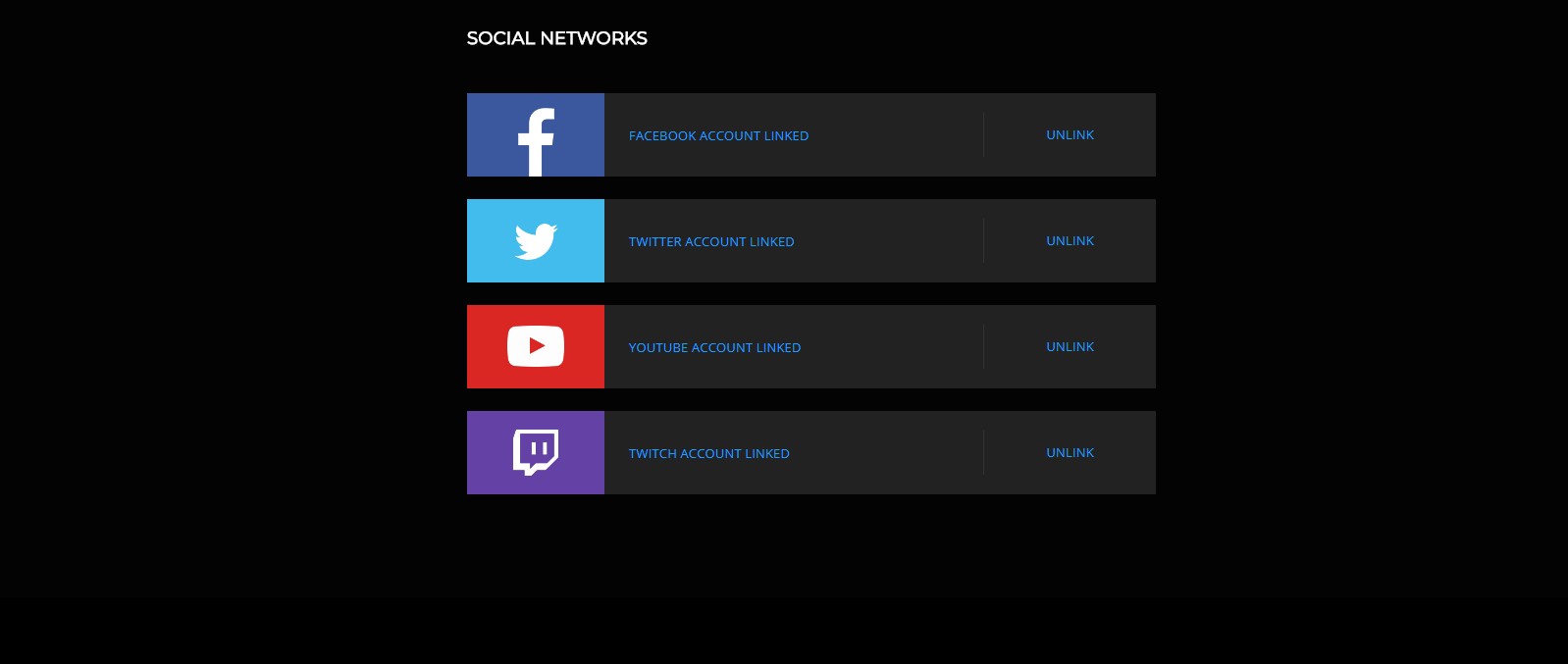
In order to connect your Call of Duty account to your Twitch account, follow the steps below.
- Start by visiting the official Call of Duty website and either signing up for an account or logging in.
- Hover over your name in the top-right hand corner next to "My Call of Duty" and a drop-down will appear. Click on the first option, "Linked Accounts".
- Scroll down and at the bottom of the Social Networks header, you'll find the option for a Twitch account. Click "Link", log in to your Twitch account, and you're all set!
- Note that if your Twitch account is already linked, it's worth unlinking and re-linking it to ensure the permissions are up to date.
Now, whenever you watch a Modern Warfare or Warzone Twitch stream with confirmed drops enabled, you'll be able to earn rewards. You can tell if a stream has drops on because it will likely say "DROPS ENABLED" in the title of the stream, and underneath the stream window, you'll see the following text:
"Drops enabled! Watch for a chance to earn loot. You can only earn loot on one stream at a time."
If you cannot see that and it instead says "Broadcaster has not enabled in-game drops," get outta there and find another streamer!
Modern Warfare and Warzone Twitch rewards

There are currently three Modern Warfare Twitch drops you can earn, pictured in the image above and listed below.
- "Swing Into Action" calling card (Watch for one hour)
- "Skull Trooper" emblem (Watch for two hours)
- "Crimson Standard" watch (Watch for three hours)
In order to be eligible for the drops, you do need to ensure you don't have the stream muted. Some people claim it also needs to be active on your screen although this isn't confirmed, but to be safe, we'd recommend leaving it open on your main window while you play Modern Warfare or Warzone on your console. Thankfully these drops are confirmed provided you watch for long enough, so you don't need to cross your fingers for a drop. Enjoy the free loot and read more on the Activision blog post.
Modern Warfare tips | Modern Warfare patch notes | Modern Warfare M4A1 builds | Modern Warfare operators | Modern Warfare maps | Modern Warfare watches | Modern Warfare guns | Modern Warfare perks | Modern Warfare killstreaks | Modern Warfare trials | Modern Warfare Gunsmith system
Sign up to the GamesRadar+ Newsletter
Weekly digests, tales from the communities you love, and more
Give me a game and I will write every "how to" I possibly can or die trying. When I'm not knee-deep in a game to write guides on, you'll find me hurtling round the track in F1, flinging balls on my phone in Pokemon Go, pretending to know what I'm doing in Football Manager, or clicking on heads in Valorant.



