More iPad games put to the test
We smear our greasy hands all over 8 more titles
Perhaps most strangely, one of the biggest perks with the iPad is that it’s given to social gaming. We don’t mean multiplayer gaming (although that’s catered to) – we mean family and friends crowding around the screen to see what’s going on. Suddenly, what was once a solitary venture – peering at your iPhone to play a game – becomes a communal spectator sport. It’s not exactly revolutionary, or perhaps what’s intended, but it’s there.
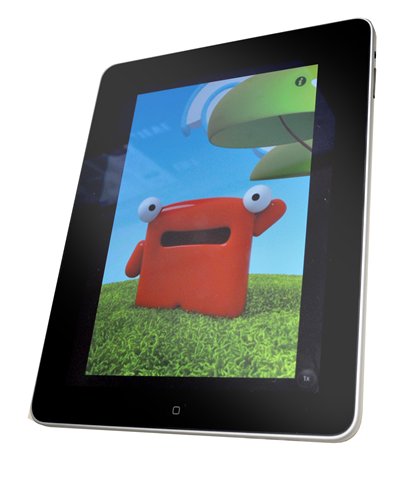
Has the iPad convinced us as a games machine? The answer is yes. It’s gorgeous to play with, and the large touchscreen holds all sorts of possibilities. But developers and price hold the long-term key – can they conspire to make this the future of portable/social gaming?
The games
NOVA HD
Developer: Gameloft
Price: $6.99/£3.99

This embiggened version of the iPhone shooter is mostly a good fit – a virtual D-pad is used via the left thumb, aiming and firing with the right – but some novelty touchscreen controls (two-fingered grenade throwing, three-fingered door unlocking) are needlessly fiddly.
Here are some of the ways NOVA HD handles touchscreen interaction:
Weapons
Brilliant, this. In the absence of a button for cycling through available weapons, you flip the icon of your equipped gun (in the upper right of the screen) to scroll through your arsenal. Simple!
Grenades
Tap thegrenade icon just below your weapon icon to fling a grenade. A two-fingered command is also available – while more accurate, it’sneedlessly complicated in the heat of battle.
Sign up to the GamesRadar+ Newsletter
Weekly digests, tales from the communities you love, and more

Doors
Some doors demand manual interaction, such asplacing your fingers on glowing blob-locks and turning clockwise. It’s neat the first time you do it…
The D-pad
Hold your iPad by the sides and your left-hand's thumb rests naturally over this, making movement simple. Given that your thumb will slipup the screen, you do need to ‘re-center’ yourself a lot, but other than this, movement in NOVA is a dream.
Aiming
Press the red reticle on the right side (nicely placed under your thumb)to fire. Aiming and firing is a cinch, but aiming, firing and moving is a little trickier, because you’ll be firing constantly if there’s an enemy on the screen.
Abilities
Your lightning/enemy-freezing ability is mapped to the button just below the aiming reticle on the left. We tended not to use itmuch because ofthe demands that moving and shooting put on the player when used together.
Jumping
To jump, move your thumb from the aiming box to the little disc below it and to the right. If you don’t have yourself aimed correctly first, you won’t jump where you want to go.
Check out the next page for more games...


