Need for Speed Payback tips: 10 essential things to know before you hit the road
Rev your engine, add extra alloys, and heighten your spoiler because it's time for some Need for Speed Payback tips

If you're looking for some Need for Speed Payback tips, then you've most likely thrown yourself headlong into the Fast and Furious-esque racing world and found things are not quite as simple as you were expecting. Indeed, while there's plenty of police car pile-driving, nitrous boosting, plane jumping fun to be had in Need for Speed Payback, to get the most of out of your racing experience there are definitely some things that it's better to know about in advance so you can advance your career faster. If you're ready to hit the road, then buckle up with our Need for Speed Payback tips and start reaping your revenge.
1. Different characters focus on different driving styles

Need for Speed Payback works a little bit like GTA 5 to in that you’ve got a choice of three characters to race with. Each one has their own specialisms, their own vehicles and you’ll need to work with them in order to get the most out of the game.
Tyler Morgan is your main guy. He’s the one who’ll be behind the wheel for your basic speed races, going from point A to point B as fast as possible. But you know how races work. Later on he’ll also be the one taking part in some drag races in a car with max nitrous from the off.
Then there’s Sean McAlister - better know as Mac - who’s an offroad specialist, also taking particular joy in drift races, gliding round corners as if your car moves on butter.
Rounding out your playable crew members is Jess. She’s not a racer, per se, but rather a professional driver of sorts. After you’ve moved through Chapter two, she’ll be back in the crew and ready to take part in illicit courier deliveries and getaway driving working against the clock... and the cops.
Making sure the rides for each of your drivers is up to level and mastering the control system for each race style is key part of the joy of Need for Speed Payback.
2. The UI isn’t your best friend

The UI for Payback is a little obtuse at times, hiding stuff away when all you want to do is tweak, fiddle, and - more importantly - race. Flick through the map screens and it’ll filter all the stuff that’s cluttering up your map, from races to collectibles. But forget to switch back to “show all” and all that good stuff will also disappear from your mini-map too.
Weekly digests, tales from the communities you love, and more
You’ll be driving around thinking that you’ve got nothing to do and it’s all there really, just hidden away.
3. Derelicts are a lot harder to find than you imagine
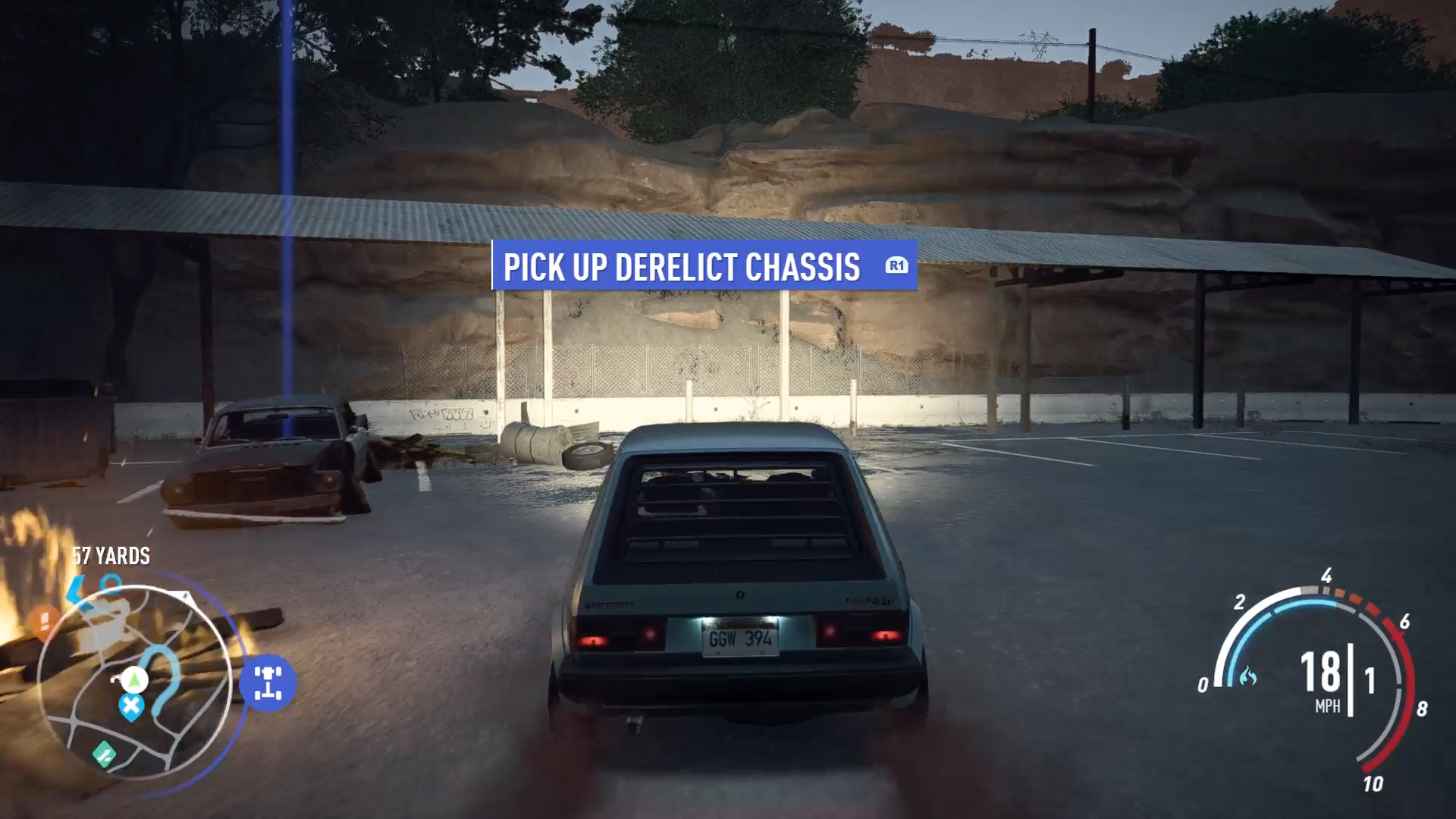
Another irritation comes in the form of the Derelict clues. It’s another UI issue, in that once you’ve obtained the clues you can pin them to your map to remind you what their hiding place looks like. But, unlike on the main Derelicts section of the menu, you can’t blow up the image or look at the little snapshot of the actual location and the map at the same time.
This might not be frustrating to begin with, as the actual chassis isn’t that hard to find, lying about on lower ground. But attempt to discover the other four sections of your rusty ride and you’ll soon want to get as much information as you possibly can in one place. Each of these parts is hidden away on higher ground, and most of the time seemingly where your four wheels can’t reach. Most of the time you’ll need to scout around for hidden roads or entrances that you can sneak through to access the rusted gold. But, trust me, they’re worth finding.
- How to find all the Need for Speed Payback derelict locations
4. The map opens up a lot after you’ve finished the second chapter

If you’re thinking it’s all feeling a bit ‘samey’ after a few hours with Payback, fear not. You may initially only have access to two types of race - speed and offroad - but once you’ve finished the questline for both of those sections and raced straight into chapter three, the map will be peppered with plenty of other new types for you to trial. It’s a bigger game than you first expect, and it’s rather impressive.
5. Speed cards are crucial to progression

You might have noticed that races and cars each have a level indicator attached to them. You’ll need to make sure that your car is equal to or above the level suggested by the race itself. Any less and you risk making things a lot harder for yourself. In order to boost your car’s level, you’ll need to feed it Speed Cards, which boost stats for six different areas of your car, from nitrous to gearbox, and your overall level too.
But there’s a catch. You can only get Speed Cards by completing races or buying them using in-game currency from the Tune-Up shops dotted across the map. That might sound easy enough, but the issue is that the cards you win are locked to the car you won the race with - unless you send them to your garage. Once they’ve been sent to your lock-up, it’s incredibly hard to access them. Instead, consider exchanging them for cold hard cash or for trade cards. Three of the latter can be used to buy another Speed Card, which are usually of better rank and higher quality.
6. There’s a way to fiddle with Speed cards

If you want to look at all the Speed Cards on your car, head back to the garage and go to Performance Customisation. In here, you’ll see all your equipped Speed Cards and if you select an individual Card you can see any others that have been hidden away by better ones. In here, you can fiddle with your layout and trade in any cards that you don’t need anymore.
Don’t forget, if you match three of the same brand of Speed Card - or even better, six - you’ll get even better stats and perks from your deck.
7. You can only change your car at a specific race or in the garage

It’s worth your while unlocking the four garages that are dotted across Payback’s map, and not just so that you can store more cars. They actually act as a free fast-travel option, halving the time it takes to whizz across the map for that one specific race you want to replay. But also, it’s one of the only ways you can switch between characters and cars. Travel to one of your garages and you’ll be able to get out of that VW Golf GTI you’ve been using since hour one, and get behind one of your other wheels for a little something different.
You can also change your car by going to an alternative race quest line - such as runner instead of drifter - to open up your garage and look at the goodies inside.
8. You have to unlock the customisation options for your cars

One of my favourite things about a Need for Speed game is making my car look utterly ridiculous with decals everywhere, utterly lurid paint jobs and other such adornments. I want the kind of car that would make your gran spit out her tea as it drove past the window. But unfortunately, to do that in Need for Speed Payback, you’ll need to do a bit of grinding first. Every single element of your body kit customisation options (found within the Visual Customisations tab in the garage) is locked behind gameplay achievements.
Want to change your rear fenders? Buy a second garage first. How about some new headlights? Build a car from Derelict parts first - not an easy task. Want to swap out your wing mirrors? Better complete three Speed Trap activities with two-star ratings first.
No-one puts a barrier between me and my granny dazzlers.
9. There’s a definite grind

That’s just one part of the grind when it comes to Need for Speed Payback. Money is incredibly slow and difficult to earn, especially when a race earns you around $7,000 (if you don’t do all the side bets and stuff) but Speed Cards cost upwards of $11,000. Levelling up your cars for the late stage races eventually becomes a chore, as you’ll have to retread your steps through earlier races in order to save up enough dosh to level up your car.
10. It’s easier to upgrade your existing car than buy a new one
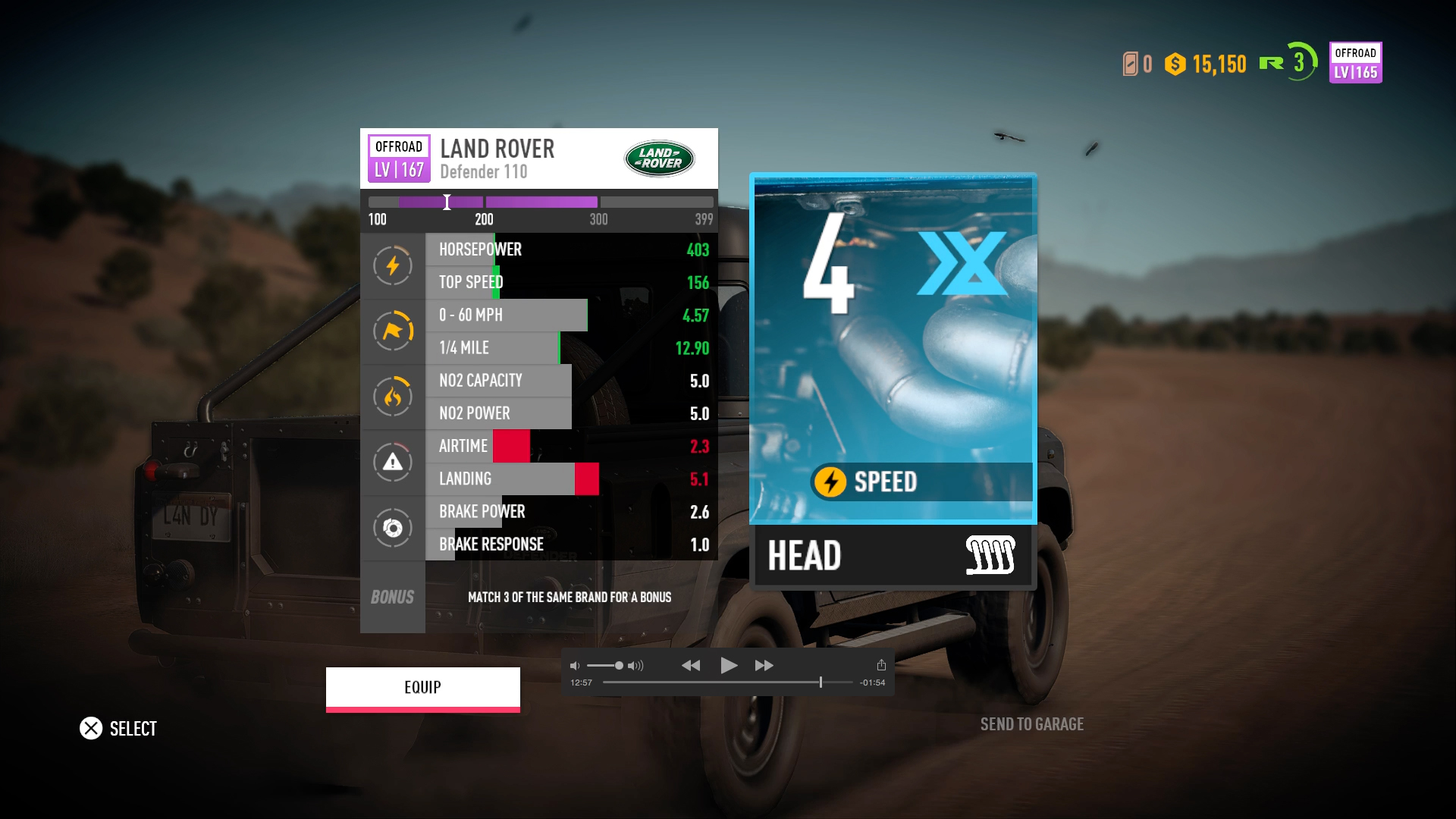
Because of all that grind, it’s actually easier to simply level up the cars you buy at the start of each story questline than buying a new car. Although it’s super tempting to splash all your hard ground cash on a new ride, it’ll always be at a lower level than the one you’re already using, essentially putting you back to square one in the levelling game. You might not think your starter car is the coolest ride, but it is the best equipped for winning.

Sam Loveridge is the Brand Director and former Global Editor-in-Chief of GamesRadar. She joined the team in August 2017. Sam came to GamesRadar after working at TrustedReviews, Digital Spy, and Fandom, following the completion of an MA in Journalism. In her time, she's also had appearances on The Guardian, BBC, and more. Her experience has seen her cover console and PC games, along with gaming hardware, for a decade, and for GamesRadar, she's in charge of the site's overall direction, managing the team, and making sure it's the best it can be. Her gaming passions lie with weird simulation games, big open-world RPGs, and beautifully crafted indies. She plays across all platforms, and specializes in titles like Pokemon, Assassin's Creed, The Sims, and more. Basically, she loves all games that aren't sports or fighting titles! In her spare time, Sam likes to live like Stardew Valley by cooking and baking, growing vegetables, and enjoying life in the countryside.


