GamesRadar+ Verdict
The CRKD Nitro Deck for Nintendo Switch makes a handheld that's over five years old feel like a portable gaming PC you'd find on the shelves today. Annoyingly, it doesn't give your Switch any boosts in processing or graphical power, but if you want a Switch "Pro" on the user-experience end of the equation, the Nitro Deck will give you that. Hall Sensor sticks and four programmable back buttons are an excellent addition to the Nintendo Switch, but they do mean a much chunkier feel I'm not sure everyone will like. Regardless, I think this is a Switch accessory worth having. It's very reasonably priced too.
Pros
- +
More comfortable than a Switch in handheld mode
- +
Hall Sensor Sticks
- +
Four back buttons
- +
Lovely designs
Cons
- -
Rumble is loud and distracting at times
- -
Makes the Switch a lot bulkier
- -
Slippy thumbsticks
Why you can trust GamesRadar+
The Nitro Deck has a lot of excitement around it. It's justifiable too, since there aren't too many controllers for the Nintendo Switch that can level its handheld prowess up to the level of today's handheld PCs. The Steam Deck, for example, has a much chunkier feel to it than a regular Switch in handheld mode and has programmable back buttons to give it that boosted functionality.
Then, of course, there's the stick drift issue that Joy-Cons have been notorious for. What's more, if you're in the larger hand camp, the Switch can be a tad uncomfortable to play in gaming handheld mode for longer periods - I know my thumbs start to feel a little cramped up after a while. So, what can you do? The best Nintendo Switch controllers can help, but getting something that's designed around portable play and gives you solutions to the above problems can be tough.
That's where CRKD's Nitro Deck comes in. For as little as $60 / £60, you get Hall Sensor thumbsticks, a chunkier feel, and four programmable back buttons for your Switch or Switch OLED model. Those are really just the headlines though - there's so much to like about what Embracer Group's new hardware brand has made here.
I'll say right now that the Nitro Deck will most likely be how I play my Switch in handheld mode from now on. It isn't perfect though, nor will it be for everyone.
Design

On the face of it, the Nitro Deck emulates the look of the Nintendo Switch almost 1:1 when looking at it front-on. Besides a range of colorways and swappable thumbstick caps, buttons are laid out just the same. I will add, however, that all these buttons have a larger, more spread-out feel to them - even if the exact measurements aren't that far off the Joy-Cons.
When you flip it over though, the back looks more like a Steam Deck or Asus ROG Ally. In particular, the extra depth to the Nitro Deck compared to the regular Switch is inescapable, and if you're someone who likes the slimline, portable feeling of a Nintendo Switch, I'm really not sure the Nitro Deck is for you. The Niteo Deck feels super chonky in the hands, and while that's great for folks like me that want that more substantial grip, I think it might be at risk of feeling too extreme for others. It honestly reminds me of holding the Wii U's controller - even down to its plastic-y Hasbro feel.

While that is a criticism I think people should heed, it definitely isn't a deal breaker. I think for me, it's actually a good thing. I think the Switch suffers from being a bit too slimline at times, and while it isn't uncomfortable in handheld mode, it can give me achy thumbs after a longer session, and always feels a quick slip away from falling out of my hands. The Nitro Deck has much better ergonomics to it, giving you more supportive curves where you grip the console.
On the rear side, you'll find four programmable back buttons that are built very naturally into where your middle and ring fingers lie. These are placed excellently, and press in super easily. Below those on the right-hand side, you'll find a program button to help switch out their mappings - a super quick process that's easily done if you've played around with the best PC controllers before.
On the left-hand side, there's a small pinhole for resetting the Nitro Deck, and more centrally there are vents to ensure the console doesn't overheat, and to let noise escape from the speakers.
There's a kickstand on the back which is handy if you want to put the Switch on display, but it isn't something you'll be able to use for gameplay. To get the Switch out of the Deck, there's a release catch, and there are two handy USB-C ports - one for input, and one for output.
Features

As I mentioned up top, the Nitro Deck features Hall Effect Sensor thumbsticks. For those who aren't aware, these use tiny electromagnets to convey your directional inputs, as opposed to physical resistors that can wear down over time. In short, these types of sticks are immune to stick drift and will last far longer.
This Hall Effect technology is also built into the triggers, although these have a fairly spongy feel to them. It's alright though, because they aren't nearly as off-putting as the spongy triggers found on the Nacon MG-X, for example.
As you may expect, the Deck connects directly to the switch with USB-C, as though it was being docked in the console's at-home companion. This means ultra-low latency controls and no footering about with wireless connectivity on startup either.
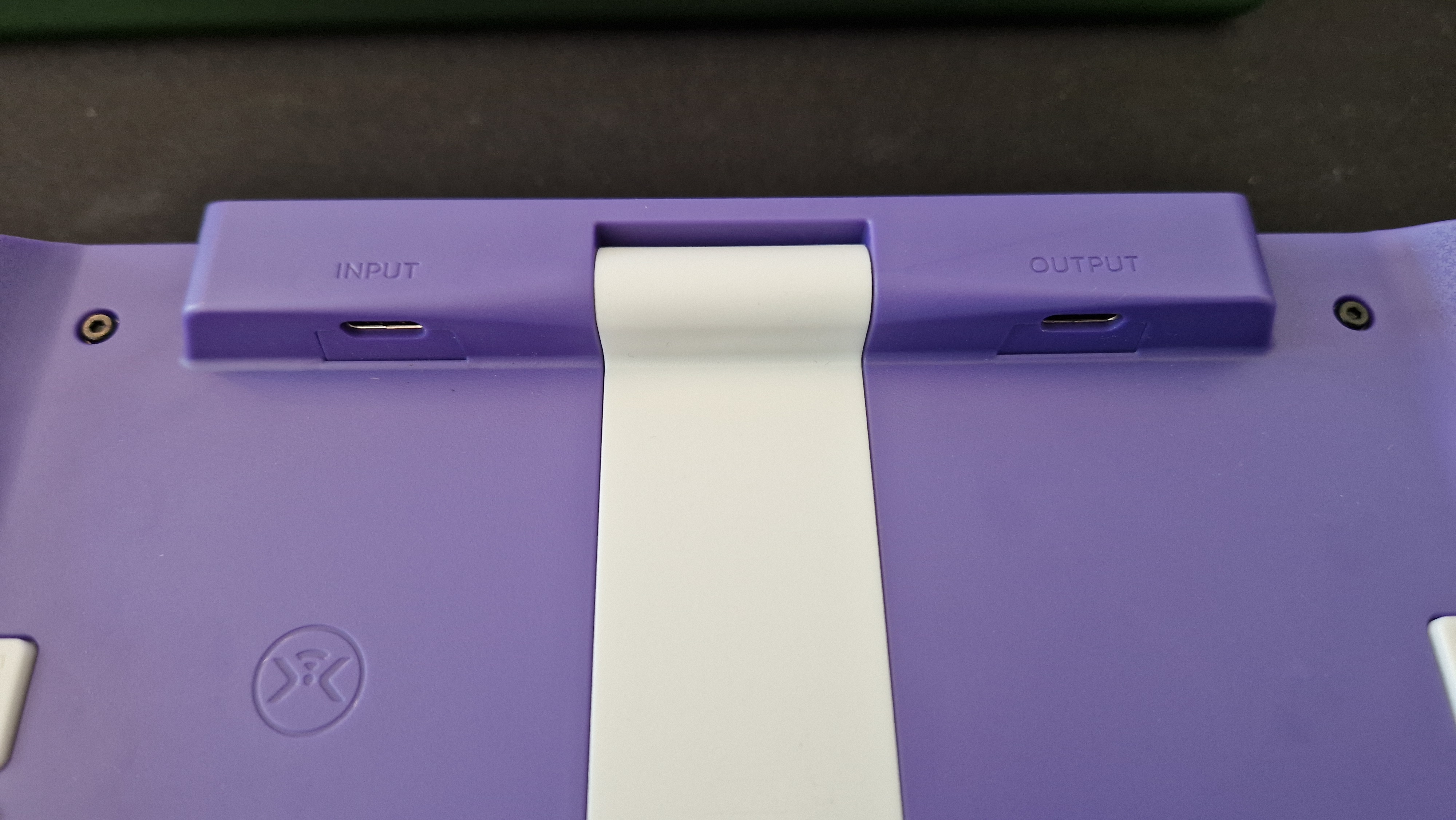
Conveniently, if you do want to dock the Switch and play on a TV, the Nitro Deck features a wired mode too, meaning you can hook it up as a controller with the included USB to USB-C cable. This is the case on PC as well - just in case you fancied using the Nitro Deck as a controller for Starfield or something else.
Speaking of what's included in the box, you get a really great Switch case with your purchase. It can store physical game cards as well as the charging cable and thumbstick caps. It has a really solid handle to it and comes with a lengthening arm strap as well. You also get a screen cleaning cloth - which I love because it also cleans glasses like nobody's business.
CRKD added motion control support to the Nitro Deck, which worked great when playing Mario Kart 8. In addition, there's a turbo mode you can activate for spamming one button - this might be useful for tapping mini-games in something like Mario Party - just don't tell anyone you have that feature as they might accuse you of cheating.

Thanks to those clever input and output USB-C ports on the Nitro Deck's back, you can charge the Switch while it's in use still, and you can plug in a secondary USB-C device, although I didn't get a chance to test this.
Finally, there's a companion app you can download on your phone. This doesn't do much in the way of fine-tuning your experience, but there is a very Amibo-like True Collection system that lets you tap the back of your Nitro Deck to your phone to reveal its batch, product number, and rarity ranking - this definitely seems like something CRKD plans to use as it releases more products, and it is a nice touch since there's a wide variety of colors and designs on offer for the Nitro Deck. I got sent the purple GameCube reminiscent one for this review.
Performance
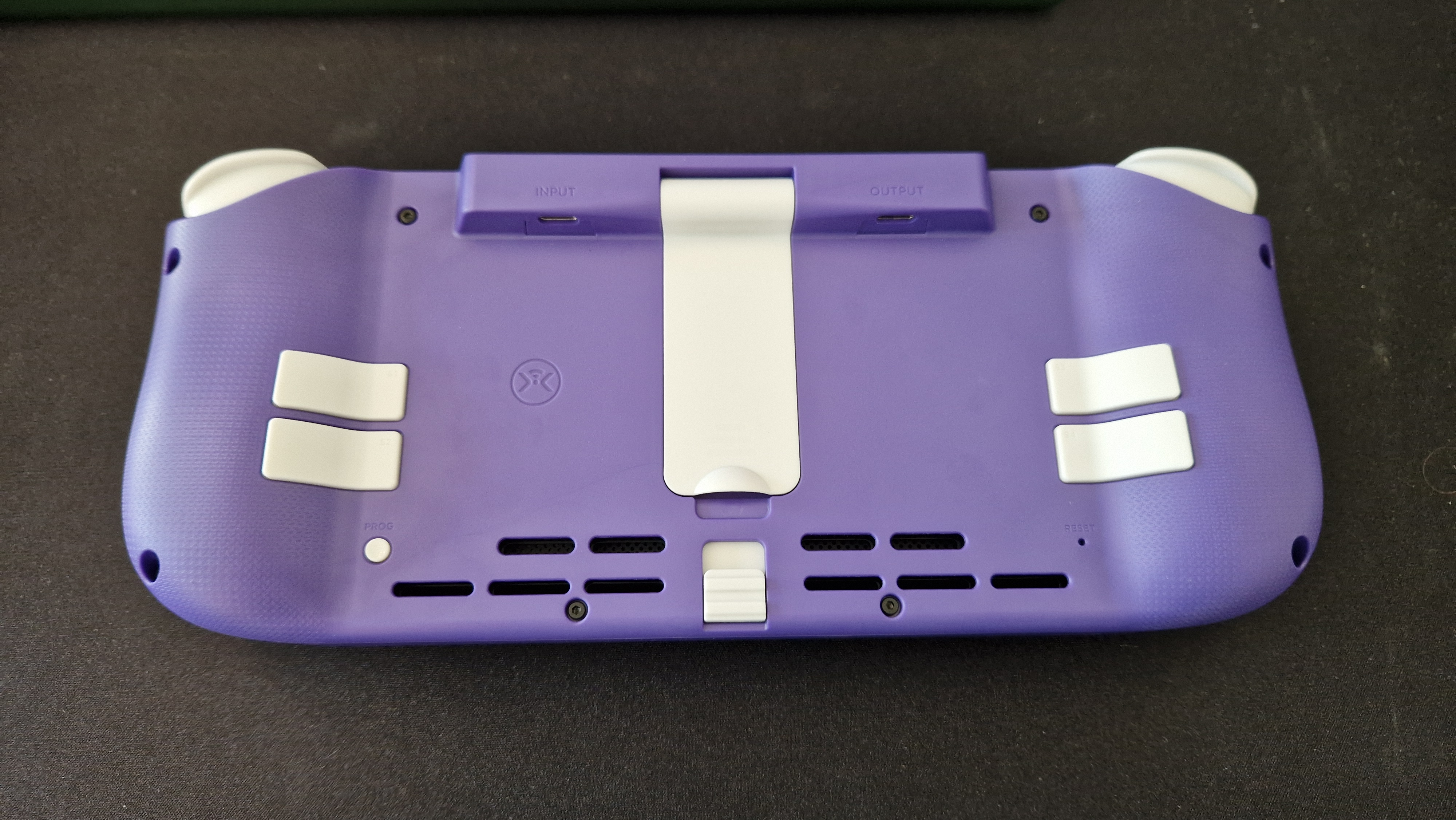
I mentioned earlier that The Nitro Deck is probably the way I'll be playing my Switch in handheld mode from now on. It really nails that feeling of a more weighty, almost retro feeling when held. There's something uncanny about having the purple GameCube version to review because it does have the bulk of something made decades ago. It may have even given me a few flashbacks to playing Super Mario Land on the GameBoy. I really like that, because it feels more comfortable to hold for longer periods, even if it does slightly cheapen the modern, slimline design of the Switch in handheld mode.
If you've read any of my controller reviews before, you'll know I'm a massive fan of having four back buttons. These take a bit of re-learning, but they can totally change the way you play your games on a gaming handheld or console. In truth, I don't have all that many games on Switch I'd use four back buttons for - I usually tend to utilize them in FPS games where I want control over the camera and movement at all times. But the main thing here is that you have the option to use them if you'd like to. When I finally get my hands on a copy of Tears of the Kingdom, I will absolutely be using the Nitro Deck's back buttons to help me build some weird contraptions and otherwise hotkey D-pad actions to make gameplay smoother.
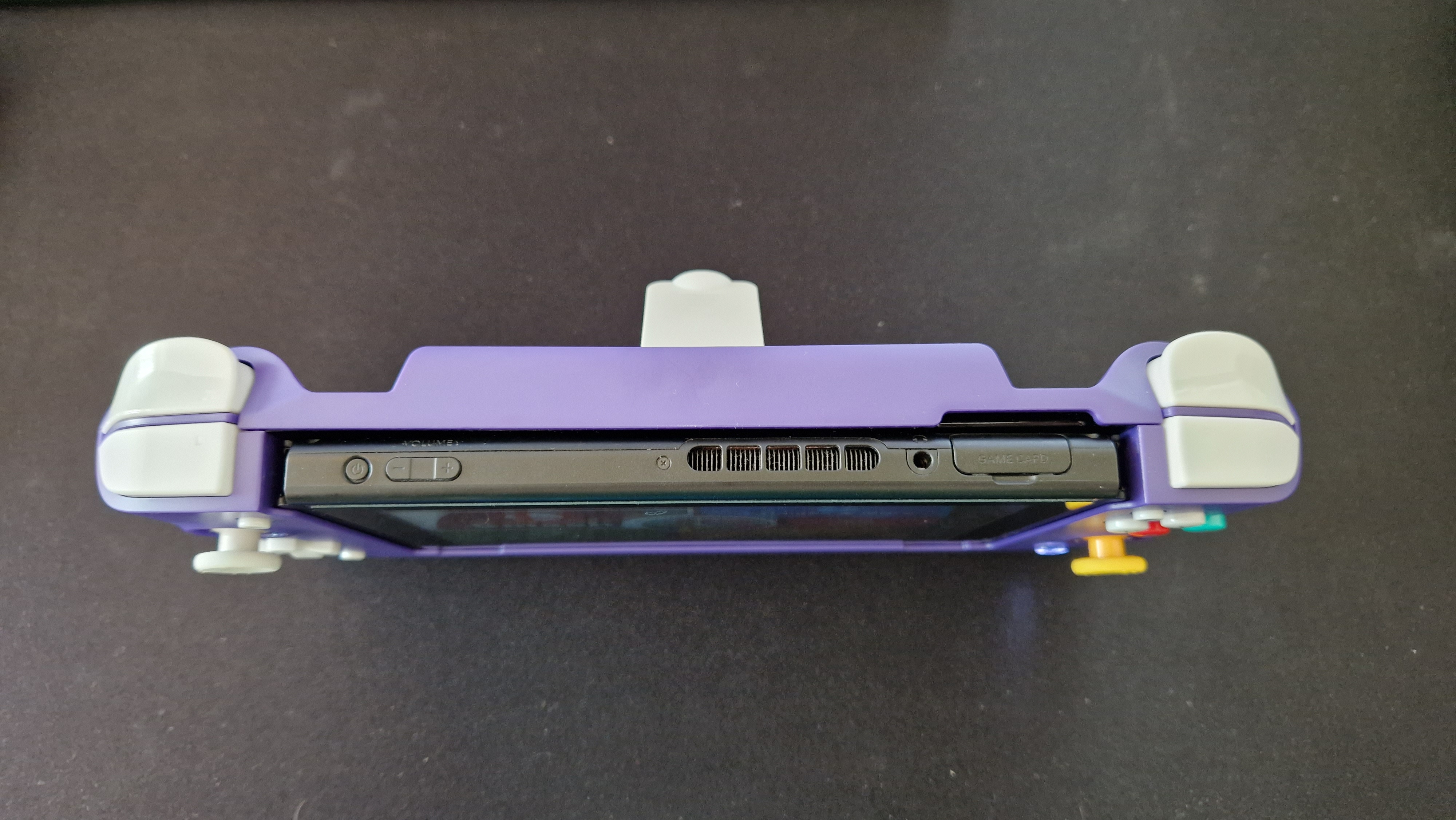
The back buttons are really comfortable to use on the Nitro Deck, and it just goes to show you how overpriced modern pro controllers can be - there's no reason at all that this should cost $60 and give you more back buttons than some of the best PS5 controllers which cost in excess of $100 more than this.
Last week when I reviewed the GameSir G7 SE, I talked about how Hall Sensor sticks can sometimes be a little overly sensitive. With the Nitro Deck though, they played brilliantly, never feeling unruly in Smash Bros Ultimate, where they come under a lot of pressure. I also found that in games like The Cosmic Wheel Sisterhood, their larger diameters compared to the Joy-Cons meant precise movements felt way easier. Dragging and dropping elements of Fortuna's tarot deck felt so much easier with the Nitro Deck than it did with the Joy-Cons.
One annoyance that puts me off a full-hearted recommendation is the Nitro Deck's rumble. I'm unsure if it's the materials used, the vents, or the way the Switch sits in the deck, but even when the Switch's speakers are at full blast, the vibration of the controller is so loud and can be really distracting. In MarioKart 8 and at times in Smash Bros it was a bit of an offense on the senses.
The other thing that's slightly disappointing is that the two variations of thumbstick tops I got in my case were less than ideal. The ones out of the box felt very faithful to GameCube controllers, and the others have the wavy CRKD texture embossed onto them. The thing is, both cause frequent slipping, and it can be frustrating recentering your thumb when in more complex movement sequences. I definitely found this when playing Super Mario 64 and Super Mario Odyssey. The former is tough enough to control precisely, so thumbstick annoyances are very unwelcome.
Should you buy the Nitro Deck?
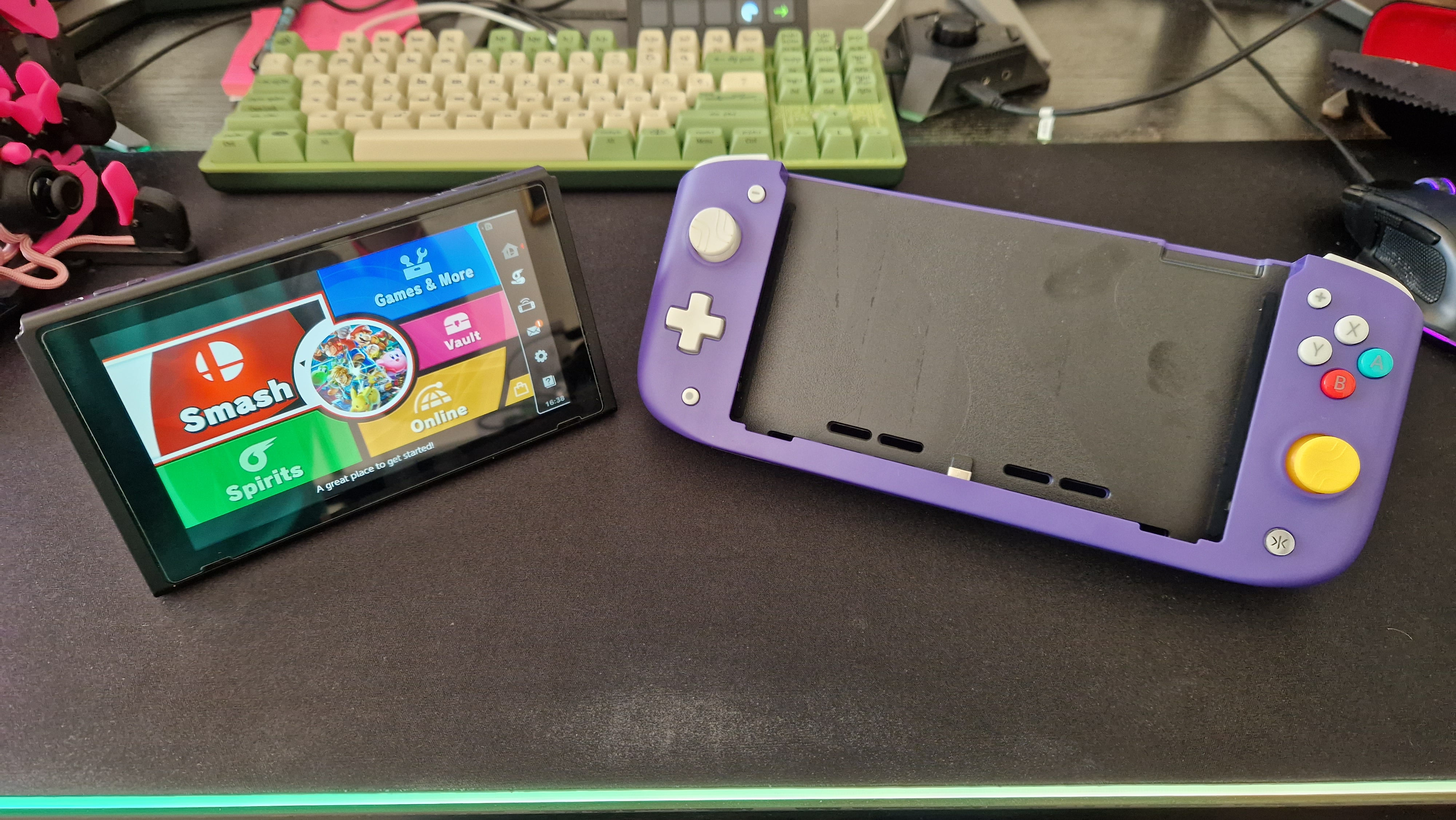
The CRKD Nitro Deck feels like the result of years of waiting for the Switch Pro model that never arrived. While there's no boost to the console's innards to be had here, this is a Switch Pro controller that makes an aging bit of hardware feel brand new.
If you find your Nintendo Switch or Switch OLED gets a bit uncomfortable in handheld mode because it's that little bit too small for your hands, the Nitro Deck might just be the controller solution for you. Particularly if you've been burned by stick drift problems before, but like the different Joy-Con colorways you can choose between, the Nitro Deck gives you Hall Sensor sticks and a slew of pretty colors for well under $100. There's great value for money to be had here, and I for one find it a lot more comfortable to hold than the Switch on its own. If you're looking for a gamepad for Switch that won't suffer from stick drift, take a look at the GameSir T4 Kaleid.
It goes without saying, but a new set of Joy-Cons will have more versatility than this. You won't be able to split the Nitro Deck apart and play Ring-Fit Adventure, for example. But if you want something that makes your Nintendo Switch feel more like a modern-day portable gaming PC, a Nitro Deck is just the thing. The fact you can also use it as a pro controller in wired mode is an added bonus and does give it some versatility you might not expect.
If loud vibration, slippery thumbsticks, and bulky, cheap-feeling materials aren't in your wheelhouse though, maybe give this a miss. The Nitro Deck is girthy and feels really far removed from the slimline Switch's design.
Other than that, I can't think of many reasons not to recommend it.
How we tested the Nitro Deck
I put the Nitro Deck to the test with my Nintendo Switch over the course of just under a week before this review. Ideally, I'd have liked a bit more time with it before having to write this up - I like to test the durability and the effects of longer-term use, even if something has Hall Sensor tech in it. Regardless, I used this for all my Switch gameplay since it arrived.
I played around with back button mappings and thumbstick tops to get a feel for how these all functioned. I played a wide range of games to see if there were certain genres that didn't lend themselves to the Nitro Deck's more substantial build. I played Super Mario 64, Super Mario Odyssey, MarioKart 8, The Cosmic Wheel Sisterhood, Super Smash Bros Ultimate, Animal Crossing, Celeste, and Kirby's Dream Course.
If you'd like to read more about how we test the latest controllers here at GamesRadar+, take a look at our hardware policy.
For more on the latest controllers, check out the best joysticks, the best Xbox Series X controllers, and the best racing wheels for PC.
One of my earliest memories is playing SuperMario64 and wondering why the controller I held had three grips, but I only had two hands. Ever since I've been in love with video games and their technology. After graduating from Edinburgh Napier University with a degree in Journalism, I contributed to the Scottish Games Network and completed an Editorial Internship at Expert Reviews. Over the last decade, I’ve been managing my own YouTube channel about my love of games too. These days, I'm one of the resident hardware nerds at GamesRadar+, and I take the lead on our coverage of gaming PCs, VR, controllers, gaming chairs, and content creation gear. Now, I better stop myself here before I get talking about my favourite games like HUNT: Showdown, Dishonored, and Towerfall Ascension. Location: UK Remote



