GamesRadar+ Verdict
Now packing a better AD103 GPU and 16GB VRAM, the Nvidia GeForce RTX 4070 Ti Super is the new mid-range graphics card to beat. If you’re not too fussed about ray tracing, or taking full advantage of AI upscaling tricks DLSS 3.5, you’ll be able to reach lofty frame rate heights at both 1440p and some 4K outings. That said, there isn’t a massive performance gap between this card compared to the OG across the board, so keep that in mind before making upgrade plans.
Pros
- +
Improved 1440p performance
- +
Surprising 4K abilities
- +
Finally boasts 16GB VRAM
Cons
- -
Performance difference isn't consistently massive
- -
Still pricey for a mid-range GPU
Why you can trust GamesRadar+
I don’t want to say the Nvidia GeForce RTX 4070 Ti Super feels like a graphics card confessional of sorts, but it does feel like the GPU giant is trying to change its mid-range narrative. This isn’t even the first time it has attempted to do so - if you trace the convoluted string of this model’s history, you’ll find that it was likely supposed to be released as the RTX 4080 12GB. But hey, I’m up for letting bygones be bygones, especially since the new RTX 4070 Ti Super provides a worthwhile performance uplift.
As for how much more of a punch the Nvidia GeForce RTX 4070 Ti Super packs? Well, the revamp isn’t enough to send it atop the best graphics card totem pole. The fact that the RTX 4080 Super is a thing doesn’t help, and the mighty Nvidia GeForce RTX 4090 still pretty much reigns supreme in the GPU performance ring. Nevertheless, if you’ve got $800 to splash on gaming PC upgrades and aren’t looking for proper 4K performance, this newbie is a winner.
In case you’re out of the loop, the original versions of Nvidia’s mid-range card like the Zotac GeForce RTX 4070 Ti AMP AIRO are designed with 1440p gameplay in mind. In a nutshell, that means you shouldn’t have to worry about actively boosting fps with ultra settings enabled in the latest games, as 60fps should be more than doable. However, that’s not to say these cards aren’t 4K capable, and with tools like DLSS 3.5, you’ll be able to harness higher frame rates using AI and scaling tricks. That exact same premise applies to the new RTX 4070 Ti Super, but the extra VRAM headroom means UHD is now even more viable.

Specs
With the card starting at $799 / £769, it’d be a little disappointing if RTX 4070 Ti Super specs weren’t out to impress, and there’s absolutely an on paper difference compared to the original. For starters, Nvidia has finally caved in and armed its mid-range Lovelace GPU with 16GB GDDR6X VRAM. Considering this is something that has cast a shadow over the line-up since day one, I’m surprised it has taken this long for a redemption release. Still, I’m pleased to see the green team get on board with more memory, especially since it leaves the door open to more 4K possibilities.
| Model | RTX 4070 Ti Super | RTX 4070 Ti |
|---|---|---|
| Price | $799 / £769 | $799 / £769 |
| GPU | AD103 | AD104 |
| CUDA cores | 8,448 | 7,680 |
| Tensor cores | 264 | 240 |
| RT cores | 66 | 60 |
| Base clock | 2,340MHz | 2,340MHz |
| Boost clock | 2,610MHz | 2,610MHz |
| VRAM | 16GB GDDR6X | 12GB GDDR6 |
| Memory bus | 128-bit | 256-bit |
The GPU stowed away within the RTX 4070 Ti Super wields a beefier AD103 chip. It’s not quite full fat, as it has 8,448 CUDA cores enabled out of a possible 10,240. If you’re looking for that sort of count, you’re going to have to opt for the RTX 4080 Super instead. Otherwise, we’re talking about a 10% shader increase that should theoretically correlate with better performance.
Other than that, everything else with the RTX 4070 Ti Super remains the same. It’ll still sip the same power from your PSU thanks to its 285W TDP and boasts boost clock speeds up to 2,610MHz. That may sound a little boring considering its title, but I guess changing the GPU within is enough to grant this card a metaphorical cape. Just like the original RTX 4070 Ti, there’s no Founder’s Edition. Therefore, it’s worth mentioning that I’m using a PNY model for this review instead, which just so happens to be overclocked slightly to 2,625MHz.
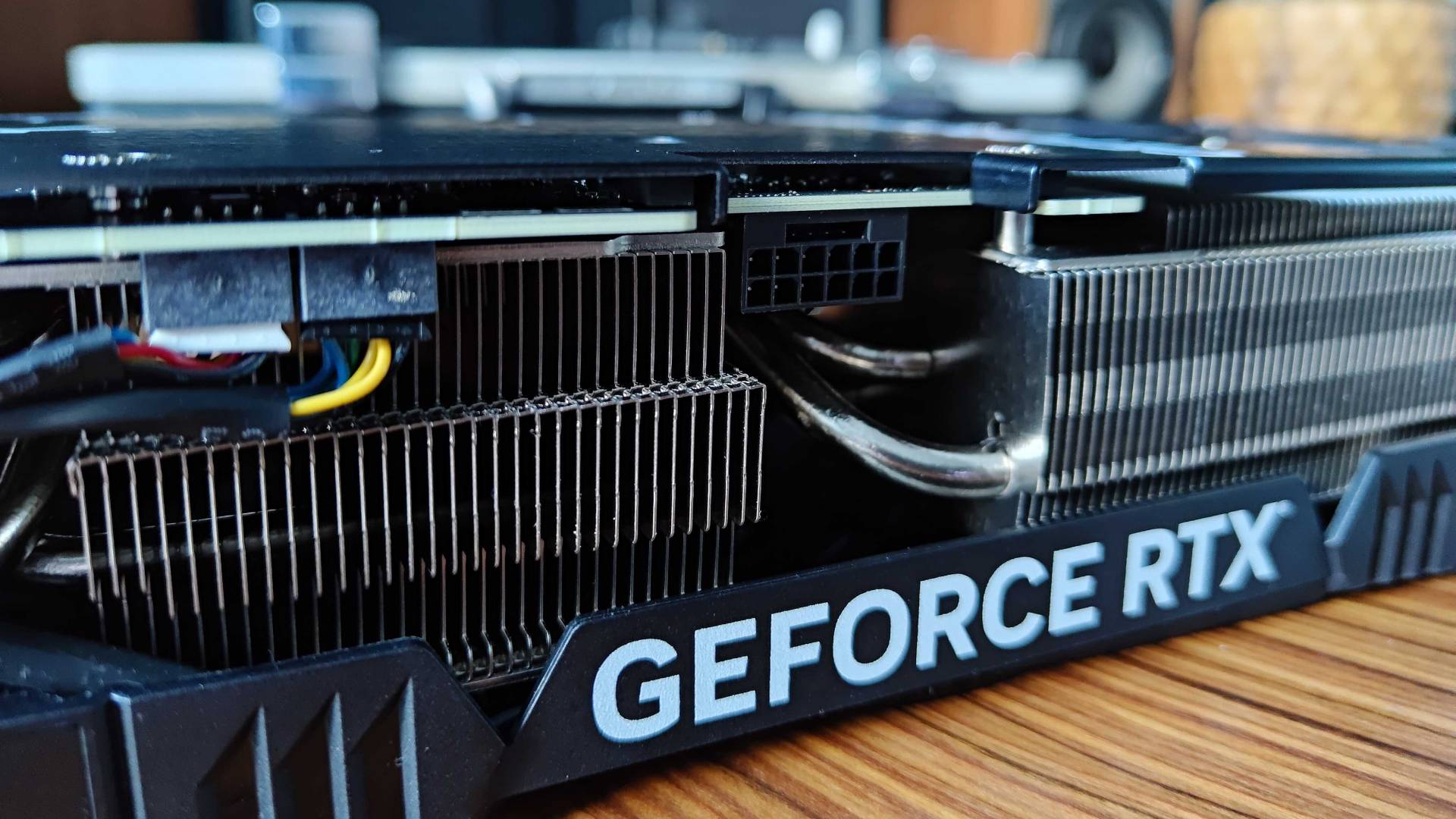
Design
The PNY GeForce RTX 4070 Ti Super VERTO design combines fashion sense and functionality, as you would expect from a custom variant. On an aesthetic level, this version is practically identical to the OG, wearing the exact same triple cooler three slot shroud that screams minimalist. I’d argue this model doesn’t quite pull the look off as well as the MSI card featured in our Nvidia GeForce RTX 4060 review, which might be down to the crude industrial vibe provided by its chonky cooling fins.
Weekly digests, tales from the communities you love, and more
Of course, it’d be silly to ignore the practicality of PNY’s cooling setup, as its trio of RTX 4070 TI Super cooling fans are going to shift a lot of heat. Thankfully, that didn’t also translate into louder caveats during use, with noise levels feeling on par with the original model and other cards with a similar setup.
My biggest gripe with the RTX 4070 Ti Super’s design is one that ties to almost every RTX 4000 card out there. If you guessed it’s the placement of the 12VHPWR power connector you can pat yourself on the back, as keeping it pretty much in the centre is a cable management nightmare. The inside of my case is already questionable, but making me have to wrangle a dongle that extends from the middle of the card is a sure fire way to keep me from redemption. As such, my gaming PC lacks the clean, spacious internal look of other rigs, and while I’m partly to blame, I’m absolutely going to dunk on Nvidia as an excuse.

Features
The mere mention of anything AI tends to get my back up these days, but it remains one of the standout features of cards like the GeForce RTX 4070 Ti Super. Namely, Nvidia DLSS 3.5 and Frame Generation will provide you with access to performance enhancing tech that borderline feels like technomancy, especially since the latter can boost fps with almost no visual evidence.
Some enthusiasts will argue that these techniques aren’t worthwhile compared to native raw performance, and there are absolutely caveats tied to the tool kit when it comes to potential latency and artifacting. However, Nvidia does offset any potential lag with Reflex abilities and, from experience, you’ll notice less visual quirks with Super Resolution upscaling compared to the likes of AMD FSR 2. Nevertheless, we are talking about enhancements that won’t work with every release out there, and if you only play games without support, the feature will mean nothing to you.
PNY’s VelocityX suite will provide you with plenty of dials to play around with. The software will enable you to set fan speed parameters and mess around with custom overclocking if you’re brave enough, and its interface is pretty clean compared to some custom settings kits out there. This is where you’d also be able to customise RGB lighting, but the VERTO edition I’m testing is completely devoid of flashing lights.
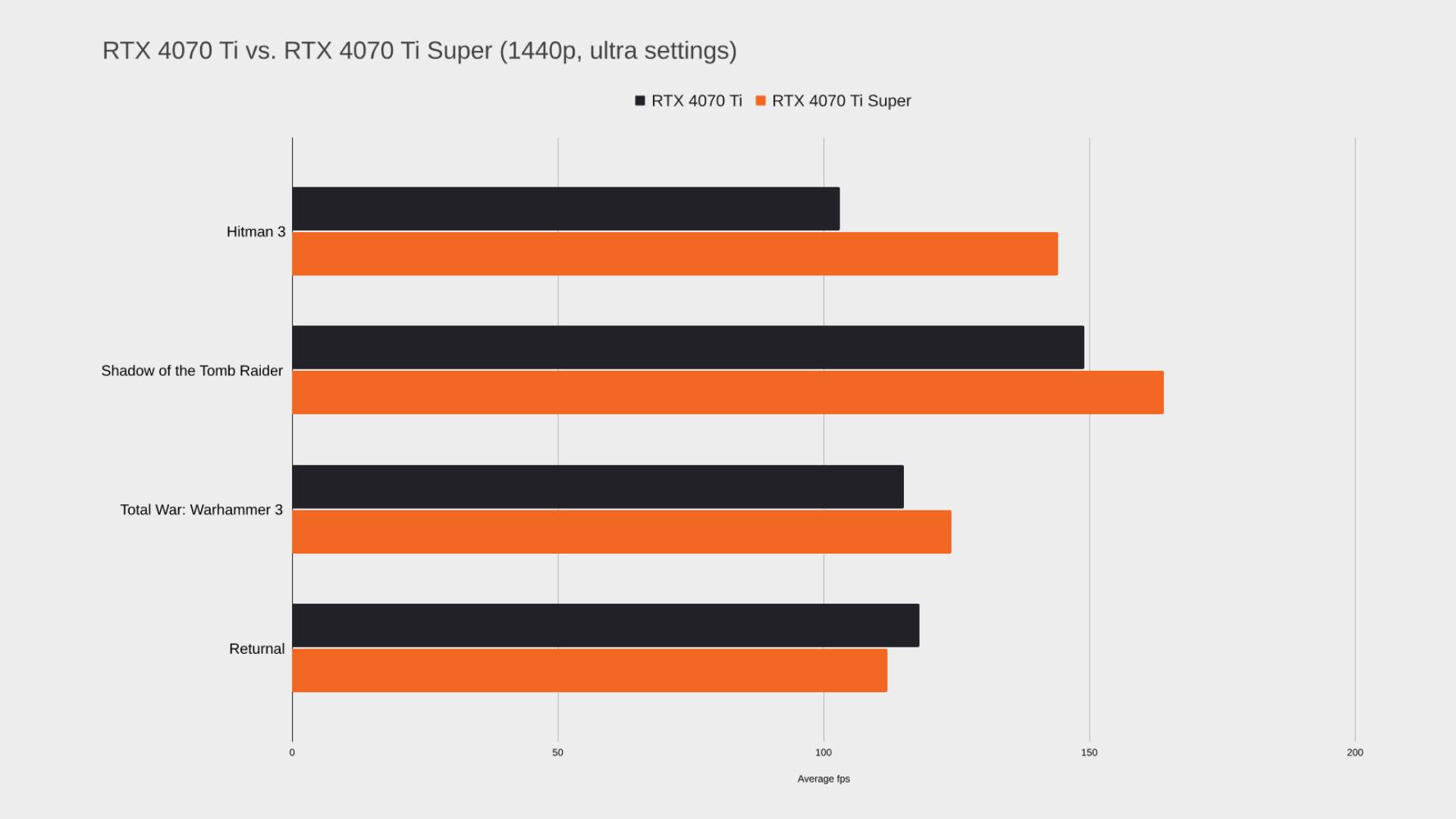
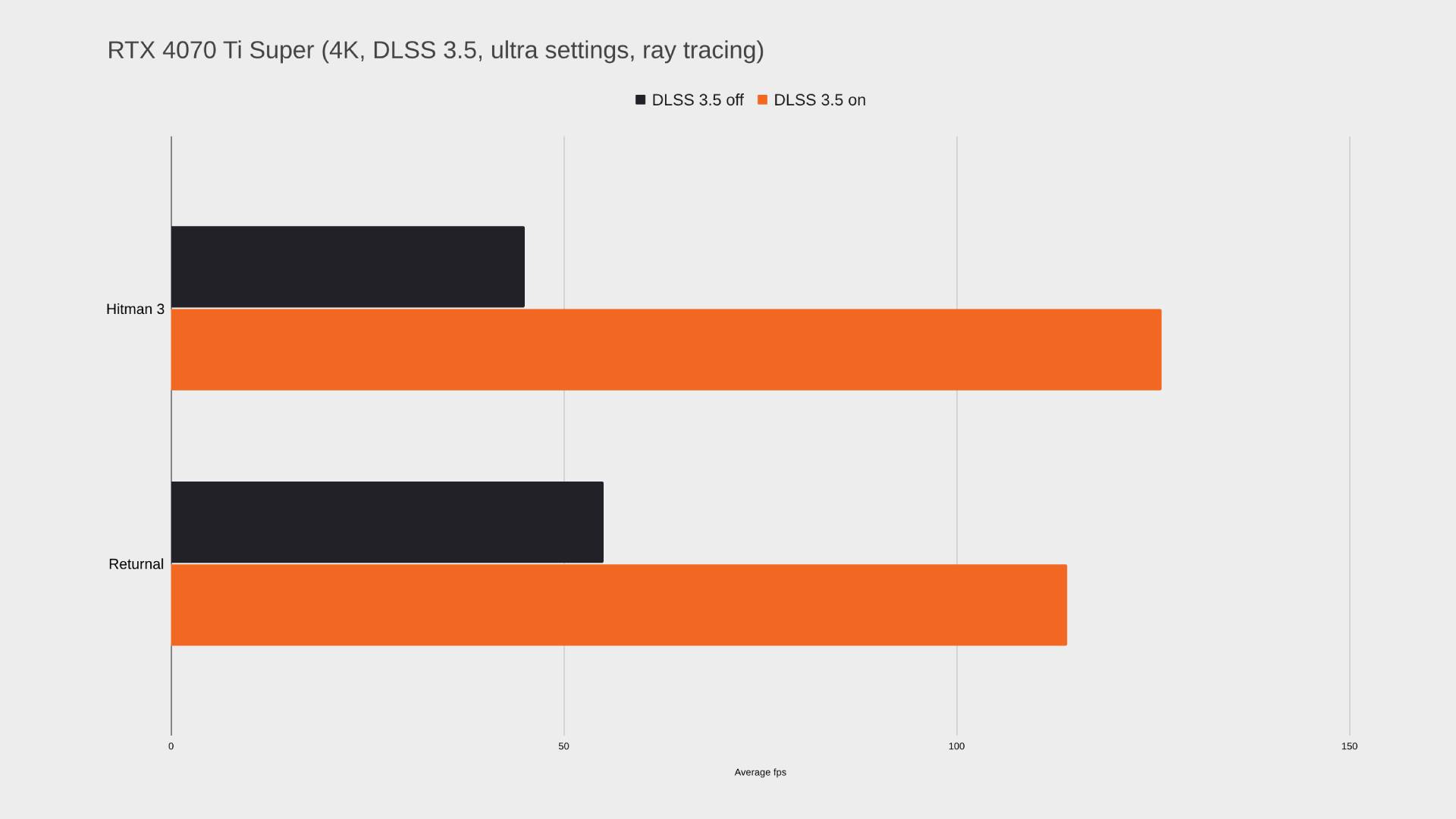
Performance
Moving onto PNY GeForce RTX 4070 Ti Super VERTO performance, and while I was able to produce some impressive benchmarks, luck wasn’t exactly on my side. By that, I mean a Cyberpunk 2077 update landed that is meant to boost performance for Intel 13th gen CPU users, but instead introduces egregious frame spikes. As such, I wasn’t able to get a true average fps reading for the RPG using my test rig, which means my go-to stress test game isn’t too available this time around. I’ve still included some of the results below, but the fact they’re almost the same as the original’s is a sign that something is off.
OpenCL: 211,141
Vulkan: 188,965
Time spy: 18,080
Firestrike: 33,549
On the bright side, I was able to use the rest of my test suite of games without a hitch, kicking things off with Hitman 3. At 1440p, the stealth romp managed to maintain an average of 144fps, which is a hefty uplift compared to the 103fps produced by the original. I was also delighted to find that ramping things up to 4K only reduced that figure by 20fps, leaving plenty of headroom. Naturally, throwing ray tracing into the mix completely tanks those figures, but switching on DLSS 3.5 did help me punt frame rates back from 45fps to 126fps.
Running Shadow of the Tomb Raider at 1440p also produced some pleasing benchmarks, averages reaching 164fps. The gap narrows between the Super card and the original when it comes to 4K, but I’m not about to start grumbling about Lara’s outing running at 107fps. I am, however, grateful for the modest uplift when it comes to ray tracing, with an increase from 67 to 73fps adding a bit more distance from that sub 60 line.
| Game | 1440p | 4K | 4K + Ray Tracing |
|---|---|---|---|
| Cyberpunk 2077 | 96fps* | 44fps* | 24fps* |
| Hitman 3 | 144fps | 120fps | 45fps |
| Returnal | 118fps | 72fps | 55fps |
| Shadow of the Tomb Raider | 164fps | 107fps | 73fps |
| Total War: Warhammer 3 | 124fps | 66fps | - |
The more I use Returnal as a benchmark game, the more I realise it’s pretty gutsy with GPU performance. That may explain why there’s not a huge difference in frame rates using the new RTX 4070 Ti Super compared to the vanilla variant, with only a 6 frame difference between the two at 1440p. This same trend also applies to 4K and ray tracing tests, leaving little to be desired.
Unfortunately, Total War: Warhammer 3 ended up committing similar sins. At 1440p, I only gained 9fps compared to the non-super card, and my 4K figure only increased from 60 to 66fps. Don’t get me wrong, I wasn’t expecting a massive performance gulf between the two SKUs, and I use this strategy game mashup specifically because it’s taxing. I think my feelings of disappointment are linked to the impressive differences measured in Hitman 3 and Shadow of the Tomb Raider, which perhaps simply illustrates that your mileage may vary across your entire Steam library.
I want to stress that the above benchmarks focus on raw performance under strenuous circumstances. Therefore, there are various tweaks you can make to elevate frame rates that aren’t going to hinder the visual experience that much. That includes using both Nvidia Super Resolution and Frame Generation where available, as it can work wonders if you’re struggling with fps. For example, I was able to reach 114fps in Returnal at 4K with ray tracing enabled, and it was all thanks to DLSS 3.5. The AI feature won’t always be there to save the day, and I get why some players might feel icky using it to simulate better performance, but it’s still worthwhile.

Should you buy the Nvidia GeForce RTX 4070 Ti Super?
As of now, the Nvidia GeForce RTX 4070 Ti Super is my new go-to mid-range GPU, and I’d recommend picking it up over the original by default. That’s not to say there’s a huge difference between the souped-up card and the first RTX 4070 Ti, but having 16GB VRAM at your disposal and more CUDA cores does help uptick performance in demanding games. That said, if vanilla variants start showing up for a chunk less, it might be worth taking the Clark Kent approach rather than paying more for its alter ego.
How I tested the Nvidia GeForce RTX 4070 Ti Super
For two weeks, I used the Nvidia GeForce RTX 4070 Ti Super within my test bench PC for work and playing games. While my controlled benchmark tests covered Hitman 3, Returnal, Shadow of the Tomb Raider, and I also used the GPU to play some Baldur's Gate 3 and other outings on my Steam backlog.
If you'd like to learn more about how we how we test graphics cards and other PC related bit, pop by our full GamesRadar+ Hardware Policy.
Prefer to stick to pre-builds? Check out the best Alienware gaming PCs with out of this world GPUs already inside. Alternatively, take a peek at the best gaming laptops if you're looking for a portable powerhouse. We've also got a selection of the best gaming handhelds for those of you who like to get proper hands on.

Phil is currently the Hardware Editor at GamesRadar+ who specialises in retro gaming, the best gaming handhelds like the Steam Deck, and more modern components like graphics cards. Having spent years offering up classic console advice and over a decade as a gaming journalist for big names like TechRadar, The Daily Star, the BBC, Den of Geek, and many more, Phil now dedicates their days to covering the latest news and offering up invaluable setup advice.



