GamesRadar+ Verdict
The OBSBOT Tail Air will elevate your live streams to a new level with low latency, remote streaming, and impressive 4K multicam A.I. tracking. It's a powerhouse that checks all the boxes - if you can afford it.
Pros
- +
Fantastic picture quality
- +
Remote live streaming capabilities
- +
Set up for use in a variety of scenarios
Cons
- -
Very pricey
- -
Can be complicated to set up
- -
Micro SD Card slot is fiddly
Why you can trust GamesRadar+
I can only assume that for making the Tail Air, OBSBOT found the biggest camera nerds they could find, asked them to make a streaming camera, and then set them loose in a camera parts superstore with an unlimited budget.
I make this assumption because every feature you could possibly want from one of the best webcams has been put into the OBSBOT Tail Air. It truly is a camera nerd's dream spec sheet and I was incredibly excited when I got my hands on it. If you’re a very specific consumer who needs an equally specific set of features, the OBSBOT Tail Air will provide amazing value.
However, it's arguably overkill, and one look at the $499 / £499 (minimum) price tag will tell you just that. If you only need a good 4K Webcam this will probably fly over your head and look incredibly overpriced. On the other hand, if you're feeling the urge to grab a full PTZ (pan tilt zoom camera) or DSLR, this may be the simplest option.
Design

As far as aesthetics go everyone has their own tastes and preferences but ever since I got it out of the box the Tail Air has impressed me. Say goodbye to that small form factor of the aptly named OBSBOT Tiny 2, because the Tail Air is weighty enough to be reassuring without being overly cumbersome thanks to the high-quality plastic design that doesn't attract fingerprints. The matte black color means it blends into the background enough that you easily forget it's there. OBSBOT has designed a sleek minimalist camera that has all the buttons, lights, and indicators you need with none you don't, to keep it efficient.
In order to control the Tail Air you’ll need to connect it to your phone or computer instead of using physical buttons on the device. Some people might bemoan having to use their phone all the time and want most of the controls directly on the device itself. However, I rarely find myself without one of those two devices, and I'm definitely not without one during a shoot or a live stream. The ability of being able to use the Tail Air on the go is worth it, I think.
According to OBSBOT, the Tail Air utilizes a sophisticated AI algorithm to monitor individuals' movements. The camera goes beyond mere tracking, identifying subjects even when they disappear from the frame and then reappear. This capability extends to movements behind objects or someone leaving the room, thanks to its impressive tracking speed of up to 120° of rotation per second.
Connectivity options are diverse, including USB-C, Micro HDMI, WiFi, and wired Ethernet via an adapter, ensuring a strong and smooth signal. This flexibility accommodates users' preferences for seamless connectivity in various scenarios.
Features

AI is the driving force behind the camera's notable features, including the AI Director Grids found on the OBSBOT mobile app. These grids offer different frames of focus, allowing users to effortlessly switch from a close-up facial shot to a full-body panorama with a single tap. Notably, the Obsbot Tail Air records video in 4K and dynamically crops it to a 1080p frame in real time. Despite this, considering that most live streams are conducted in 1080p, users aren't sacrificing much in terms of quality for the sake of impressive framing.
For those not interested in plugging into one of the best gaming PCs and streaming from home, the camera provides a built-in microSD slot for recording footage directly to a memory card. Its internal battery offers approximately two hours of use, slightly less when operating in 4K, and takes an hour and a half to recharge. The possibility of indefinite use with USB power during operation is an added convenience.
The Obsbot Tail Air supports streaming in either 4K at 30fps or 1080p at 60fps with HDR and AI enhancement. Should the need arise for a multi-camera setup with minimal latency, the OBSBOT Tail Air steps up to the challenge. It seamlessly integrates with the latest NDI (Network Device Interface) technology, allowing you to link up to three cameras. However, this feature comes with an extra cost – a $98 NDI authorization code for each OBSBOT Tail Air device. These cameras can be centrally controlled from a single computer, essentially serving as the mission control for your recording session. While there's an initial setup process that proves a bit of a faff, you gain complete command over a sophisticated yet user-friendly multi-camera system.

The camera's hands-free control is a standout feature. Like with the InstaLink 360 Webcam, OBSBOT's AI recognizes hand gestures for tasks such as locking onto or unlocking from a target, manual or dynamic zooming, and starting or stopping recording. Users who prefer not to have the camera react to random hand waves can easily disable this feature in the settings.
Audio features include two built-in MEMS microphones, arguably eliminating the need for one of the best microphones for streaming and gaming. However, for those moving around extensively in front of the camera, especially at a distance, a 3.5mm microphone/line input socket is available. This allows the use of various wireless microphones or receivers, providing the freedom to move around without compromising sound quality.
Performance

Diving into the realm of PTZ cameras, the OBSBOT Tail Air stands out by not only offering a more budget-friendly alternative but also promising an upgraded user experience.
With the OBSBOT Tail Air, you get a handy travel case that fits everything you need for a stream. The webcam itself is a versatile hybrid, melding the capabilities of a webcam, a DSLR camera with a generous sensor, and the flexibility of a PTZ camera. This gives a huge amount of versatility covering a range of functionalities. As I delved into its operation, the user-friendly interface and intuitive controls became apparent, making it accessible without sacrificing quality.
The AI features help enhance the overall user experience and they are seamlessly integrated. The multi-framing grid (or director grid) lets me see what different looks I have as an option straight away. Using it is intuitive and I was really impressed with how it tracked people moving in and out of the frame. It can also follow your face by zooming in and out which is done well as long as you don’t move too much. If you’re standing up and moving around sometimes the camera's movement can be a little too fast and makes it look like you’re bobbing around on a boat at sea. Most of the time I turned it off but it's a great feature to have if you're prone to video presentations.
In the marketing for the Tail Air, they compare it to the Sony Compact Vlogging camera the ZV1 which makes sense as they both have a Sony CMOS sensor. Note that this is slightly different from the Sony STARVIS sensor found in the Razer Kiyo Pro Ultra. While I don’t have a ZV1 compact camera, the Sony A6100 does have a SONY CMOS sensor. The prices and specs of this camera are similar to the Tail Air, especially the ISO range and aperture, so I felt this would be a good comparison. I was genuinely quite surprised by how close they were and while testing at work the first thing other video professionals noted was how good the picture quality looked. The Sony camera is slightly better in quality but only if you’re being really picky. I also couldn't control the aperture on the OBSBOT Tail Air (only the shutter speed, ISO, and screen refresh rate).
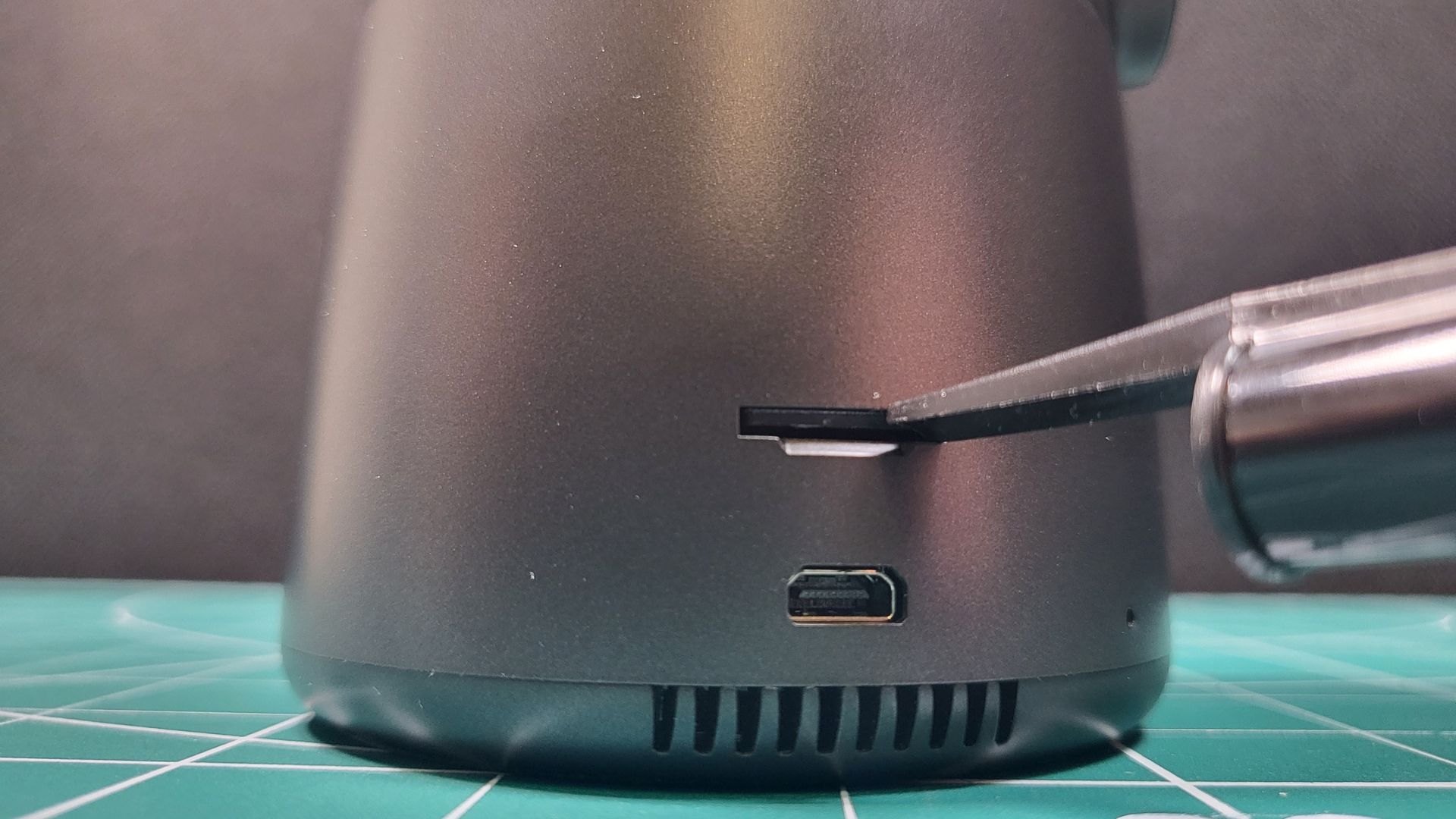
So while the picture quality may not be up there with some DSLR cameras, it more than makes up for that shortfall in features webcams usually have.
Above all of those extra features, I really liked the ability to change refresh rates and have some extra privacy. I have a TV in shot behind my work-from-home setup and I imagine many streamers have one of the best ring lights for streaming. Being able to change from 50/60Hz to stop flickering showing up in recorded footage is a real plus. Moreover, a large light on the camera tells you if it's on / recording, etc, so you'll always know if you’re accidentally streaming for instance. You can also just swivel the camera head to face down if you’re extra paranoid.
There were a few issues I did have, however. One was that to get the micro SD card in and out I've been having to stab it with a knife. Even my wife's long nails can't push the card in enough for it to release from the Tail Air's grip. The other issue was when using it with my Macbook Pro, nothing happened when I plugged it in. I couldn't find it being picked up by the computer at all and the Mac application I installed couldn't detect it either. After some googling, I found it was an issue with the camera's UVC mode when connected to a phone. Although I sorted the issue fairly quickly, I'm disappointed that such an expensive webcam isn’t plug-and-play like it is with Windows computers. I understand this is aimed at someone with more technical knowledge who wants to play around in the settings but I still feel it is a failing, however good the OBSBOT accompanying app is. Speaking of which, the apps for the phone and the desktop are fantastic. They're easy to understand, give you all the options you want, and work perfectly.
The two mics on the Tail Air’s body are a little crunchy with a tinny sound but it’s perfectly passable if you have no other choice. The other option that I would strongly suggest (especially for streaming) is connecting one of the best gaming headsets or a radio mic kit like the Rode Wireless Go. Having the 3.5mm headphone jack on the body of the Tail Air is fantastic and helps to bypass awkward audio setups.
One of the standout features of the OBSBOT Tail Air is its promise of mobility, transitioning effortlessly from a static setup to a mobile streaming device. Field-testing this claim in an outdoor livestream session revealed the camera's adaptability, proving its potential for on-the-go content creation.
Should you buy the OBSBOT Tail Air?

Prepare to open your wallet for the OBSBOT Tail Air, as cutting-edge technology seldom comes cheap. The Super Early Bird offer presented a tempting $419 price tag for the standalone camera, a bit steeper at $479 if you desire the inclusion of a remote control. Now, if you're eyeing the full package, the "Powerup Kit," featuring the camera, remote, micro HDMI to HDMI cable, and USB to Ethernet adapter, be prepared to part with up to $599.
Even 4K webcams priced at the $300 mark can be difficult to justify, but The OBSBOT Tail Air positions itself as a hybrid between two camera worlds. Yes, this is an on-the-go option, and yes, its picture quality does rival the DSLR options out there, but it is still in a webcam's body. This is something for the real enthusiast then, and not really the content creator who just needs some low-light imagery while streaming in an RGB-filled bedroom.
This is an outstanding choice for those seeking a PTZ camera that effortlessly balances simplicity, quality, and adaptability, but that price is a high barrier to entry.
How we tested the OBSBOT Tail Air
I used the OBSBOT Tail Air as my main webcam while working from home on my Macbook Pro for meetings on Zoom, Microsoft Teams, and Google Meet. I also used it as a main camera to film pieces to camera for professional videos, I also used a Rode Wireless Go mic kit into the 3.5mm jack for a voice-over I also had to do.
I then took three of the OBSBOT Tail Airs to work for more testing. I conducted more meetings on my work Windows computer in a busy office area using a gaming headset with the 3.5 jack input. I gave two of the Tail Airs to colleagues to test how easy it was without direction to use the camera and set it up on their computers. I then took the OBSBOT Tail Airs down to our professional video studio. I set up a traditional three-camera shoot using the three OBSBOT Tail Airs for two people having a conversation as I would for our professional DSLR cameras, lighting, and microphones. I checked and tested switching between the three cameras using the Director Grid while recording to OBS.
For more on how we test the latest streaming gear, take a look at our hardware policy.
Need buying advice for more content creation accessories? Take a look at the best capture cards, the best green screens, and the best gaming chair.

I'm somebody who is just in love with all things video, especially video games. My job involves taking all the hard work the rest of the team do (articles, best lists, guides etc) and stealing them to turn into a video. I might be found behind the camera, in front of it, editing video, doing a voice-over, basically anything that needs to be done in order to make an interesting video. I've worked at super corporate places (The Financial Times) to super NOT corporate places (UNILAD) and everywhere in between. At the moment I'm currently on a strategy game binge across multiple devices and consoles so I'm trying to play Darkest Dungeon, Total War, Football Manager and Divinity Original Sin 2 at the same time. The management of which is a strategy game in and of itself.



