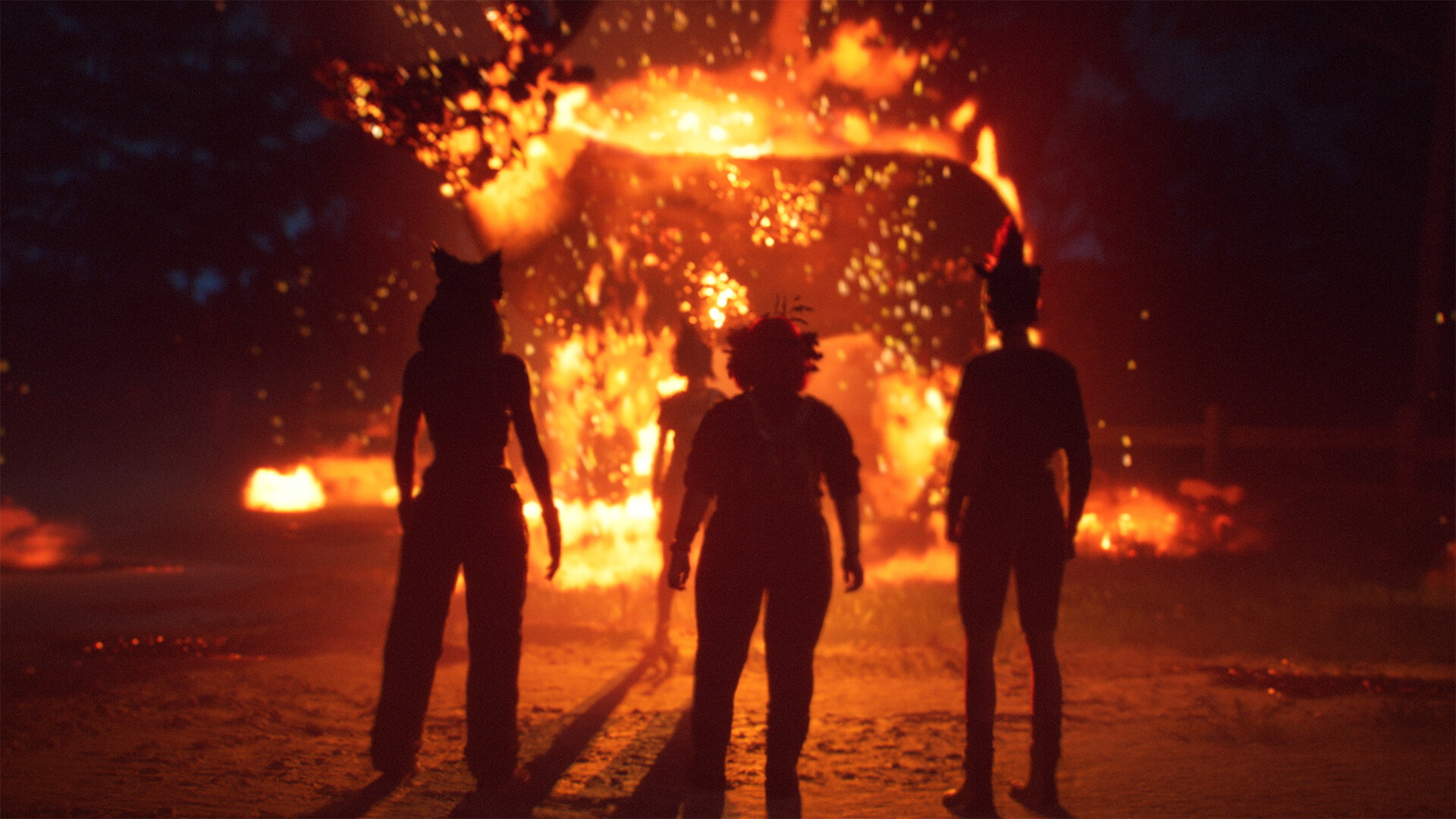Outlast Trials crossplay settings and how to change them
Open up multiplayer options with cross platform players, or shut them all down

Outlast Trials crossplay not only lets you play with other people on other platforms, you can even dictate what regions around the world can join you as you hide in the dark from the unhinged threats of the Murkoff Facility.
How to use crossplay in Outlast Trials
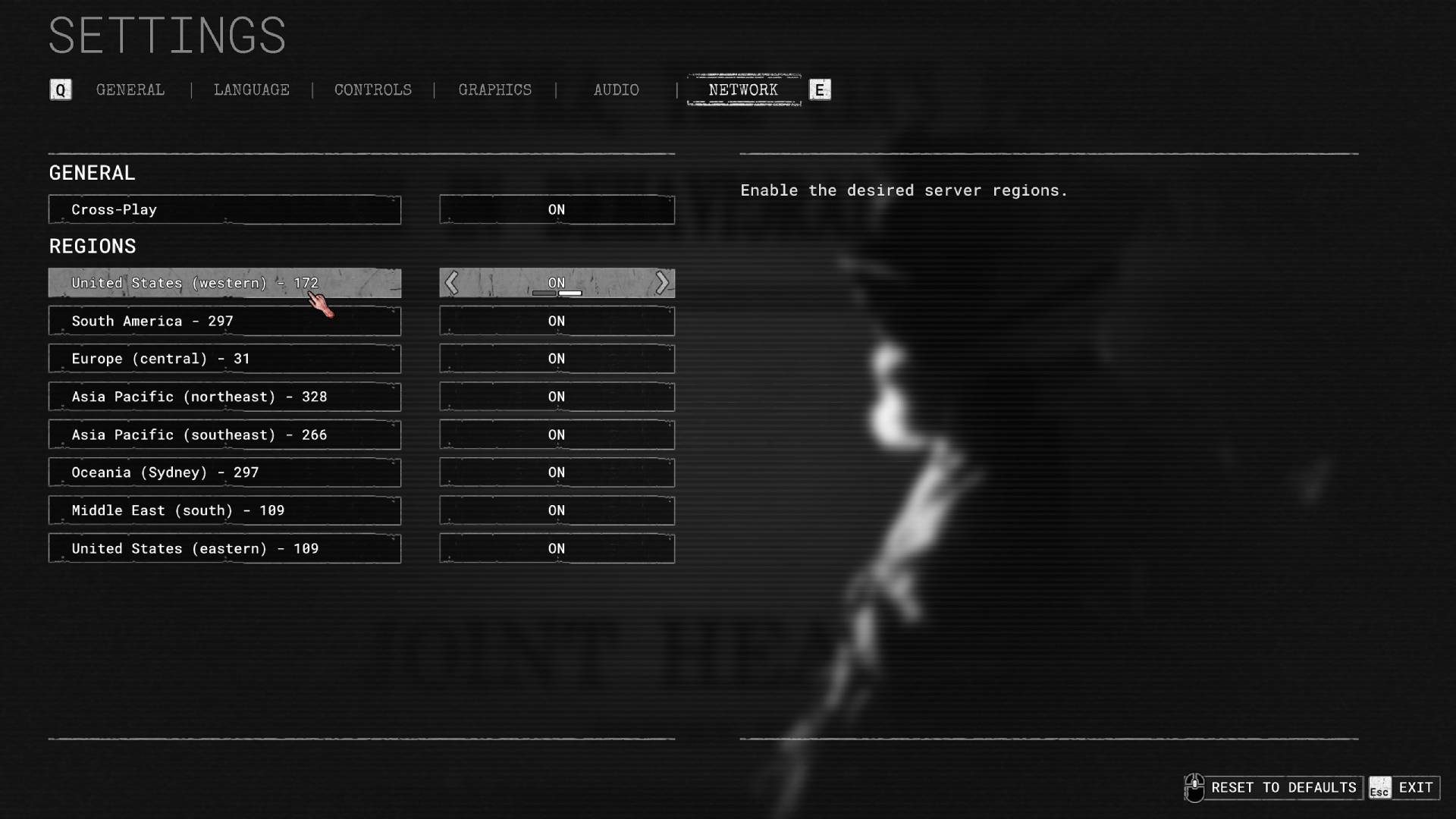
If you can't find the Outlast Trials crossplay settings that because it is, by default, already on. Obviously that gives you the best chance of filling your lobby out fast when you want to play, and why there aren't any obvious network or multiplayer settings menus upfront.
So, if you do want to change any online options you'll need to go into Settings and tab over the Network option on the far right where you'll see the options above. Take note that you can only change settings from the main menu. If you go to the network option in-game you'll only be able to look at what the options are, because once you're online you can't start reconfiguring live online connections.
As I mentioned, crossplay is on by default, so if you want you can turn it off to prevent other platforms joining you. But, obviously, that might mean it takes longer to get enough players if you haven't got a full compliment of friends ready to fill a lobby. You can also switch crossplay on and off by region in Outlast Trials if, for any reason, you want to limit that.
© GamesRadar+. Not to be reproduced without permission
Sign up to the GamesRadar+ Newsletter
Weekly digests, tales from the communities you love, and more

I'm GamesRadar's Managing Editor for guides, which means I run GamesRadar's guides and tips content. I also write reviews, previews and features, largely about horror, action adventure, FPS and open world games. I previously worked on Kotaku, and the Official PlayStation Magazine and website.