Ouya review (Retail system)
The little console that could?

A new challenger appears
The first successfully Kickstarted console has finally come to fruition. As of this week, the Ouya is widely available for purchase at a $99.99 price point. Some have called it the indie console, and that delineation is mostly true in all the good (and bad) ways. It offers an affordable alternative to the Big Three's gaming platforms, with games that will cost you far, far less than the standard $60 (provided they cost you anything at all).
Snagging the latest system without considering the pros and cons would be ill-advised. So to help you make a purchasing decision, we've put the Ouya through its gaming paces. Is this grapefruit-sized, Android-based console worth your time and money? Should you join the ranks of the Ouya's early adopters? Read on to see for yourself.
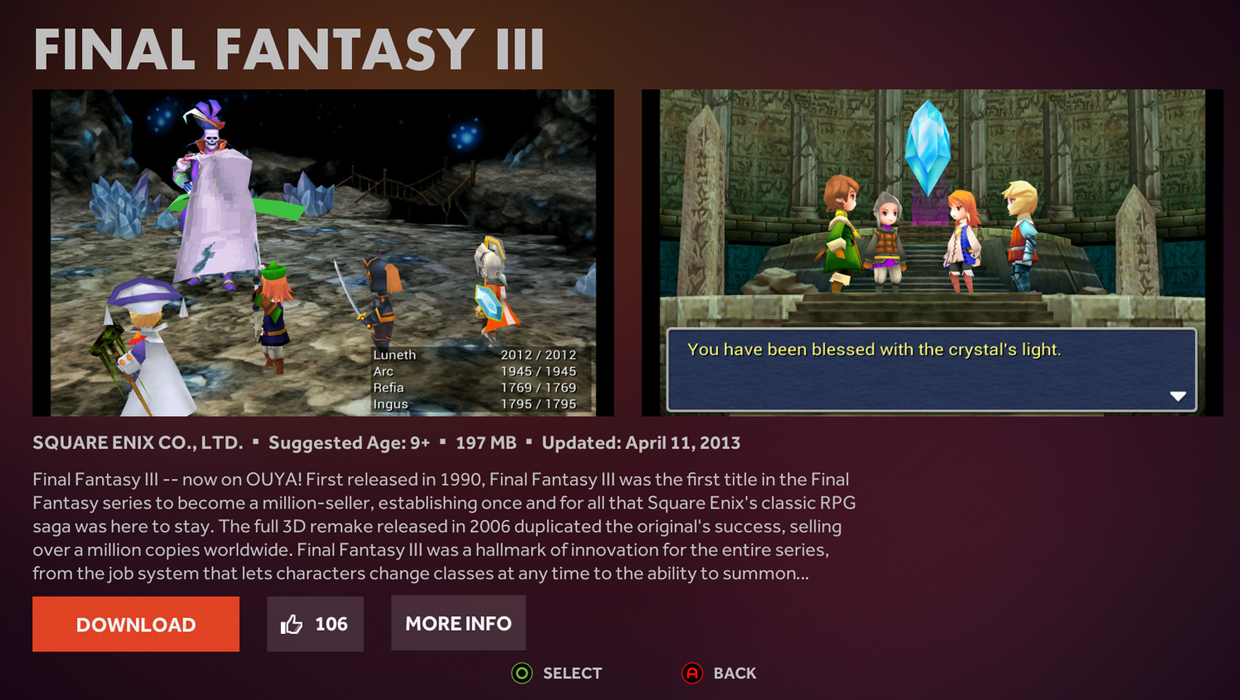
You'll love: The clutter-free interface
Like the physical console--a rounded cube that's hardly bigger than a man's fist--the Ouya has a clean, no-frills interface. The system boots up in seconds, and gives you clear cut choices on the home screen: play games, discover new ones, test your own development builds, or manage your system files. Once you've made your selection, the menus are equally tidy. You'll especially appreciate the easy-to-navigate, image-heavy game library, which makes the layouts of the Xbox 360 and PS3 seem labyrinthine by comparison.
The Ouya also utilizes a smartphone-like method for running programs: a quick double-tap of the "O" button will take you back to the home page, smoothly and instantaneously. That means you can switch from one game to another in seconds. Load times are speedy all around, so there's practically nothing to get in the way of your gaming.
Dark cloud: The O button may or may not do anything when you press it, depending on which app you're in--and accidentally double-tapping it will kick you straight to square one.

You'll hate: How junky the controller feels
The Ouya controller is clunky, confusing, uncomfortable, and feels cheap--exactly the kinds of things you don't want from your main method of interfacing with a machine. All the basics are here: four face buttons, two joysticks, a D-pad, and four shoulder buttons. But some of them feel like they've been constructed with cheap plastic, particularly the gummy shoulder triggers and mushy D-pad. The controller's grip isn't as wonky as, say, the original Xbox's "Duke," but it never quite feels like you're holding it correctly.
It is wireless, which is handy--but to power up the Ouya controller, you'll need to claw off the faceplate from each handle and insert a single AA in both sides. It feels like you're about to break the controller every time. There's also a touchpad embedded in the middle of the controller, which sounds like a great idea. In practice, it's both infuriating and disorienting trying to control a mouse with your thumb, and it's difficult to tell where the touchpad ends, leading to a lot of missed inputs.
Silver lining: The face buttons feel fine, and are far superior to the Kickstarter controllers, which had buttons that would easily get stuck under the faceplate.
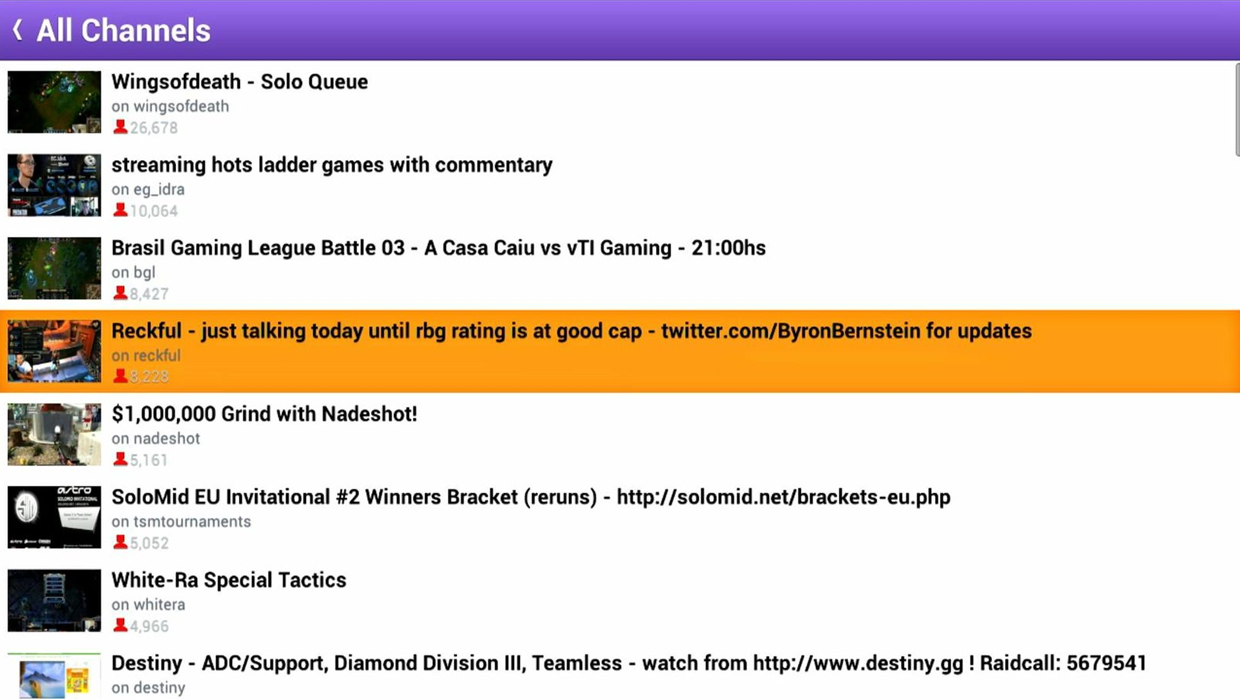
You'll love: Watching streams and emulating games on your TV
If you're like us, you've always wanted to kick back on the couch and watch a livestream of the latest League of Legends tournament. Or perhaps you've played ROMs of retro games on your PC all your life, and wonder what it would be like to have a limitless library of old-school games hooked up to your TV. The Ouya lets you do both these things, hassle-free(ish). Regarding livestreams, the Ouya has a TwitchTV app, which works far better than the legendarily buggy iOS version. The video quality of the stream is excellent; the only downside is that you can't search, log in, or chat.
The Ouya also has scads of free emulators available on its marketplace. Though the troubleshooting could use improvement, you won't have any problems finding emulators for the NES, SNES, Genesis, N64, Neo Geo, Neo Geo Pocket Color, Game Boy Color, Game Boy Advance, Nintendo DS, Atari 2600, C64, PCE, and MSX. All you have to do is provide the games.
Dark cloud: While most of the emulators let you tweak a variety of settings, some of them can definitely start chugging when the on-screen action gets intense.

You'll love: A handful of absolute gems in the game library
Since the Ouya is billed as a contender in console gaming, games should be king. And though it may not have many exclusives to its name just yet, the Ouya can offer some incredibly fun gameplay. Some of these are indie classics you've seen before: titles like Super Crate Box, Canabalt HD, and the graphically upgraded Final Fantasy III (which is the remake's first console appearance). Even better, you can download and try any game you like; everything uses a free-to-play model, where one-time, $2-to-$5 fees or cheap microtransactions fuel the action beyond a level or two.
You might even discover some indie greats that you wouldn't have stumbled upon otherwise--and that seems like just the kind of thing the Ouya was made to do. Knightmare Tower is an insanely addictive aerial climbing game; Deep Dungeons of Doom is a simplified RPG with dazzling spritework; Beast Boxing Turbo is an imaginative Punch-Out!! clone. In addition, free homebrew NES game Streemerz is the best Bionic Commando parody you'll ever play.
Dark cloud: Most of the standout games you see here are readily available on other platforms, or will be soon.
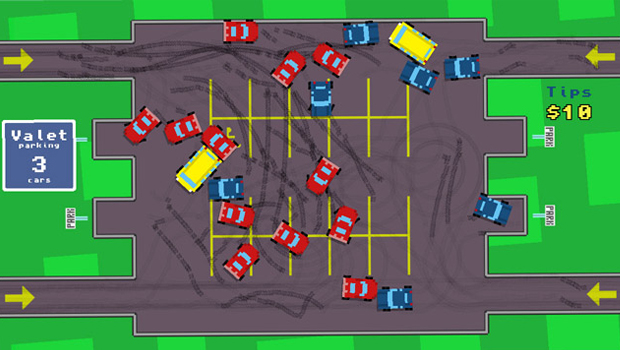
You'll hate: The wildly inconsistent quality of games
For every great game on the Ouya, there are a dozen that are simply terrible and feel like battered refugees from the 360's dying Xbox Indie Games section. If you buy the Ouya with expectations that exceed mobile games, you're in for a disappointment. Many games appear to have been ported from a phone to the Ouya wholesale, with minimal optimization or none at all. Even if they're free, some of these games can only be described as offensively unfun.
Don't expect a lot of variety, either; if you're not a fan of platformers, RPGs, or arcade-style experiences, you've got pretty slim pickings. It's nice that the Ouya is so supportive of indies, and that every game gets the same virtual shelf space. But when you have to dig through a pile of garbage to find something of value, seeking out enjoyable games can get pretty discouraging.
Silver lining: With no costs upfront, you can always try before you buy. Plus, you can give any game you like a Thumbs Up, so hopefully the cream will eventually rise to the top.

You'll hate: Feeling like there's a disconnect between its potential power and actual performance
On paper, the Ouya specs make it sound like a miniature PC, and a beastly one at that. With a quad-core processor, 1GB of RAM, and 1080p output through HDMI, it sounds like the Ouya could chew up games and spit them onto your TV no problem. But in practice, it's more of a nibbling affair. Your expectations will plummet when you experience severe slowdown in an N64 game, or encounter graphical glitches in a 2D sidescroller. Even the seemingly promising fantasy beat-'em-up ChronoBlade, an Ouya console exclusive, is prone to slowing to a snail's crawl or even a second-long dead stop during gameplay.
The unimpressive visual quality isn't limited to a few instances, either. The Ouya-exclusive puzzler Polarity plays great, but looks like a game design student's first project. Textures in Pinball Arcade look far muddier than their console and PC counterparts. Almost every game feels like it would work just as well on a smartphone, which explains why there's so much crossover with what's already out on Android and iOS.
Silver lining: It's not at all uncommon for the first wave of a new console's games to not utilize the system's full potential.

Should you buy it?
This one's a toughie. The Ouya does offer some pretty handy functionality: Being able to watch your favorite LoL/Dota 2/StarCraft/whatever streams on the big screen is a delight, letting you kick your feet up and spectate some games with a bowl of popcorn. If you want to play any NES/SNES/MD/N64/NG/NGPC/GBC/GBA/DS/2600/C64/PCE/MSX games on your TV without spending a fortune on used cartridges, the Ouya is the way to do it. And the system's best games are undoubtedly a good time.
But if you don't care about playing Emulators on your TV or watching Twitch in the living room, then it's time to ask yourself a few questions. Do you have $100 to burn? Do you like mobile games, but hate gaming on your buttonless smartphone? Are you a devout fan of indie developers? If you answered "Yes" to all of these, then by all means, go for it. But if not, you practically have no reason to run out and buy this little silver box.

It's pronounced "Ooo-yah," by the way
Only time will tell if a crowd-funded, self-started console like the Ouya can make it in the dog-eat-dog world of console creation. But we'd be happy to live in a world where indie developers have more support than ever when it comes to console gaming. Do you plan on picking up an Ouya? Could you not care less about indie games? Or were you not even aware of the console's existence before today? Let us know in the comments.
And if you're looking for more indie appreciation, check out The 21 coolest indies coming in 2013 and the Best indie games.

Lucas Sullivan is the former US Managing Editor of GamesRadar+. Lucas spent seven years working for GR, starting as an Associate Editor in 2012 before climbing the ranks. He left us in 2019 to pursue a career path on the other side of the fence, joining 2K Games as a Global Content Manager. Lucas doesn't get to write about games like Borderlands and Mafia anymore, but he does get to help make and market them.
Weekly digests, tales from the communities you love, and more
You are now subscribed
Your newsletter sign-up was successful
Want to add more newsletters?

Every Friday
GamesRadar+
Your weekly update on everything you could ever want to know about the games you already love, games we know you're going to love in the near future, and tales from the communities that surround them.

Every Thursday
GTA 6 O'clock
Our special GTA 6 newsletter, with breaking news, insider info, and rumor analysis from the award-winning GTA 6 O'clock experts.

Every Friday
Knowledge
From the creators of Edge: A weekly videogame industry newsletter with analysis from expert writers, guidance from professionals, and insight into what's on the horizon.

Every Thursday
The Setup
Hardware nerds unite, sign up to our free tech newsletter for a weekly digest of the hottest new tech, the latest gadgets on the test bench, and much more.

Every Wednesday
Switch 2 Spotlight
Sign up to our new Switch 2 newsletter, where we bring you the latest talking points on Nintendo's new console each week, bring you up to date on the news, and recommend what games to play.

Every Saturday
The Watchlist
Subscribe for a weekly digest of the movie and TV news that matters, direct to your inbox. From first-look trailers, interviews, reviews and explainers, we've got you covered.

Once a month
SFX
Get sneak previews, exclusive competitions and details of special events each month!


