Picture perfect: The fight to preserve retro resolutions in the 4K era
Retro games must inevitably be played on newer displays, but is this costing us vital visual characteristics of the games we love?

Let's not kid ourselves – as far as most of the world is concerned, the humble cathode-ray tube television is obsolete. They're heavy, they're often as deep as they are tall and they aren't particularly energy efficient. The vast majority of them were only intended to show standard-definition TV signals, too. Modern TVs can be large enough to display a life-size human diagonally yet still hang on your wall, they have more pixels than your family has had hot dinners, and you don't even have to plug anything into them to watch YouTube.
But they have one nasty little flaw – they're terrible for nostalgia. Hook up a classic console or computer to your LCD TV and you may well be left wondering if your old games really looked that bad. What's more, you probably won't be able to escape the nagging feeling that games just don't feel right. The good news is that you're not imagining things – modern TVs really do make old games look and feel worse, at least on original hardware.
"At first I was somewhat blind to what other small pieces of the classic console experience were being eroded away as I bought newer and newer displays," says Marc Duddleson of the YouTube channel My Life In Gaming. "It wasn't until I learned about RGB video, upscalers and PVMs that I realised that yes, input lag is real; yes, the consoles are treated very differently on proper 15kHz CRTs; and no, TV manufacturers don't care about optimising the gaming experience, especially for outdated analogue output consoles."
That last part is key. While TV manufacturers put a lot of thought into how to handle the wealth of standard-definition content that's still out there, their choices are always made with film and TV images in mind. Because of that, most TVs have internal scaling systems that have a bias towards smoothing, meaning that pixel art loses definition and appears blurry.

Another problem is that consoles didn't adhere to video standards of the day, outputting a low-resolution progressive image that most TVs will treat as an interlaced image, which leads to visual artefacts such as horizontal lines where you should see rapidly flashing sprites. Worse yet, all that processing introduces a noticeable delay between your button presses and visual response, a phenomenon known as 'input lag'.
But if that's the case, surely the way to make our games look good is to simply bypass low-resolution analogue video and play them in high definition on devices designed to output to modern displays? Unfortunately it's not that clear cut either. There are plenty of people who feel that a CRT display is crucial to the look of a retro game, and some argue that by simply showing razor-sharp pixels, many emulated games – and indeed, this magazine – misrepresent the original intent of the graphic artists.
"I tend to agree, at least in the case of home console games through the Nintendo 64 era," says TroggleMonkey, the author of the popular RetroArch shader 'crt-royale'. "Not only did every console gamer at the time use a CRT screen (except for the occasional projection screen or rear-projection TV), but the artists knew that and authored their pixel art accordingly. We didn't start thinking of Mario, Link, or Samus in terms of sharp, blocky pixels until the console emulator craze started taking off on PC in the late Nineties."
Sign up to the GamesRadar+ Newsletter
Weekly digests, tales from the communities you love, and more
Gaming unfiltered

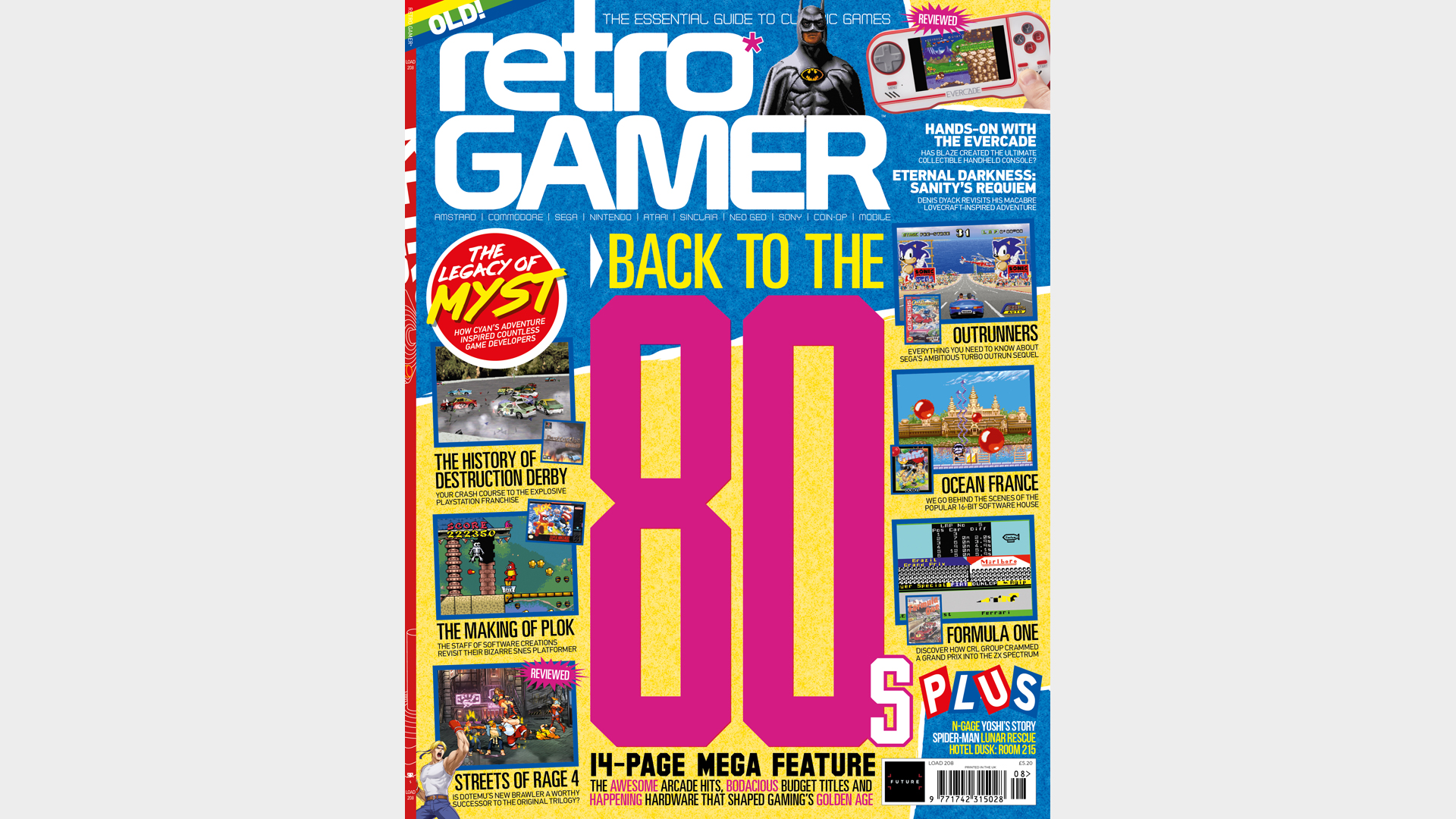
If you want in-depth features on classic video games delivered straight to your doorstop, subscribe to Retro Gamer today.
CRT display advocates feel that the imprecise nature of old analogue video signals, the scanline effect and even the aperture grille on the TV itself are integral to the proper presentation of retro games. Indeed, there are plenty of images showing developers working with a computer monitor and a consumer CRT side by side, and it's easy to see ways in which artists designed their work with the limitations of old display technologies in mind.
The most obvious example is the use of dithering, pixel patterns that would blend in composite video to create the illusion of extra colours and even transparency effects. Certain types of graphics can benefit greatly from the CRT look, including higher detail pixel art and particularly digitised sprites, and these can be persuasive examples in favour of the argument that chasing the CRT look is the only way to preserve the experience intended by developers.
However, the big problem is that people's experiences of gaming on a CRT can vary enormously. Firstly, it's important to note that the console itself can play an important part of determining how a game looks, as some systems have distinctive quirks, like the N64's blurring or the Mega Drive's dreadful composite output. It gets more complex when you recognise that different production runs and motherboard revisions of consoles can also deliver drastically different results – just ask any SNES enthusiast that has spent time hunting for the 1CHIP motherboard.
Secondly, the type and quality of your cables plays a part. In the beginning, many systems typically supported video over RF and nothing else, but by the end of the Eighties they had started to incorporate support for composite AV cables, as well as higher quality S-Video and RGB SCART. RGB SCART in particular was prized by importers for TV compatibility reasons. By the turn of the century, VGA and component cables gave players additional high-quality options to play with. Lastly, there's your display itself.

Higher quality consumer CRTs offer sharper images and flatter screens, while individual scanlines tend to be more distinct as your display size increases. With that in mind, without information on the equipment used it's easier to say what the artists didn't see than what they did see.
"While pixel artists used their CRT screens as a guide, that's not to say they really 'mastered' their work to any exact standard," says TroggleMonkey. "Their screens drastically varied in sharpness, scanline strength, phosphor patterns, etc, but probably none of them presented the image as a grid of sharp pixels."
Even then, we do know that those sharp pixels were not alien to the developers. Some graphics were drawn exactly that way, such as the graph paper representations of Pac-Man, and old photographs show artists editing zoomed images of their sprites. Ultimately, to know the intentions of artists would require extensive documentation and research that would be impossible to put together today. Even then developers sent their products out into the wild, knowing that players would have vastly different setups at home. In the absence of a single 'correct' answer, the CRT-less player is ultimately left to decide how to display their games on modern TVs.
A quick Twitter poll indicated that around two thirds of our followers prefer sharp pixels, only correcting for aspect ratio. Thankfully, this means that the majority of players are usually well-catered for by today's retro gaming products, as the days of forced blur filters are mostly behind us. The only major worry comes from scaling, as it can be tricky to scale the various resolutions used in old games to 4:3 on a modern set. Unless you can scale the image by an exact multiple of its original resolution on each axis – a practice known as integer scaling – uneven pixel widths give a 'shimmering' effect during scrolling, which wouldn't be present on a CRT.

This can be remedied with some light interpolation, at the cost of slightly softer pixel edges you may not notice at a distance. But for the other third who prefer to use filters and shaders, the news is mixed. The good news is that most retro gaming products on modern hardware do offer some attempt to mimic the CRT look. The bad news is that there is no consensus about what constitutes a good recreation of a CRT, and that visual display options in most official releases often leave a lot to be desired.
"In official retro game compilations (or retro-styled indie games), the scanline or CRT simulation effects are poorly implemented more often than not. It blows my mind that sometimes they're just horizontal lines laid over the image that don't even align to the pixel grid! They'll just go straight through the middle of some pixels," says Marc. "There's a pretty decent 'dirty CRT' look in the M2 Sega Ages on Switch, at least the ones I've tried. It's okay but not amazing in any of the mini consoles, in my opinion. The Sega Genesis Classics Collection on modern consoles has a really bad scanline overlay."
Better work is being done by independent developers. "I enjoy when indie games like Blazing Chrome or Fight'N Rage have options that let you go super over-the-top with the grunginess, glow and CRT curvature. If you're gonna have an artificial CRT look in a game, then I'd say let's go all the way in making it look like composite video on a typical not-amazing consumer CRT. Even though I prefer RGB for my real consoles, there is a certain texture to the 'dirty' CRT look that I enjoy, too."
As is so often the case in the retro gaming scene, the community is doing the best work when it comes to older games. Emulators have come a long way in their ability to mimic a CRT, with RetroArch in particular well-known for its shaders, including crt-royale.

"The specific idea first came to me because I wanted to use it personally. At the time I didn't have enough space for my real CRT, and I had been following the development of other programmers' CRT shaders on byuu's emulator forum for quite some time," says TroggleMonkey. "From the start, I knew I personally wanted to recreate the look of more than just one CRT. I was curious about roughly matching both the look of the TVs I actually used as a kid, as well as what my 'dream TV' would have been."
The result was that the shader was made highly customisable. "There are a handful of characteristic 'looks' based on what technologies the manufacturer used, as well as myriad minor variations within each style, not to mention the image controls that people would set differently to taste. I've read 4chan comments saying that crt-royale looks nothing like a (or at least their favourite) CRT. That seems to illustrate how wide the gamut is, or how much I got everything wrong... one of the two."
Elsewhere in the community, skilled engineers are recreating classic hardware using FPGA technology. Consoles like Analogue's Super Nt and Mega Sg include options such as regular and hybrid scanlines, and on the Mega Sg a dither blending option. Then there's the open source MiSTer project, which covers a variety of consoles. "It's more of a DIY thing that requires putting together a lot of pieces, and setting it up might seem complicated at first," says Marc.
"But if you don't have access to all of the consoles that you'd like to play and can't justify the rising cost of classic games, but still want to play in an environment that operates similarly to the original hardware, then the MiSTer handles both the consoles and quality scaling in a single device."
Retro replay

Of course, you may wish to hang on to your original hardware, and there are ways to make your old consoles more compatible with modern TVs and get a CRT-style look at the same time. Unfortunately, this is where things can start to get a little expensive. One way to do it is to modify your consoles for HDMI output. Mods such as Hi-Def NES, UltraHDMI for N64 and DCHDMI for Dreamcast not only give you a digital output better suited to a modern TV, they can also add scanlines and other effects – and the results can be great.
"When playing on a real console, by far the best artificial scanlines I've ever seen are the 'retro' preset in the Ultra HDMI mod for N64," says Marc. "This is an impressively close approximation of the PVM look, complete with a bit of bloom that slightly expands the image depending on the brightness."
However, these kits can cost upwards of £100, and that doesn't include installation. An alternative approach would be to invest in an external scaling device that is designed for retro games. These accept old analogue video connections and output HDMI, and unlike your TV's internal scaler they offer proper support for low resolutions, display sharp pixels and minimise input lag. Many of these devices include options to mimic the CRT look, such as scanlines and smoothing, including the Open Source Scan Converter, the RetroTINK 2X Pro and the XRGB-Mini Framemeister.
This can be a more cost-effective solution if you have plenty of consoles, but getting top image quality generally requires RGB and component cables. That can be quite an investment if you don't already own them, and you'll still require mods to get RGB output when dealing with consoles like the PC Engine or N64. Also, the Framemeister is discontinued and costs quite a bit these days, but is still preferred by some for its high-quality deinterlacing of 480i images, such as those produced by the PlayStation 2. It can be a daunting field of products for newcomers, but there are some good beginner-friendly options out there.

"By far the best artificial scanlines I've ever seen are the 'retro' preset in the Ultra HDMI mod for N64."
Marc Duddleson
"I think the best starter products out there are the RetroTINK series by Mike Chi," says Marc. "He makes a variety of lag-free scalers that allow you to use composite, S-Video, component, and RGB – you just have to pick the one that supports the signals that you need the most. For example, people who want to play N64 without modifying their console can play in S-Video through a RetroTINK, but the OSSC, which only supports RGB and YPbPr, doesn't allow for composite or S-Video without an add-on like the Koryuu. Systems like the PS2, which almost always output interlaced video, can be smoothed with the RetroTINK output to make the geometry edges look softer and for the interlaced flicker to be less pronounced."
However, Marc does point out that for the more adventurous, the alternative can be quite enticing: "If you're ready to commit to RGB and component, then the OSSC is actually not that expensive these days – it's gone way down in price and is not that much more than the RetroTINK products. The OSSC can be a lot sharper than the RetroTINK and you have access to much more robust scanline options, but you can go much further with unmodified consoles with RetroTINKs."
But while we can lay out all the options, only you can decide if chasing the CRT look works for you – or if you even want to move to modern LCD displays. "I enjoy both raw pixels and scanlines, I don't see either as superior," says Marc. "Most people are simply going to choose CRT or HDMI, and either choice is totally fine. I don't prefer one over the other. Both provide excellent results if you have the right equipment, and the bigger factor should be which choice is more convenient and cost-effective for your own setup."
And despite having created an excellent CRT shader, TroggleMonkey still prefers the vintage technology. "I'd use crt-royale more myself, but I'm enjoying the simplicity of a physical console these days, and I finally have the space for it," he tells us. "I usually play my physical Super Nintendo on my 36-inch Sony WEGA now. A lot of people like PVMs better, but sometimes quantity equals quality, the same way a 28oz porterhouse steak beats a 9oz filet mignon." Despite his own preference for CRTs, he's a strong advocate of following your own aesthetic sensibilities. "In the end, nobody is obligated to care about artist intent at all. You'll have more fun playing with the filters you like, than the ones someone else elaborately justifies."
This feature first appeared in Retro Gamer magazine issue 210. For more excellent features, like the one you've just read, don't forget to subscribe to the print or digital edition at MyFavouriteMagazines.
Nick picked up gaming after being introduced to Donkey Kong and Centipede on his dad's Atari 2600, and never looked back. He joined the Retro Gamer team in 2013 and is currently the magazine's Features Editor, writing long reads about the creation of classic games and the technology that powered them. He's a tinkerer who enjoys repairing and upgrading old hardware, including his prized Neo Geo MVS, and has a taste for oddities including FMV games and bizarre PS2 budget games. A walking database of Sonic the Hedgehog trivia. He has also written for Edge, games™, Linux User & Developer, Metal Hammer and a variety of other publications.



