Nintendo says your old Switch HDMI cable "isn't compatible" with the Switch 2, but I'd argue that's not strictly true or helpful
Your old wires will work, but there's still a catch.

Soon, the Nintendo Switch 2 will officially arrive to replace the OG system on TV benches. Whether you deal with your own setup or have a parent who holds dominion over the living room, you'll no doubt have to do a bit of re-wiring to ensure the console can reach its true visual potential. To help with this, Nintendo has offered up accessory compatibility advice that covers HDMI cable support, but its guidance isn't entirely correct.
US pre-orders
Amazon: Check for updates
UK pre-orders
Very: Check stock
Over at Ninty's "Switch and Nintendo Switch 2 Accessory Compatibility" page, the company says the old console's HDMI cable is "not compatible" with the new gaming handheld. While there's a left-hand box that's meant to clarify things, the extra information instead only states that you should only use the wire that comes with the latest system to "maximize performance."
The reason I'm all hot and bothered by this advice is that the old cable will still actually work with Switch 2. Therefore, it's not strictly incompatible, but since it boasts older HDMI 1.4 specifications, using it will come with caveats. Namely, the dock will only be able to output 4K 30Hz max, whereas newer 2.0 and 2.1 standards can hit 4K 60Hz and up. Simply put, you'll notice things feel a bit less slick on UHD displays using the old cable since the handheld will only run at 30 frames per second in docked mode.
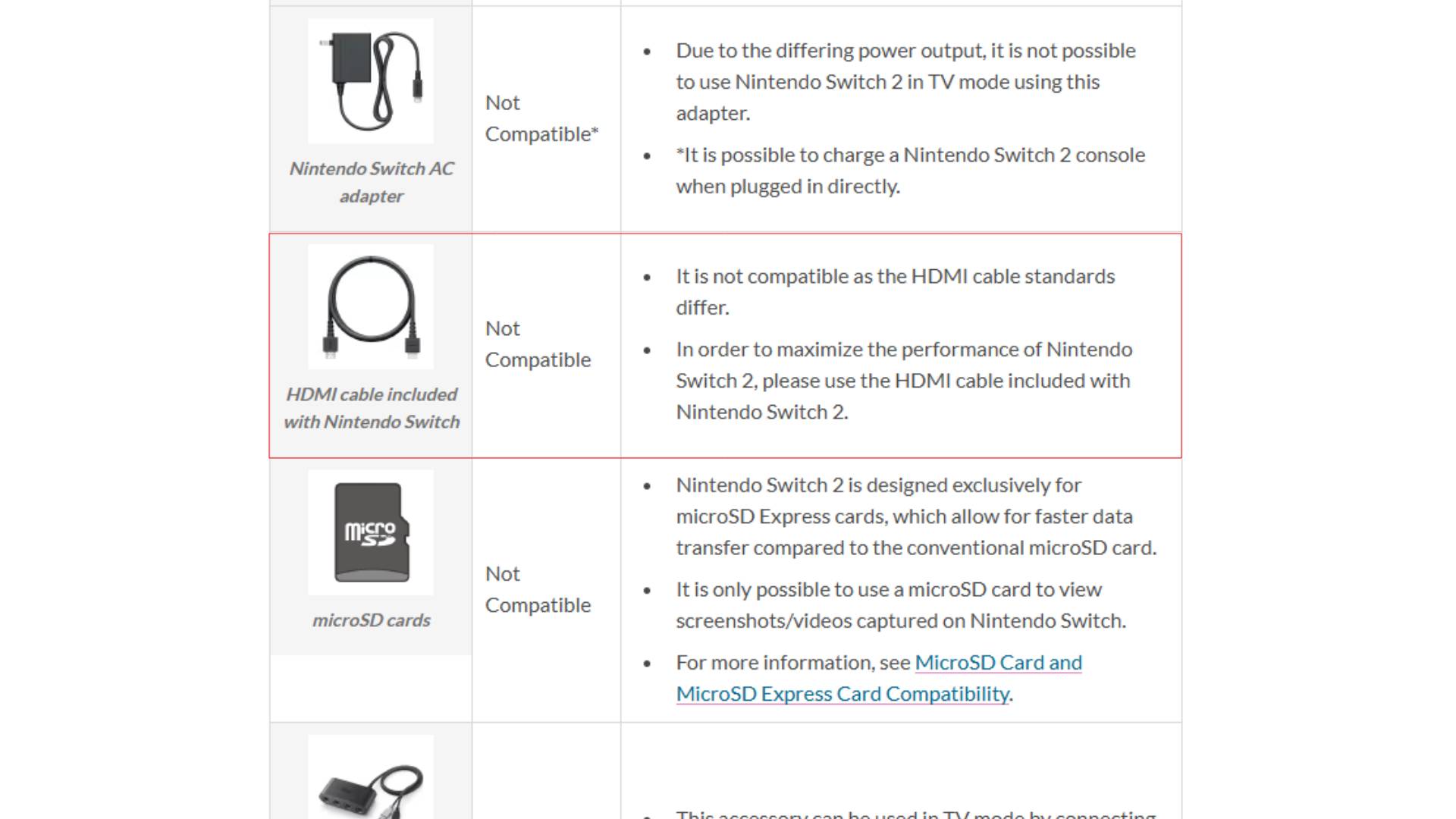
So, why does any of this matter? Well, forgive me for being a nerd, but I'm already picturing a scenario where some players or their unaware parents plug the old Switch HDMI cable hanging out of their gaming TV into the new dock for convenience, spot that it's technically working just fine, then call it a day. Nintendo's current advice doesn't point out that doing that will mean not taking advantage of higher frame rates and instead suggests that it won't work at all.
Ideally, Nintendo will include some sort of software solution that will alert players if they've got anything older than HDMI 2.0 plugged into the Switch 2 dock. That way, they won't think they've actually got the right wire just because the console is showing up on their screen in 4K. But, at the very least, Ninty could clarify this on the accessory compatibility page so that if anyone does read it and is using the OG Switch cords, they can rectify the situation.
To complicate things further, an alternative accessory compatibility page specifically says you should use the Switch 2 "Ultra High Speed HDMI Cable" that's included in the box. That terminology is typically used to refer to faster HDMI 2.1 cables, but the one you'll be getting with the handheld will be HDMI 2.0 since the system won't be hitting 4K 120Hz like the PS5 or Xbox Series X.

Using this specific term could come with cost implications if future Switch 2 owners need to replace the HDMI cable that came with the system. I'm willing to bet that most people have HDMI 2.0 cables hiding in their house, and they'll provide the handheld with everything it needs to hit 4K 60fps. However, if you look up "Ultra High Speed" options online, some players could end up thinking they need something with 2.1 support.
Sign up to the GamesRadar+ Newsletter
Weekly digests, tales from the communities you love, and more
I'll be diving into Switch 2 setup best practices and offering up plenty of advice once I get my hands on the handheld. But, for now, here's a TLDR when it comes to connecting it to a TV. By default, you should use the HDMI cable that comes with the console since it boasts the right specifications. The old Switch cable is indeed compatible, but you won't be able to match the system's 60fps output with the right refresh rate to fully enjoy the faster speeds.

Those of you with an older TV or even a 1080p or 1440p gaming monitor will be able to use the original Switch HDMI cable without a hitch, especially since games like Metroid Prime 4 support 120Hz at full HD. I'd still recommend using the new one, but if you plan on using your handheld on more than one external screen, it could save you purchasing additional wires. At the same time, those of you who need an extra wire won't need to opt for potentially more expensive HDMI 2.1 options, which in turn means you likely have a cable that's 4K 60Hz compatible already lying around your abode.
Oh, and if you're hunting for Nintendo Switch 2 pre-orders today, don't add any HDMI cables to your cart with the handheld. Retailers have a habit of trying to get customers to buy extra accessories with every purchase, and since everything you need to get hooked up to a TV is in the box, there's zero need to pick up additional wires.
Prepping for Ninty's handheld? Take a peek at upcoming Switch 2 games and Switch 2 backwards compatibility for a complete list of adventures for the system. You'll also want to peek at our Nintendo Switch 2 vs Steam Deck rundown if you're still trying to decide between the two.

I’ve been messing around with PCs, video game consoles, and tech since before I could speak. Don’t get me wrong, I kickstarted my relationship with technology by jamming a Hot Wheels double-decker bus into my parent’s VCR, but we all have to start somewhere. I even somehow managed to become a walking, talking buyer’s guide at my teenage supermarket job, which helped me accept my career fate. So, rather than try to realise my musician dreams, or see out my University degree, I started running my own retro pop culture site and writing about video games and tech for the likes of TechRadar, The Daily Star, and the BBC before eventually ending up with a job covering graphics card shenanigans at PCGamesN. Now, I’m your friendly neighbourhood Hardware Editor at GamesRadar, and it’s my job to make sure you can kick butt in all your favourite games using the best gaming hardware, whether you’re a sucker for handhelds like the Steam Deck and Nintendo Switch or a hardcore gaming PC enthusiast.
You must confirm your public display name before commenting
Please logout and then login again, you will then be prompted to enter your display name.


