I've worked every PlayStation launch in the last 18 years, here are my top tips on pre-ordering PS5 Pro
Avoid tears this PS5 Pro launch day.
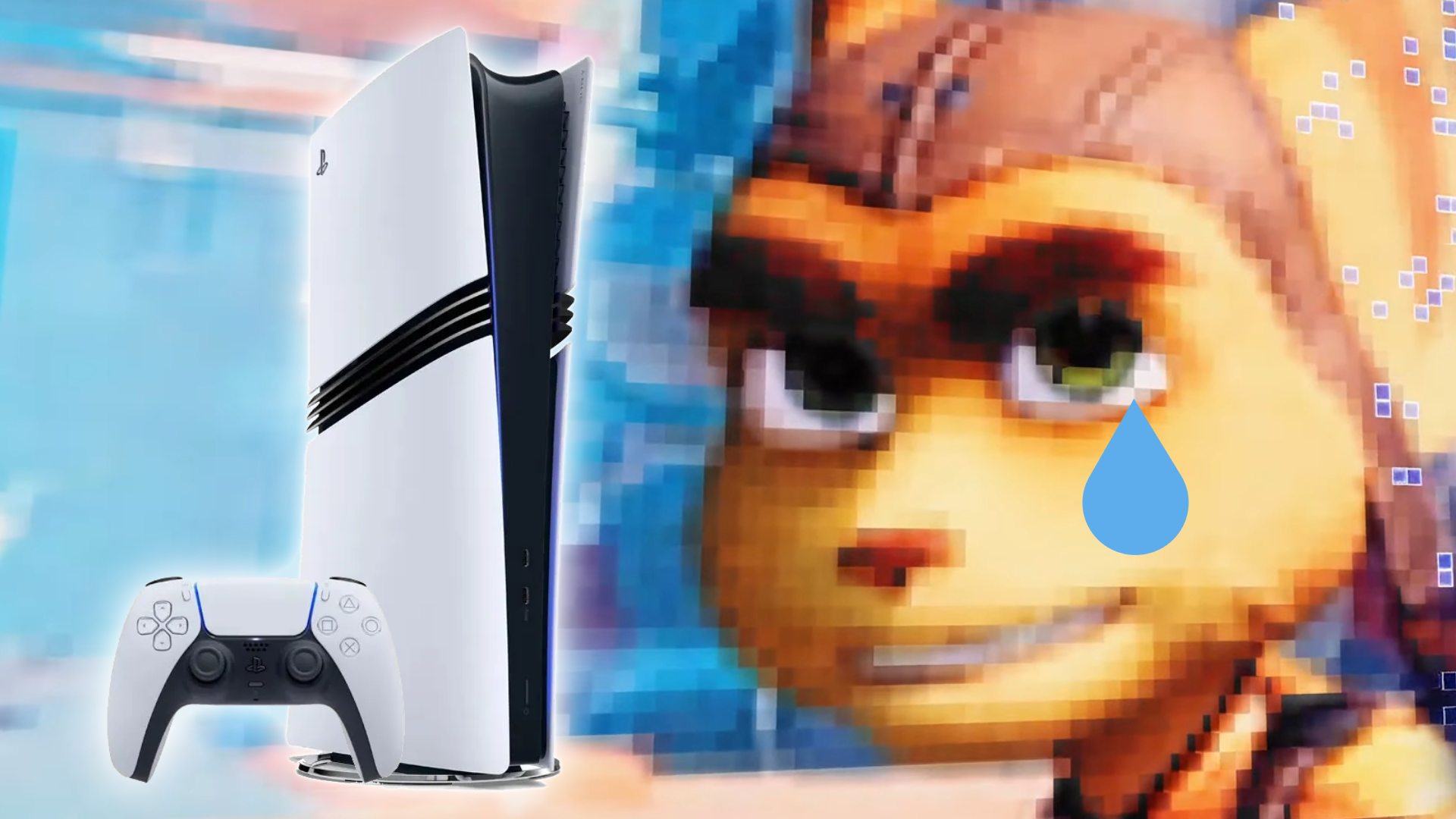
The PS5 Pro is about to land, and my experience working in a physical store during the release of the PS3 and PS4 makes me something of a console launch veteran. Not only have I stood in long queues to get hold of systems, but I’ve been the one handing over the goods at 12 am, which means I've picked up a few best practices over the years.
Half the battle is figuring out where to pre-order the PS5 Pro, as many retailers will be fighting for your attention. Initially, you'll want to head to PS Direct as it'll be there exclusively until October 10, but it'll start popping up elsewhere after that point. Ultimately, getting your hands on the new console is the thing that matters most, but that can lead to unwise decisions in the heat of the moment. When time is of the essence, picking up the right bundles and offers can be tricky, and I’ve even ended up picking up new consoles with needless add-ons in the past.
There’s nothing worse than realizing you’ve grabbed a package with games you’re not interested in when something better suited to your needs is available, especially if you end up paying more. With that that in mind, I figured it’d be super helpful to share my top tips for pre-ordering the PS5 Pro, where you're after the vanilla version or the fancy PlayStation 30th Anniversary Collection. Arguably, there's no "wrong" way to buy a new console, but there's certainly ways you can save money and end up with a better value package.
1. Prepare for the PS Direct launch

If you're looking to grab a PS5 Pro ASAP, you'll want to be first in line for a PS Direct pre-order. We're still waiting on an exact live date for reservations, but it's vital that you show up early and ready to purchase. In the instance that you're presented with out of stock signs before getting hold of a console, you'll want to practice patience and familiarise yourself with the refresh button, as units can pop back up due to cancellations and failed transactions.
2. Triple check pricing

As a reminder, the PS5 Pro comes in at $699 / £699, but not everyone will be looking to sell the console at MSRP. Sadly, reselling culture is still very much a thing, and you're likely to find the system available for much higher at places like eBay. Depending how eager you are to get your hands on limited stock, you might be willing to fork out more. However, I'd advise sticking as close to recommended retail price as possible, something that's easier to achieve by sticking with known retailers like Best Buy, Walmart, and the PlayStation Store itself.
3. Stick with reliable retailers
It's tempting to grab any available PS5 Pro stock at launch regardless of the seller. Sometimes this will pan out just fine, but buying the console off a random marketplace seller comes with major caveats. If it turns out Sony's latest console has a hardware defect, you won't be able to easily get a refund or exchange.

Amazon: Check stock
Best Buy: Check stock
Walmart: Check stock
Gamestop: Check stock
I had countless conversations with players having to come to the store I worked in to buy a replacement PS4 with a faulty HDMI port. Had they bought the console from a retailer with set return polices and warranty coverage, they would have been able to get an exchange. Instead, they ended up having to buy the system again at full price, and with the PS5 Pro costing $700, that'll sting even more this time around.
Sign up to the GamesRadar+ Newsletter
Weekly digests, tales from the communities you love, and more
An added bonus to buying from retailers is that discount codes are more likely to be thing. If you're planning on visiting a physical store, keeping any loyalty cards you may have handy is important too, as unexpected savings can swing in to save the day. Many shoppers at the store I used to work with would forget they had coupons tied to their accounts, and it always brought be joy to remind people about them when buying expensive new consoles and games.
4. Consider all bundles

I am personally guilty of the whole "buy first, ask bundle questions later" thing. During the PS5 launch, I had some success using waiting lists, but I was then told that the only bundle available to me came with 12 months of PS Plus that I didn't need and $10 credit. Did I save any money with this combo? Hell no, and that's exactly what you should be careful of during the PS5 Pro launch.
Admittedly, pre-ordering the PS5 Pro means you'll be able to consider all available options before clicking buy. Time might be of the essence depending on demand, but it's well worth checking each available bundle and ensuring it's suited to your needs. Ideally, you'll want some sort of discounted tied to any multibuys, but if picking up the console on its own isn't an option, you'll want to base your purchase on add-ons you'd be buying anyway, whether that's digital extras or physical accessories like PS5 controllers.
It's worth stressing that stock in general is likely to be limited if PS Direct supplies sell out fast. Out of stock signs at Sony itself will lead to an influx of players shopping at retailers when general available is expanded, so your options may ultimately end up limited. I'd keep this in mind when trying to narrow down bundles, and having a good idea of what you need is crucial.
5. Don't forget a disc drive

Much to my distain, the PS5 Pro doesn't come with a disc drive by default. This isn't going to matter as much if your library is purely digital. But, for those of you with a big stack of games sitting on your shelf, it could result in not being able to actually play anything.
To make the disc drive dilemma even worse, the attachment is largely out of stock right now. That means if you do manage to grab a PS5 Pro at launch, you'll likely have to stick with digital games until they're available. Circling back to the idea of choosing the right bundle, I'd implore you try and grab a console that comes with the drive if they're available. If you don't have any games digitally tied to your PSN account and have no interest in buying any, I'd actually advise holding off on buying the console.
6. Avoid needlessly boarding the hype train

You'd be surprised how many people out there end up pre-ordering a console purely due to hype. While I do think plenty of players will buy the PS5 Pro with the right intent, I have friends who have previously picked up console revisions without thinking things though. As a result, they end up realizing they've picked up a system that they didn't really need, and that could very much be a thing this time around.
My advice to you is this - if you've not got even the OG system right now, I'd seriously consider ask if you should pre-order the PS5 Pro. Those of you who are tired of choosing between performance and quality modes in your favorite games, or want to experience better ray tracing effects, have something to gain in picking up the revamp. As for everyone else, you'd be much better off starting off with the PS5 Slim for $449.99, especially since it'll have access to the exact same games.
Looking for a limited edition PS5 Pro? Swing by Where to pre-order the PlayStation 30th Anniversary Collection. Alternatively, check out the best PS5 monitors and best PS5 accessories if you're building a high-spec console setup.

I’ve been messing around with PCs, video game consoles, and tech since before I could speak. Don’t get me wrong, I kickstarted my relationship with technology by jamming a Hot Wheels double-decker bus into my parent’s VCR, but we all have to start somewhere. I even somehow managed to become a walking, talking buyer’s guide at my teenage supermarket job, which helped me accept my career fate. So, rather than try to realise my musician dreams, or see out my University degree, I started running my own retro pop culture site and writing about video games and tech for the likes of TechRadar, The Daily Star, and the BBC before eventually ending up with a job covering graphics card shenanigans at PCGamesN. Now, I’m your friendly neighbourhood Hardware Editor at GamesRadar, and it’s my job to make sure you can kick butt in all your favourite games using the best gaming hardware, whether you’re a sucker for handhelds like the Steam Deck and Nintendo Switch or a hardcore gaming PC enthusiast.


