Pokemon Black and White import guide
Want to get the most out of B&W but don't speak any Japanese? We've got you covered
So you've imported Pokemon Black or Pokemon White but you don't speak any Japanese and you're worried about getting stuck behind a language barrier. As we mentioned inPokemon Monday 18, compared to previous generations, B&W is more import-friendly in some ways and less friendly in others. It can be daunting to riddle it all out, especially if you'venever imported before. But never fear! We have all your non-Japanese-speaking needs covered. Armed with this guide, you should be able to play through an imported version of the game with ease no matter what your language skills.
Who this guide is for: Anyone who imported Pokemon Black or White and wants to play the game for his or herself but doesn't read any Japanese.
What this guide is: It explains essential language-based components of the game so that non-Japanese speaking players can understand what's going on and progress through the game on their own.
What this guide isn't: It's not a comprehensive walkthrough. Anything that doesn't require Japanese knowledge to figure out is notcovered in this guide (gym puzzle solutions, item locations, etc).
Final note before we begin: I'm playing through Pokemon White with Tsutaja (Grass) as my starter, and Michael Grimm is playing through Black with Mijumaru (Water) as his starter, so we'lladdress any version differences as necessary.
Skip to:
Gym badges 1 - 3(Kanoko Town, Karakusa Town, Sanyou City, Hiun City and C Gear explanation)
Gym badges 4 - 6(Raimon City, Hodomoe City and Fukiyose City)
Gym badge 7(Sekka City)
Getting started
Choose the first option on the start menu to start a new game. The first choice you're presented with is the choice between hiragana/katakana only (first option) or kanji (second option). Choose whichever you're more comfortable with – it doesn't matter too much for now because you can always change it from the options menu later anytime you want.
Go through a bunch of dialogue with Professor Araragi. Choose boy or girl trainer and enter your name when she prompts you.
When you get to your room, go through the dialogue with Cheren and Belle and then save the game if you want. To save, hit X to bring up the menu and choose the option with the book.
Menu basics
The menus in Black and White are remarkably similar to those in Diamond, Pearl and Platinum. If you have one of those games itcan serve as a great cross-reference tool if you're confused about menu options.Making your owncheat sheet diagrams (pen and paper!) that you can keep with you to double check as you play can also be incredibly useful. The menus in B&W also often have helpful iconsto visually indicate what your options are.Note: not all of these options will be available right away, but you'll get them all soon after you begin your quest.
MAIN MENU
Hit X to bring up the main menu.
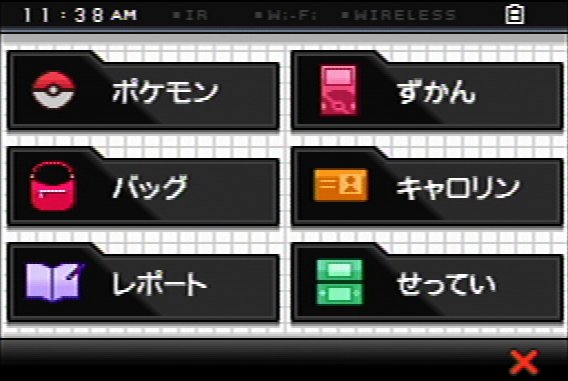
Left side:
Pokemon
Bag
Save
Right side:
Pokedex
Trainer info
Options
Pokemon
Select Pokemon, then select an individual Pokemon to bring up this menu.
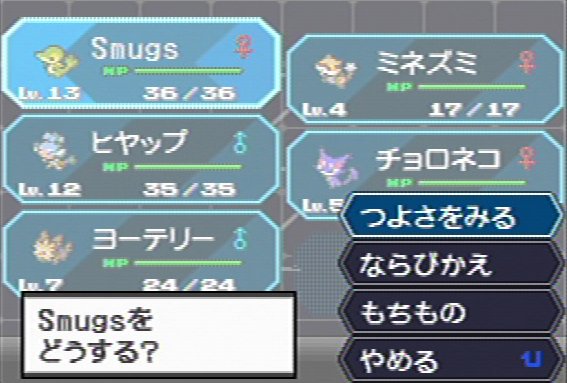
Right side options:
Summary
Switch
Item (sub options: Give, Take, Cancel)
Cancel
Bag
The decorations on each bag indicate the section of the bag you're in.

Check the black box or press Y when you have an item highlighted to register the item to the Y button. A checked box will appear next to the item.
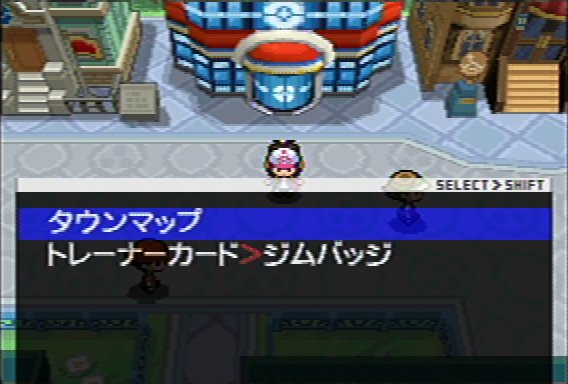
You can now register multiple items to the Y button. If you have more than one item registered, hitting Y will bring up a menu where you can select the item you want to use (pictured here is Town Map and Trainer Card/Gym Badges registered).
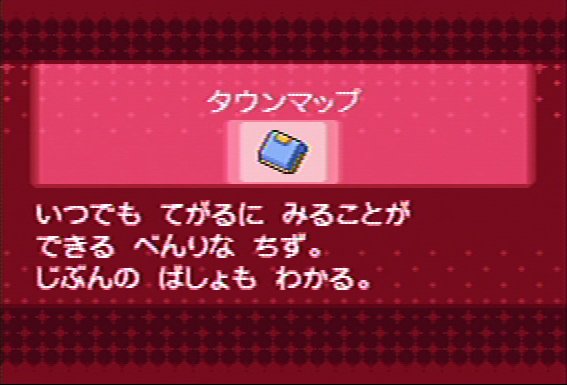
On the top screen, an item description appears for the item you have highlighted.The icons can be helpful in figuring out what the item is(Town Map pictured above).
Save
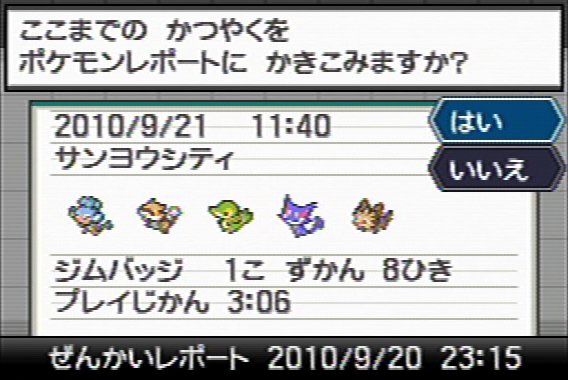
Save? Yes / No.
Note: It's probably a good idea to get used to recognizing the Japanese words for Yes (top option) and No (bottom option).
Pokedex
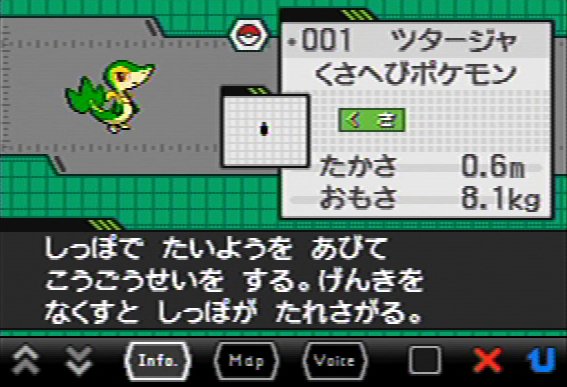
English options make the Pokedex user-friendly for importers.
Options
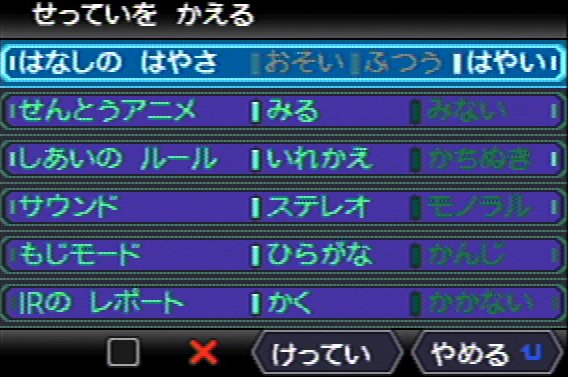
From top to bottom:
Textspeed - slow / mid / fast
Battleanimations - on / off
Battle style - shift / set
Sound - stereo / mono
Text mode - hiragana / kanji
Infrared save (C-Gear) -save / don't save
Skip to:
Gym badges 1 - 3(Kanoko Town, Karakusa Town, Sanyou City, Hiun City and C Gear explanation)
Gym badges 4 - 6(Raimon City, Hodomoe City and Fukiyose City)
Gym badge 7(Sekka City)
Sign up to the GamesRadar+ Newsletter
Weekly digests, tales from the communities you love, and more



