8 PowerWash Simulator tips to help you clean up
Follow these PowerWash Simulator tips and send the dirt packing

Reading up on some PowerWash Simulator tips can really help your cleaning career take off, and allow you to complete your work as efficiently as possible. Although the general concept is pretty straightforward, there are certain situations you can run into that will prove frustrating if you don't know how to deal with them – such as trying to track down those final specks of dirt to clear away – and that can turn what should be a therapeutic experience into something that feels like actual work. There are also little tricks that can give your trigger finger a break, so if you're ready to rinse the competition then follow these PowerWash Simulator tips to really clean up.
1. Toggle, don't hold

As you're going to be spending a lot of time spraying during your career, especially on the larger jobs, the biggest PowerWash Simulator tip I can give you is to toggle your power washer on and off. By tapping left on the d-pad, you'll get a constant stream of water jetting out until you toggle it off again or perform another cancelling action, which means you don't have to constantly hold down the right trigger. Trust me, your fingers will thank you in the long run.
2. Use the right nozzle

There are a number of different nozzles you can use on your power washer, but the yellow 15 Degree Nozzle should be the one you stick with most of the time, as it provides the right balance between dirt-blasting power and spread. This means you're not having to go over the same area repeatedly, or make too many back and forth passes to cover the whole surface area. If you're faced with some stubborn or hard to reach dirt, drop down to the 0 Degree Nozzle to deal with it.
3. Work methodically

Many of the jobs you'll be presented with during your career will be huge, and they can feel a little overwhelming at first. To deal with this, work methodically through one object at a time, running your jet back and forth in a sweeping motion from one side to the other until the item flashes to confirm it's now clean. This way, you'll constantly be achieving small goals so it feels like you're always moving forward.
4. Highlight the dirt

After you've given an object the once over with your power washer it may look fairly clean, but there's often some hidden dirt that you haven't cleared or a strip you missed while sweeping. Get into the habit of regularly tapping right on the d-pad for the Show Dirt function as you wash, so you can ensure you're getting rid of all of it while you move along.
5. Check all of the angles
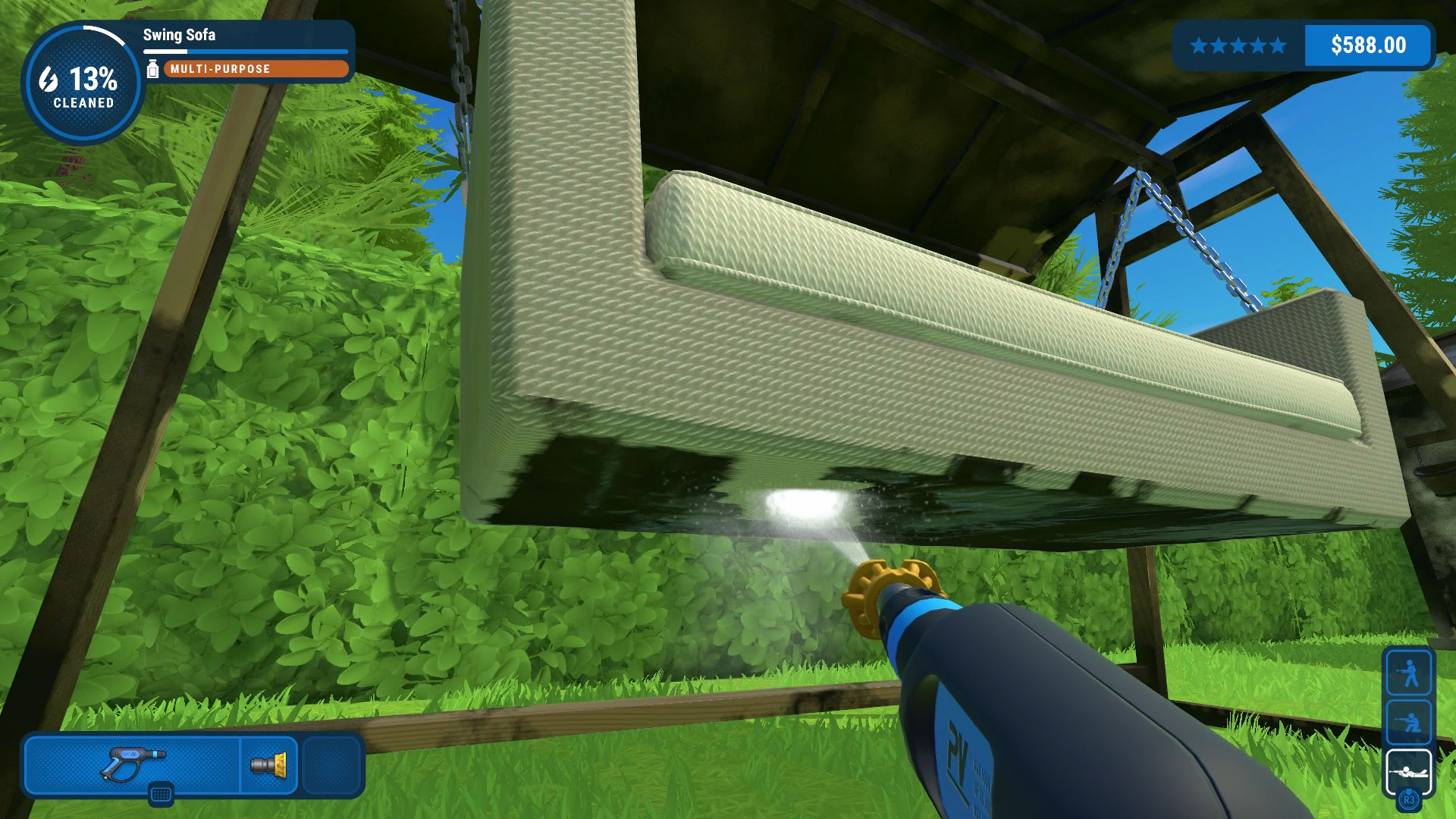
Sometimes you'll feel like you've completely gone over an object and cleaned off all the dirt you can see, but the progress bar is still indicating that there's more grime to get rid of. If that's the case, approach it from different angles, either crouching down to look under or climbing on something to see on top, and you might spot a side that you've missed. There's no fall damage and you can't break anything by climbing on it, so don't be afraid to use any means necessary to reach higher ground for a better view.
6. Tag those final objects
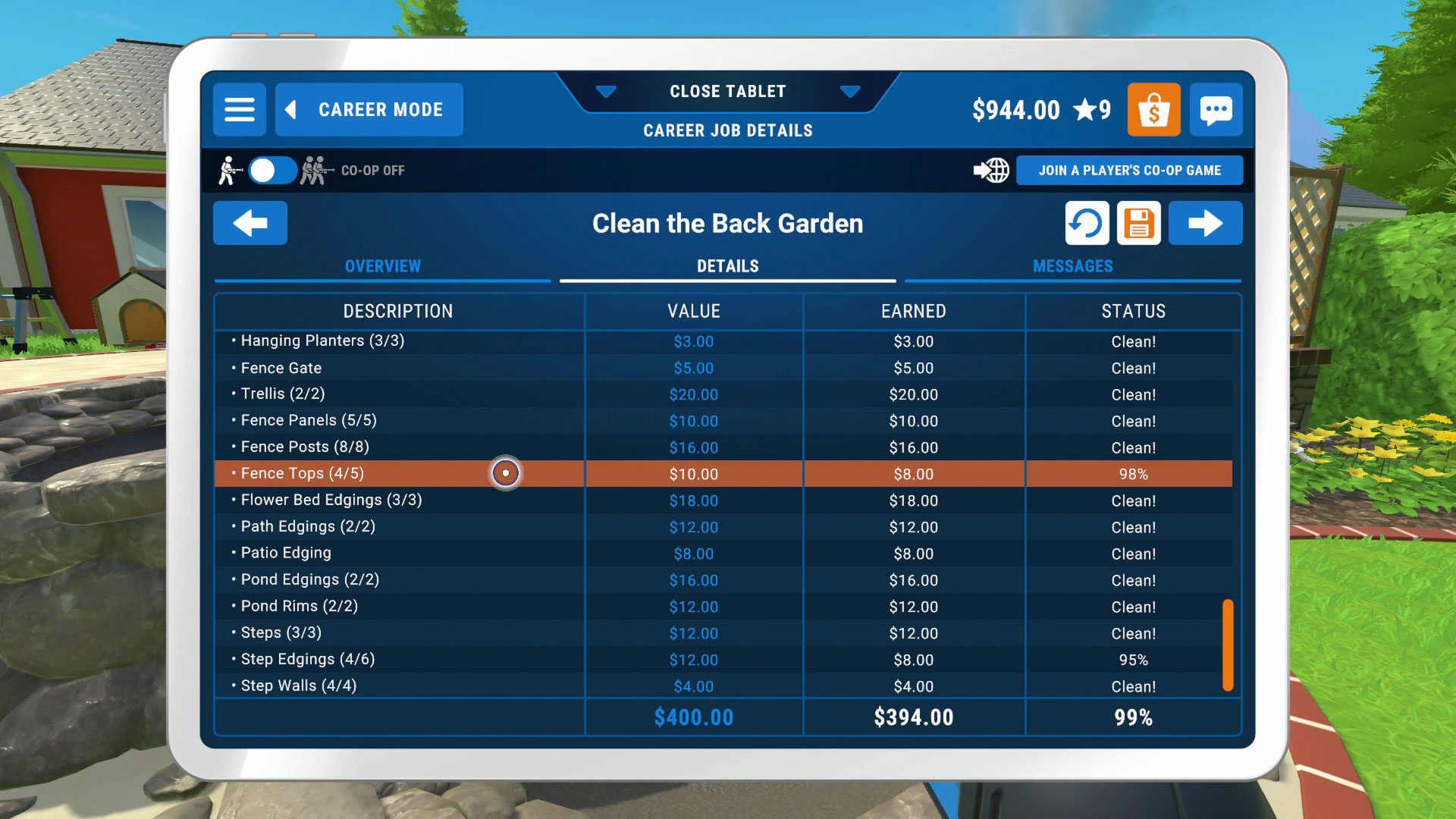
When you get towards the end of a job, it can be difficult to find those last few bits of dirt to reach 100% completion, and even when the last three objects appear as a checklist on screen this doesn't always help you identify exactly where you need to be looking. To resolve this, open the tablet then find the list of objects under the Details tab for your current job, and scroll down to spot anything that doesn't have a Clean status. Select the incomplete item then close the tablet, before looking around to find the now flashing object so you can finish cleaning it and wrap up the job.
Weekly digests, tales from the communities you love, and more
7. Save your cash for Power Washer upgrades
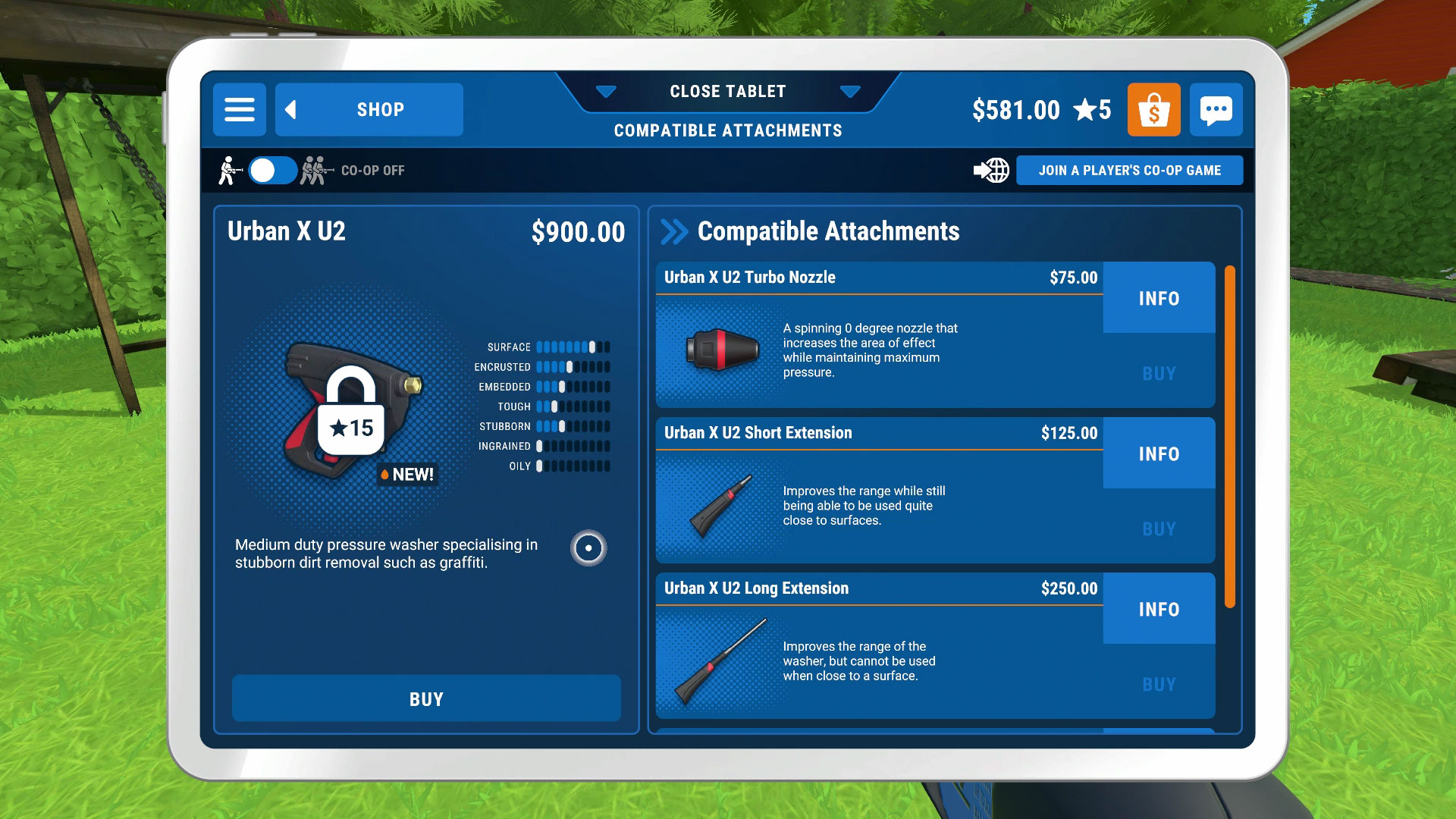
As you start to earn cash during your career, it's very tempting to head to the Shop immediately and splurge on new nozzles and extensions or fancy gloves and outfits. However, you should save as much cash as possible initially so you can upgrade to better Power Washers as soon as you can, as this will make the biggest difference in terms of the efficiency with which you're able to clean the increasingly large areas as you progress.
8. Speed up your career with a friend
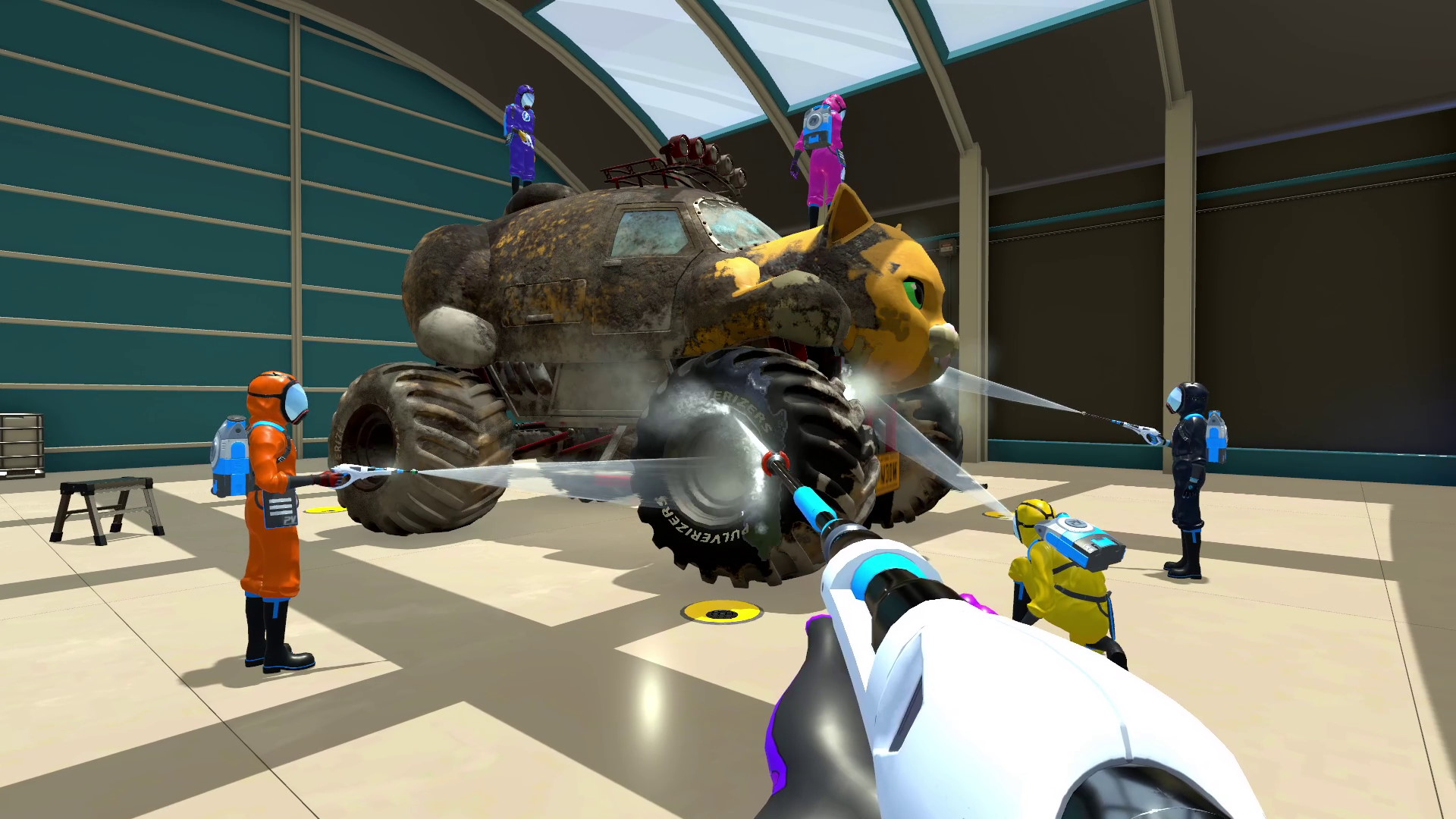
A co-op mode is available for the main career, meaning you can team up with a friend to work together, and this is particularly helpful for the larger jobs you'll be faced with as your reputation grows. You can also join up to five other players in Free Play, though this is limited to jobs the host has already completed and progress doesn't count towards your career. Bear in mind that if you're on PC or Xbox then PowerWash Simulator crossplay is available, but those on PlayStation or Switch can only work with players on the same format.
© GamesRadar+. Not to be reproduced without permission.

Iain originally joined Future in 2012 to write guides for CVG, PSM3, and Xbox World, before moving on to join GamesRadar in 2013 as Guides Editor. His words have also appeared in OPM, OXM, PC Gamer, GamesMaster, and SFX. He is better known to many as ‘Mr Trophy’, due to his slightly unhealthy obsession with amassing intangible PlayStation silverware, and he now has well over 900 Platinum pots weighing down the shelves of his virtual award cabinet. He does not care for Xbox Achievements.


