PS Vita app guide
A how-to for loving your LiveArea
Facebook and LiveTweet

PS Vita's Facebook and LiveTweet apps serve much the same function: to keep gamers connected to their friends and followers while on the move. Facebook is the more robust of the two, allowing users to scroll news feeds, send messages, update statuses, upload pictures, and control their social network via touchscreen controls. Twitter's LiveTweet app, on the other hand, reduces social networking down to size by limiting tweets to 140 characters a piece. Both programs are also tweaked to share gaming achievements on the fly, ensuring no trophy pop goes unheard.
Foursquare
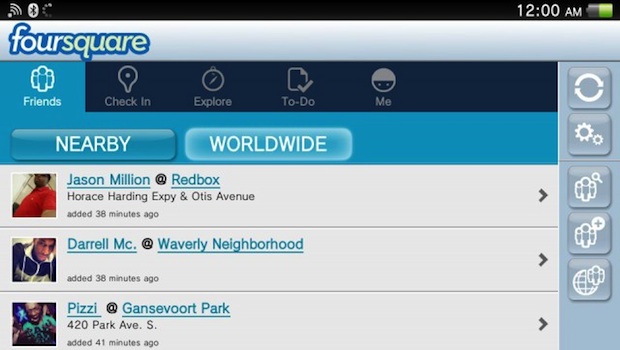
Foursquare and mobile devices go hand-in-hand, making this app a natural fit for Sony's handheld. With it, users can employ the PS Vita's geo-location tech to check in from real world locations to set up IRL meetings, share directions, or locate friends and other players in the nearby vicinity. In so doing, Foursquare members earn digital badges for visiting new places and accumulate points with every update.
Flikr

PS Vita's Flikr apps makes it easy to snap and upload images to a Flikr account while on the move. Users can set up the app to instantly share images PS Vita photos or screenshots, which can be captured in-game by clicking the PlayStation button and Start. Shutterbugs can also browse their friends' Flikr accounts, as well as search through the service's entire database of user-created content. See GamesRadar put it to the test in the PlayStation Vita Flikr App walkthrough.
Skype

Cell phone bills can go off the rails in a hurry, but with a Skype account and this accompanying app, it's possible to keep that monthly tab to a minimum. This is because Skype for PS Vita allows users to make free calls to other Skype members, as well as place cheap local and long distance calls. It does this using a voice over internet protocol (VoIP) service, which uses the PS Vita internet connection as a phone line. The quality is dependent on one's Wi-Fi and 3G signal, but unless you're Skyping from the bottom of the ocean, garbled calls are rarely an issue.
Netflix

Netflix is an essential app for turning Sony's handheld into a movie and TV streaming behemoth. With a Netflix account ($8) and a sturdy connection, PS Vita owners can stream thousands of movies and television shows literally in the palms of their hands. Netflix is available on countless other devices, meaning if you don't finish a flick on the ride to work you can resume it from where you left off on the nearest computer, tablet, smartphone, or PS3. US owners will get the most value from a Netflix membership as its library is bulkier than what's available in outside regions. Regardless, even the most gimped regions still have access to plenty of content, and a free trial guarantees zero membership remorse.
Nico Nico
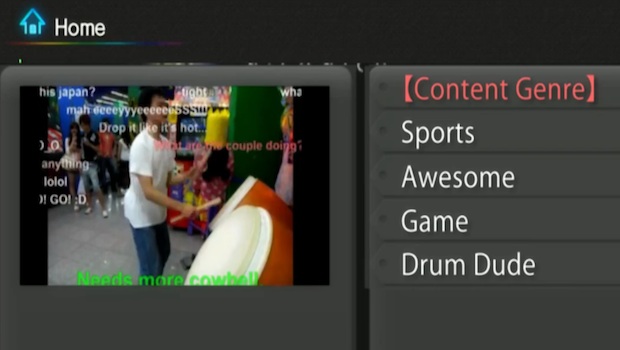
Billed as a social video networking service, the PS Vita's Nico Nico app is the North American version of the mega-popular Japanese video sharing community. Users can sift through Nico Nico's library of clips and slap their own time-stamped comment over any of its videos. Nico Nico is huge in Japan, and it's appearance on the PS Vita marks the service's first major push out West. When it launched in May 2012, Sony hinted future updates may include the ability to record and upload live broadcasts from the PS Vita. However, that feature has yet to make it to market. If you're looking to dive in to a community with 27 million members, and don't mind paying a little extra for the premium service, Nico Nico is worth a view.
YouTube
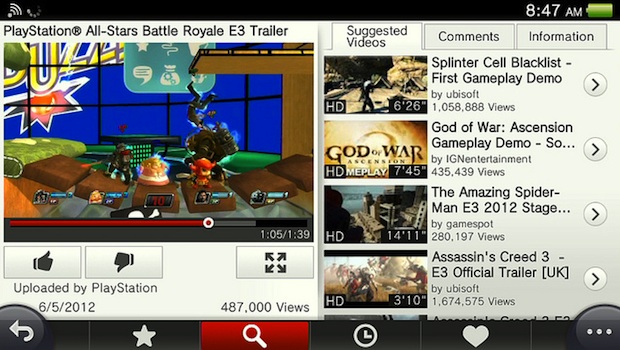
YouTube is a standard app for any internet-enabled device, and the PS Vita is no exception. This app makes available a world of streaming videos, which can be viewed in small screen and full, HD format. Whether it's video game clips or dancing babies, YouTube's database is bursting at the seams with content, and its recommended videos system ensures there's always one more clip to watch. The PS Vita app sports many of the same social and search functions as YouTube's tablet and computer versions, with the added bonus of touchscreen navigation. The result is instant access to untold hours of entertainment no matter where your travels take you.
Sign up to the GamesRadar+ Newsletter
Weekly digests, tales from the communities you love, and more
PlayStation Store

As it is on PS3, the PlayStation Store app acts as a portal to Sony's online store. Here, PS Vita owners can purchase and download PS Vita games, watch the latest game trailers, nab some DLC, or populate their home screen with the system's growing list of apps. Those looking for a break from gaming can also rent and/or purchase movies and TV shows from a healthy selection of studios.
Music Unlimited

Housing over 15 million songs, Sony's Music Unlimited app is the ultimate hub for PS Vita music fans. The software grants access to the streaming music service, which can also be browsed via computer, PS3, and other Sony devices. With a Music Unlimited account, members can stream songs from artists across the globe, and arrange their favorites in customized playlists. Unique to the PS Vita app is the ability to actually download tracks for offline play, a feature not currently available on the PS3. The app also makes full use of the PS Vita's touchscreen controls, making it a handy jukebox for music lovers on the go.
Videos / Music

Need somewhere to store all your virtual flicks and digital tunes? The Videos and Music apps do just that, allowing PS Vita users to organize their virtual content in two handy locations for quick and hassle-free playback. Content can be transferred to the handheld from a PS3 or computer or downloaded via the PlayStation Store or Sony's Music Unlimited service. These apps aren't so much essential as they are mandatory, but it's good to know they're there.
Matt Bradford wrote news and features here at GamesRadar+ until 2016. Since then he's gone on to work with the Guinness World Records, acting as writer and researcher for the annual Gamer's Edition series of books, and has worked as an editor, technical writer, and voice actor. Matt is now a freelance journalist and editor, generating copy across a multitude of industries.


