How do I create an Avatar?
So, it’s not enough to just ‘be’ online these days. You have to look the part too - everyone has logos next to their network ID. Here’s how to get your own.
Log in to the Network (Check the box for ‘Automatically Log In’ at the log-in screen, then your PS3 will connect whenever it’s on). Is your icon still a big pasty Happy Faces biscuit? Do something about it. In the Friends menu, go to Account Management. Here, you can choose all kinds of stuff to mess with. You can change the email address linked to your PS3, change your bank account and your address. You can also check how much cash you’ve got in the Store and transfer more from your real bank to your virtual one.
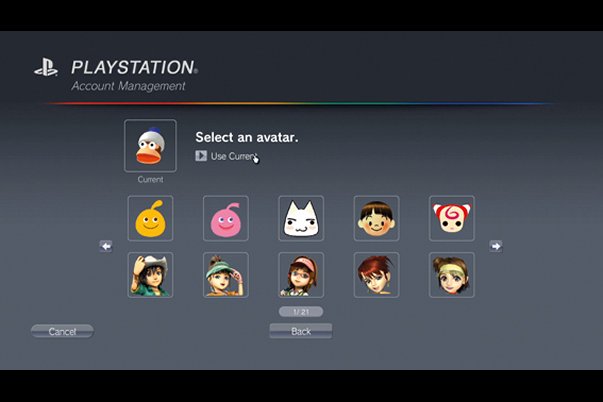
But we’re interested in the Edit Online Profile option. And there it is - a great big range of Sony-approved icons to choose from. Pick a new one (don’t forget to scroll through the pages to see more) and then save your changes. Now you’ll appear to other PS3 users as your chosen avatar, which will appear on their Friends lists. By the way, you can see which of your friends are online and even which game they’re playing by looking at their avatars.
Sign up to the GamesRadar+ Newsletter
Weekly digests, tales from the communities you love, and more


