The new PS4 update is out now and adds 2 features we've been asking for since launch

PS4 software update 5.50 has rolled out to all users today, bringing with it some long-awaited features for organizing and cleaning up your digital collection. This is the same patch that went into beta in early February, so if you've already tried it, you know what kind of good stuff you're getting into. For everybody else, here's why you should be hyped (not dreading) that "Installing Update" screen on your PS4 today.
PS4 System Software 5.50 is now available! Here's a rundown of the new update's key features: https://t.co/usnK68E4zi pic.twitter.com/kjsZQjQzK0March 8, 2018
Your library is 10x more manageable
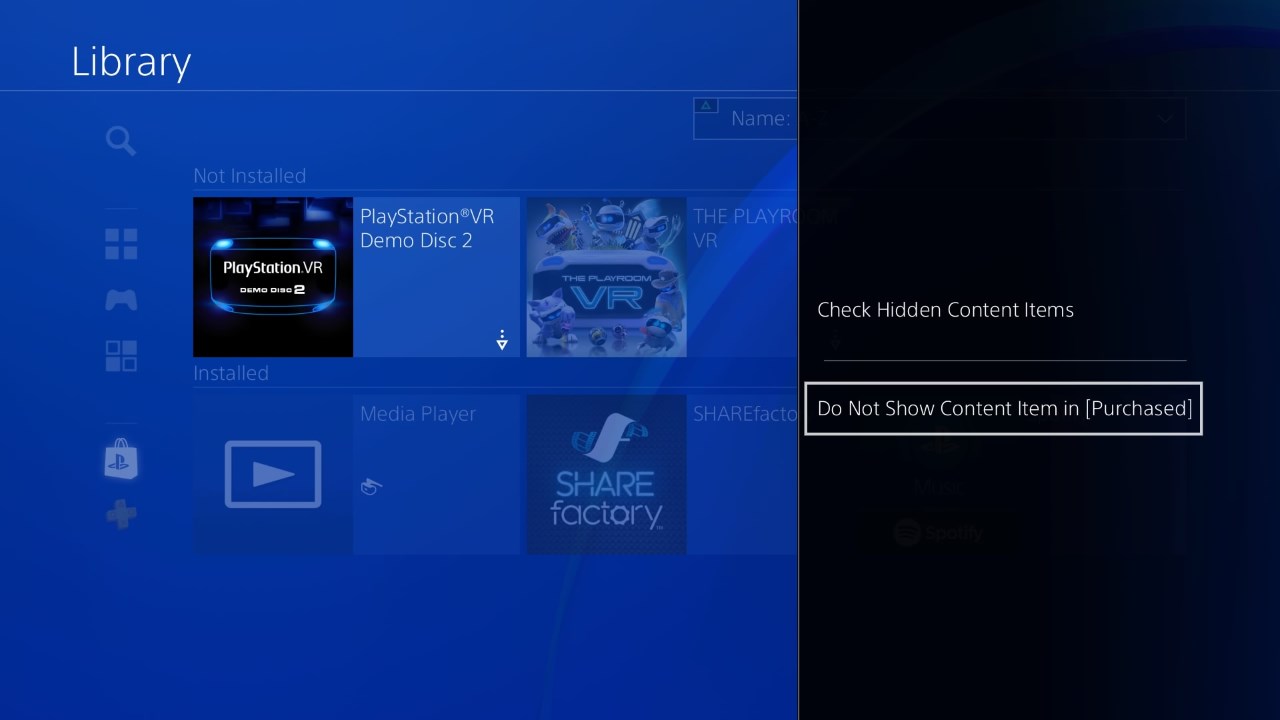
We've all been there - searching for one specific game that you're pretty sure you own but needing to scroll past dozens of old beta and demo apps to get there. Finally, in software update 5.50, your Library gets some properly powerful organization tools - perhaps even more potent than the Dewey Decimal System (don't tell Conan the Librarian I said that).
First off, your Library will now automatically be divided into two tabs: 'This PS4' and one displaying your username. 'This PS4' will show only the applications that are currently installed on your system - as in, the ones that you'll actually be interested in seeing 90 percent of the time - with further subdivisions for games and apps.
Your username tab will show everything you've ever purchased for PS4 in one subdivision, and every game you've claimed via the PlayStation Plus Instant Game Collection in another. Side benefit: that way you can see at a glance what games you'll lose access to if your PS Plus subscription ends, which is both practical and a clever little way for Sony to say "you sure you wanna cancel that sub?"
The coup-de-grace for messy libraries: you can finally hide apps. Just select your old beta client for the original Destiny, hit the Options button, and select 'Do Not Show Content Item in [Purchased]'. Though I don't know if I'll have the heart to get rid of it now. It's become like an old friend to me.
Make your background image whatever you want
PS4 has had support for both store themes and turning screenshots into custom backgrounds for a while now, so you were able to easily display pot-smoking grim reapers or sweet Uncharted 4 vistas as you wished. Update 5.50 opens things up even further: drop any image you like on a USB stick, plug it into your PS4, then go to Select Theme > Custom > Select Image > USB Storage Device. You can zoom and crop the image before saving it as your background, so no need to fiddle with dimensions or resolution beforehand.
You could kinda do this already by loading up the image on the PS4 browser and taking a screenshot of it. But that was super hacky, and only worked for online images, so it's nice to have an official solution built-in.
Sign up to the GamesRadar+ Newsletter
Weekly digests, tales from the communities you love, and more
What else is in PS4 Update 5.50
PS4 update 5.50 adds several other features, including optional system-level PS4 Pro supersampling, Play Time Management for parent/guardian accounts to limit how long their kids spend playing, and Quick Menu shortcuts for better friends and music functionality. Go give it a try!
I got a BA in journalism from Central Michigan University - though the best education I received there was from CM Life, its student-run newspaper. Long before that, I started pursuing my degree in video games by bugging my older brother to let me play Zelda on the Super Nintendo. I've previously been a news intern for GameSpot, a news writer for CVG, and now I'm a staff writer here at GamesRadar.



