How to become a PS5 beta tester
Get access to the PS5 Discord beta by signing up for testing

If you're a PS5 beta tester then you get access to all of the new system software updates before they're rolled out to the general player base, meaning you can be the first to try out fresh features including the latest PS5 Discord beta. What's more, you don't need any special qualifications to get involved with this process, as Sony wants to get feedback from a wide range of gamers to ensure any changes they make are working as intended. If this sounds like something you'd like to be part of, then here's how to join the PS5 beta tester program.
How to sign up as a PS5 beta tester

For a chance to become a PS5 beta tester, you need to register through PlayStation's official Beta Program sign-up site. There are a few prerequisites you need to meet to be eligible to take part, including being aged 18 or over and resident in the United States, Canada, Japan, United Kingdom, France, or Germany. Your PSN account also needs to be in good standing with a valid email address attached, and you must agree to submit accurate feedback to Sony about your experiences using any beta software.
If you meet all of those requirements then go ahead and register to become a PS5 beta tester, but bear in mind that completing the enrolment form does not guarantee that you'll be selected for any beta programs, as invites are sent out at the sole discretion of Sony. Keep an eye on your email, as any official invitations with further details will be sent there.
How to sign up for the PS5 Discord beta
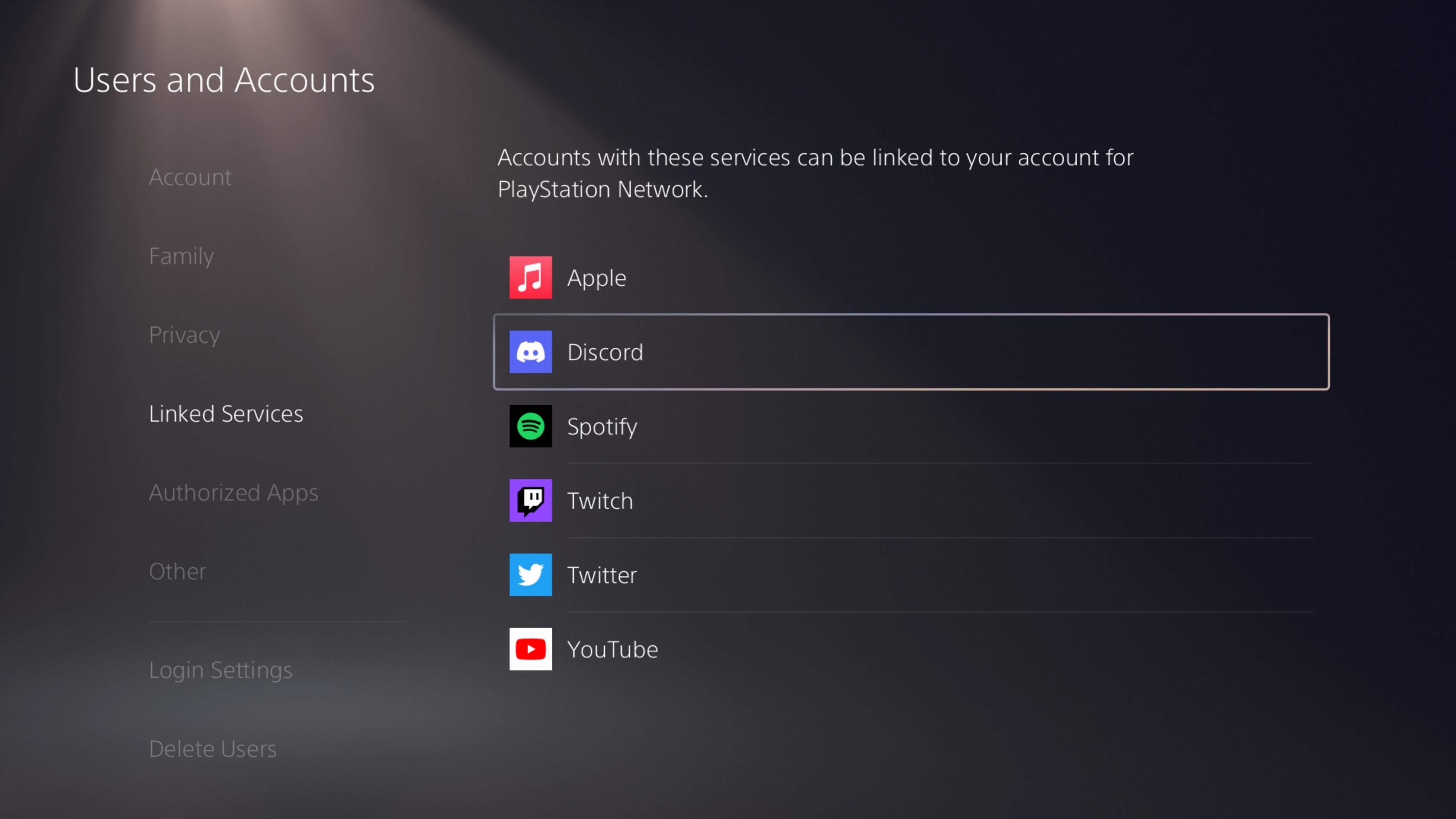
If you've already successfully enrolled as a PS5 beta tester and have the latest PS5 System Software Beta installed, then you should automatically have access to the PS5 Discord beta. To get started with this, head to the Settings menu and then open Users and Accounts followed by Linked Services. A new option for Discord will have been added, so hit that then follow the on-screen instructions for linking your PS5 with Discord via your phone, a computer, or even the PS5's internet browser, though your mobile is undoubtedly quickest for this.
After giving permission for chat through one of those routes, you'll be all set to use Discord Voice on PS5. On Discord mobile you'll have an option under Voice controls to "Join on PlayStation," while on desktop you'll see a prompt to "Transfer to PlayStation" with your chat. You'll then be using Discord Voice directly on your PS5, with all the usual controls available. If there are any issues setting this up, then consult the official Discord blog for further instructions.
Sign up to the GamesRadar+ Newsletter
Weekly digests, tales from the communities you love, and more

Iain originally joined Future in 2012 to write guides for CVG, PSM3, and Xbox World, before moving on to join GamesRadar in 2013 as Guides Editor. His words have also appeared in OPM, OXM, PC Gamer, GamesMaster, and SFX. He is better known to many as ‘Mr Trophy’, due to his slightly unhealthy obsession with amassing intangible PlayStation silverware, and he now has over 750 Platinum pots weighing down the shelves of his virtual award cabinet. He does not care for Xbox Achievements.


