PS5 download history and how to check what's downloading
How to see your PS5 download history and check what's downloading currently

PS5 download history isn't the easiest thing to find a little unclear on the PlayStation 5 user interface, and the ability to download various updates, games, patches, movies and more besides is something that's made a lot more viable by knowing what you're actually downloading at any one time, as well as how big it is and how long it's going to take you. In previous generations you found this info under the notifications section of the UI, but that's no longer the case.
To find your downloads, you'll need to check somewhere else entirely, which we'll lay out for you below. With that info, you can manage all of your downloads and see exactly how long you need to wait until that new game is installed.
How to access your PS5 download history
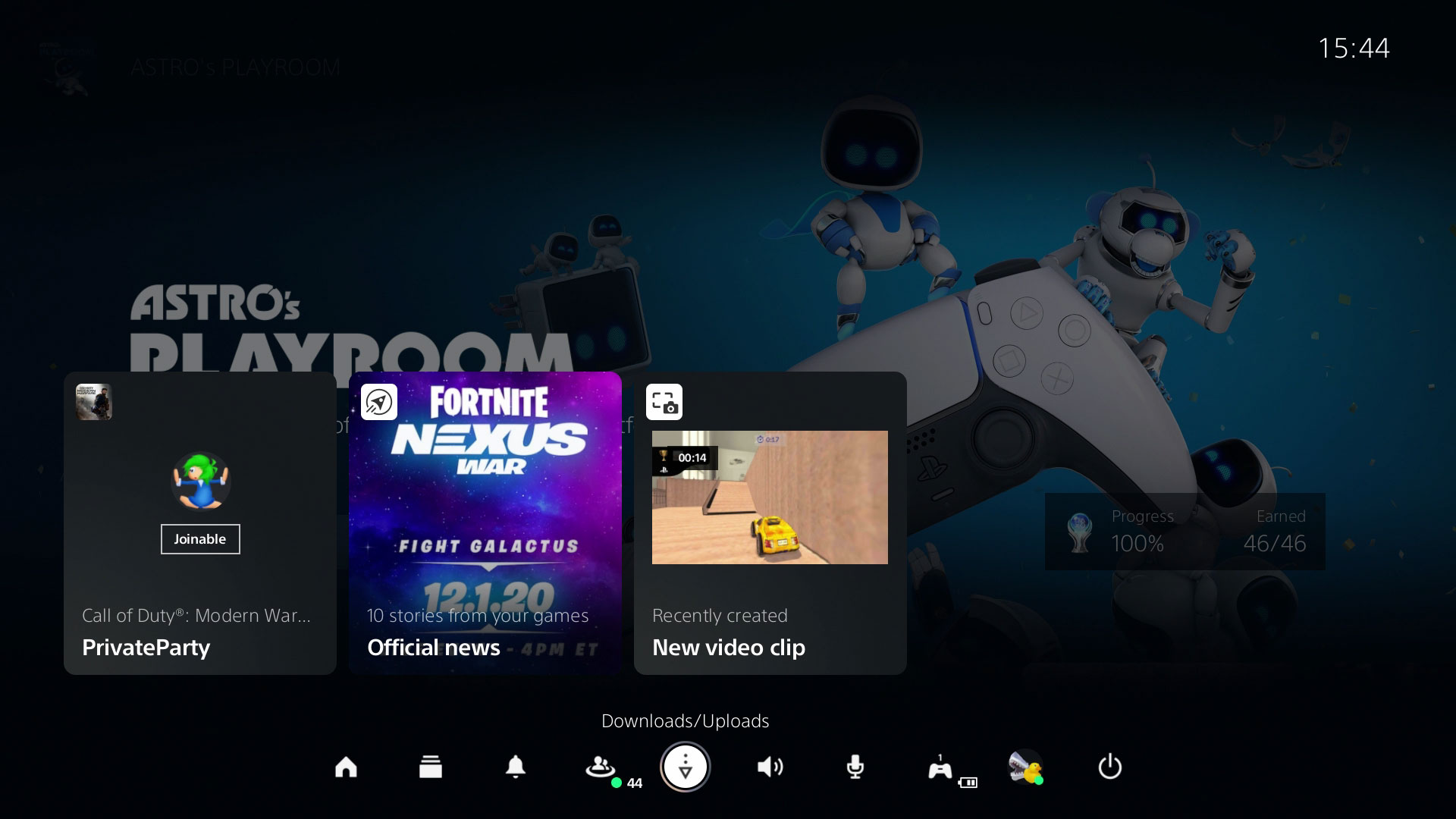
To access your PS5 download history, tap the PS button at any time to bring up the Control Centre row of icons along the bottom of the screen. Highlight Downloads/Uploads, which is the downward pointing arrow, then press X to show the current download in progress. Here, you can press Options to quickly pause all downloads/uploads, which can help if you're having network connection quality problems with online games, or press X again to go to your full PS5 download history.
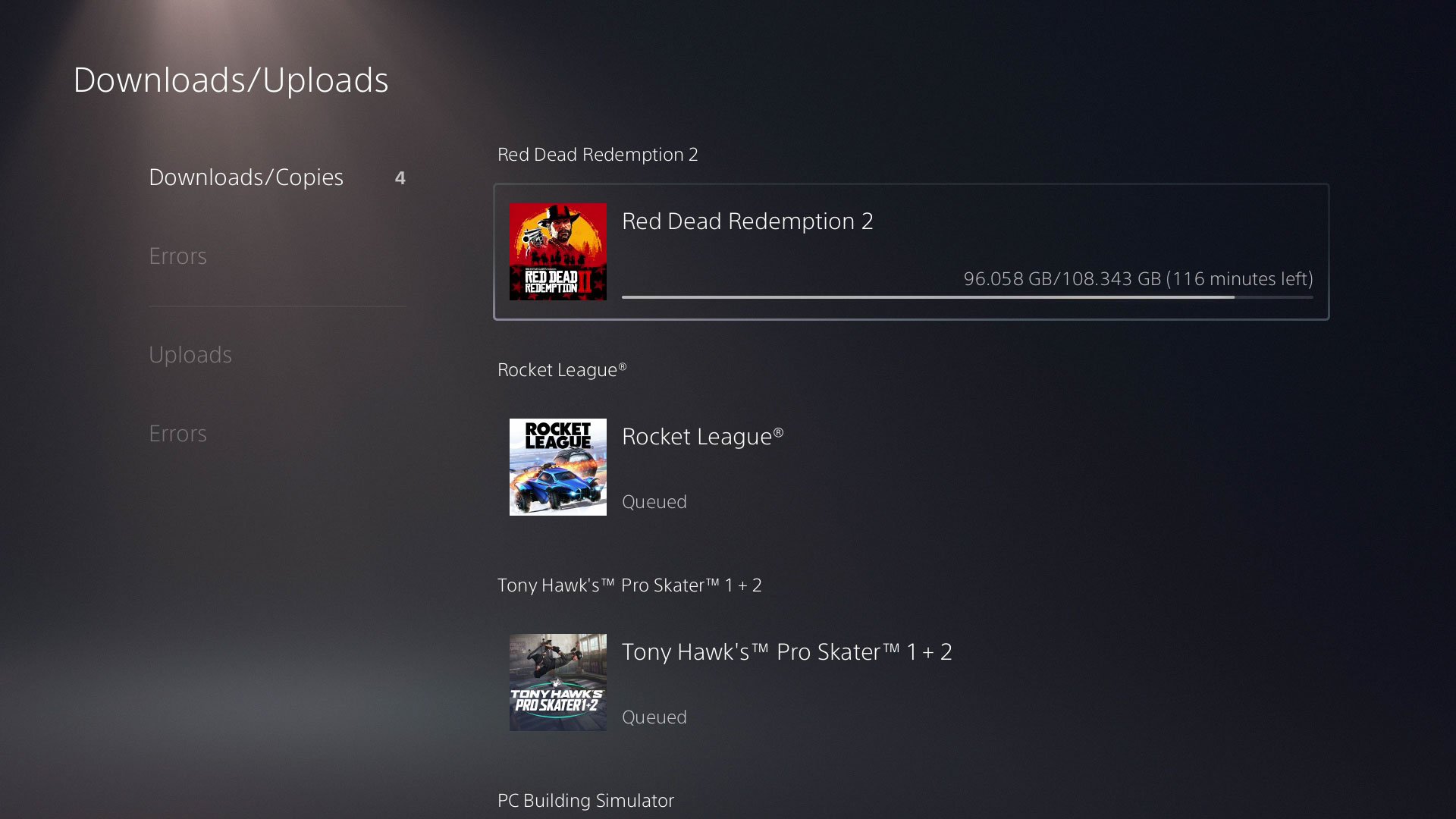
On the Downloads/Uploads screen, you can see all of your ongoing and pending downloads and uploads. Unlike with the PS4, your PS5 will only actively download one game or application at a time, though by highlighting an item in your PS5 download history then pressing X you can choose the option to Start Download/Copy and prioritise it over any other downloads, or Cancel and Delete it entirely if it's no longer required.
PS5 tips | How to eject a PS5 disc | Where is the PS5 power button | How to turn off PS5 | PS5 standby mode | PS5 horizontal or vertical placement | PS5 storage space | PS5 compatible SSD | PS5 error codes | PS5 game sharing
Sign up to the GamesRadar+ Newsletter
Weekly digests, tales from the communities you love, and more

Iain originally joined Future in 2012 to write guides for CVG, PSM3, and Xbox World, before moving on to join GamesRadar in 2013 as Guides Editor. His words have also appeared in OPM, OXM, PC Gamer, GamesMaster, and SFX. He is better known to many as ‘Mr Trophy’, due to his slightly unhealthy obsession with amassing intangible PlayStation silverware, and he now has over 750 Platinum pots weighing down the shelves of his virtual award cabinet. He does not care for Xbox Achievements.


