PS5 game sharing and how to assign a primary PS5 console explained
If you want some PS5 game sharing, here's how to set it up

How to assign a primary PS5 console? Game sharing on the PlayStation 5 isn't too difficult once you know how, but intuiting the process isn't really easy, meaning it's far preferable to just get a guide to help you out - and that's where we come in. To get started you'll need to head into the Console Sharing and Offline Play options in the menu, so with that starting point in mind, here's everything you need to know about that and how you can enable PS5 game sharing.
How to set up PS5 game sharing
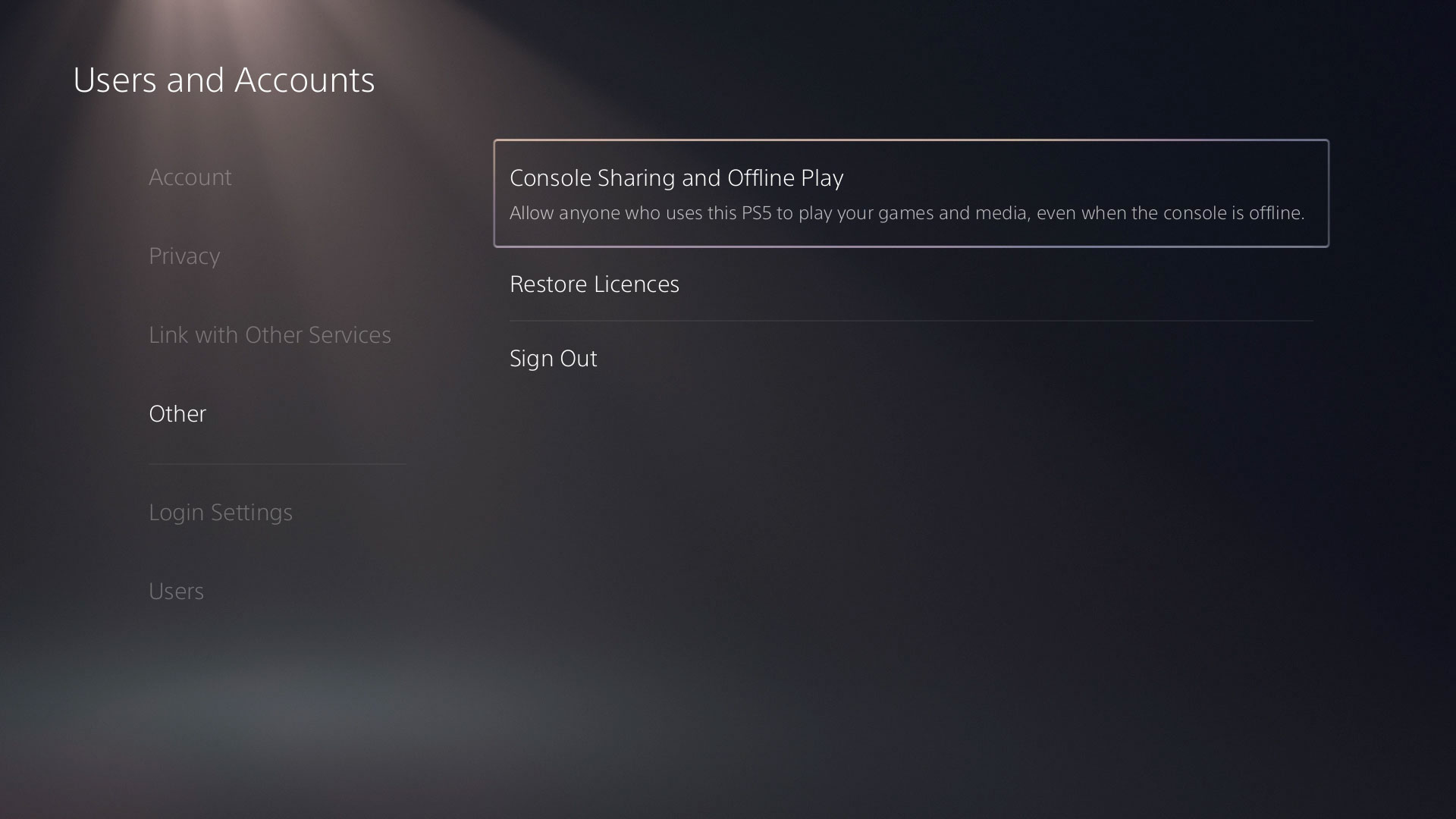
The good news is that PS5 game sharing is still possible, though the option is a little hidden and the wording has changed somewhat. Now, instead of setting a particular console as your primary PS5, you enable Console Sharing and Offline Play instead. To get started, go though Settings > Users and Accounts > Other and select Console Sharing and Offline Play.
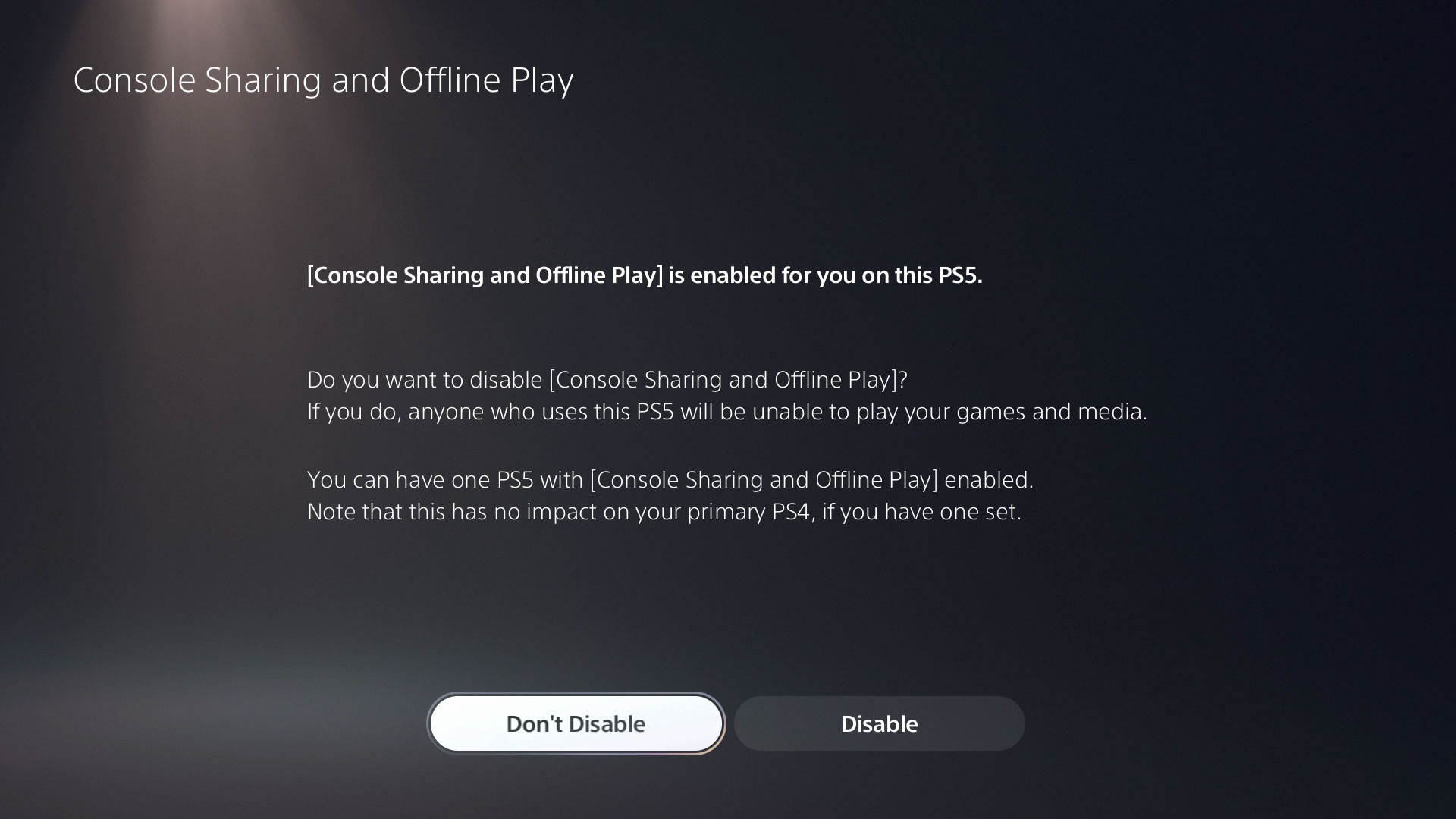
This next screen then lets you activate PS5 game sharing for the console you are currently using, by enabling Console Sharing and Offline Play, though if this was the first PS5 you signed in on then it should already be turned on as standard. Whichever system you enable Console Sharing and Offline Play on, that will be able to run your games without being connected to the internet, though on any other PS5 you'll need to be signed in online to access your library.
PS5 tips | How to eject a PS5 disc | Where is the PS5 power button | How to turn off PS5 | PS5 standby mode | PS5 horizontal or vertical placement | PS5 storage space | PS5 compatible SSD | PS5 error codes | PS5 Media Gallery
Sign up to the GamesRadar+ Newsletter
Weekly digests, tales from the communities you love, and more

Iain originally joined Future in 2012 to write guides for CVG, PSM3, and Xbox World, before moving on to join GamesRadar in 2013 as Guides Editor. His words have also appeared in OPM, OXM, PC Gamer, GamesMaster, and SFX. He is better known to many as ‘Mr Trophy’, due to his slightly unhealthy obsession with amassing intangible PlayStation silverware, and he now has over 750 Platinum pots weighing down the shelves of his virtual award cabinet. He does not care for Xbox Achievements.


