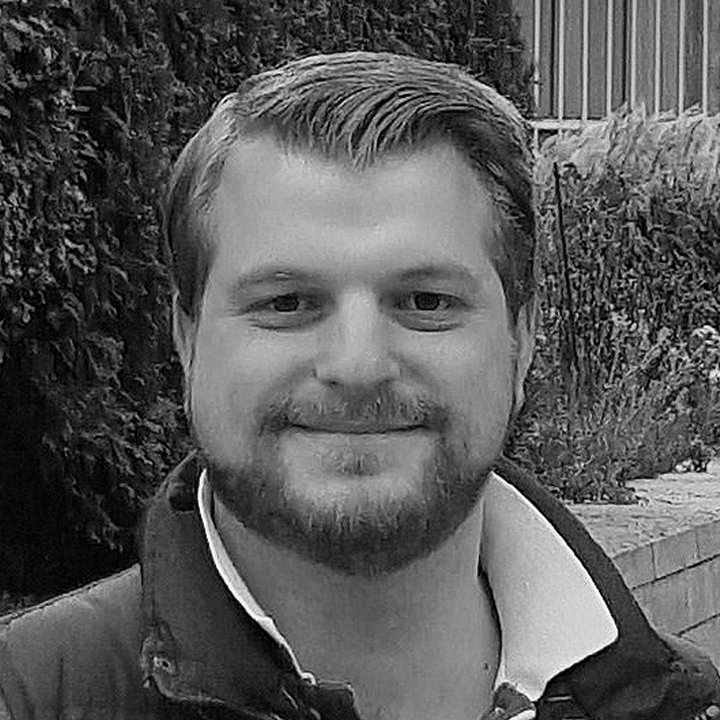Razer has announced a new Razer THX Spatial Audio App for Windows 10. It is available to download now and brings with it advancements that should offer a fine alternative to buying new kit. We're fans of Razer headsets here at GamesRadar+, so that tech becoming available to users of all headsets and earbuds is an excellent thing to offer.
The app features advanced 7.1 surround sound with adjustable virtual speakers for superior positional accuracy, and it's available for use with all headphones and earbuds - be they basic or premium, 3.5mm, Bluetooth, or USB. The Razer THX app promises to enhance them all, focused around THX Spatial audio. For example, a headline enhancement the app offers is upgrading more basic headsets to a virtual 7.1 surround sound.
The quality and enhancement the app offers are possible due to THX's rich history in audio stemming from cinematics, and Razer's proven gaming audio excellence. THX also has an advanced rendering engine that allows positionally-accurate soundscapes to be created from just two channels and then teams this with years of work with HRTFs (or 'Head-Related Transfer Functions'). HRTFs refer directly to how the human body receives sound waves and audio. By recreating these, THX has modeled some with the pure goal of being optimized for spatial sound through headphones. Whether working with stereo, 5.1, or 7.1 sources, the output from THX’s engine, combined with the unique virtual speaker system, results in a more instinctively natural three-dimensional sound field. It very much comes across as magic and witchcraft at first interrogation, but it's an incredibly sophisticated and authentic way to produce audio - and only improves game audio, naturally.
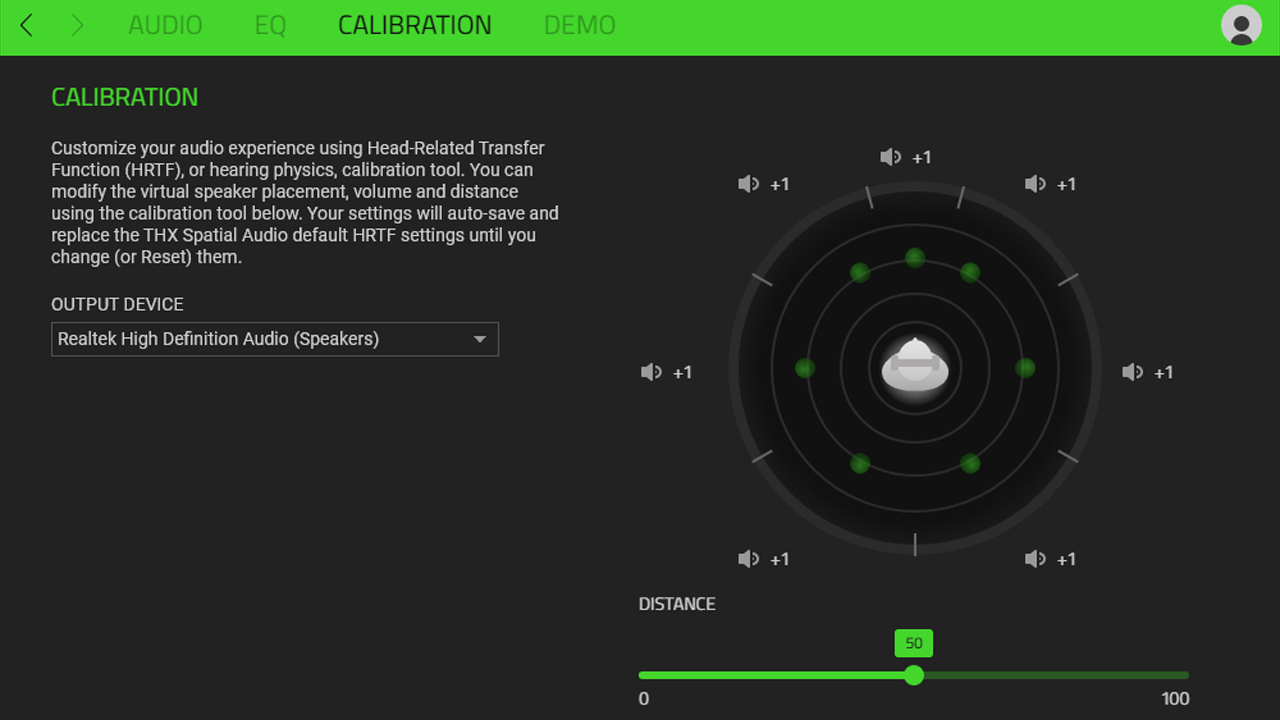
I've been using the app a little bit and it really does make a difference for those more basic headsets: using the virtual speakers, pulling and pushing them toward and away - and also around your virtual position - increases the quality and depth of a headset by quite a noticeable distance - THX's cinematic pedigree really does shine through. There's also plenty of options in terms of EQ customization and THX_tuned pre-sets which allows for a great wealth of choices built, optimized for different media, which can then be tinkered with themselves to be honed just how you like it.
This wide range of customization - which will be able to be done on the fly after the app's release given it'll be integrated into the Windows Game Bar - and audio fidelity compared to just plugging and playing is a really attractive proposition.
Interested in all things Razer? Check out our guide to Razer laptops, the best Razer mouse you can get, the top picks for a Razer controller, and the best Razer streaming gear going.
The app is available to buy from Razer's website for $19.99 / £19.99 / €24.99 euros to new users, and $9.99 / £9.99 / €12.49 as an upgrade from 7.1 surround sound. This might not be seen as cheap for an app, but it is certainly not a bad, one-off investment for those with more limited headsets who don't want to splash out on a new bit of gear. Particularly when it increases the quality and richness in music and movies (this I can personally attest to as well).
This is a tasty advancement of in-game audio, and it's interesting to see such an enhancement offered purely as software. This increases accessibility and reach, and moves to share Razer and THX quality outside of Razer's family of headsets. More inclusivity is only a good thing, right?
Sign up to the GamesRadar+ Newsletter
Weekly digests, tales from the communities you love, and more
This advancement also offers an insight into how audio specialists may look to enhance game audio for next-generation consoles given the imminent arrival of the PS5 and Xbox Series X. I, for one, am intrigued as to whether the stars will align in the next generation of consoles in terms of 3D audio, spatial audio, haptic feedback, and the ability to customize it all.
To peruse the best options of PC headsets that will compatible with this app, you should check out our guides to the best PC headset for gaming, and the best gaming headsets going.
Rob is the Deputy Editor of sister site, TechRadar Gaming, and has been in the games and tech industry for years. Prior to a recent stint as Gaming Editor at WePC, Rob was the Commissioning Editor for Hardware at GamesRadar+, and was on the hardware team for more than four years, since its inception in late 2018. He is also a writer on games and has had work published over the last six years or so at the likes of Eurogamer, RPS, PCGN, and more. He is also a qualified landscape and garden designer, so does that in his spare time, while he is also an expert on the virtual landscapes and environments of games and loves to write about them too, including in an upcoming book on the topic!