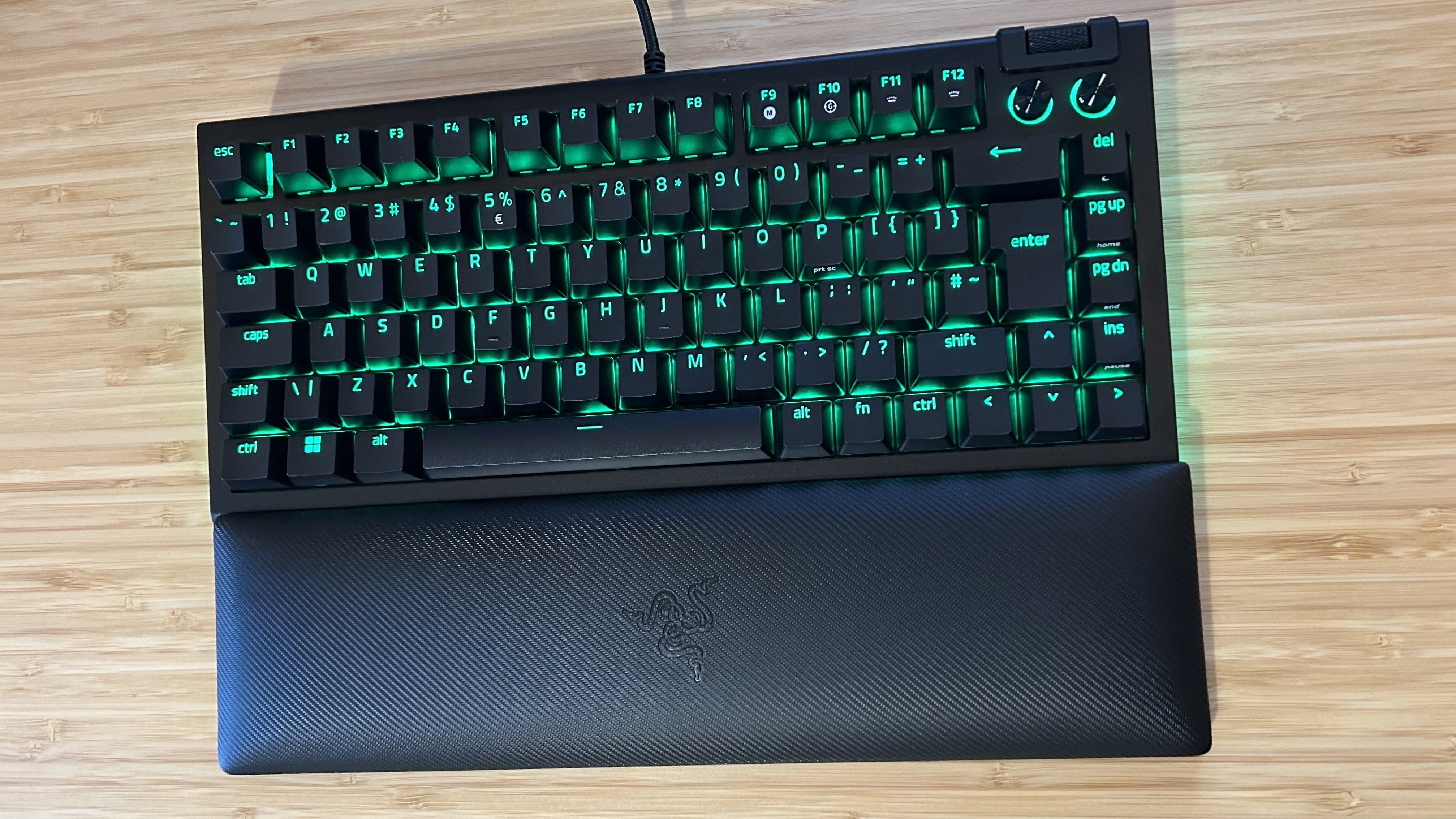GamesRadar+ Verdict
The Razer BlackWidow V4 75% hits a sweet spot of luxury feel and handy functionality while also bringing the brand into the world of hot-swappable switches. It's a fantastic all-rounder, excelling in its satisfying balance of luxury feel and handy functionality. The only things holding this deck back from the full five stars are that slightly cramped layout and the lack of wireless connection for the price.
Pros
- +
Compact but functional form factor
- +
Luxury typing feel and sound
- +
Comfortable elevation
- +
Fully hot-swappable
Cons
- -
Drops some features from the Pro
- -
Tactile switches aren't great for faster games
- -
Wired connection only
Why you can trust GamesRadar+
The Razer BlackWidow V4 75% is following a trend we've seen gaming keyboards adopt since the start of the year, integrating the features and designs of custom decks previously reserved for those with a considerable monetary investment ready to sink into their hobby. We saw Corsair do it with the K70 Pro Mini Wireless. Asus did it with the ROG Azoth, and now one of the best gaming keyboards on the market is getting the same treatment.
The original Razer BlackWidow V4 Pro is a full-sized beast, but the 75% shrinks things down and places a considerable emphasis on high-end custom design. This is more than a hot-swappable keyboard. Integrating many of the mods enjoyed by the enthusiast sphere means this is one of the best typing experiences I've ever had, especially on a Razer keyboard which tend to prioritize speed over feel and sound.
I've had the Razer BlackWidow V4 75% under the fingertips for a month now, here's how it performs.
| Price | $189.99 / £189.99 |
| Type | Mechanical (hot-swappable) |
| Connection | Wired |
| Size | 75% |
| Switches | Razer Orange Tactile Mechanical Switch Gen 3 |
| Keycaps | Doubleshot ABS |
| Media keys | Dedicated volume roller with 2x media buttons |
| Wrist rest | Yes, magnetic detachable |
| USB passthrough | None |
Design

As the name would suggest, the Razer BlackWidow V4 75% takes a smaller form factor than the giant Pro model. However, you're still getting a nice single line of underglow RGB across each side, even if they don't extend across the surprisingly included wrist rest. This is a hot-swappable deck, though, and like many others in its class the Razer BlackWidow V4 75% employs a few tricks of the custom trade to create a more premium typing feel. The main chassis is gasket mounted, with an epoxy laminate filling sandwiching the main PCB, for a deeper, softer feel to each keypress. Razer really has been hunting down the mods, though, the V4 75% is also taped across the back of that PCB board for a super clean sound as well.
Each stabilizer is factory lubed, and while they're mounted to the actual deck itself rather than on the PCB, there are points of contact on the main board should you wish to upgrade. It's worth noting, though, that opening the case does void your warranty.

Aesthetically, this is very much a Razer keyboard. The wedge shaped design, sturdy black aluminum construction, textured plush wrist rest, and matte finish are all inline with the previous Razer BlackWidow V4 Pro. Underneath you'll find a set of two flip out feet to elevate the rear even more than the wedge silhouette already does, with the result being a nicely high profile set of keys. I naturally prefer a more elevated position, and this is one of the most comfortable I've found.
Features
The addition of hot-swappability has taken a few features present in the full-sized Pro away from the 75%. There's no USB passthrough here, and the command dial has been stripped from the equation as well. That means additional flexibility and macro functionality of the full-sized device is gone, but if you'd prefer to prioritize typing experience the V4 75% is well worth the sacrifice.

Razer's Orange Gen 3 switches are pre-installed, and they provide an excellent sense of depth and tactility. Not only that, but the box stem design keeps things sturdy on the deck. The switches themselves are built with a 3.5mm travel distance and require 50g of actuation force, a shorter travel than Cherry's MX Browns with a noticeably lighter feel as well.
You might not stick with these, though - hence the appeal of a hot-swappable deck. The PCB board accommodate both 3- and 5-pin switches, and I was able to quickly and easily swap the entire deck without too much pulling or wiggling.
Up top, there was a surprise for me. I went hands on with the Razer BlackWidow V4 75% for about a day or so without consulting the full spec sheet, so when I realized the keycaps are ABS rather than the quality PBT I was expecting I was impressed. These are very well textured and feel particularly premium under the hand for cheaper plastic.
The 75% form factor means I never missed out on any keys I use day to day for productivity, something smaller 60% and sometimes 65% keyboards often fall victim to. Like the Asus ROG Azoth, the BlackWidow V4 75% has a carefully selected strip of navigation keys down the right, with arrow keys nestled inside as well. I do prefer the separation of Asus's keys, whereas Razer puts everything together in a block. While I didn't have too many problems with accidental presses during work or play, I did have to spend a few milliseconds remembering where I was on the deck which could be crucial while you're getting used to the layout.

The V4 75% also keeps dedicated media buttons in the top right corner, though as with the Pro, the function stamps on top are a little difficult to read due to the brushed effect. You'll also find the volume roller from the original model up here as well.
This is a strictly wired affair, once again going against the BlackWidow range's previous reputation as Razer's wireless gaming keyboard range. However, that does mean you can rely on the 8,000Hz polling rate a little easier, even if everyday players won't need to go anywhere near those kinds of speeds. Of course, you can also use Razer's Synapse software to customize macros, set RGB patterns, and save your own presets across five onboard profiles.
Performance
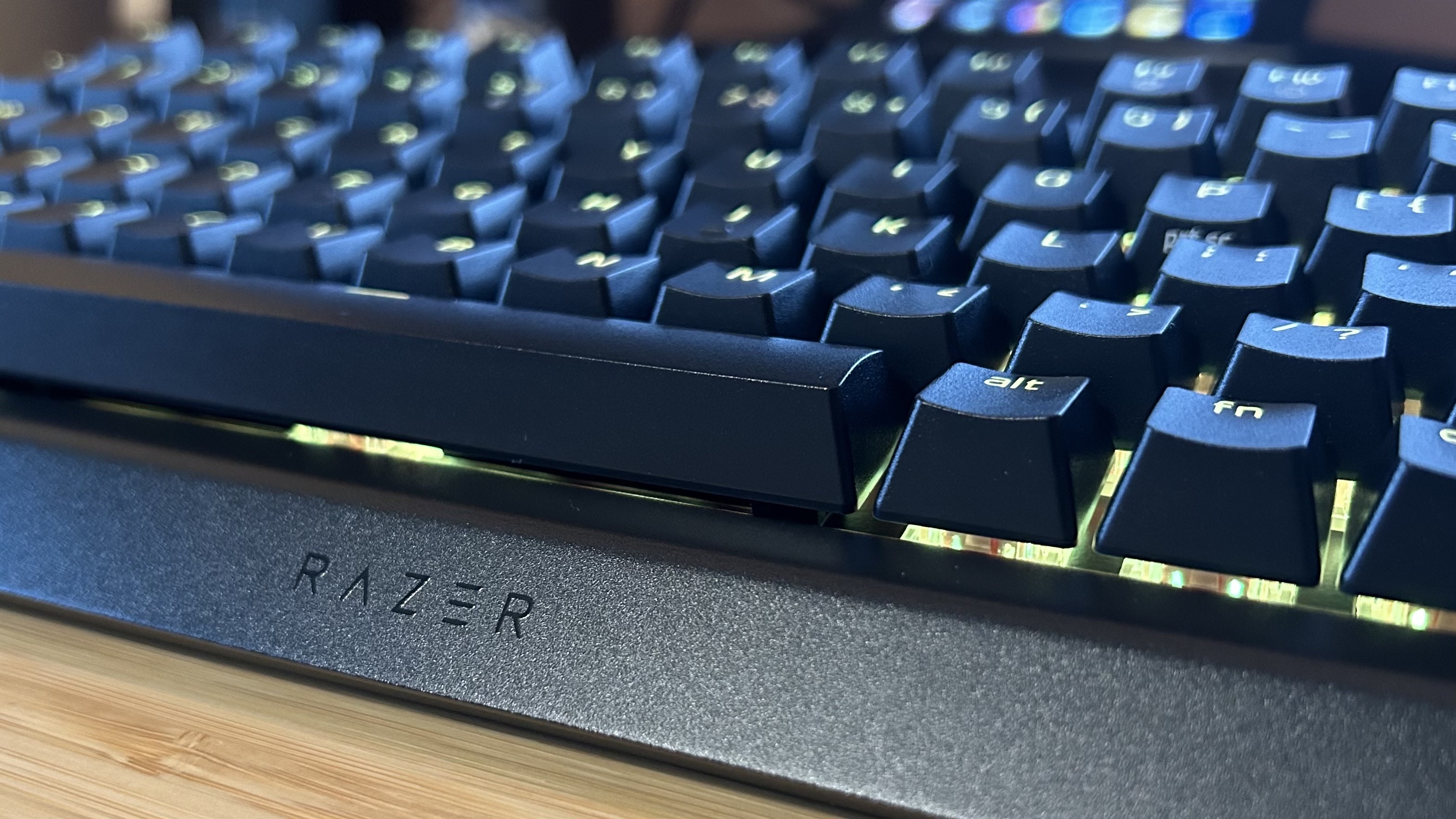
Few gaming keyboards delight in the sound and feel of their switches. Rattle, ping, and reverb have all been par for the course when trading typing feel for speed and extra macro features. I've been impressed, however, with the overall experience of the latest hot-swappable options that have been hitting the market over the past 12 months, and Razer is no different.
Never mind swapping them out, these are some of the best switches Razer has ever produced. The pronounced bump at the actuation point takes a little getting used to, and is heavier than the lightweight ROG NX switches I'm used to, but once you're there it's impressive how well the feel works with the travel distance itself. After a few days of play, I was hopping across the deck with particular pleasure at not just the speedy actuation but also the rich, soft thunk of each key.
Those tactile switches don't play as nicely with faster paced games as they do more casual adventures or strategy titles. I'm by no means a speedy Apex Legends player, but I did notice the extra weight dragging slightly during matches and linear switches are better for repeat presses. Offline, though, this deck absolutely sings, conquering Assassin's Creed: Odyssey and Eastward nicely.
Should you buy the Razer BlackWidow V4 75%?

The Razer BlackWidow V4 75% is, believe it or not, among the cheaper hot-swappable gaming keyboards from major brands on the market right now. Asus's Azoth comes in at $249.99 / £269.99 but throws in a wireless connection, PBT doubleshot keycaps, faster ROG NX switches, and a slightly preferable key layout. It's a better keyboard overall, however if you're prioritizing comfort, the wrist rest and elevated height of the BlackWidow could cancel out these benefits.
Slightly cheaper sits the Corsair K70 Pro Mini Wireless, a much smaller 60% deck that still provides hot-swappable switches and adds a wireless connection for $179.99 / £169.99. If you're after a smaller footprint, the $10 saving over Razer's $189.99 MSRP could make sense here.
Razer's entry is an excellent all-rounder, though. It provides a fantastic hot-swappable experience while keeping up with the speeds necessary for more competitive play and adding in all the keys and media controls you'll need for everyday use. Those tactile switches feel great under hand, and should you need to swap them out for something faster there's plenty of flexibility on the PCB as well. I'd recommend the V4 75% to anyone looking to segue into the world of custom decks while upgrading their existing mid-range gaming keyboard - especially if you don't have a need for a wireless connection.
| Specs | Razer BlackWidow V4 75% | Asus ROG Azoth | Corsair K70 Pro Mini wireless |
|---|---|---|---|
| Price | $189.99 / £189.99 | $249.99 / £269.99 | $179.99 / £169.99 |
| Type | Mechanical (hot-swappable) | Mechanical (hot-swappable) | Mechanical (hot-swappable) |
| Connection | Wired | Wired / Wireless | Wired / Wireless |
| Size | 75% | 75% | 60% |
| Switches | Razer Orange Tactile Mechanical Switch Gen 3 | ROG NX mechanical | Cherry MX Blue / Brown / Red / Speed |
| Keycaps | Doubleshot ABS | PBT doubleshot | PBT doubleshot |
| Media keys | Dedicated volume roller with 2x media buttons | Dedicated volume clicker (multi-functional) | None |
| Wrist rest | Yes, magnetic detachable | None | None |
| USB passthrough | None | None | None |
How we tested the Razer BlackWidow V4 75%
I used the Razer BlackWidow V4 Pro for all work and play over the course of four weeks, running the deck across daily productivity tasks as well as Apex Legends, Assassin's Creed Odyssey, Doom Eternal, and Eastward. I also completely stripped the switches themselves and replaced with a set of Cherry MX Browns. For more information on how we test gaming keyboards, check out the full GamesRadar+ Hardware Policy.
We're rounding up plenty more of the best Razer keyboards on the market, but if you're after something a little more affordable, check out the best membrane gaming keyboards or the best cheap gaming keyboards available now.

Managing Editor of Hardware at GamesRadar+, I originally landed in hardware at our sister site TechRadar before moving over to GamesRadar. In between, I've written for Tom’s Guide, Wireframe, The Indie Game Website and That Video Game Blog, covering everything from the PS5 launch to the Apple Pencil. Now, i'm focused on Nintendo Switch, gaming laptops (and the keyboards, headsets and mice that come with them), PS5, and trying to find the perfect projector.