GamesRadar+ Verdict
The Razer BlackWidow V4 Pro is an all-in-one command centre, packing an abundance of macro and media controls into a hefty full-sized shell. You'll need to make sure you've got ample space available, but if so this is a speedy, feature-rich device with all-round appeal.
Pros
- +
Massive range of macro commands at your disposal
- +
Speedy 8K Hz polling
- +
Macro buttons are well placed
- +
USB passthrough
- +
Plush, comfortable wrist rest
- +
Premium feel in build and aesthetics
Cons
- -
Large form factor won't suit all setups
- -
Drops wireless connection from previous model
- -
Command Dial could be doing more
Why you can trust GamesRadar+
The Razer BlackWidow V4 Pro is the latest in full-scale, full control gaming keyboards from one of the biggest brands around. With an additional row of macro buttons set to the left, this is one of the largest decks I've had my hands on, but it's not just form factor that's going large here. The V4 Pro packs nearly everything you could possibly ask for from one of the best gaming keyboards on the market; full programmability, dedicated volume and playback controls, an additional Command Dial, eight macro keys, USB passthrough, and a turbo-fast 8,000 Hz polling rate. This is a command console of a keyboard, and carries the $229 / £229 price tag to match. While you're dropping the wireless connectivity previously paired with Razer's Pro models, there's plenty in here to satisfy competitive and macro-headed players alike.
| Type | Mechanical |
| Connection | Wired |
| Size | Full |
| Switches | Razer Green (Clicky) / Yellow (Linear) |
| Keycaps | Doubleshot ABS |
| Media Keys | Dedicated |
| Wrist Rest | Detachable |
| USB Passthrough | Yes |
| Programmability | Fully programmable |
Design
- Massive - maybe too large for certain setups
- Slick RGB lighting adds that premium feel
- Internal sound dampening works wonders
The Razer BlackWidow V4 Pro certainly isn't modest. With a longer footprint than usual thanks to those additional macro buttons, this was always going to be a large keyboard. However, the medium sized bezels don't help with this extra size, and the generous wrist rest takes even more of your desk space away. Of course, this wrist rest is fully detachable, but I still wouldn't recommend the BlackWidow V4 Pro to anyone running a smaller setup. I was able to squeeze everything in on my 50cm desk, but had to shift everything to the left to make space for more sweeping mouse movements.

That did have some impact on accuracy while typing. It took me about a week to get used to this size, and in that time I was regularly stringing together nonsense keys. However, even after that adjustment phase I was still accidentally hitting Hash due to the smaller Enter key.
There's a lot of build materials going into the V4 Pro, then, so it's a good job they're all of a particularly high quality. As we've come to expect from the best Razer keyboards out there, the V4 Pro feels incredibly solid. With a plastic chassis and aluminium top plate, similar though slightly thicker than that of the Razer Huntsman V2, everything feels like it will stand the test of time. ABS keycaps are a slight disappointment in this premium category (I do expect to feel PBT at over $200 / £200), but the quality is still there. There's none of the greasy, smudgy feeling that I've come to associate with cheaper ABS keycaps here, instead everything is nicely textured and provides a soft sound.
Of course, that sound is greatly helped by the two layers of internal sound dampening foam. It's nothing compared to the gasket mounted audio of the Asus ROG Azoth, but it does a far greater job of keeping the deck reverb-free while making every tap thunk with a satisfying depth than we initially found in the Huntsman V2.
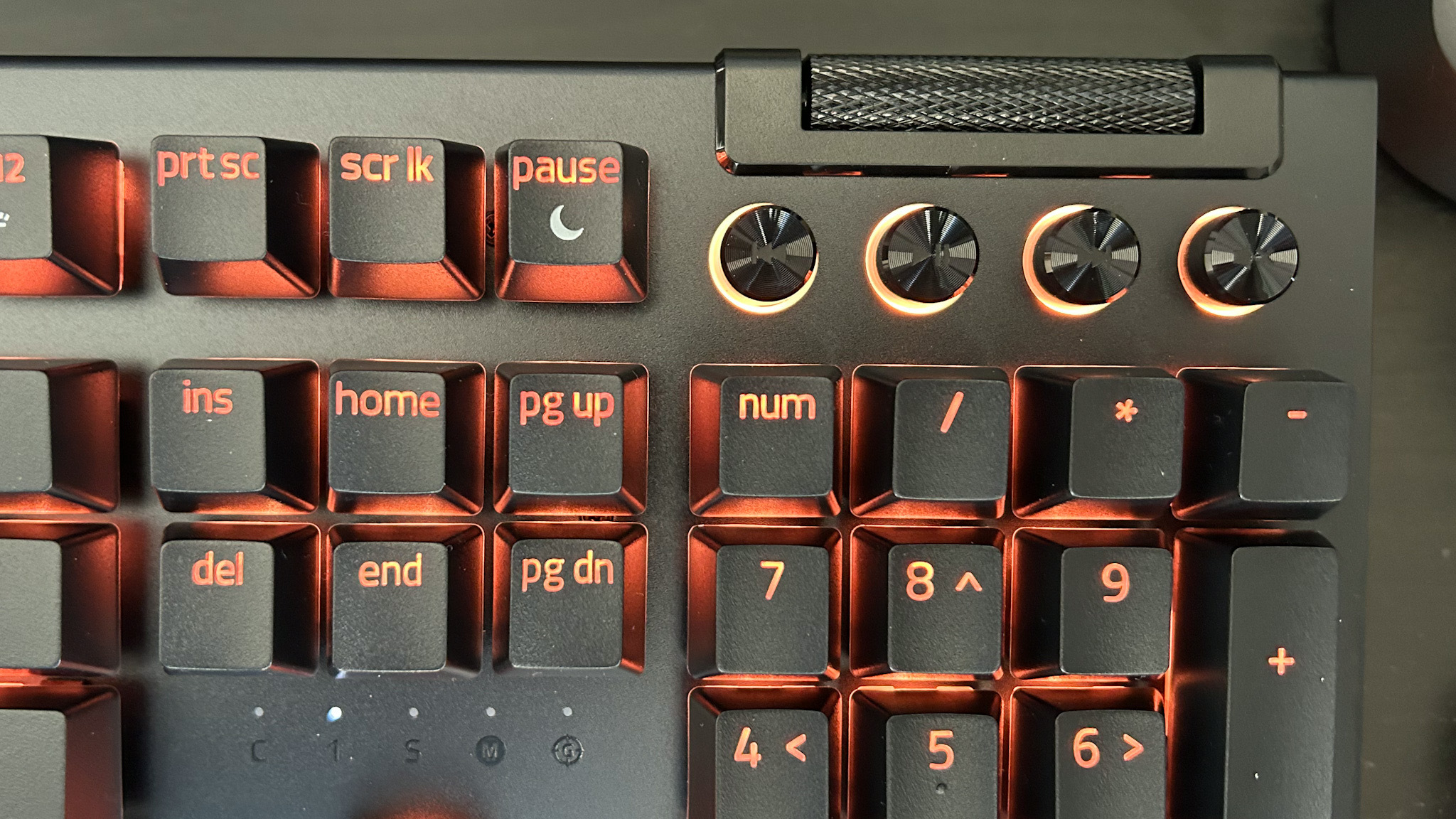
Running along the top right of the main deck, you'll find a volume roller with a particularly satisfying crunch to it, as well as four playback buttons. These buttons would be excellent for quick audio adjustments - if only I could see them. There's no lighting behind the legends here, and the brushed, shiny surface of each clicker seems to direct any light from above directly away from the stamped function indicator. That means a lot of peering and squinting when trying to change track or pause.
The aesthetic itself is a stark departure from that of the Razer BlackWidow V3 Pro. While the former was characterized by a deep sloping front sporting a Razer logo, everything's a little softer here. That slope has been smoothed out, offering a more gentle descent behind the wrist rest, and the RGB Razer snake logo has been replaced with a far classier RAZER etching.

One of my favorite design features, however, is the way the wrist rest interacts with the rest of the deck. Lifting the keyboard up, you'll find a small magnetic six pin connection. Rather than simply attaching the plush, textured rest to the deck, this also powers a strip of RGB lighting around the edge. It's a small addition, but one that makes the V4 Pro feel particularly luxurious, casting a soft RGB glow to the desk beneath it for a levitating effect.
Features
- Excellent macro features and programmability
- Wireless connection dropped from previous model
- Command Dial is under-utilized
While I do prefer a more compact keyboard, the feeling of having everything at my fingertips does mean I switch out for larger decks every now and then. The last time I felt this level of power I was reviewing the Corsair K70 RGB Pro, calling it "a feature-packed macro monster." The Razer BlackWidow V4 Pro ups the game. I already preferred Razer's linear switches over the Cherry MX Browns offered by the Corsair, and the sound and feel of these switches in action on the V4 Pro is in another league altogether.
However, the BlackWidow V4 Pro offers (nearly) everything the K70 RGB Pro does, and more. You're getting 8K hyperpolling for super low latency gaming here, on-the-fly macro recording (and eight macro buttons to map), dedicated media controls (and an additional command dial for more system-level controls), and USB passthrough. That's a hefty feature list, and it's rare to find a gaming keyboard this well-rounded.
There's one glaring omission, though. The wireless connection enjoyed by the Razer BlackWidow V3 Pro is gone. While I wasn't too concerned by this in my testing, and it shouldn't get in the way of anyone on the hunt for a macro-rich device first and foremost, it's well worth considering if you're not tied to that programmability factor.

If you're looking to pack as many macros as possible, this is the deck for you. There's five main macro keys lining the left side of the deck as well as an additional three slotted onto the side. These are smaller clickers built into the chassis, which meant they were a little too out of the way for truly twitch-reflex commands. There's a small notch on the middle key, to provide navigation guidance through feel alone, however, it simply took too long to get my bearings for these to be used in-game. I did, however, have the middle mapped to the Xbox Game Bar for easy access, and the other two buttons came in particularly handy as copy and paste shortcuts in a productivity setting.

On top of that, you've also got another form of programmability in the Command Dial. This sits above the dedicated macro keys, providing 30 steps per revolution for up to eight functions (cycled with a press, and indicated via RGB lighting). I was initially excited to spend some time getting this set up for a range of different applications, but this particular feature was a slight disappointment. While there's space for 100 different modes, they're all stored in Synapse itself which means you'll need that power-hungry software running to make full use of it. Plus, the command options open to you are a little limited.
You can spend some time assigning certain in-game keystrokes to different modes, but the dial itself is a little too far away from the main deck to truly be useful in-game. The only time I enjoyed using it was map navigation in Immortals: Fenyx Rising. That means it will likely spend most of its life in productivity uses, cycling between windows and apps, closing programs, and setting brightness levels. It's a little frustrating, because I had high hopes for this additional level of control, but its placement and Synapse reliance hold it back. It feels like there's more iteration to be done here, though, because this could be a silver bullet if implemented differently.
Performance
- Maintains both speed and programmability
- Main macro buttons within easy reach for gaming
- Satisfying typing feel
I've tested a lot of macro-heavy keyboards, but few can offer the speeds to keep up with tournament-level play. The Razer BlackWidow V4 Pro is the best of both worlds. 8K hyper-polling means super responsive, low-latency gaming and - while I didn't necessarily notice its work in everyday circumstances - everything feels nippy and instant. Seasoned competitors will notice that split second enhancement, though, so if you're looking for something to take into battle while also offering plenty of macro options for casual play, this is a solid bet. I never experienced a single stutter or delay during my weekend Borderlands: The Pre-Sequel and Immortals: Fenyx Rising sessions and the switches were snappy and soft enough to remain comfortable for longer periods as well.
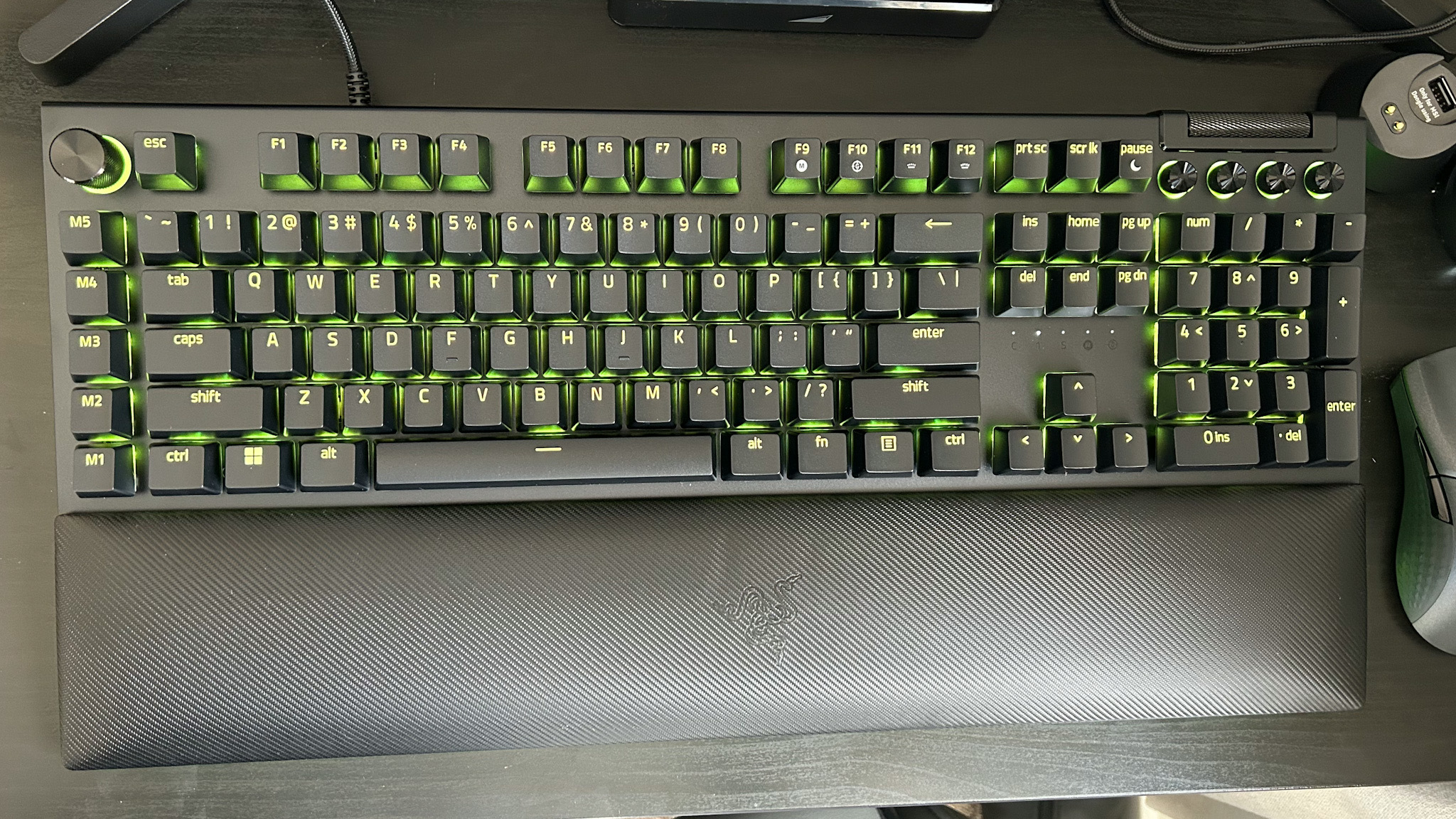
The feeling of having a full control panel at my disposal was also a luxury - everything was within a moment's grasp, which is a feeling of power like no other. While I usually leave weapon switching and dodge / crouch controls to a gaming mouse, I decided to switch things up for Doom Eternal, assigning different weapons to M1-M5. I was initially concerned about reaching all the way over to this macro strip to quickly swap, but I was surprised by just how easy it was to stay accurate and fast after a few sessions of muscle learning. I could keep my right hand free to do all the aiming and shooting, while pivoting my palm to quickly kick out the Super Shotgun.
The linear switches in my test unit were soft and smooth, and provided plenty of satisfying response in both work and play. While the aforementioned size issues meant precision was a little reduced, I was still able to maintain a 96WPM typing speed at 92% accuracy. That's a little way down from a recent speed check on the Asus ROG Azoth which put me at an average of 104WPM / 99% accuracy on my daily driver.
Razer has generally never struggled in its typing feel, the only exception in my experience being the purple switches in the Huntsman V2. The BlackWidow V4 Pro is an excellent step forward in this already satisfying line up of switches. Everything clunks with a solid depth while still managing to snap straight back up for particularly speedy repeat presses as well. That all played out particularly well for spamming a dodge in Doom Eternal.
Should you buy the Razer BlackWidow V4 Pro?
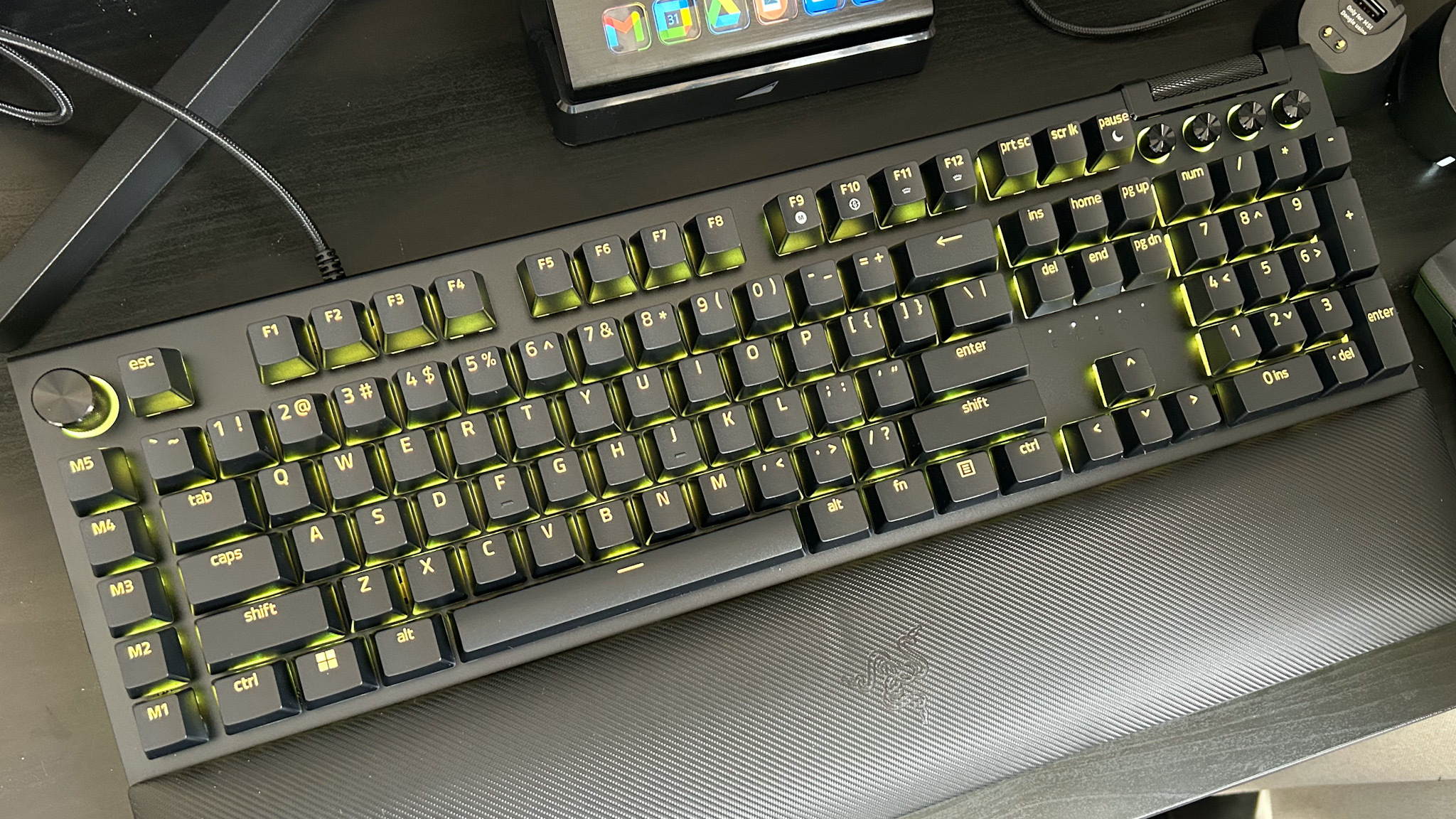
The Razer BlackWidow V4 Pro is an excellent piece of kit that works hard to justify its premium price tag. Taking all those features into account, as well as the super low latency and solid typing feel, and the $229.99 / £229.99 price point certainly doesn't feel controversial. If you're looking to invest in a full battle station, it really pays to splash out on Razer's latest release. Not only that, but competitive players will also see plenty of action out of this speedy device, though the larger form factor will prove problematic for transport and wider mouse sweeps.
However, if you won't put the time in to get those macro functions to work their hardest, the Razer BlackWidow V3 Pro may be better suited. Yes, you're dropping some of the fancier programming features of the V4, but if you're not going to use them there's no point in paying for them. Instead, you're picking up a wireless gaming keyboard with a similar form factor and saving yourself a bit of space on the desk to boot. While the $229.99 / £229.99 MSRP remains, we are seeing the older generation on sale far more regularly.
Corsair also produces some endlessly customizable keyboards, and while you're dropping dedicated macro keys on the K70 RGB Pro, there's still a num-pad and a fully programmable set of keys at your disposal. You're spending significantly less here as well, with a $169.99 / £169.99 price point. We loved the macro support on this deck as is, with a speedy experience and dedicated tournament switch for competitors as well. That makes it another rare keyboard offering both programmability and speed in the same package, though we did note a particularly heavy reverberation around this particular deck which won't suit everyday typists.
Of course, if you still want all the macros you can get your fingers on, but don't want to break the bank, the Corsair K55 RGB Pro XT is a solid budget option. At $79.99 / £74.99, you're swapping that mechanical build for a much cheaper membrane set of keys, but we were still impressed with the snap to each keypress. Plus, you're keeping those dedicated macro buttons and still picking up all the media keys and RGB you could ask for. It's by no means geared towards competitive gaming, but for the weekend player looking to get fancy with some extra programming it's perfect.
| Spec | Razer BlackWidow V4 Pro | Razer BlackWidow V3 Pro | Corsair K70 RGB Pro | Corsair K55 RGB Pro XT |
|---|---|---|---|---|
| Price | $229.99 / £229.99 | $229.99 / £229.99 | $169.99 / £169.99 | $79.99 / £74.99 |
| Type | Mechanical | Mechanical | Mechanical | Membrane |
| Connection | Wired | Wired / Razer Hyperspeed Wireless / Bluetooth | Wired | Wired |
| Size | Full | Full | Full | Full |
| Switches | Razer Green (Clicky) / Yellow (Linear) | Razer Green (Clicky) / Yellow (Linear) | Cherry MX | Rubber Dome |
| Keycaps | Doubleshot ABS | Doubleshot ABS | Doubleshot PBT | ABS |
| Media Keys | Dedicated | Dedicated | Dedicated | Hotkeys |
| Wrist Rest | Detachable | Detachable | Detachable | Detachable |
| USB Passthrough | Yes | No | No | No |
| Dedicated Macro Keys | 8 | 0 | 0 | 6 |
| Programmability | Fully programmable | Fully programmable | Fully programmable | Fully programmable |
How we tested the Razer BlackWidow V4 Pro
I used the Razer BlackWidow V4 Pro for all daily work and play over the course of two weeks. During that time, I primarily tested across Borderlands: The Pre-Sequel, Doom Eternal, and Immortals: Fenyx Rising, while also playing Sable and Epistory with the device as well. I ran typing tests using TypingTest.com, taking an average result from six different tests over the course of two days. For more information on how we test gaming keyboards, check out the full GamesRadar+ Hardware Policy.
After even more customization? We're also rounding up the best hot-swappable keyboards for full control over your typing experience. Or check out the best gaming chairs and best gaming headsets on the market for more setup inspiration.

Managing Editor of Hardware at GamesRadar+, I originally landed in hardware at our sister site TechRadar before moving over to GamesRadar. In between, I've written for Tom’s Guide, Wireframe, The Indie Game Website and That Video Game Blog, covering everything from the PS5 launch to the Apple Pencil. Now, i'm focused on Nintendo Switch, gaming laptops (and the keyboards, headsets and mice that come with them), PS5, and trying to find the perfect projector.



