GamesRadar+ Verdict
The Razer Kishi V2 is an excellent controller for Android users who don't need access to PlayStation Remote Play. With satisfying, clicky buttons, a comfortable, portable form factor, and a secure fit across a range of devices, the V2 succeeds where many competitors fall down. However, if you're browsing for an iOS compatible device, there are better options available to you.
Pros
- +
Secure bridge design
- +
Satisfying face buttons and d-pad
- +
Additional programmable buttons
- +
Comfortable grip shape
- +
Lightweight design
Cons
- -
Cheaper plastic feel than competitors
- -
No audio port
- -
Nexus software is basic
Why you can trust GamesRadar+
The original Razer Kishi was one of the first mobile controllers to offer a double-sided control scheme, mirroring the Switch-like layout that has since risen to the top of the market. 2022's Kishi V2 takes that early formula, as well as a dollop of inspiration from competitors, to create a lightweight, portable gamepad with a plethora of extra features.
At $99.99 / £99.99, this is a premium piece of kit - especially considering the previous generation is regularly available for under $50 / £50. The jump to the latest model is considerable, though, making it well worth the upgrade. We spent two weeks with the Razer Kishi V2, running it against some of the best mobile controllers in the game to see just how it fares.
Key Info
| Price | $99.99 / £99.99 |
| Form factor | Wraparound |
| Platform | Android / iOS |
| Remappable buttons | 2 |
| Additional buttons | Screenshot, menu, options, Nexus launcher |
| Passthrough Charging | Yes |
| Software | Razer Nexus |
| Weight | 123g |
Razer Kishi V2 Design

The Razer Kishi V2 continues the same wraparound form factor of the original but adds a bridge between each controller side, similar to that of the Backbone One. Designed for a range of Android and iPhone devices (though you'll need to pick up the model created specifically for your operating system), the bridge extends nicely across the full length of a range of phones, and has plenty of space for screen protectors and skinnier cases as well.
The USB-C connection feels solid and durable, and there's very little tilting required to line up the port and connector when setting up a gaming phone. In fact, I was never concerned about scratching or wobbling in the port itself when inserting a phone, something that can't be said for the fiddly Backbone.
Each side of the controller is as you would expect, with an asymmetrical layout consisting of d-pad, two thumbsticks, face buttons, and a range of additional function buttons as well. Each button is encased in shiny plastic, with a soft dome top that feels excellent under the hand.

The matte plastic material feels a little cheaper than that used in other models, a factor that isn't helped by the slightly hollow feel of the controller as a whole. While lightweight for extra portability, devices like the Backbone and GameSir X3 just feel a lot more solid in the hands, lending themselves to their price tags a little better. Still, you're getting a bumpy texture down each leg which is much appreciated in this setup, though I did find myself wishing it was a little coarser to provide a better grip.
I was impressed by the way each side nestled neatly into my palm. Many brands opt to keep footprints low by introducing fairly sharp corners across the bottom of their main controllers. However, the Kishi V2 slopes nicely, tapering away over the course of around two centimetres to keep longer sessions comfortable while still offering that pocket-friendly form factor.
Razer Kishi V2 Features
Razer hasn't missed a trick here. The Kishi V2 is in keeping with all of today's expected features and then some. The microswitch buttons work effortlessly in your favor, providing a tactile response and a super quick actuation. They're a dream in faster-paced titles where an accidental press might not mean the end of the world, but I did find their minuscule travel distance a little too sensitive for more precise endeavours.
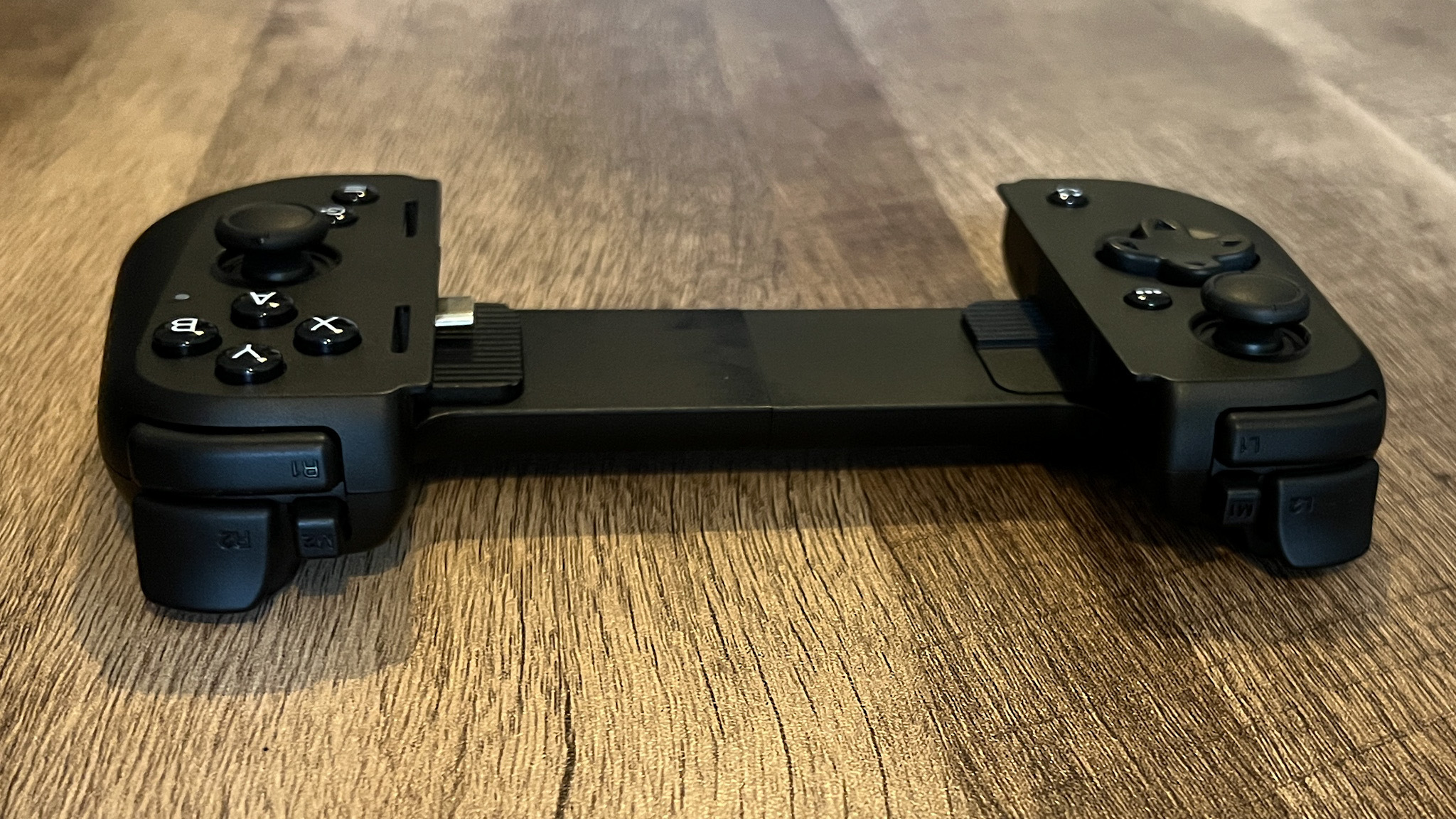
You'll find the same clicky switches in the top bumpers and the screenshot, options, menu, and Razer Nexus launcher buttons dotted across the face as well. One of the biggest wins, however, is the additional M1 and M2 buttons situated next to the triggers. These programmable macro clickers can be configured to any input available on the controller, through the Razer Nexus app, and are located a nice distance from the main triggers, so as to not get in the way.
The Kishi V2 is completely powered by your smartphone, hooking up via a USB-C connection. I didn't notice too much battery drain on a Black Shark 5 Pro from this extra demand, but you can also charge via a passthrough port underneath the right controller as well. Unfortunately, this is a slow charge that didn't quite manage to keep my gas-guzzling Black Shark 5 Pro topped up during more intensive sessions. A less demanding phone will likely see a nice uplift here, though. Another niggling frustration is the lack of audio output, which means you're limited to a wireless gaming headset or gaming earbuds if you don't want to play out loud.

The Razer Nexus software is a little limited compared to other phone or PC programs. However, it does offer a neat space to keep all your compatible games to hand and customize button mapping on top. The recordings and screenshots you take with the handy extra button are also housed here. It's a swish app, but for the game library itself. While recommended games and libraries are crisp and swift to navigate, Nexus seems to simply inflate an app icon for the games you've already got installed, pixelating everything to an inch of its life. Unfortunately, this is the sight that greets you on boot.
Razer Kishi V2 Performance
The Razer Kishi V2 does feel great in-game. Triggers are responsive and face buttons are snappy (although, as mentioned above, can sometimes sacrifice precision for speed). That said, these are larger buttons than I'm accustomed to, so there is some balancing at work here. Many complaints levied at the original model stem from a mushier feel to each click. While the face buttons may go too far in the other direction for my taste, the d-pad strikes a gorgeous balance.
The mechanical clickers at work here feel super fresh and clean, while still providing a nice range of diagonal movement as well. I was easily navigating the worlds of Oceanhorn: Monster of Uncharted Seas, tip-toeing across ledges even when switching from the analog stick.

Not that I strayed too far from the thumbsticks often. With a nice resistance, fast return, and a smooth rotation, there's little to fault here. In-game, even the slightest twitch would reflect nicely on screen and the Switch-like tops remained comfortable without slipping during longer sessions as well.
The Kishi V2 works with a solid range of games as well, including streaming services from Xbox and Steam. There are a few big names left off the roster here, though - Call of Duty Mobile, PUBG Mobile, and Genshin Impact still aren't controller compatible, and you'll only be able to use PlayStation Remote Play with the iOS version. I spent most of my hours moseying around in Stardew Valley, exploring the hills of Oceanhorn, and chipping away at Minecraft.
Should you buy the Razer Kishi V2?

The Razer Kishi V2 is an excellent gamepad if you're looking for something more portable than the GameSir X3. If you're after that Backbone One experience on Android, it's a no-brainer, offering a comfortable and secure bridge design, additional macro buttons, and a slimline profile to boot. However, if you're after an iOS solution, we'd recommend sticking with the Backbone. The Razer Nexus software can't shine a light to the all-in-one experience on offer, and while the buttons and d-pad are a little more tactile under the thumb there's far better software support elsewhere.
How we tested the Razer Kishi V2
I used the Razer Kishi V2 for all my mobile gaming across two weeks, playing Oceanhorn, Minecraft, Dead Cells, and Stardew Valley on a Black Shark 5 Pro and RedMagic 7S Pro. I also used the Razer Kishi V2 alongside the GameSir X3 and Backbone One for comparison within this price range.
You can find more information on how we test controllers and make all our recommendations in our full GamesRadar+ Hardware Policy.
We're also rounding up all the best PC controllers if you're after something a little more substantial, as well as the best Xbox Series X controllers and Xbox One controllers as well.

Managing Editor of Hardware at GamesRadar+, I originally landed in hardware at our sister site TechRadar before moving over to GamesRadar. In between, I've written for Tom’s Guide, Wireframe, The Indie Game Website and That Video Game Blog, covering everything from the PS5 launch to the Apple Pencil. Now, i'm focused on Nintendo Switch, gaming laptops (and the keyboards, headsets and mice that come with them), PS5, and trying to find the perfect projector.



