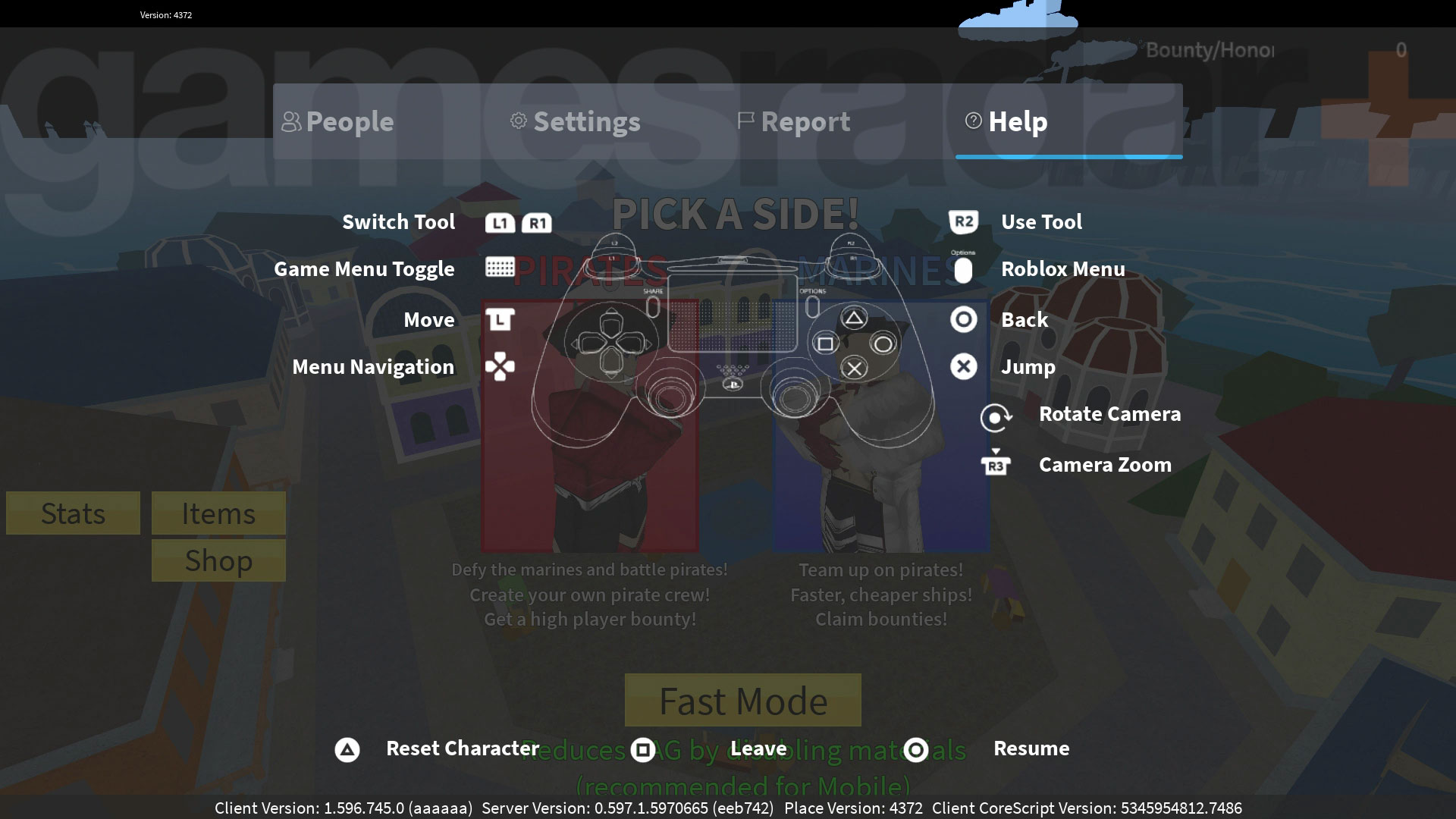How to download Roblox on PS5
There is no official Roblox on PS5 release, but that doesn't matter as you can use the PS4 version

Asking how to download Roblox on PS5 is understandable now that the game creation platform has finally arrived on PlayStation, as there has only been talk of a PS4 version so far. Although a specific PS5 version of Roblox doesn't exist, that doesn't matter thanks to the newly released PS4 version being cross compatible with Sony's current-gen console. For all of the information you need on how to get Roblox on PS5, read on.
How to get Roblox on PS5
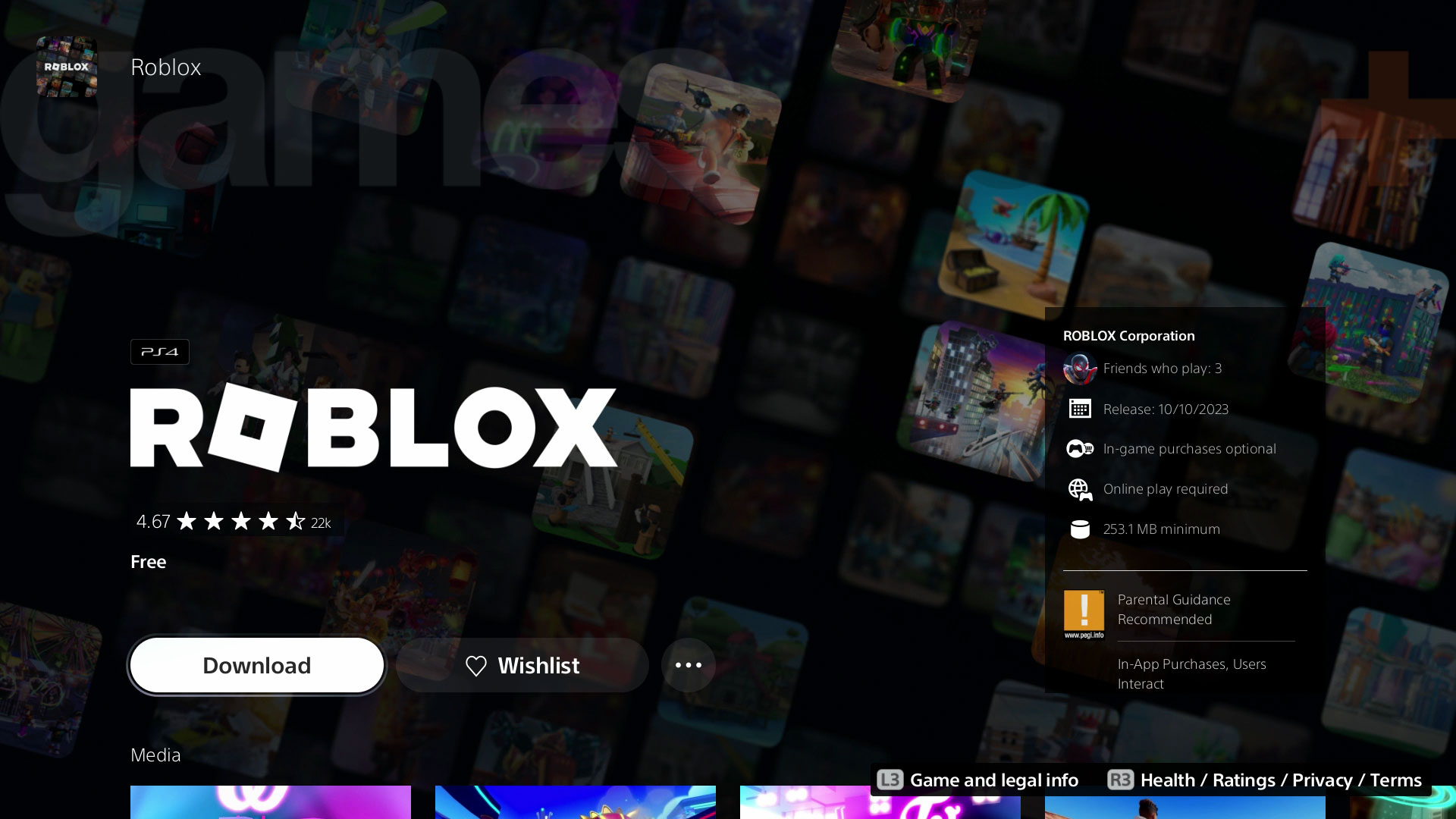
To get Roblox on PS5, you need to head for the PlayStation Store and find the PS4 version, as there isn't a specific current-generation version available. As it has just been released, you should see it on the front page and under latest games, but if you're having trouble spotting it then simply search for "Roblox" and it will come up. The file size is only around 250MB so it won't take long to download and install. Because everyone on PlayStation is using the same version, playing Roblox cross platform on PS4 and PS5 is possible without any additional set up.
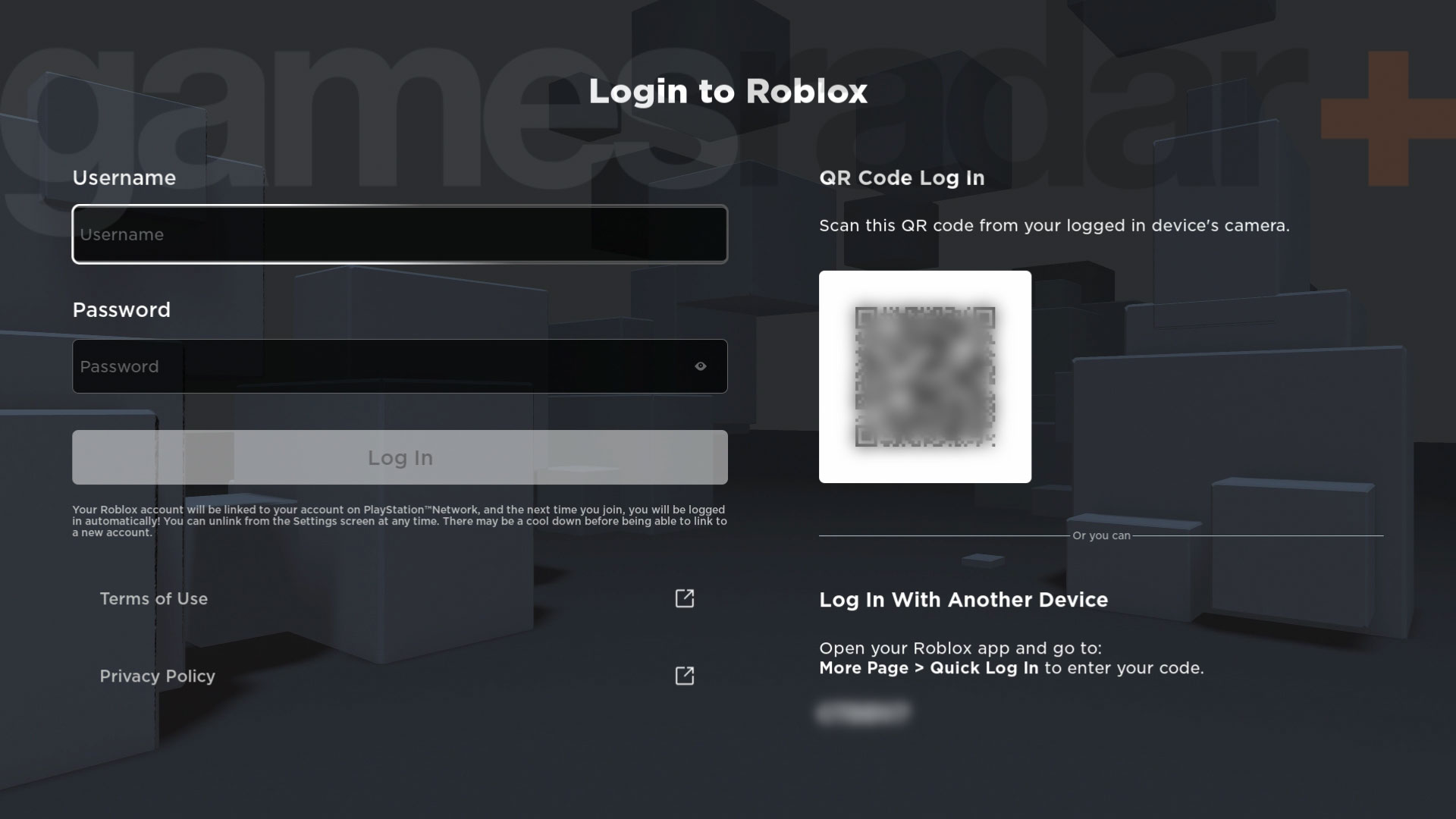
Once you've installed Roblox on PS5 and started it for the first time, you'll need to register your details or log in to your existing account. Although you can type in your details manually on the console, it's much easier to scan the QR code with your phone or follow the instructions for the app to log in.
And that's it – you can now play Roblox on PS5! Simply select the experience you want to visit from the dashboard, and you'll be transported there to start playing. It's worth taking a moment to familiarise yourself with the controls on PlayStation (shown above) so you can navigate each game world – the main thing to remember is that pressing the touchpad switches you between Game and Menu modes, so if you find you can't select menu items or you're unable to move then try pressing that to swap modes.
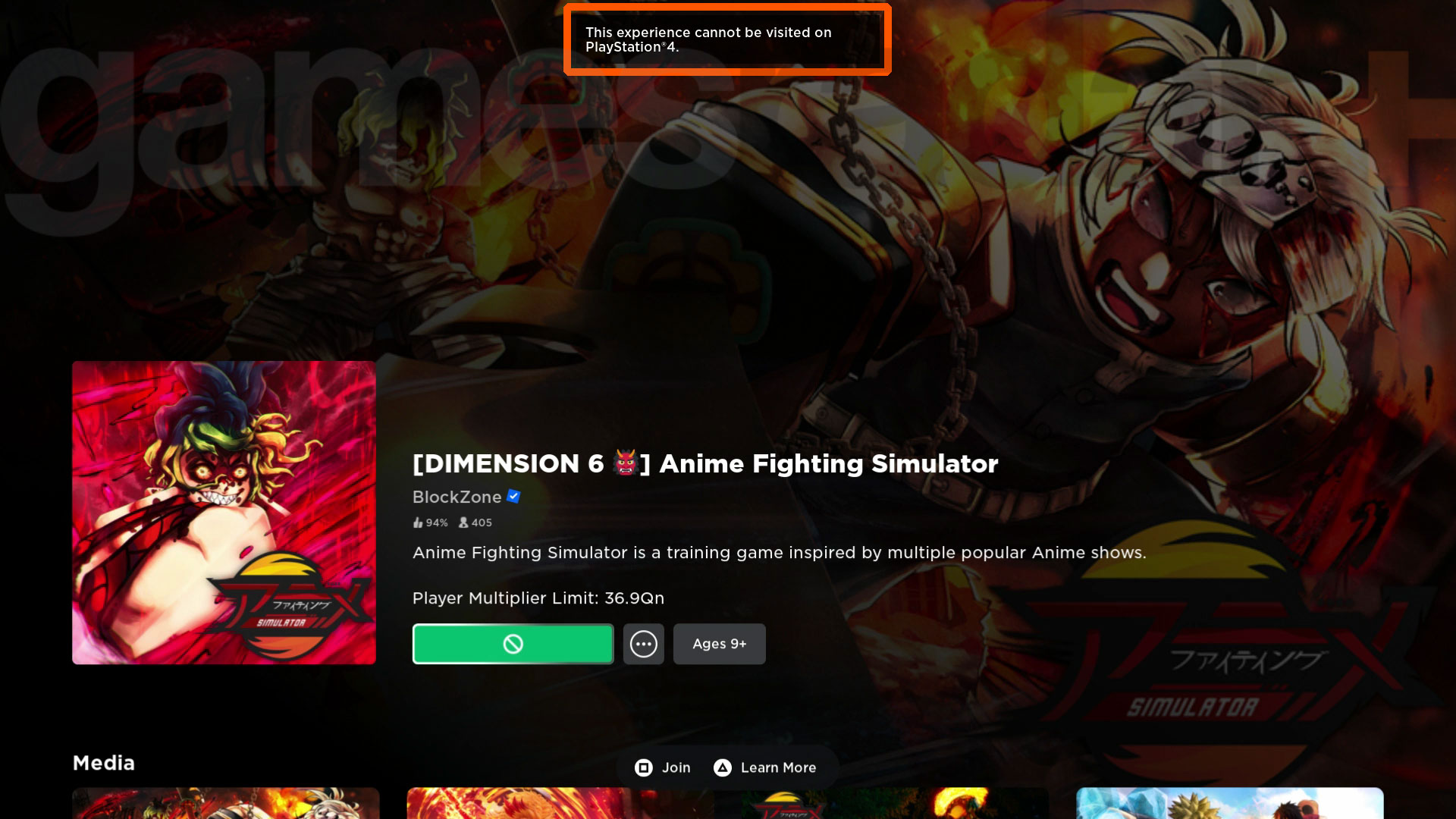
Be aware that at the time of writing, there are certain experiences that aren't available when playing Roblox on PS5 or PS4. When you visit their screen you'll see the usual play arrow button is replaced with a no entry 🚫 symbol, and if you click it the message "This experience cannot be visited on PlayStation 4." appears. At this stage I can't say if this is due to a coding issue, or restrictions being implemented by Sony, so we'll have to wait and see if this is resolved. It's also currently not possible to use Roblox chat on PS5 or PS4, so you'll need to find an alternative way of communicating with friends.
© GamesRadar+. Not to be reproduced without permission.
Weekly digests, tales from the communities you love, and more

Iain originally joined Future in 2012 to write guides for CVG, PSM3, and Xbox World, before moving on to join GamesRadar in 2013 as Guides Editor. His words have also appeared in OPM, OXM, PC Gamer, GamesMaster, and SFX. He is better known to many as ‘Mr Trophy’, due to his slightly unhealthy obsession with amassing intangible PlayStation silverware, and he now has well over 900 Platinum pots weighing down the shelves of his virtual award cabinet. He does not care for Xbox Achievements.