GamesRadar+ Verdict
The Samsung Galaxy Note 20 Ultra is the complete package. No other phone is so well-equipped for work, gaming, shooting video, and taking pics at the highest levels.
Pros
- +
Stunning display
- +
Stylus functionality improvements
- +
Camera produces fantastic images
Cons
- -
Still weak against drops
- -
Phone prices are getting a little crazy, right?
Why you can trust GamesRadar+
The Samsung Galaxy Note 20 Ultra enters a fiercely competitive mobile market and asks a remarkably high price of users ($1,299 / £1,179) at arguably the worst time to do so. A bold move, but perhaps one it can afford to make after producing a phone of stunning quality that will surely have designers and engineers at Apple and OnePlus rolling up their sleeves the next time they hit the drawing board.
Coming just five months after the similarly impressive (and expensive) Galaxy S20 Ultra, the Note 20 Ultra thankfully feels like a different phone rather than a slightly tweaked re-tread. The Note series has always positioned itself towards professional users thanks to its larger screens and built-in S-Pen, the official name of Samsung’s stylus. And true to form, the 6.9-inch display is huge. But over the last couple of years, screen sizes well over six inches have essentially become the norm, so much so that the tiny yet mighty iPhone SE (2020) model is something of a novelty with its 4.7-inch screen. Instead, the S-Pen plays a bigger role in the Note 20 Ultra with a raft of improvements.
However, the measure of any smartphone nowadays more often than not lies in the quality of its cameras, and the Note 20 Ultra makes a solid argument for the best camera on a phone yet. To be honest, that’s what you should be expecting if paying this much. Aesthetics plays a part too, of course, and the Note 20 Ultra’s stylish sharper horizontal edges with metal surrounds, new color range and frosted glass make this as attractive as it is expensive. But is it worth it? Let’s take a look after living with the phone for a while now.
How the Note 20 Ultra feels in the hand
Before writing this Samsung Galaxy Note 20 Ultra review, I’d been using the Galaxy S20 Ultra for a few months. The Note 20 Ultra feels a world apart - it's a genuinely premium piece of kit. The S20’s overly top-heavy design, chunky build, and clammy glass back all made for an unwieldy phone. Fast forward a few months and it’s clear Samsung was inspired to do more than just jam a stylus up the backside of the S20 and call it a day.
The squared-off edges on the top and bottom of the phone give it a standout look and make the phone easier to hold, as does the frosted glass on the back of the phone. This frosting is fantastic for keeping the phone free of grubby fingerprints too and it hasn’t picked up any scratches in the first few weeks of use either.
At 208g, the Note 20 Ultra is only 12 grams lighter than the S20 Ultra, but the weight is distributed much more evenly making it feel much lighter overall. It’s much less likely to tumble from your grasp when taking a picture one-handed or almost knock you out when you drop it on your face when using it lying down - shut up, we’ve all done it.
There’s no getting around it, though: that rear camera bump is huge and somehow protrudes from the phone even more than the S20 Ultra’s. But as far as how that impacts the physicality of the phone, it’s actually quite handy as a resting place for my index finger and stops the phone sliding around as much.
What’s not so great about the bump is that if you’re using the phone on the flat surface, especially the with S-Pen, it’ll rock back and forth, although it’s not too bad for using the regular keyboard as that sits at the bottom of the screen. Some thicker phone cases might help even out the phone’s profile. Speaking of cases…
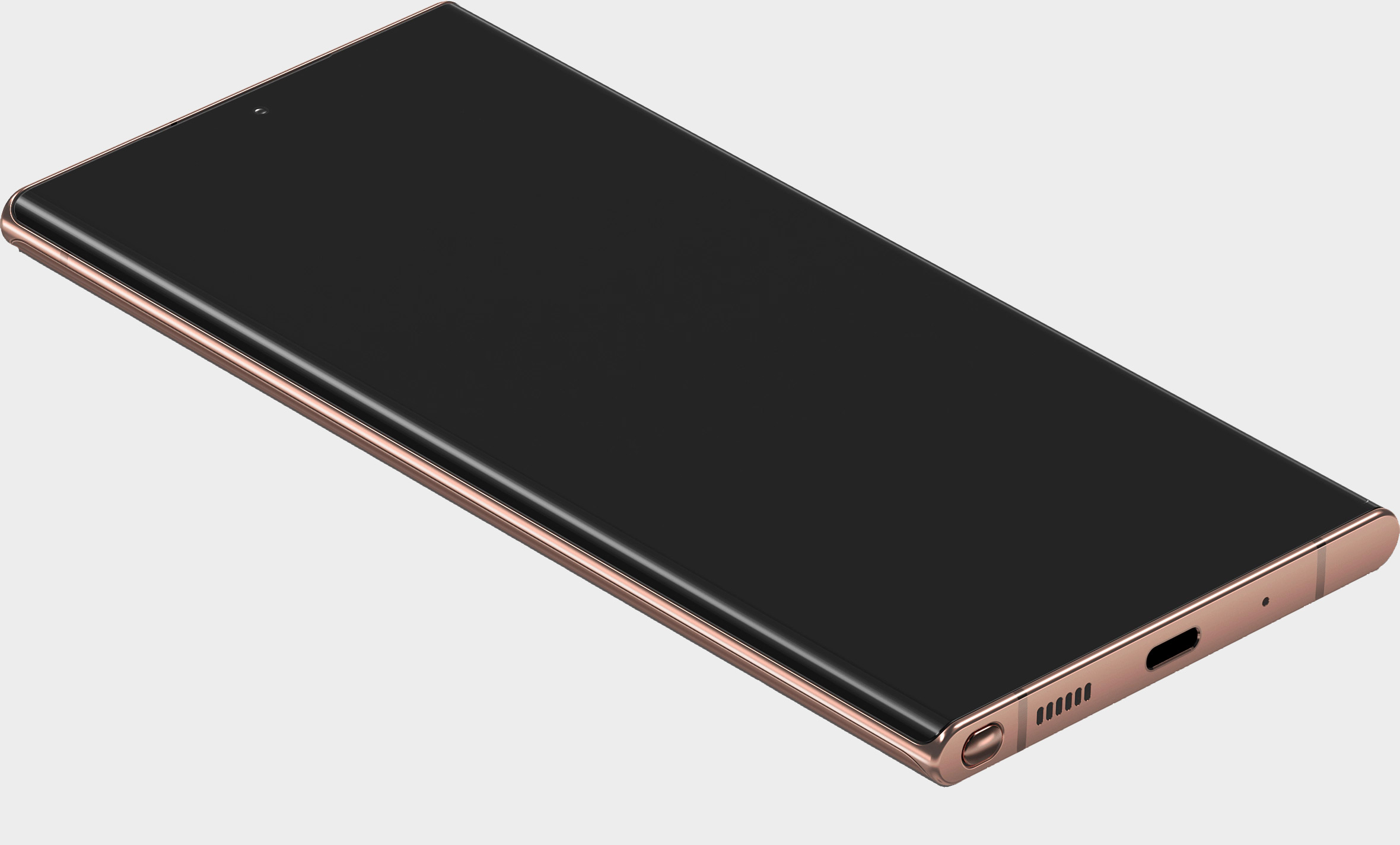
New Gorilla glass rating on Note 20 Ultra
The Galaxy Note 20 Ultra’s screen and back are made from the new Gorilla Glass Victus which Samsung claims to be the best yet. The glass over the camera housing only uses last-gen Gorilla glass for some reason, which makes us even more nervous about dropping the phone. Thankfully, there are plenty of drop-test videos online from reputable reviewers, so I didn’t have to put this glass to the test on purpose. And a good thing too, because the Note 20 Ultra performed poorly for them.
Pocket-height drops cracked the absolute hell out of the glass back although the cracks appeared under the surface, so you’d still be able to use the phone. Front drops scuffed the exposed rounded sides of the screen and made small cracks on the corners. Drop the phone from two meters (think selfies from above) and the front screen is going to crack. The display underneath didn’t seem to be affected in the case of the latter, to be fair, but you are potentially looking at surface-level cracks you’ll be able to feel when using the phone.
It’s a shame, but to be expected as, at the end of the day, it’s still made of glass. But maybe Samsung should downplay it being the best yet when the best is still poor for the type of drop most likely to occur. Get a case, preferably a clear one so you can still see this gorgeous phone, if not feel that lovely frosted-glass on the back. At the very least, get a stick-on screen protector to give you a better chance on mild drops.

The improved Note 20 Ultra S-Pen
The S-Pen stylus is one of the Galaxy Note’s standout features. No other big brand is even trying to copy it, and it's better than ever on the Note 20 Ultra as the latency has been greatly improved with near-instantaneous inputs.
I was really impressed with the phone’s attempts at translating my notes into editable text, too. Sure, it’s far from perfect, but my handwriting has descended into such deranged madness in recent years that even I struggle to read it a few hours later, so I’m going to give Samsung a break here.
Note-taking with the S-Pen alone is not enough of a feature to buy the phone for though, not when you could just as easily write a quick note into any range of note-taking apps with traditional on-screen keyboards. But for highlighting on-screen elements it’s come in super handy for my job. It also good for browsing the net, scrolling through lengthier texts, swiping right (ahem), and even a bit of gaming with match-3 games being a good fit. Despite having no artistic talent whatsoever, I also enjoyed the free Penup app that walks you through some excellent and surprisingly detailed illustration tutorials that make for a nice change of pace for 'playing' that isn’t just Call of Duty Mobile.
The S-Pen’s gesture controls to swap between apps, go back, take screenshots, and more all felt a bit too unreliable to bother with though, especially when it was quicker to just touch the screen - plus I felt like a jackass doing it in public.
What is handy is being able to use the button on the S-Pen to take pictures instead of having to touch the screen and inevitably mess up the shot's angle. It’s a real missed opportunity that Samsung didn’t add this shutter-press function into the plunger clicker on the top of the S-Pen as it’s a much more natural motion.
The Samsung Galaxy Note 20 Ultra’s display
The Note 20 Ultra is a premium device, so of course comes with that smooth 120Hz refresh rate option which makes for much smoother browsing of feeds, scrolling through articles, or swapping between apps. Yet if you were hoping for the dream combo of 120hz and QHD+ simultaneously, it would seem Samsung is keeping that trick up its sleeve for this year, leaving OnePlus feeling pretty smug.
So yes, you can turn QHD+ on, but then you're back to 60Hz. Truth be told though, on a phone screen there’s not a huge amount of difference between the two when watching colorful high-res content of tropical wildlife on YouTube - both formats look fantastic with super vivid colors and incredible detail. There aren’t really a lot of games taking advantage of these upper tiers either, so it’s hard to really feel like you’re actually missing out on anything.
What is improved on the Note 20 Ultra’s display is the ‘palm rejection’, meaning I experienced far fewer accidental screen presses with the inside of my palm - I was forever selecting the wrong conversation from the list in WhatsApp on the S20 Ultra by comparison.
Gaming on the Galaxy Note 20 Ultra
The Note 20 Ultra’s display is ideal for gaming and the adaptive 120Hz frame-rate and improved battery-learning means you can run at high settings without the phone burning through your charge and overheating too. We’ve put it straight in at number one on our guide to the best gaming phone. A larger display is especially useful on first-person shooters where your thumbs would usually take up large parts of the screen, and it left much more room to access the range of other nearby on-screen button prompts. We’d still recommend getting a clip and attaching a separate controller for the best experience, but still.
Project X Cloud is live now too, so anyone on Xbox Game Pass Ultimate can stream 100 Xbox titles straight to the phone from the cloud, and the Note 20 Ultra is truly fantastic for this. And with 5G capacity coming as standard on the Note 20 Ultra, this is shaping up to be something very special indeed; its gaming on the go makes the Switch’s portable fun seen rather twee by comparison. All in all, this has gone straight to the top of our gaming phones guide.
Audio on the Samsung Galaxy Note 20 Ultra
Mobile phone speakers have come a long way recently, and the Note 20 Ultra’s audio performance is surprisingly powerful - especially once you turn on all the various Dolby Atmos features. Music playback is really good before flipping the switch, but afterward you’ll immediately notice a rounder sound, almost as if several smaller secret speakers have opened up on the phone. You have full access to equalizer settings too if you want to retune to taste.
There’s no 3.5mm audio jack, which seems like a future we just have to accept now, but the Samsung Galaxy Note 20 Ultra does come with a free pair of $20 / £15 AKG USB-C in-ear headphones that are more than adequate (and pretty tasty with the bass too) if you don't have any wireless headphones to pair it with. Aside from where the wire splits into two for each bud, the cord is braided, so it’ll last a while and is less prone to chaotic pocket tangling.

Battery-rated on the Galaxy Note 20 Ultra
The Samsung Galaxy Note 20 Ultra comes with a 4,500mAh battery, which it most certainly needs now it's rocking that 120Hz option (a notorious battery fiend). Turn this off and you'll get a few extra hours, but you shouldn't be thinking of spending this much on a phone if you're not going to run it at 120Hz as standard.
Even at 120Hz, with brightness set just below mid (that's more than enough) I'd easily make it through a day with browsing and a bit of gaming / streaming with close to 50% remaining. Play COD on all the high settings and that will admittedly chew through battery much faster, but I found simply lowering the resolution to mid in-game and leaving the frame-rate on high made a big difference if I wanted to stay juiced between charging sessions.
The S20 Ultra and iPhone 11 Pro Max both have the Note 20 Ultra beaten in intensive testing for overall screentime by an hour or so, but those phones don't have 120Hz displays. All of these phones will be more than capable of getting through peoples' workday and commute.
Taking pics with the Galaxy Note 20 Ultra cameras
Front camera: 10-megapixel, f/2.2
Rear main camera: 108-megapixel, f/1.8, 1.33-inch sensor size, 79-degree FOV (at 12-megapixels), laser autofocus
Rear ultrawide camera: 12-megapixel, f/2.2, 120-degree FOV
Rear telephoto camera: 12-megapixel, f/3.0, 20-degree FOV, 5X optical zoom, 50X digital zoom
Let’s get the ‘downgrade’ chitchat out of the way first. The S20 Ultra came with a rather staggering 100x zoom, but that’s been scaled back to 50x here. That’s not a bad thing though as those 100x shots were incredibly blurry and aiming at anything over that distance was almost impossible without a tripod mount. 50x is more than enough and still seriously impresses, although 30x is the sweet spot where you still feel like you’re getting great detail over large distances. Even at 10x zoom the quality of detail greatly outshines the best you’d get from the iPhone 11 Pro Max.
As for closeups, there’s a 108MP option that’ll have you reaching for your phone every time a bug lands on your table outside or you see a bee getting a faceful of pollen. These 108MP shots are locked to a Insta-friendly 3:4 ratio, but you can shoot wider ratios on other settings and you won’t be disappointed by the quality, especially on a well-lit day. The Note 20 Ultra’s camera really loves color and seemed to even add some extra oomph to them with a particular enthusiasm for making skies look bluer than they really are. I’d complain, but the images look so good, I’m happy to just roll with its 'better than life' approach. Night shots are the best yet on a Samsung phone, and are only bettered by the iPhone 11 Pro’s excellent night-crawling lenses.
The Note 20 Ultra has it beat for options and overall depth though. Throw in 8K video recording options, with strong image stabilization and variable framerate/resolution options, and it’s no wonder dedicated camera manufacturers like Olympus have quit the industry. Then again, for the price you're paying, you should expect a phone to have the best photo and video shooting options.
Overall - should you buy it?
I’m still regularly shocked at how far mobile phones have come in the last 10 years, it’s both terrifying and electrifying to think about what the next decade is going to look like. As for today, the Samsung Galaxy Note 20 Ultra is the best of the best if you can stretch your budget to meet its high price tag.
Brendan is GamesRadar's former Managing Editor of the Hardware & eCommerce team. He also spent time as the Deals Editor at our sister site, TechRadar. He's obsessed with finding the best tech, games, gadgets, and hardware at the lowest price. He also spends way too much of his free time trying to decide what new things to watch on Netflix, then just rewatches It's Always Sunny in Philadelphia instead. Nowadays you'll find him as the eCommerce Content Director for Future's mobile tech sites, Android Central, iMore, and Windows Central.





