GamesRadar+ Verdict
An undeniably excellent tablet, but with a price of entry to match and more money required for the keyboard cover. It’s very light, very powerful, and has the best screen we’ve seen on a tablet, especially for streaming media. The continued limitations of the Android OS won’t have Apple and Windows sweating just yet though.
Pros
- +
Gorgeous 14.6-inch display
- +
Very thin and light
- +
S Pen stylus is included
Cons
- -
Very expensive
- -
And the keyboard is an extra $350
- -
Operating system holds it back as laptop replacement
Why you can trust GamesRadar+
The Samsung Galaxy Tab S8 Ultra is the brand's latest premium tablet turned up to 11. Actually, let’s make that 14.6 because that's how many inches the screen measures. It's Samsung's largest-ever tablet and outsizes Apple’s largest 12.9-inch iPad Pro.
In tandem with Samsung Dex mode, where you get a Chromebook-like adjustment to the operating system, it's clear Samsung wants you to be able to do as much as possible with a single device. Much in the same way that Apple has been aiming for for a while now, especially with the Stage mode on its M2 devices - which is still working out the kinks as things stand.
Actually, the closeness to Apple's ambitions stretches a little bit further. It would seem Samsung has thrown caution to the wind and has not been afraid to charge a serious amount of cash and then ask for even more to get the full experience if you want the official keyboard cover. When it comes to the best gaming tablets, though - how does Samsung stack up against the competition?

Samsung Galaxy Tab S8 Ultra: price
Sitting down? The price of the Samsung Galaxy Tab S8 Ultra starts at $1099/£999. And while that doesn’t include the keyboard cover, you do get the Samsung S Pen at no extra cost. The Pen is worth $59/£49, is a nice inclusion, and one I wish Apple would follow on the iPad Pros.
The keyboard book cover - hey I told you to sit down - is $349/£299. During the pre-order phase, Samsung was throwing it in for free, but since then it’s been sold separately and has rarely had any sort of discount even after all this time, a year after release. I’ll go into detail later on about what it’s like to use, but at that price, I’d certainly be eyeing up third-party bluetooth keyboards as you can get decent ones from around $50.

Samsung Galaxy Tab S8 Ultra: display and gaming
The Galaxy Tab S8 Ultra is huge. With a 14.6-inch screen, it far exceeds even the largest iPad Pro and Samsung is aiming for a mix of a laptop experience and a tablet, but can it succeed, especially at such a high entry price, when it doesn’t even come with a keyboard?
The Tab S8 Ultra is undeniably an incredible media player and despite not having an OLED screen, it carries the deepest blacks I’ve ever seen on a tablet. So much so it’s made an excellent bedroom TV over my few weeks of testing. At night, the image just hovers in the darkness - excellent.
Weekly digests, tales from the communities you love, and more
The slick display is great for Call of Duty Mobile and I was able to crank up the settings to max without issue. On Diablo Immortal, I was slightly disappointed as I wasn’t able to set the resolution to ultra settings. High yes, ultra no. And this did actually make a difference compared to playing on a 2020 iPad Pro (which can do ultra) as the large display on the Samsung showed up the lower resolution a little. Put the tablet on a table though and get a bit of distance, play with a controller and this becomes much less of an issue. And in fairness, the tablet feels too big to play games on without a controller. Unless it’s something a little more chilled that doesn’t have control inputs that try to mimic a controller on-screen. Serene puzzlers like Monument Valley work very nicely for example.
Four speakers provide significantly more punch than your average tablet and I had no issue with them at all for movies, video calls, gaming or listening to music with the audio coming through clearly in handheld mode or when propped up several feet away on a coffee table. Annoyingly, as with most Samsung devices, you’ll have to dig through the settings and turn on Dolby Atmos as it’s still turned off by default. And you’ll want it on as it creates a much more immersive experience that makes it sound like there is suddenly a collection of extra speakers opening up.

What about general use?
For day to day use, the Tab S8 Ultra looks fantastic when browsing the web and is great for watching content on YouTube or reading longer articles as you can read much more at once without scrolling compared to regular tablets. When reading, it might be tempting to hold it vertically like you normally would with a tablet, but the large size does make it a little unwieldy for longer sessions.
It’s remarkably light for its size, and very thin, but can get a little top heavy when holding vertically. Unless you’re able to prop it up against your knees if reading in bed, sprawled across a sofa or perhaps against a crossed leg if sitting normally. I actually found it was a bit easier to handle when holding horizontally, which does of course add some extra vertical scrolling, but there’s still a good amount of space in this view too really.
The included S Pen stylus will be of most interest to artistic types and the input lag is exceptionally low. Pair it with that expansive screen and it can be an excellent digital canvas. The Pen itself is of a decent size and very comfortable to hold - especially compared to the stick thin stylus found on high-end Galaxy phones. It also magnetically attaches to the back of the tablet and charges there too rather than needing to be plugged in.

You can of course use the Pen to take notes if you don’t want to just type them out. It’s also handy for scrawling notes and images on collaborated designs and such if you’re in that line of work. There is a feature where your handwriting can be translated into real, editable text but this is still a long way from being reliable. So much so that I’d spend more time fixing it than it would have taken to just write it on the on-screen keyboard as normal. To be fair, my handwriting is absolutely awful and a day or two later I’ve no idea what I wrote half the time, so I’m willing to give Samsung a break here.
Something you might want to consider that has changed since the Tab S8 Ultra first launched, and won’t have been a thing on the original reviews, is the general user interface. When the Android 12L update rolled out, it introduced a taskbar along the bottom of the screen to make it a bit more like a laptop. If you have an updated Samsung Galaxy Fold 3 or Fold 4, you’ll have spotted it there too.
It’s a great addition and makes switching to your favorite apps much easier as you can have recent or favorites available anytime. The icons are quite small though, and if you’re holding the tablet in your lap, they can sometimes be obstructed by as little as a natural fold of your shirt around the stomach and due to the sheer size of the tablet, they’re just not in a very natural position. It would be much better if you could pin it to the side really as switching via a quick thumb tap would be much more intuitive.

So can the Galaxy Tab S8 Ultra replace your laptop?
Well, it’s still a no. If you’re a Chromebook user, you’re probably a bit closer than a Windows user to making it work, but the overall experience, even when attaching a secondary monitor via a hub (or via USB if you have a USB-C monitor) is still a somewhat janky experience.
My review unit included the official keyboard cover and as nice as it is, it’s just way too overpriced. The low-profile keys are excellent, responsive to the touch, and have a satisfying but subtle clicking for you to bounce off of. There’s a decent-sized trackpad on it, although I’d almost always opt for a bluetooth mouse instead unless I was traveling extra light.
The keyboard doubles up as a screen cover and a rear kickstand too. The Surface-esque kickstand is very sturdy on tables and supports a strong range of angles so you can get it just right. Like Surface devices though, this thin keyboard and angled kickstand design aren’t very comfortable to use on your lap as it’s not stable enough. I can’t say that bothers me much though as I generally use a desk most of the time.
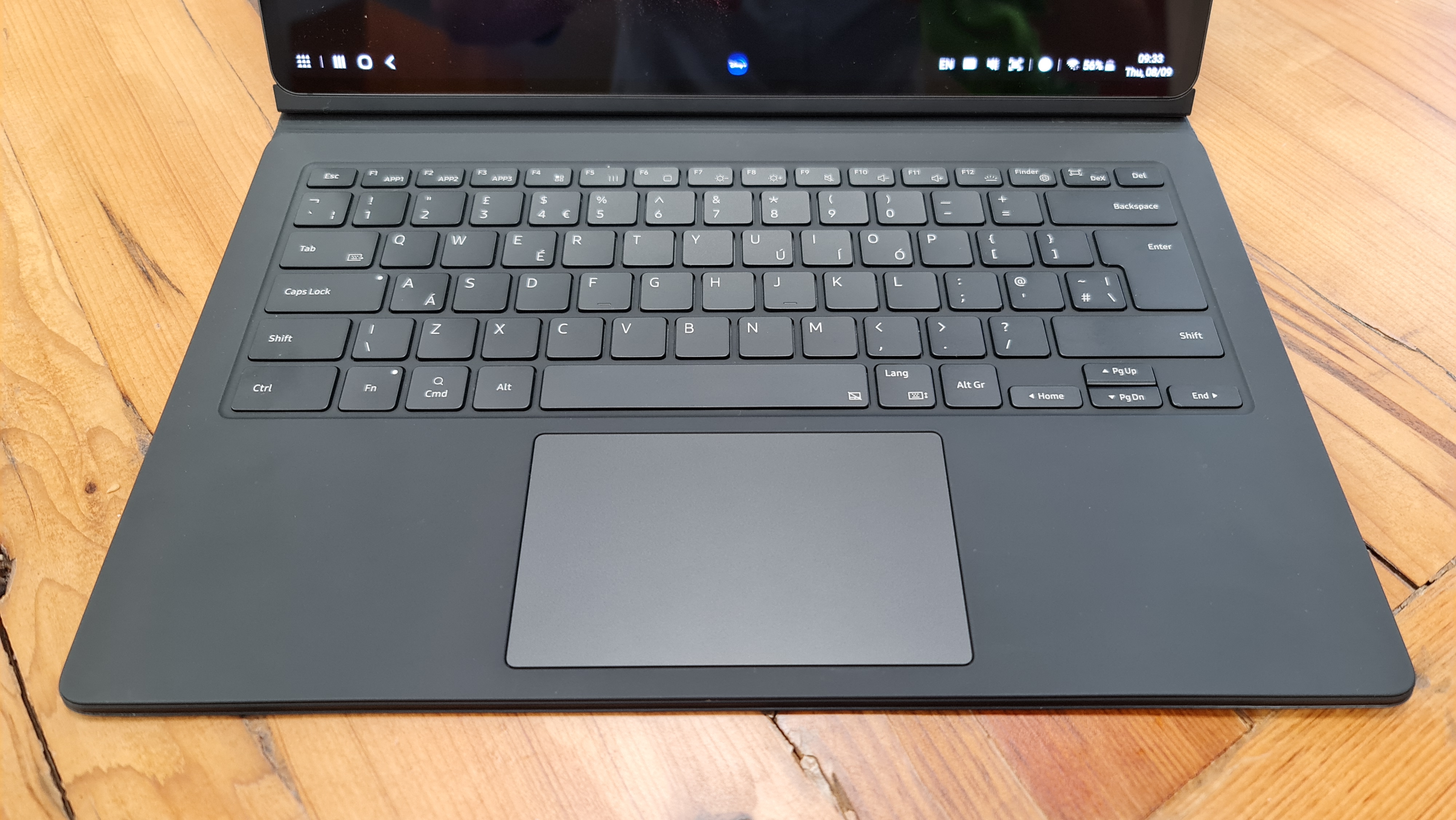
That epic 14.6-inch display is great though and bigger than the displays on the last two work laptops I’ve had. If I’m having a heavy Google Sheets day (welcome to management, kids), I can get much more done without an external monitor than I can on my tiny Surface Laptop Go.
If I was keeping this review unit, I could see myself phasing out my other laptop as a lot of my work is already tied into Google’s ecosystem of apps. I rarely have to edit images nowadays, so if your line of work mainly requires Docs, Sheets, Chrome, and Gmail, you could make a good go of it with the Tab S8 Ultra. It’s when you need something else though and have to cross your fingers and toes that a) there’s an app for it on the Play Store and b) that it has a decent tablet version and not just a gross mobile-esque vertical app on screen.
There’s undeniably a lot of power here so multitasking won’t ever be a problem, but I can’t pretend the Google Play Store supports enough apps for creatives that might be considering the Tab S8 Ultra and when you’re looking at these sort of prices, you’re more than likely going to be more tempted by a MacBook Air or if you’re something of a Samsung superfan, maybe the new line of Galaxy Book 3 models which run on Windows.

Samsung Galaxy Tab S8 Ultra: battery life
For general use like browsing the web with a bit of YouTube, or standard work tasks on Chrome, Google Sheets/Docs I was getting just over nine hours of use from a single charge. Throw in some heavy-duty gaming with settings cranked up then that could drop to something more like seven. General movie streaming seemed to come in around the nine-hour mark too, which seems very solid.
Yes, you might find the iPad and iPad Pro last an hour or two longer but bear in mind Samsung’s powering a 14.9-inch screen here while Apple’s largest tops out at 12.9.
Overall - should you buy the Samsung Galaxy Tab S8 Ultra?

It’s a hell of a lot of money, and if you’re buying a tablet this powerful you have to pair it up with a keyboard to get the most from it. If you’re sticking to Google’s own office apps for work tasks though, the Tab S8 Ultra is more than capable of handling it, but then again, so is a Chromebook for half the price. And yet, despite all this, it’s hard to resist the sheer size and quality of the display especially if you’re going to stream a lot of video content on it too. The overall limitations of Google’s Play Store and Dex mode mean that traditional laptops will still be the smarter choice for most users, but we’re certainly getting closer to hybrid devices like this taking the lead in the near future.
How I tested the Samsung Galaxy Tab S8 Ultra
I used the tablet for both entertainment and work on and off for a few weeks. Diablo Immortal and COD: Mobile were my main games for testing as I’ve played those titles on a range of devices and they support a wide range of visual settings. My old bedroom TV gave up the ghost recently, so I used the tablet extensively to stream TV and movie content on a table a few feet away, and the screen held up remarkably well. So much so I’d happily skip replacing the TV and just use this instead. As for work, I used the device on its own for anything that didn’t require much typing, but I mainly paired it with the official keyboard cover and completed several full work days with this setup and also a few attaching an extra display via a dock.
For something a little smaller, be sure to check out the best gaming phones on the market, or the best gaming laptops if you're after the full experience. We're also rounding up the best mobile controllers to take your gaming on the go to the next level.

Brendan is GamesRadar's former Managing Editor of the Hardware & eCommerce team. He also spent time as the Deals Editor at our sister site, TechRadar. He's obsessed with finding the best tech, games, gadgets, and hardware at the lowest price. He also spends way too much of his free time trying to decide what new things to watch on Netflix, then just rewatches It's Always Sunny in Philadelphia instead. Nowadays you'll find him as the eCommerce Content Director for Future's mobile tech sites, Android Central, iMore, and Windows Central.



