How to buy a ship in Sea of Thieves and name it
Buying a Sea of Thieves ship lets you name, permanently customize, and captain it

Buying a ship in Sea of Thieves to name it and become a Captain comes with lots of benefits, but it's also not the simplest or cheapest process. Instead of choosing one of the regular chartered ships that all players can use, you can spend ludicrous amounts of Gold on a Sloop, Brigantine, or Galleon of your own – or even all three! With a ship or two to call your own in Sea of Thieves, your Captain status allows you to customize them, but you can't rename your ships unless you buy a premium item. Here's exactly how you buy ships in Sea of Thieves, what the benefits of doing so are, and how you can rename your ship.
Buying and naming a Sea of Thieves ship explained
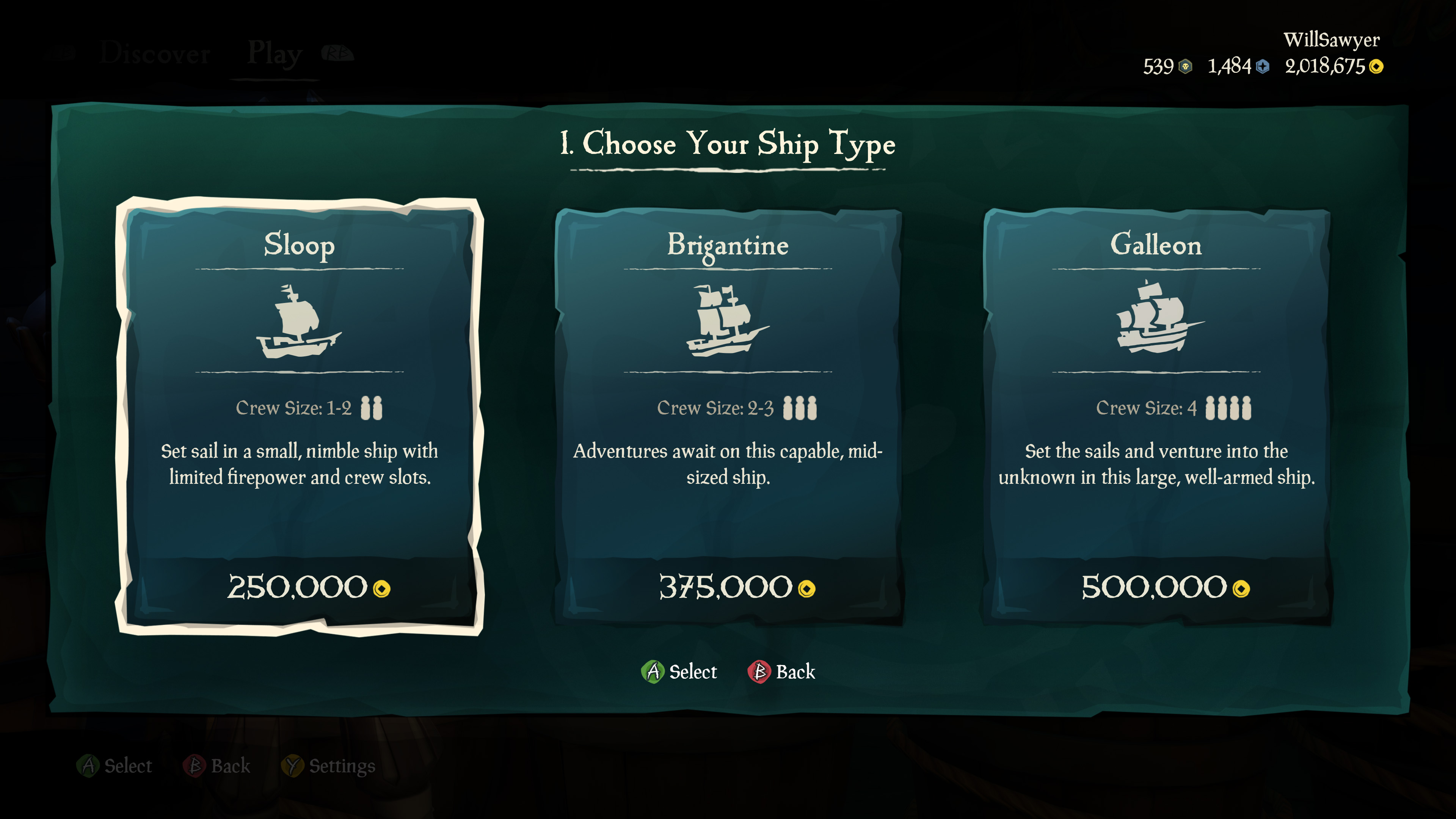
To buy a Sea of Thieves ship, start by choosing which mode and server type you want to play. Next, you'll be choosing your ship type and need to select the 'My Ships' option. This'll take you to a menu where you can purchase one of the three ship types for a hefty amount of Gold:
- Sloop = 250,000 Gold – The smallest Sea of Thieves ship made for solo players or duos
- Brigantine = 375,000 Gold – A mid-sized ship for two or three players
- Galleon = 500,000 Gold – The largest ship type in Sea of Thieves, built for full crews of four players

If you need Gold to afford more ship customization, join a company as one of their Sea of Thieves Emissaries!
Once you've selected the ship type you want, you’ll be prompted to give it a name, so come up with something and make sure it fits the listed requirements (and doesn't contain any profanities), then submit it. You’ll pay with your Gold and the ship will be yours forever. Now when you open the My Ships menu, you'll see any owned ships here and can choose them for your adventures. Although, using your owned ships is optional, and you can still pick from the plain Sloop, Brigantine, and Galleon options via the Chartered Ship option that all players have access to for free.
Additionally, you're not restricted to owning one ship as you can buy one of each of the three ship types. If you want multiple ships of the same type, you first need to unlock a Legendary Ship Title by reaching Class 50 in one of the Ship Milestone categories with the desired ship. For example, if you want a second Sloop, you need to get a Legendary Ship Title using your original Sloop first. You can own up to five of each ship type, giving you a maximum number of 15 owned and captained ships.
What are the benefits of buying a ship?

By owning a ship in Sea of Thieves and setting sail with it, you are also its Captain. Buying a ship is obviously quite expensive, costing a lot of hard-earned Gold, but being a Captain comes with its own benefits and unique features. These include the ability to save ship customization options, add trinkets and trophies to your ship, decorate the Captain's Quarters, access the exclusive Sovereign faction at outposts, and buy Captain's Supplies from Shipwrights.
When you board your first Captained ship for the first time, you'll be greeted by the Pirate Lord for a brief Sea of Thieves Captaincy tutorial too. Furthermore, cosmetic ship damage (scorch marks, scratched paint, splintered wood planks, etc…) persists between sessions on captained ships, so you can also pay to 'Restore' your owned ship, repairing any visual damage – this lets you decide if you want a clean ship or something more battle-scarred.
How to change your Sea of Thieves ship's name
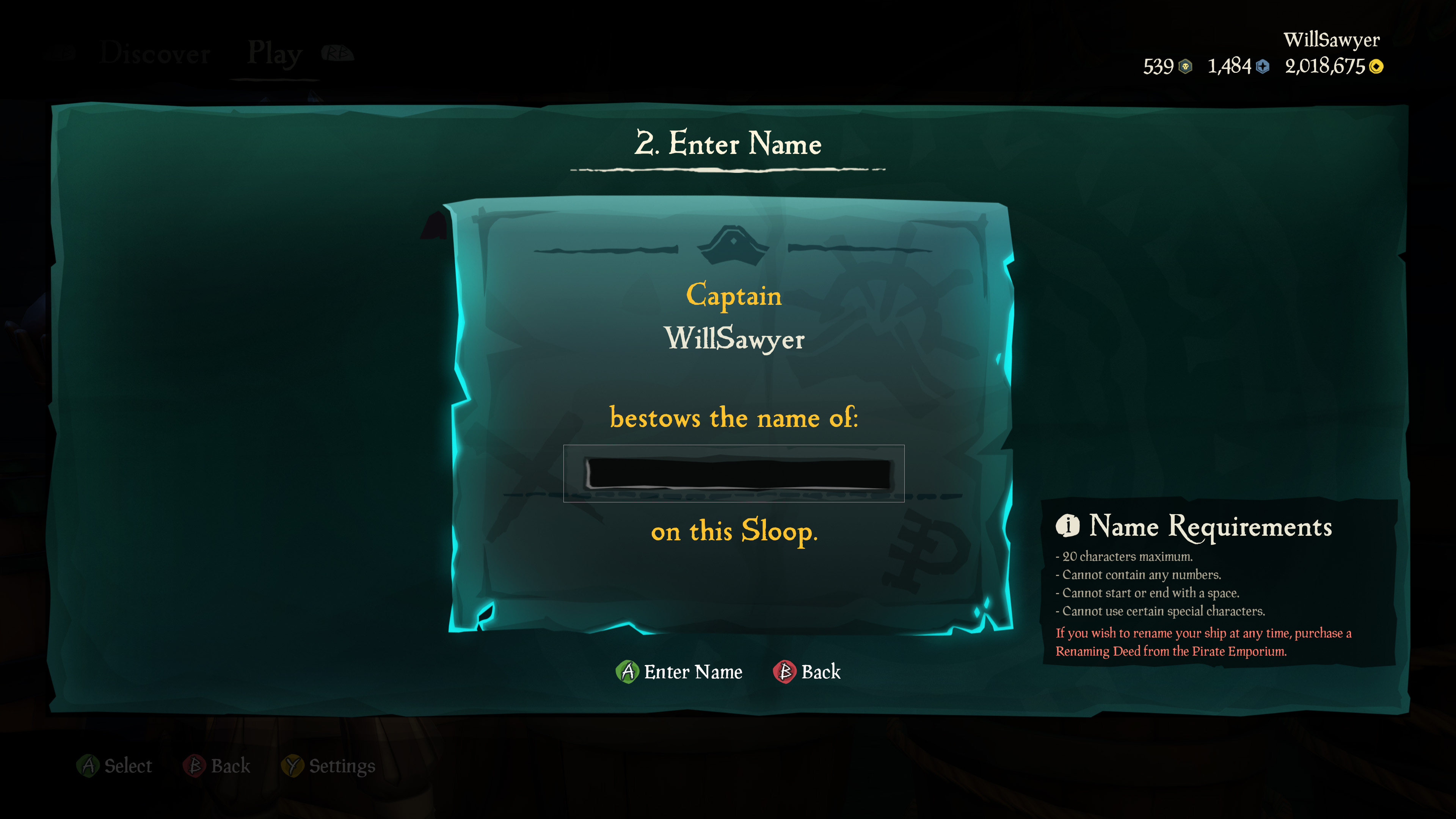
If you decide you want to change your ship’s name in Sea of Thieves at any point, you’ll need to buy a premium item called a Renaming Deed from the Pirate Emporium for 499 Ancient Coins. Certain seasonal Renown levels dish out Ancient Coins, so you can earn them just by playing but spending real money is the main way to get these coins.
If you've got 499 Ancient Coins or more, buy the Renaming Deed, close Sea of Thieves, then load it back up again. Now you can use the Renaming Deed on one of your owned ships or on one of your Guilds. Once you've used it, that's it – the Renaming Deed is gone. You'll need to buy another one if you want to rename something else.
© GamesRadar+. Not to be reproduced without permission.
Sign up to the GamesRadar+ Newsletter
Weekly digests, tales from the communities you love, and more

Will Sawyer is a guides writer at GamesRadar+ who works with the rest of the guides team to give readers great information and advice on the best items, how to complete a particular challenge, or where to go in some of the biggest video games. Will joined the GameRadar+ team in August 2021 and has written about service titles, including Fortnite, Destiny 2, and Warzone, as well as some of the biggest releases like Halo Infinite, Elden Ring, and God of War Ragnarok.


