Is Sea of Thieves crossplay over PlayStation, Xbox, and PC?
You can use crossplay in Sea of Thieves to connect PS5, Xbox Series X, Xbox One, and PC

Sea of Thieves crossplay is a feature that's been given greater emphasis with the PS5 launch, as the chance to play with friends on different platforms and consoles is a high priority for a social multiplayer game like this. Or, alternatively, the chance to control crossplay might be better - after all, those coming to the game fresh on the PlayStation 5 might prefer to be sharing servers with equally inexperienced players. Whatever you want to know, we'll explain all the key details in our Sea of Thieves crossplay guide below. Or should that be a skull-and-crossplay guide?
How to use Sea of Thieves crossplay

To use Sea of Thieves crossplay, you need to have a Microsoft account. While this may seem counterintuitive if you're starting your pirating journey on PS5, your MS account links data to the Sea of Thieves servers across all platforms, and also means any existing Sea of Thieves progress carries over to PS5 while keeping your account up to date whichever system you're playing on.
When you start Sea of Thieves on PS5 you'll be prompted to link your PlayStation and Microsoft accounts – if you've ever used an Xbox or a Hotmail/Outlook email address then you should already have one set up, but if not the option will be there to register. Once linked, you'll see both your PSN friends and any existing Xbox friends when you open the in-game friends list, easily allowing crossplay invites to be sent. You can also use your platform's own party and invite system to either join friends or invite them in.
To use Sea of Thieves crossplay, or indeed play online on your own platform, you will need either an Xbox Live or PlayStation Plus subscription as appropriate. Without this, you can still enter the Safer Seas zone to play solo, but you won't be able to join the sessions of other players or invite them to yours.
How to turn crossplay off and on
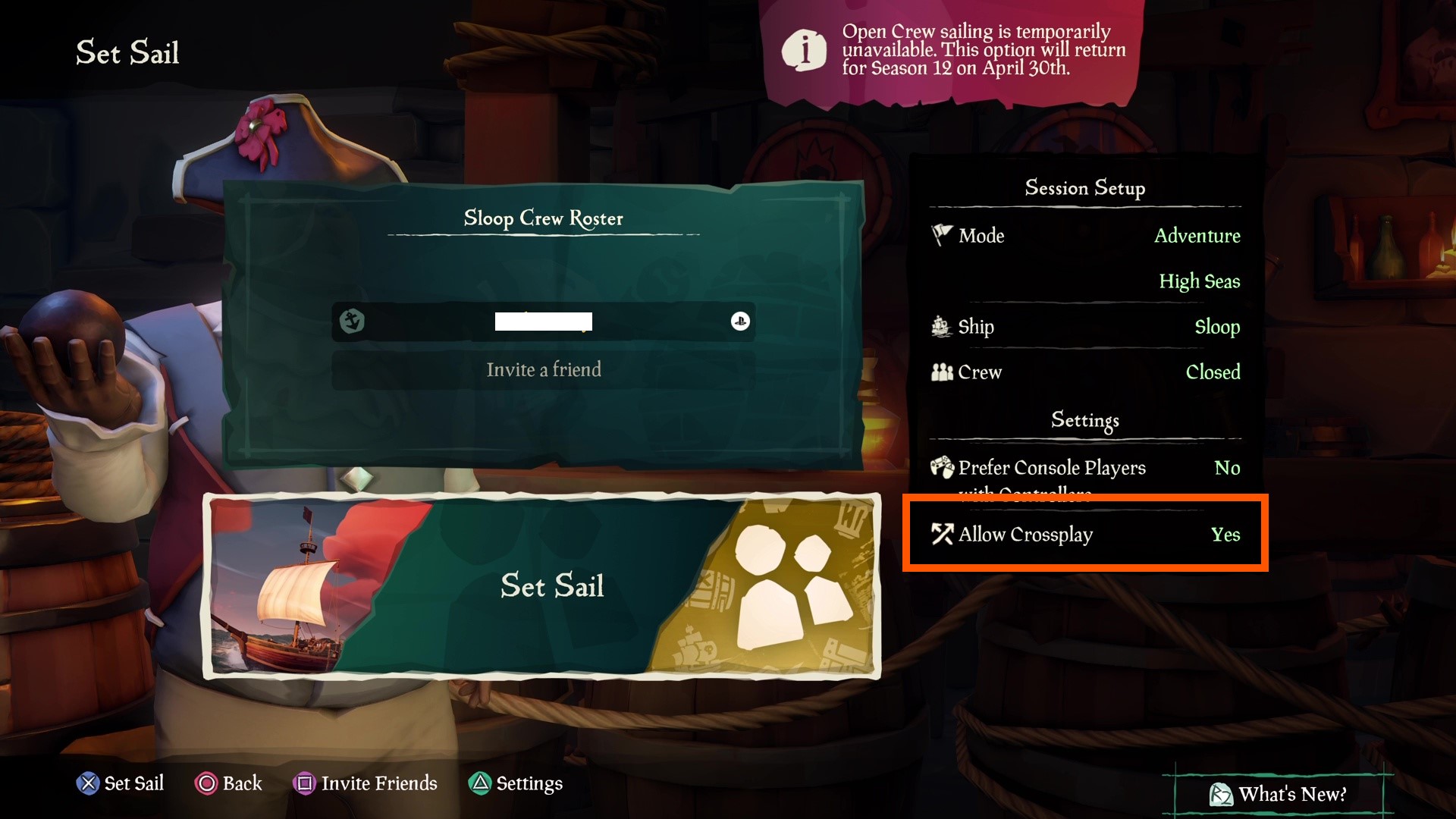
Sea of Thieves crossplay is tied to the settings for the server you just to enter - as you can see on the right in the image above. By changing the settings accordingly, a PS5 player could be matched with players across all consoles and platforms, or placed into a server only with other PS5 players.
© GamesRadar+. Not to be reproduced without permission.
Sign up to the GamesRadar+ Newsletter
Weekly digests, tales from the communities you love, and more

Iain originally joined Future in 2012 to write guides for CVG, PSM3, and Xbox World, before moving on to join GamesRadar in 2013 as Guides Editor. His words have also appeared in OPM, OXM, PC Gamer, GamesMaster, and SFX. He is better known to many as ‘Mr Trophy’, due to his slightly unhealthy obsession with amassing intangible PlayStation silverware, and he now has over 750 Platinum pots weighing down the shelves of his virtual award cabinet. He does not care for Xbox Achievements.
- Joel FraneyGuides Writer


