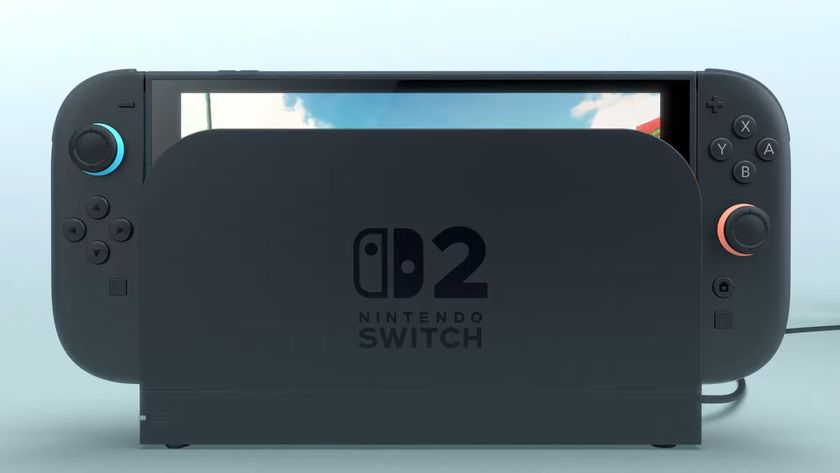Should you buy a 4K laptop for gaming?
They're becoming increasingly common, but is it actually worth buying a 4K laptop to play games on?

Ah, 4K gaming. That elusive golden goose we all strive to enjoy at least once in our lives. Few things are more illustrious in this transistor-filled world of ours than the pixel-packed profession of 4K gaming, either on one of the best gaming laptops or a full-size desktop rig. When it comes to seeing clarity in those AAA games of ours, having nearly 8.3 million pixels refreshing on your screen 60 times a second is nothing short of awe-inspiring. In short, it looks stunning, and with the advent of powerful new desktop and laptop GPUs from Nvidia and AMD alike, it seems we’re at an inevitable technological impasse. Gradually, we’re all beginning to take that final leap, crossing ourselves into the 4K gaming gold standard.
That's fine for the best gaming PC towers, but what of those folks who are always on the move, the “mobile go-getters” hardware makers so confidently crave? Those who don’t have the time or the cash to maintain a full-size gaming rig. Is 4K gaming just a pipe dream in a smaller portable form factor like a laptop? Or is it achievable? And, better yet, do you really need it? Should you buy a 4K laptop for gaming? Let’s break it down.
4K gaming laptops: Pixel density
The first thing you need to be aware of when it comes to 4K gaming, especially on a laptop, is just how big a jump it is from our paltry old 1080p. At a base level, you can calculate your total resolution by multiplying the vertical and horizontal pixel count. Thus, 1920 x 1080 equals around 2.1 million pixels, 2560 x 1440 is 3.7 million pixels and so on. 4K, of course, is 3840 x 2160. So, an 8.3 million pixel count, four times that of 1080p. Hence the name, 4K.

Now it’s fine having those numbers on paper. However, there’s one other figure you need to be aware of, and that’s pixel density. In short, it’s a rough idea as to how small your pixels are and how crowded they are, per-inch, on your display. We’re a big fan of Omni Calculator for figuring this one out.
To give you a rough idea of some regular desktop/TV-esque panel densities, we’ve attached a table below. The bigger the number, the greater the density, and therefore the greater the clarity:
- 24-inch @1080p - 91.79 PPI
- 27-inch @1440p - 108.79 PPI
- 32-inch @4K - 137.68 PPI
- 42-inch @4K - 104.9 PPI
- 55-inch @4K - 80.1 PPI
Here you’ll encounter diminishing returns. The further away you are from the screen, the smaller these pixels seem anyway, and the clearer the image becomes to your vision. In practice, that explains why a big 55-inch 4K TV still looks clearer than a 24-inch 1080p gaming monitor. And that’s purely down to how far away you are from the screen.
Sitting position is also a crucial factor in determining the visual quality of your games. For instance, if you face a 24-inch monitor in the same position as your laptop screen, the distance is effectively the same. Therefore, the resulting pixels per inch (ppi) measurement provides you with a far better idea as to just how clear things can look.
Sign up to the GamesRadar+ Newsletter
Weekly digests, tales from the communities you love, and more
So then, what about the laptop platforms then? Well, let’s compare 1080p and 4K laptop screen sizes below to get a rough idea as to the density:
- 15.6-inch @1080p - 141.2 PPI
- 15.6-inch @4K - 282.4 PPI
- 17.3-inch @1080p - 127.34 PPI
- 17.3-inch @4K - 254.67 PPI
As you can probably tell, pixel density skyrockets when you get to these form factors. The problem with this is that the higher this density goes, the less likely you are to notice a difference. That’s one of the main reasons why smartphones are starting to stagnate in their resolutions. It really is difficult to tell the difference between 1080p and 1440p, nevermind 1080p and 4K, when your screen size is so small. In fact most modern flagships are running at almost 400ppi or more, with some going so far as 550ppi, even without a 4K resolution.
So where’s the cut-off point then? In truth, it’s hard to say for sure. A lot depends on your own eyesight. In my opinion, anything around 137ppi right now is the sweet spot for PC gaming displays. Beyond this point, it’s increasingly difficult to tell the difference.

4K gaming laptops: Performance qualms
And then there are all of the problems that come with high ppi displays. The big one, for 4K gaming laptops running Windows at least, is scaling.
The interface just doesn’t support 4K quite as well as some of its competitors. Fonts can seem pixelated or cracked, and windows can seem blurred, as the density is just so great that Windows can’t successfully scale up fonts to look normal at this size. Most of the time, to account for this extra density, Windows will scale the UI up to 150% on a 4K panel. Unfortunately, that’s not enough at 17 inches and below.
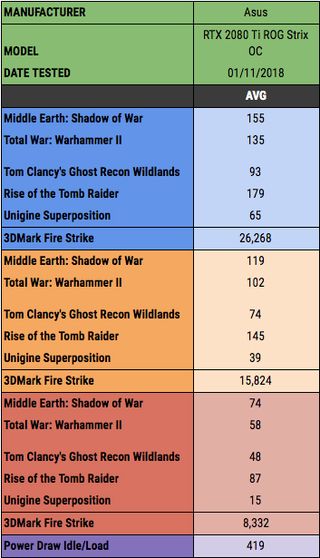
Should your lavish taste demand 4K gaming on a laptop, your system is bound to take a performance hit. Let’s take a look at a few benchmarks. In fact, let’s use desktop benchmarks as an example. The Asus RTX 2080 Ti ROG Strix OC is currently one of the company’s top gaming cards for desktop use. It’s not cheap. At £1,190, or $1,355, it’s almost enough to flesh out a mid-range gaming PC.
In Middle Earth: Shadow of War, at 1080p on the Ultra graphics preset, you’ll average about 155fps. At 4K the figure drops to 74fps. Total War Warhammer 2, with the same Ultra settings turned on, that goes from 135fps, down to 58fps. Ghost Recon Wildlands? 93fps, down to 48fps. You get the picture.
4K tanks performance, even with a full-size desktop card attached to a massive cooler. Try and pack that into a gaming notebook’s mobile form factor, and you’re going to have problems.
4K gaming laptops: UHD graphics, in all games
Not everyone plays AAA blockbusters and RPGs. Yet, even in less demanding esports, such as Overwatch, Fortnite and MOBAs, 4K is a dream. Given their graphical optimizations, while you don’t need the best graphics card to run them, at 4K these kinds of games will perform best using an RTX 2060 at the absolute minimum. That said, it is possible to squeeze a high resolution and buttery smooth frame rate out of less.

4K gaming laptops: Are they worth it?
Regardless of whether you’re on laptop, a desktop, or both, there are still too many problems inhibiting 4K gaming at the moment. To secure a gaming laptop that can pull it off, you’d have to drop upwards of £2,800/$3,000. Otherwise, you’re unlikely to get the performance that you want. And, as I mentioned earlier, that becomes more difficult to perceive at higher pixel densities. In some ways, 4K isn’t worth the hassle.
Once you’ve factored in the cost, the bulk of the laptop, the power draw of trying to refresh four times as many pixels every second, and the lack of scaling support and performance in the form factor, ultimately, until GPUs become far more efficient at rendering that 4K resolution we just can’t recommend you go for a 4K gaming laptop. In fact, you’re better off chasing after a high refresh rate instead. At 15.6 inches, a 1080p screen with a 120Hz+ refresh rate is far more impressive than a 4K 60Hz panel. If you want 4K, stick with one of the best gaming TVs or a panel that's a contender to be the best gaming monitor, and a home set-up.
Do you really need a 4K laptop for gaming? In short, no you don’t. At least not right now. Maybe in a couple of years...