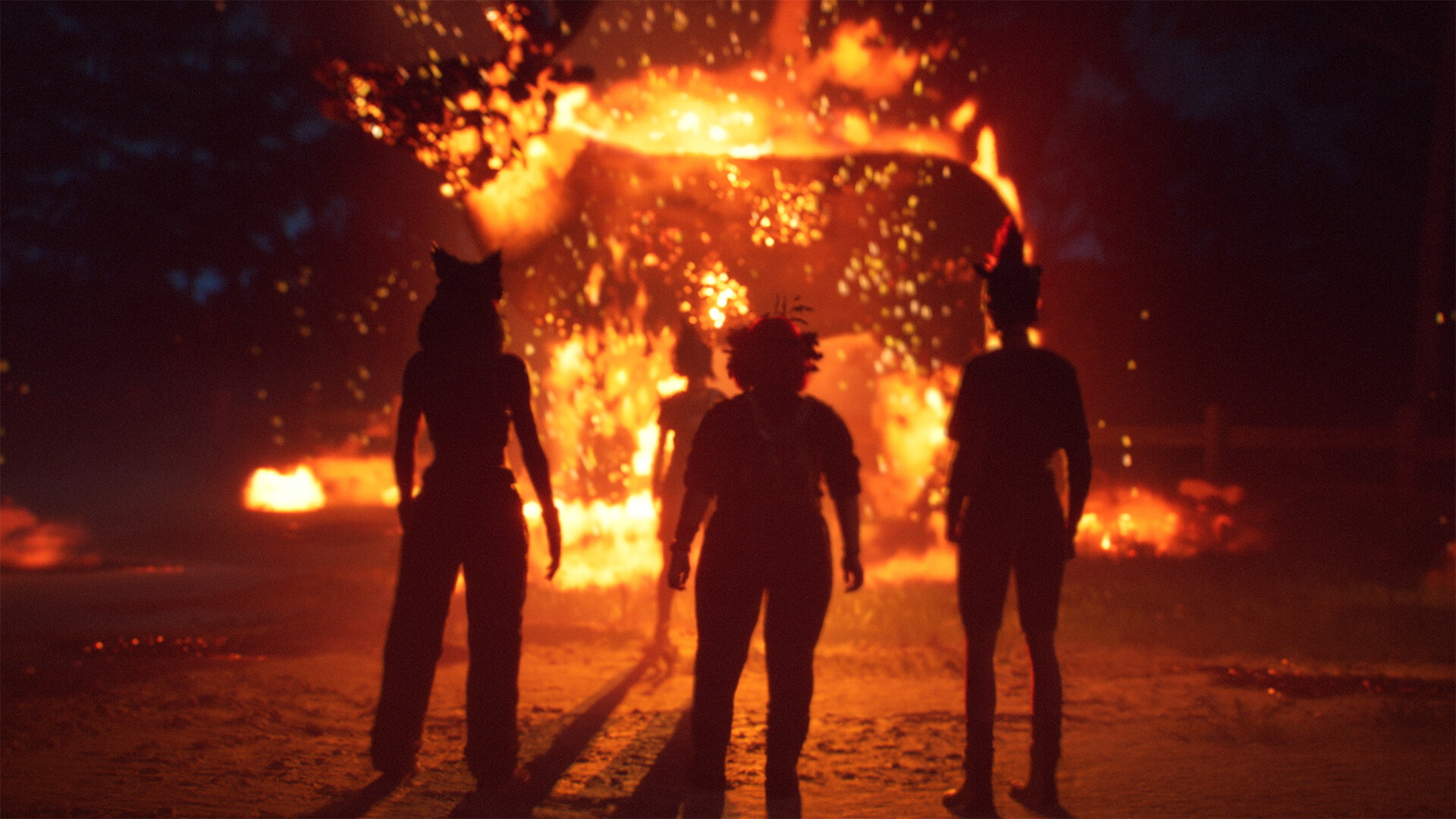How to use Sifu easy mode to make the game easier
How Sifu difficulty modes work and ways for easier progress

Sifu easy mode provides welcome relief for players having difficulty battling their way through to the later levels or hitting a wall with certain boss fights, which would otherwise block them from progressing further. Thanks to an update that added a choice of three difficulty levels, it's possible to adjust the combat so that it matches your fighting abilities, and while this will mean dialling the difficulty down for many there is also the option to increase the toughness even further if you've mastered Pak Mei and are looking for an additional challenge. Whatever your situation, this is what you need to know about Sifu easy mode and how to use the various difficulty levels.
Don't forget to check out our 12 essential Sifu tips and Sifu skills pointers as well, for advice on how to quickly improve your kung fu mastery.
How to activate Sifu easy mode
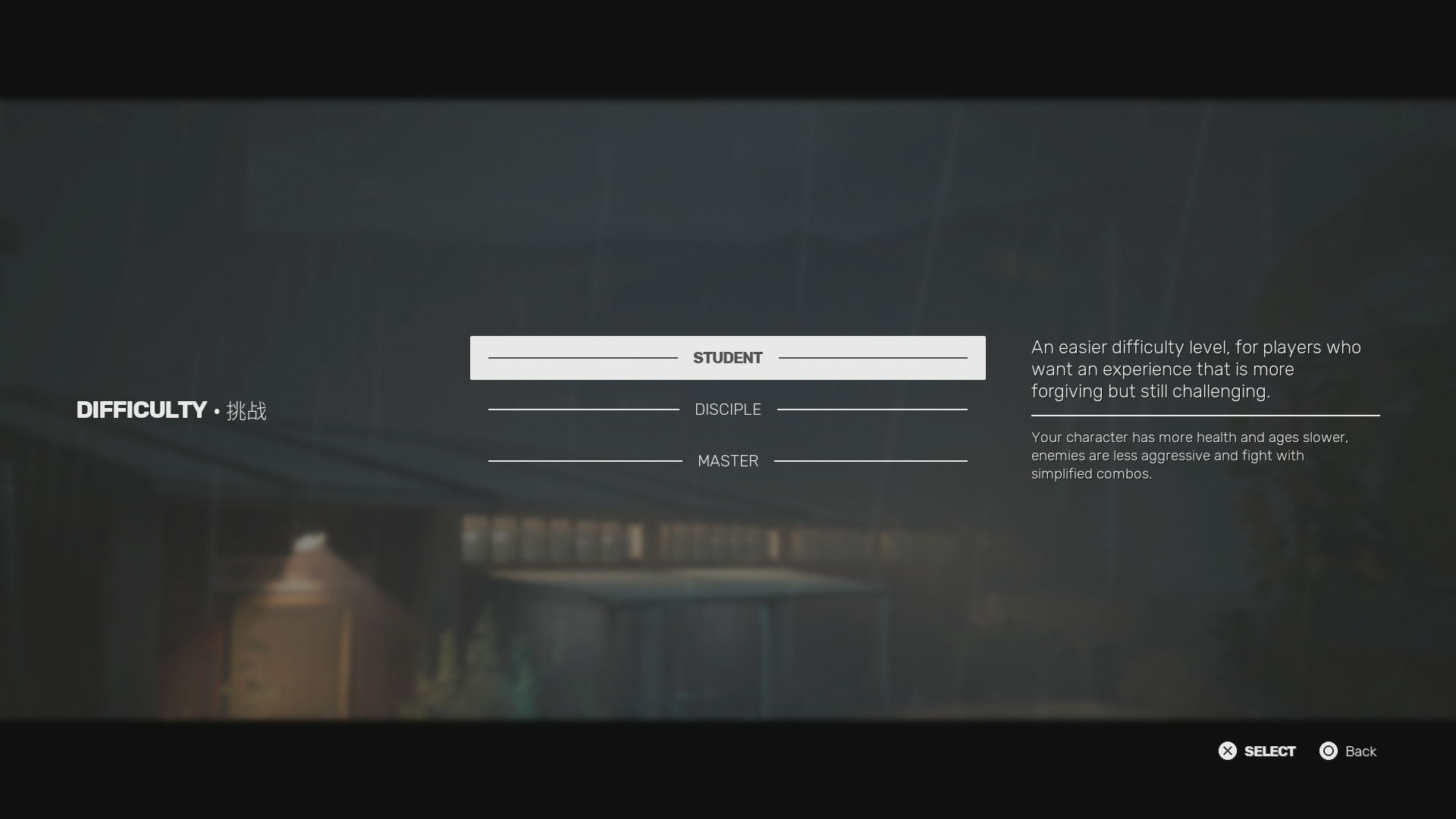
Sifu easy mode is available as part of the difficulty options, and you can adjust the difficulty when starting a new game, or via the Options menu but only at specific points – to lower the difficulty during a playthrough in progress you must be back at the Wuguan between levels, but you'll need to start a completely new game if you want to increase it.
Student difficulty is the Sifu easy mode, where you'll face less aggressive enemies with lower health who use basic combos, while you have greater health and will age slower when dying. Disciple is the classic Sifu difficulty, while those who want an even tougher challenge can opt for Master difficulty, which leaves you more vulnerable while enemies demonstrate a higher level of aggression and bosses have new attack patterns to make them less predictable.
Can you make Sifu easier in other ways

If the Sifu easy mode update isn't enough, there are a couple of other tricks you can use to help you make progress. Although these won't make the combat any easier, you can exploit aspects of the Sifu age system and autosaves to keep your age as low as possible.

Once you've finished an encounter, look for the three swirling dots in the bottom right corner of the screen as highlighted, indicating the game is autosaving. This means that if you quit the game, you'll return to this location until you reach the next checkpoint marked by the same indicator. However, the game also records any deaths and age advances after this point, meaning if you die a few times then quit you'll return to this location but at your older age when you resume.

There are two methods to exploit this, and retain your younger age. The first is to quickly pause the game if you're about to be defeated then quit, which will allow you to restart the encounter at your original age – crucially you must pause and quit before you die otherwise the death will register on your save.
The second method involves entirely exiting the game at a certain point, say midway through a level or at the start of a boss fight, then manually backing up your save file. Return to the game, and if you die too many times during the next section you can quit and copy your previous save file back in, then try again from the original resume point and age. On PS4, this can be done with a USB stick for speed or via the PS+ cloud, but on PS5 your only option is the PS+ cloud so you need to have an active subscription to try this.
© GamesRadar+. Not to be reproduced without permission.
Sign up to the GamesRadar+ Newsletter
Weekly digests, tales from the communities you love, and more

Iain originally joined Future in 2012 to write guides for CVG, PSM3, and Xbox World, before moving on to join GamesRadar in 2013 as Guides Editor. His words have also appeared in OPM, OXM, PC Gamer, GamesMaster, and SFX. He is better known to many as ‘Mr Trophy’, due to his slightly unhealthy obsession with amassing intangible PlayStation silverware, and he now has over 750 Platinum pots weighing down the shelves of his virtual award cabinet. He does not care for Xbox Achievements.