How to get to Batuu in The Sims 4 Star Wars
To get to Batuu in the Sims 4 Star Wars, follow these steps
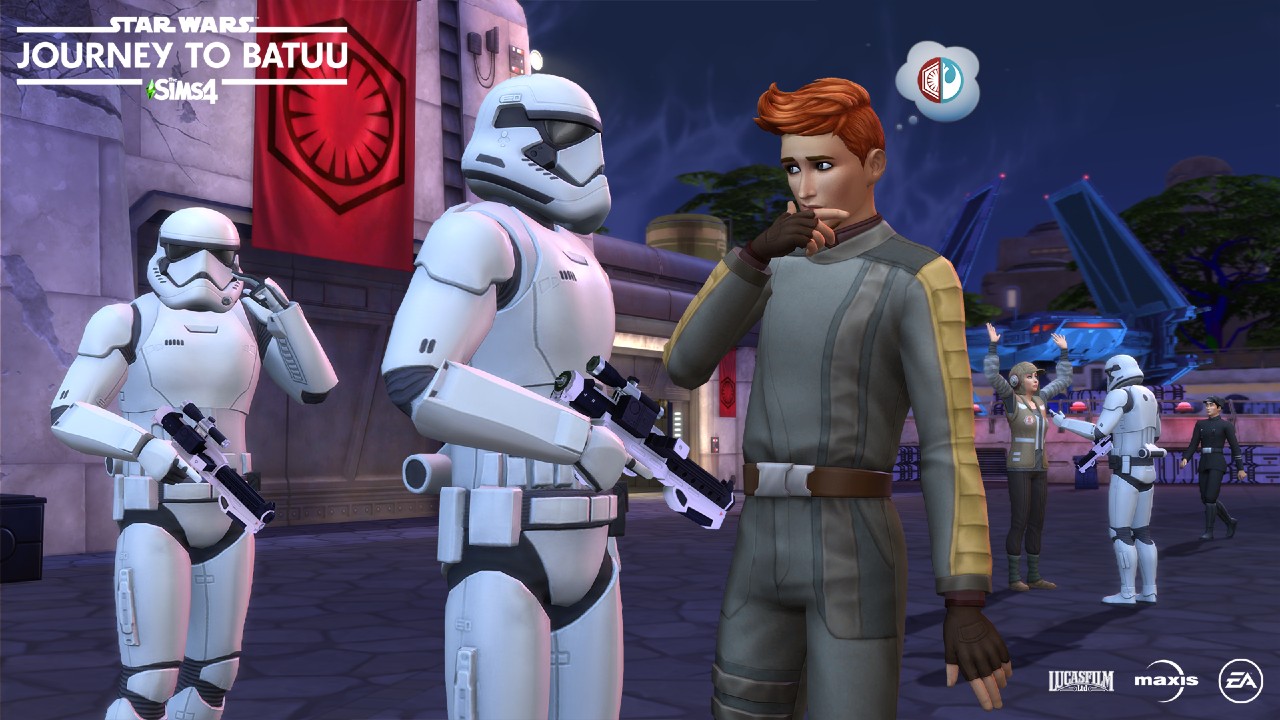
Wondering how to get to Batuu in The Sims 4 Star Wars? The sci-fi game pack gives you the option of joining the Resistance, First Order, or kick it unaffiliated with your fellow renegade Scoundrels, but you'll need to find a way into that galaxy far, far away first.
Once in Batuu, you can build lightsabers, droids, and embark on all manner of intrepid missions. Geting there isn't a matter of slinging some Sims 4 Star Wars cheats into the console, however. Here's how to get to Batuu in The Sims 4 Star Wars and commence your journey, young padawan.
How to get to Batuu in the Sims 4 Star Wars game pack

When you boot up your game after downloading The Sims 4 Star Wars: Journey to Batuu, you'll have to drop into one of the regular worlds after you exit Create-A-Sim – you won't be able to travel directly to Batuu from the start screen. But as soon as you enter the world, click on your Sim's phone in the bottom left corner of your HUD, navigate to the car icon, and click "Take a vacation." From there you'll get a vacation pop-up screen that looks a lot like the world screen at the start of the game. Just click on Batuu and you'll immediately travel there.
If you decide you want to play around with the new build options or turn your sim into a Twi-Lek and let them roam around Brindleton Bay causing drama, you'll eventually get a phone call from a neighbor in the world asking you if you've visited Batuu yet. If you answer the call you'll get an option to travel to the Sims 4 Star Wars world.
It's worth noting that you do not have to pay Simoleons during this vacation, nor do you technically ever have to leave this vacation world. So, you can stay in the Sims 4 Star Wars universe for as long as your heart desires. If Batuu is for you, you never have to go anywhere else.
Sims 4 cheats | Best Sims 4 mods | How to fill out reports in The Sims 4 | How to turn furniture in The Sims 4 | How to age up a toddler in The Sims 4 | How to get more money in The Sims 4 | Sims 4 multiplayer | Sims 4 skill cheats | Sims 4 relationship cheats | Sims 4 career cheats | Sims 4 debug cheat | Sims 4 free build cheat | How to get started in The Sims 4
Sign up to the GamesRadar+ Newsletter
Weekly digests, tales from the communities you love, and more
Alyssa Mercante is an editor and features writer at GamesRadar based out of Brooklyn, NY. Prior to entering the industry, she got her Masters's degree in Modern and Contemporary Literature at Newcastle University with a dissertation focusing on contemporary indie games. She spends most of her time playing competitive shooters and in-depth RPGs and was recently on a PAX Panel about the best bars in video games. In her spare time Alyssa rescues cats, practices her Italian, and plays soccer.
- Jasmine Gould-WilsonStaff Writer, GamesRadar+



