How to use Skull and Bones crossplay
Crossplay in Skull and Bones means you can play with others across PS5, Xbox Series X, and PC

Skull and Bones crossplay means you can cast your net much wider when looking for other players to team up with, so you're able to join other privateers across PS5, Xbox Series X, and PC to rule the seas together. You can have up to three players form a group in Skull and Bones, then set sail together in search of combat, plunder, or giant sea creatures to cement your reputation as a feared pirate. For an explanation of this system and how to join your friends, this is everything you need to know about crossplay in Skull and Bones.
Is there crossplay in Skull and Bones?
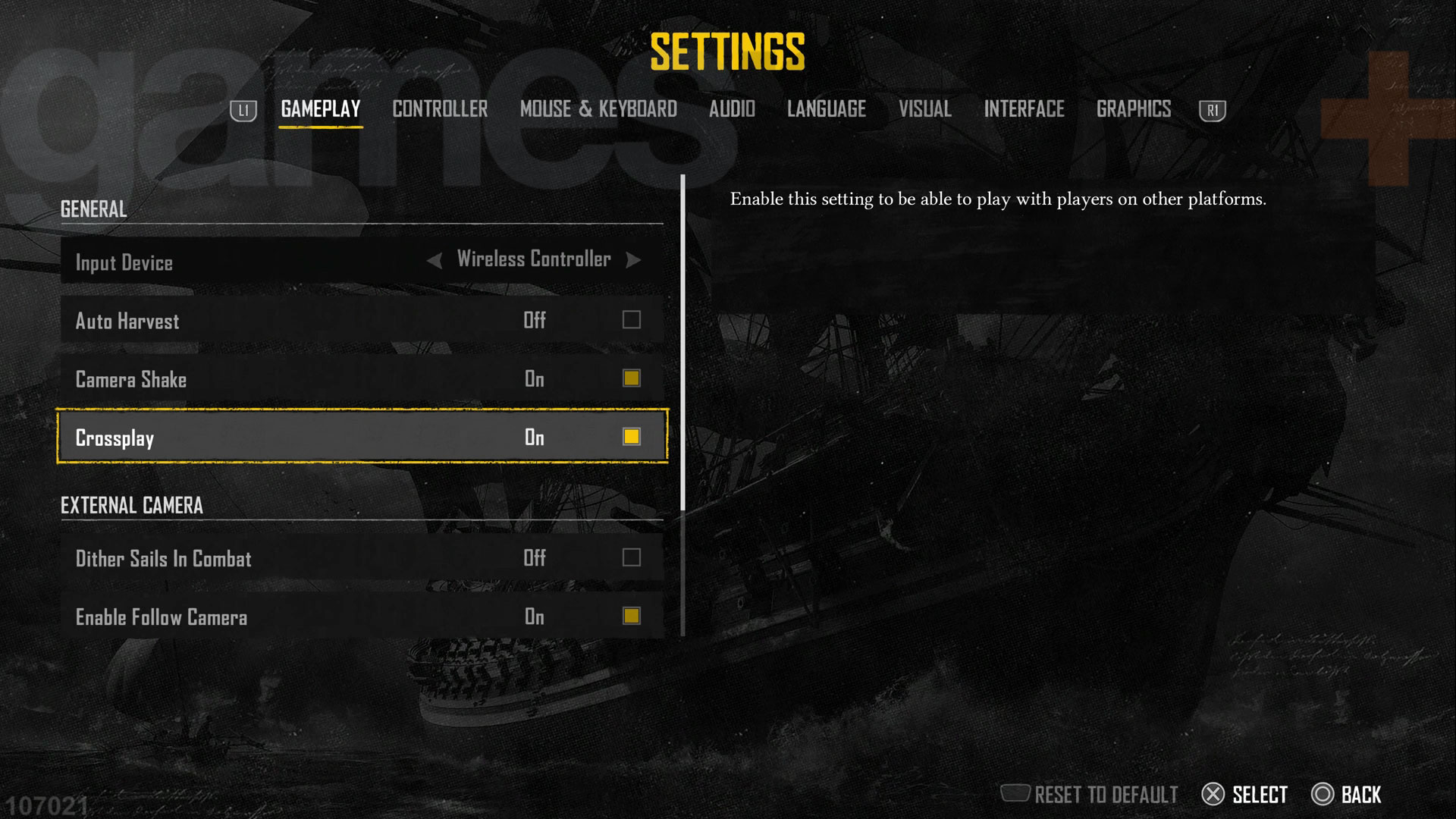
Skull and Bones does have crossplay, which means you'll encounter other players in the open world from PS5, Xbox Series X, and PC if you have it enabled. The crossplay setting is presented as soon as you start the game for the first time under the Accessibility options you need to scroll through to begin with, though whatever you select initially can be changed at any point by opening the Settings menu, going to the Gameplay tab and then finding the crossplay option under the General heading at the top of the list.
How to join friends in Skull and Bones

To connect with friends in Skull and Bones, bring up the pause menu then follow the Social prompt in the bottom left corner of the screen. This will display a list of your friends who are online, with those playing the game at the top. To join them, select them from the list and either invite them to your group or, if their privacy options allow, choose to join their group directly. You can set your own Privacy Options in the bottom left of this screen, as follows:
- Open: Anyone can join your group directly
- Friends Only: Only friends can join your group directly
- Invite Only: Only those you send an invite to can join your group
Note that this Social screen will show all friends on your current system, but if you want to use Skull and Bones crossplay to join friends on other platforms then you will have to be linked as Ubisoft Connect friends first. If you're unsure how to do that, this Ubisoft Help article explains the process in full.
© GamesRadar+. Not to be reproduced without permission.
Weekly digests, tales from the communities you love, and more

Iain originally joined Future in 2012 to write guides for CVG, PSM3, and Xbox World, before moving on to join GamesRadar in 2013 as Guides Editor. His words have also appeared in OPM, OXM, PC Gamer, GamesMaster, and SFX. He is better known to many as ‘Mr Trophy’, due to his slightly unhealthy obsession with amassing intangible PlayStation silverware, and he now has well over 900 Platinum pots weighing down the shelves of his virtual award cabinet. He does not care for Xbox Achievements.


