How to start your farm with a friend with Stardew Valley co-op
How to play co-op in Stardew Valley and raise animals together in multiplayer

Stardew Valley co-op is a whole lot easier, thanks to the Stardew Valley 1.6 update. With online multiplayer and split-screen, you can play with friends and start your farm together as a team. Pelican Town is most definitely less lonely with friends in tow. You can also get a lot more done when there's two, or more, of you. Sharing gold, farming space, and most importantly time makes a real difference in the way you play Stardew Valley. If one of you wants to head to the mines, fine. If the other wants to stay and harvest crops, even better.
You can host your farm online with cabins, make the most of the specific multiplayer farm map Four Corners, marry your fellow players, and enjoy all the new additions that came with the 1.6 update. Stardew Valley mystery boxes, anyone? Here’s everything you need to know about Stardew Valley co-op, whether you're on the couch together or playing multiplayer.
How to play co-op online in Stardew Valley

There's two ways to play multiplayer in Stardew Valley; either with a brand new world, or with an existing world converted from a single-player save.
In order to start a brand new world, from the main menu, one player must select Co-op followed by Host. Decide on how many cabins you want for the number of players (up to four) and alter the other options to your liking, then you're good to go.
It relies on Robin the carpenter though, as she'll need to build enough cabins for the amount of players you want to play with. When you have the right amount of cabins, you need to exit to the main menu, select Co-op, then select Load and choose the relevant save file.
For other players to actually join the game, the host needs to start the game then go to the settings. By default, all multiplayer worlds are closed to other players, so you need to open them up.
PC (Steam): If everyone you want to play with is playing through Steam, make sure you're friends with everyone first. Then your multiplayer game should appear in the list when your friends select "join".
PC (GOG Galaxy/Steam): If the above method doesn't work or you're playing on PC through GOG Galaxy, the host will be able to find an invite code in the game options. Other players can type in the same code on the join screen to connect.
PS4: Make sure you're all friends with one another on PSN, then you can connect to each others' games. PlayStation Plus is required.
Xbox One: Like on PS4, you all need to be friends on Xbox Live, then you can connect as long as everyone has Xbox Live Gold.
Nintendo Switch (Online): Just like on the other consoles, you can join the farms of people on your friends list via the join screen. You need a Nintendo Switch Online membership for this.
Nintendo Switch (Local): Enable local communications play and you can play with two Nintendo Switch consoles in the same household without a Nintendo Switch Online membership.
Note: Any saves come are done on the host's PC or console, so you won't be able to keep playing without the host present.
How to play split screen co-op in Stardew Valley

So you’ve found someone in the same house who shares the same passion for satisfying lines of mayonnaise machines. Well, starting up Stardew Valley in split screen co-op on PC and console is thankfully as easy as running out of grass in the middle of winter. There are two main ways to start.
If you’ve already got an active farm save and want someone to join you, just like online multiplayer, you’ll need to head to Robin the Carpenter and ask her to build a cabin for your new player. Thankfully, unlike her many other projects, Robin will build this instantly so you don’t need to wait two in game days for the work. There’s a choice of three different styles of cabin and each one can be levelled up.
Rustic stone cabin - 100g + 10 Stone
Beach hut cabin - 100g + 5 Wood + 10 Fiber
Log cabin - 100g + 10 Wood
Now that you have a cabin for your new farming friend, you just need to activate split screen co-op in the settings. Go into your inventory menu, scroll along to the controller icon and scroll down to the multiplayer option. Here you can select ‘Start Local Co-op’ and your sofa buddy will be able to join in.
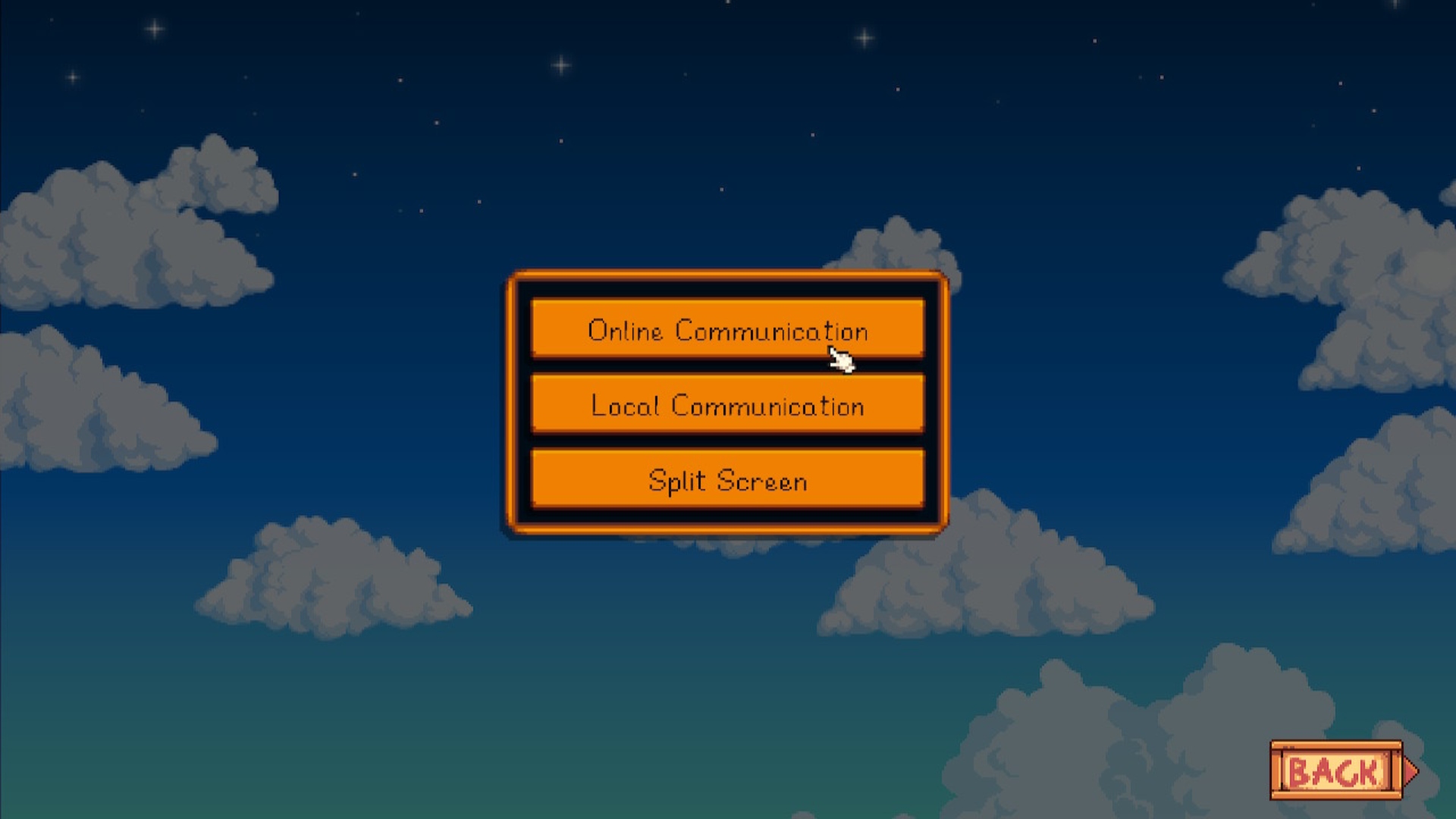
If you’re starting a whole new farm, you can actually turn on the option for split-screen multiplayer from the opening title. Just go to the Co-op option, select split screen and you can then go to ‘Host new farm.’ This will give you the chance to create a new farmer and it will automatically add an additional cabin which you can see on the left-hand side. Here, you can select the profit margin to make sure you’re not making it too easy with there being two of you. You can also choose whether to keep your money as a shared pot or separate, though you'll need to do this via the green book in Mayor Lewis' house, not in the menu. We suggest keeping it shared as it means you can both go to the shop to spend your spoils on more seeds and there's no worrying about who can afford to go where. You can even decide who is allowed to move buildings around on the farm; everyone, host only, or building owner only.
This won’t automatically start split screen though. Once you have loaded the farm up, you’ll still need to go into your inventory screen, scroll along to settings and then start the split screen session in the multiplayer option. It's time to get farming. Just remember to sleep, OK?
Ready to explore more? We've got guides on Stardew Valley cheats, Stardew Valley mods, and Stardew Valley gifts to make your farming life that little bit easier.
© GamesRadar+. Not to be reproduced without permission
Sign up to the GamesRadar+ Newsletter
Weekly digests, tales from the communities you love, and more
Give me a game and I will write every "how to" I possibly can or die trying. When I'm not knee-deep in a game to write guides on, you'll find me hurtling round the track in F1, flinging balls on my phone in Pokemon Go, pretending to know what I'm doing in Football Manager, or clicking on heads in Valorant.
- Grace DeanFreelance Writer



