How to access Starfield ship storage and inventory
How to keep things in your ship in Starfield, and expand your cargo hold space

Using Starfield ship inventory as storage is incredibly helpful in staving off the dreaded issue of Starfield encumbrance. With so many weighty resources, materials, weapons, spacesuits, and random trinkets you can carry in Starfield, being able to chuck them in your ship's cargo hold to do the literal heavy lifting will save you a lot of trouble. It works pretty much exactly like your regular inventory, but accessing it isn't as straightforward. I've laid out everything you need to know below, so you can learn how to access your ship storage in Starfield and even expand it.
How to store items on your ship in Starfield
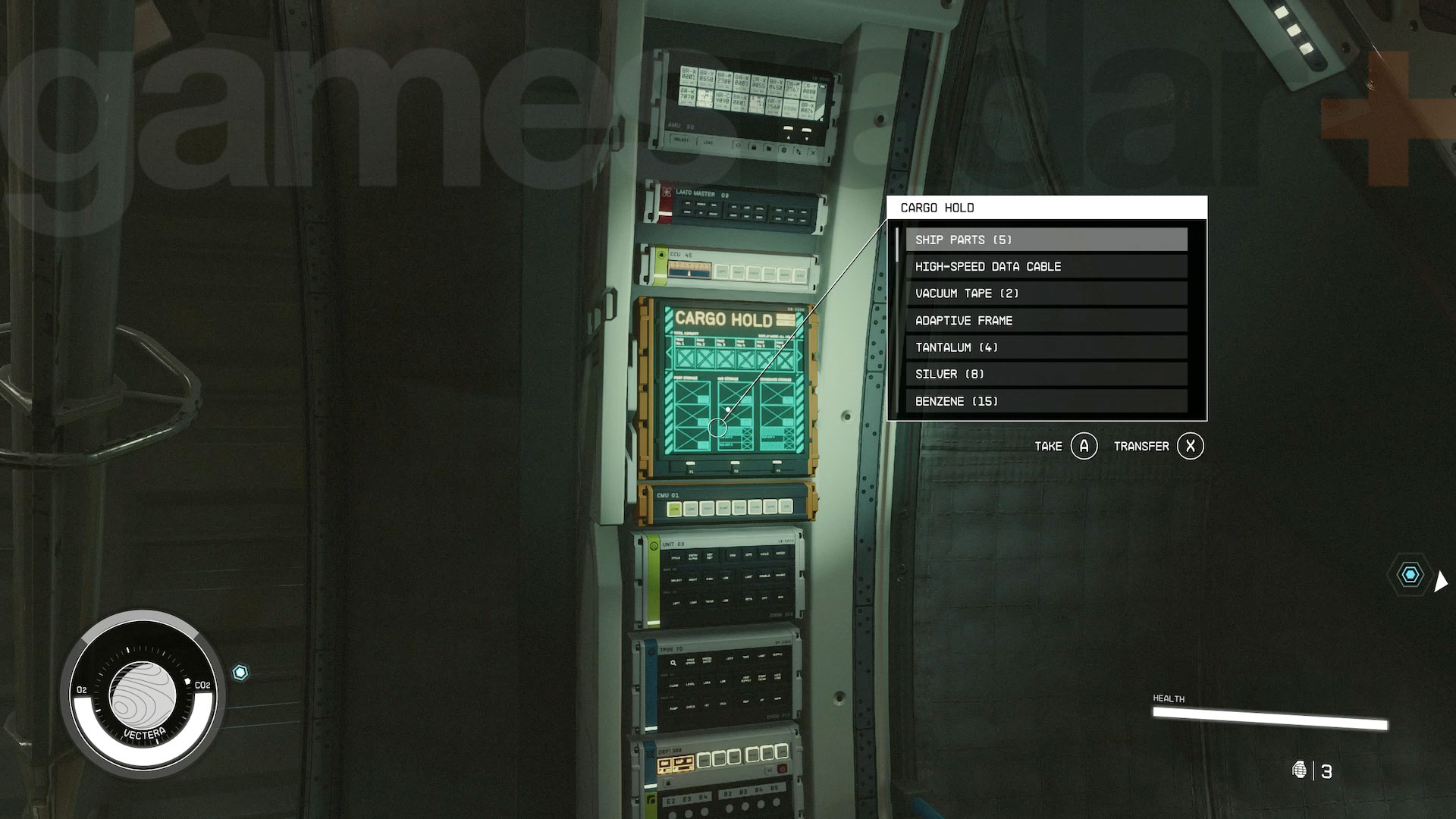
To store items on your ship in Starfield, players can head inside and go into the cockpit. No matter what kind of ship you have, there's always a screen on one of the side walls of the cockpit. Using that screen lets you access your ship inventory, storage and cargo hold, allowing you to put things into storage or take them out again.
You can also send items in your inventory directly to your ship storage while you're within 250m of your ship. To do this, open the ship menu, then (if you're using a controller) press X to open the cargo hold, then LB to switch to your inventory. From here, you can press A on any items to store them in your ship's cargo hold without being on board.
There's no limit on the kinds of items you can put in your ship's storage, though there is a limited cargo space to each ship, so whether you want to store resources, guns or more, it'll all use up varying amounts of limited mass.
There's also likely to be other containers around your ship, depending on your layout, including a Captain's Locker in the cockpit too. These other storage containers are nowhere near as large as the cargo hold, but they can still be used in a pinch. Certain hab containers also come with a lot of storage containers, for better (if limited) inventory management.
Finally, there's nothing stopping you from just… dropping things on the floor of your ship. Starfield remembers what you've placed and where, so it will still be there when you're back and won't count towards your cargo limit (as long as you don't mind wading through it all).
How to increase your ship storage space in Starfield
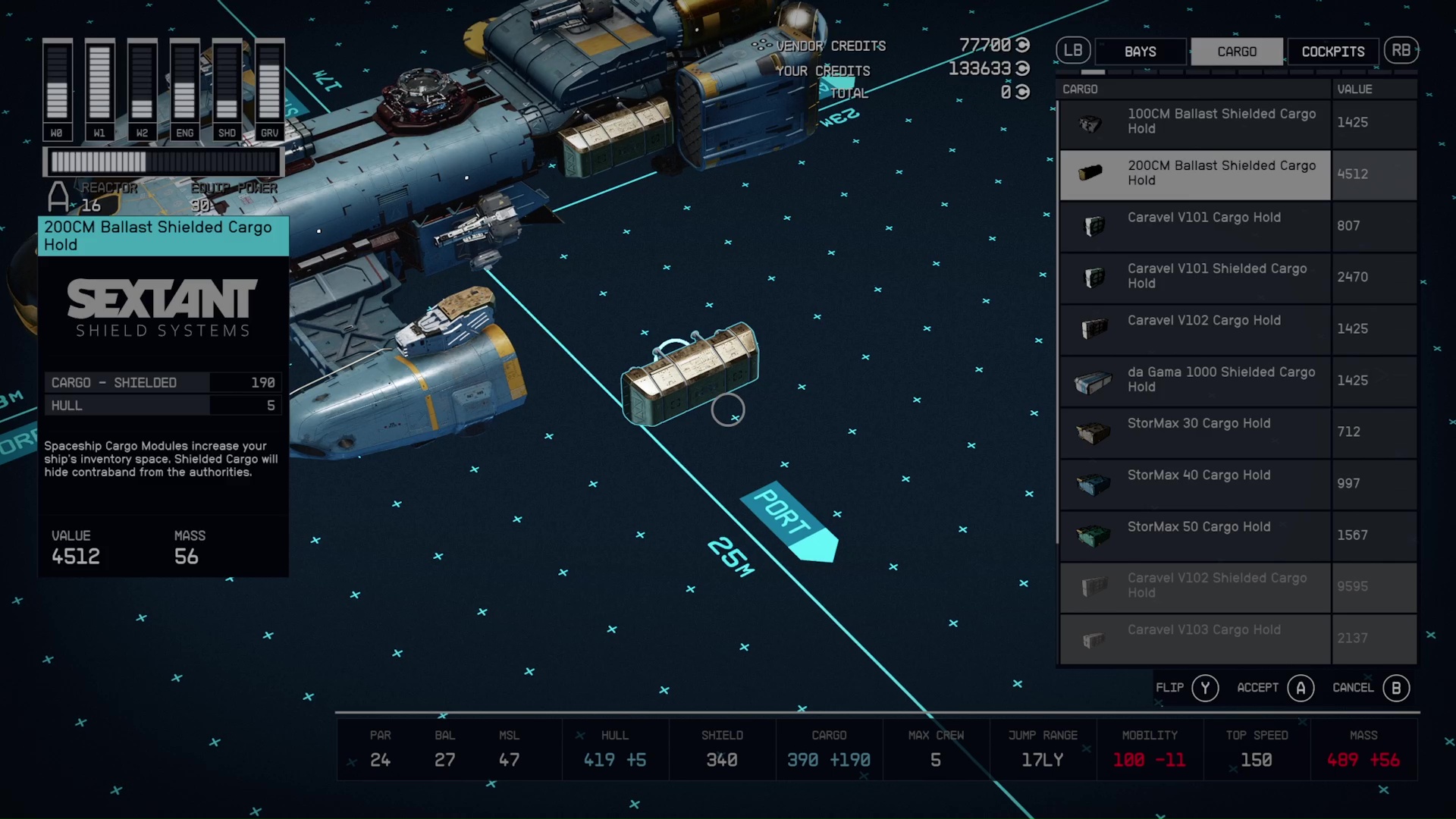
If you want to expand your ship's inventory, you need to perform some Starfield ship customization. We've elaborated more in the attached guide, but what you need to do is to purchase new Cargo Holds and attach them to your ship, each one of which expands the inventory space by a certain amount, depending on what kind of hold you have. This doesn't change anything about how ships work or how you manage their inventory, it's simply adding further space to the same system - though if you buy Shielded Cargo Holds, you can start dealing with all the Starfield contraband smuggling mechanics and make some (less than legal) money on the side.
© GamesRadar+. Not to be reproduced without permission
Sign up to the GamesRadar+ Newsletter
Weekly digests, tales from the communities you love, and more

Joel Franey is a writer, journalist, podcaster and raconteur with a Masters from Sussex University, none of which has actually equipped him for anything in real life. As a result he chooses to spend most of his time playing video games, reading old books and ingesting chemically-risky levels of caffeine. He is a firm believer that the vast majority of games would be improved by adding a grappling hook, and if they already have one, they should probably add another just to be safe. You can find old work of his at USgamer, Gfinity, Eurogamer and more besides.


