Steam Deck's built in button mapping sets a new bar for convenience and accessibility
The ability to make any button do anything on Steak Deck opens up new games as much as old ones
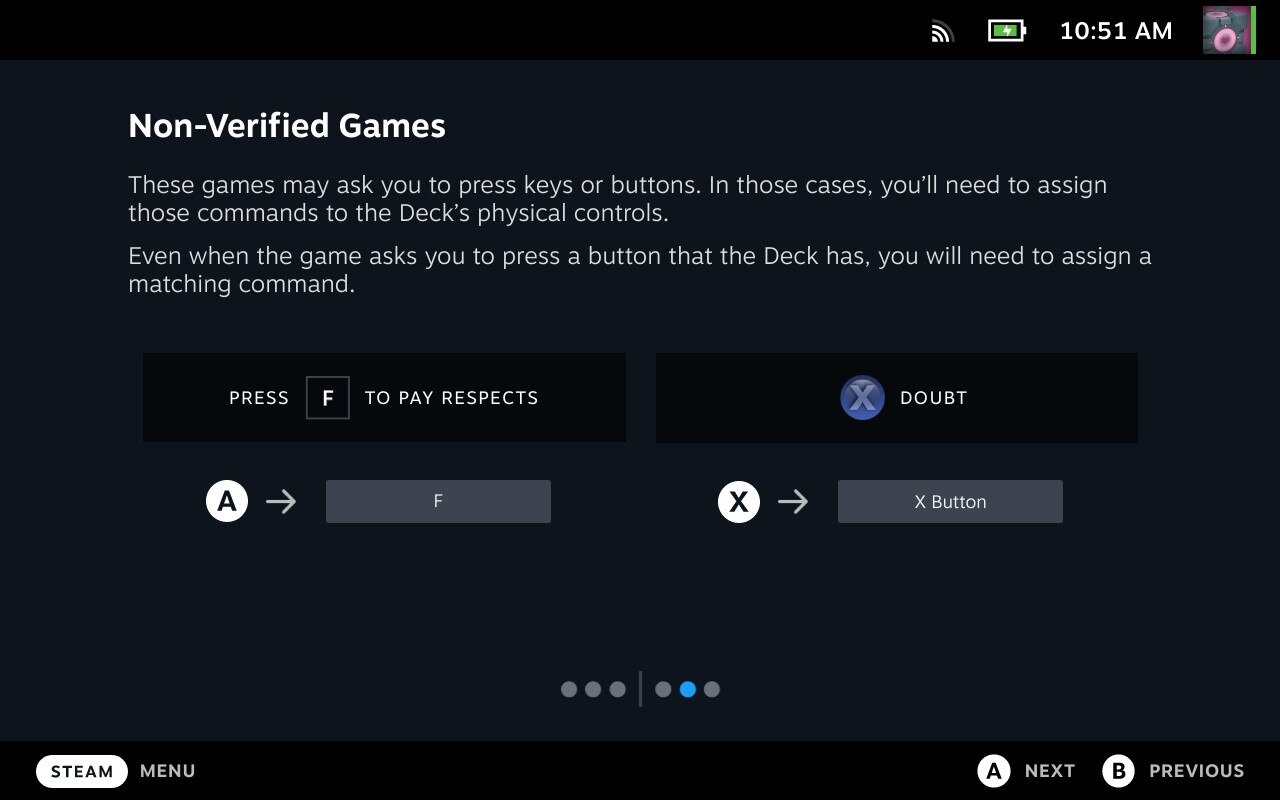
I haven't had a Steam Deck long but in the time I have I've mostly been throwing games at it, most from the last 20 years, to see what works and what doesn't. 2002's Morrowind? Like a dream. 2009's Batman: Arkham Asylum? Here's an error screen I doubt the developers have even seen. Throughout this reckless generational testing one thing has constantly floored me, and it's not playing Days Gone on a handheld. Instead, it's how flawlessly the system's built-in button mapping works.
Pressing on
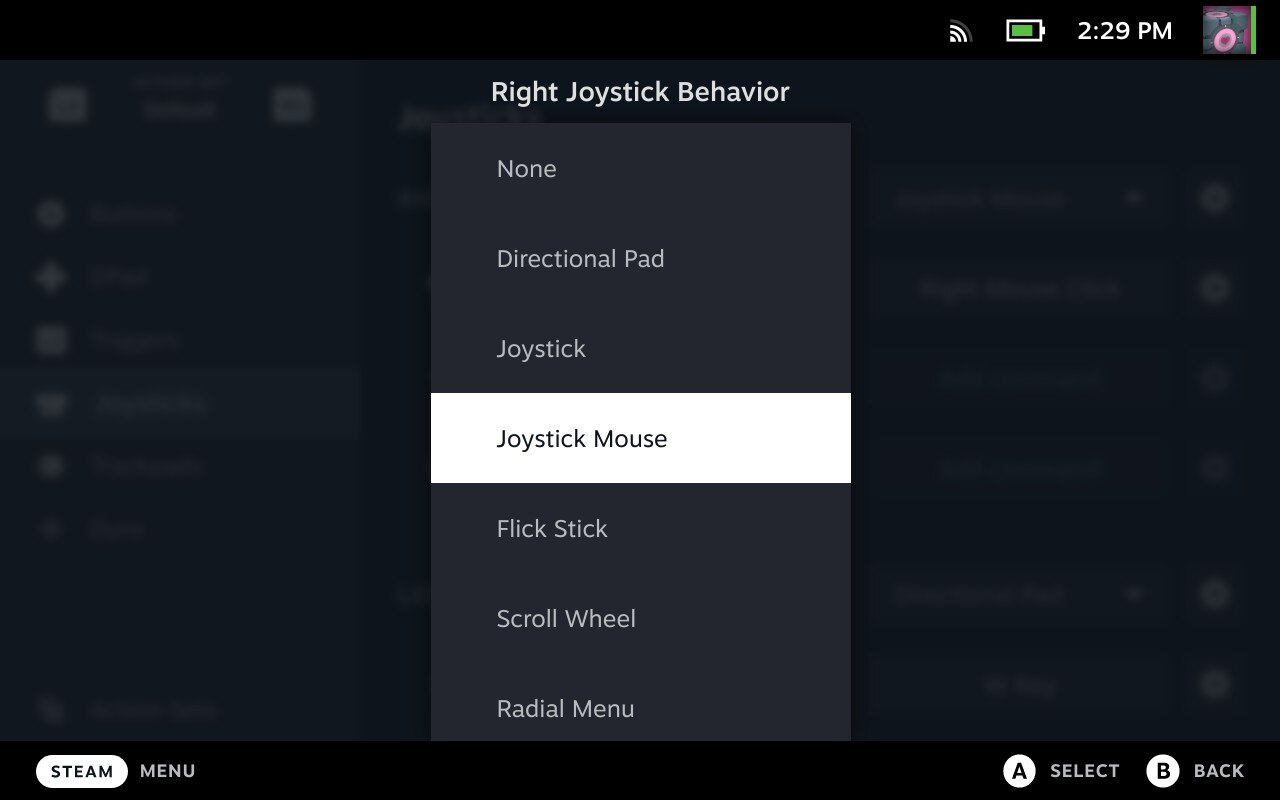
The Steam Deck seems to effortlessly reassign the controls of almost anything you play in a way that makes it feel like it was designed for the machine. From ancient games like 1994's Elder Scrolls Arena, to more recent things that predate standard gamepad PC options such as 2005's Condemned: Criminal Origins – everything just works, as if past developers secretly knew the machine was coming and included options for it.
You might not realise the feature is even there, it works so well out of the box. It's no mean feat to create a control spoofing underlay at an OS level that can take just about any control scheme from the past two decades and spit out something playable. I didn't even realise just how much of this sorcery was happening until I tried Morrowind and discovered the 'mouse' was on the left stick. That kind of works to look around, but with tiny menus to navigate and miniscule buttons to click, it made doing anything in the menus almost impossible.
That's when I looked under the hood to see if I could change anything. Within seconds, I'd added cursor control and a left click to the trackpad as well, moved a few menus and options around, and suddenly a two decade old game was playing like it came out yesterday.
Future proofed
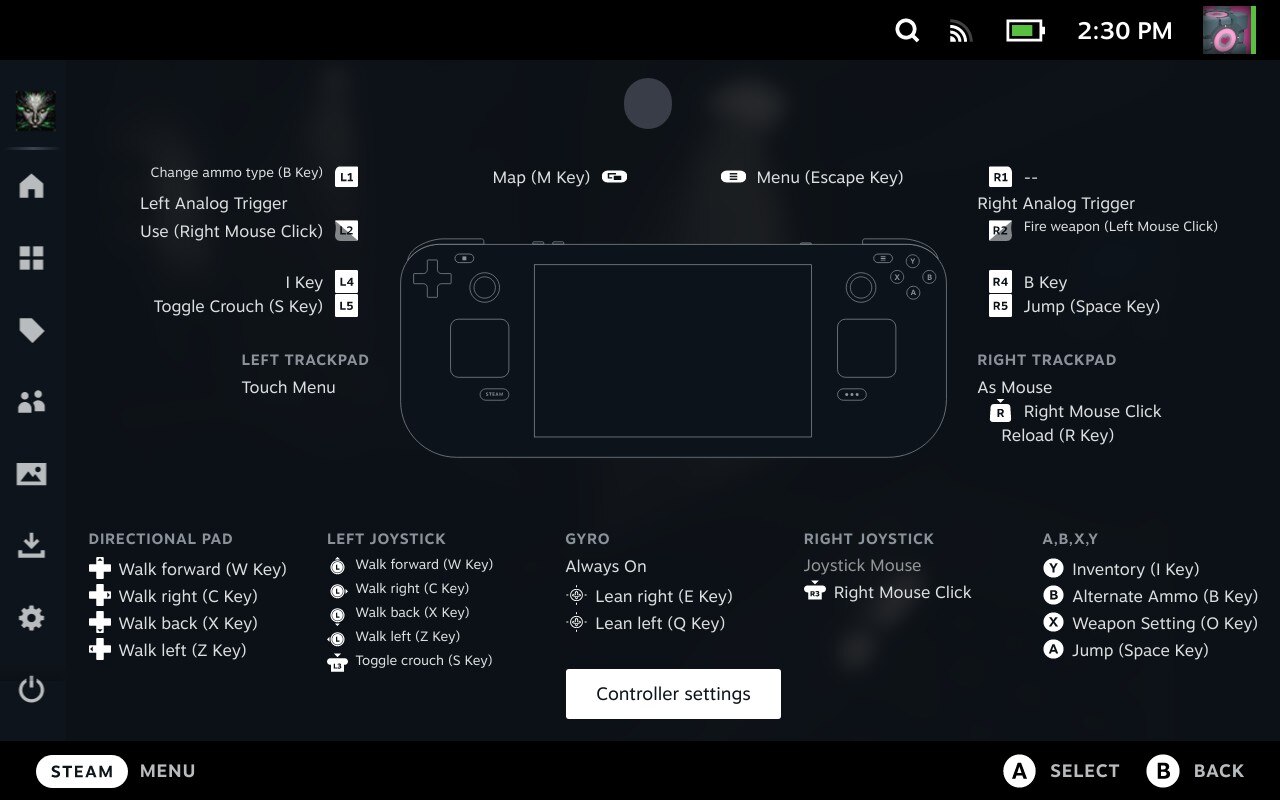
Elsewhere you can make the most minor tweaks to improve things. The criminally not yet remade Soul Reaver has inverted left and right controls for example, so move the stick left to look right and so on (something that apparently wasn't a crime in 1999). It's maybe not the worst thing in the world, but it breaks your brain until you learn it and then you have to unlearn it if you play anything else. On Steam Deck? No problem, let me just take those inputs, swap them over and the laws of nature are preserved.
It's the sort of thing that feels like there's no going back once you've tried it. PlayStation, Xbox, and Steam desktop all need something like this. PlayStation, especially, now it's bringing PS1, PS2, and PS3 games to its upgraded new PS Plus service. PS1 control schemes were an absolute lawless ergonomics wasteland, where bumpers might control looking up or down; and it was impossible to know, from one game to the next, which out of X or O would be select or back. Xbox at least does have some basic button swapping, but I've not seen a system wide ability like this, that can take any input and set it to any control, in any game, the way Steam Deck manages.
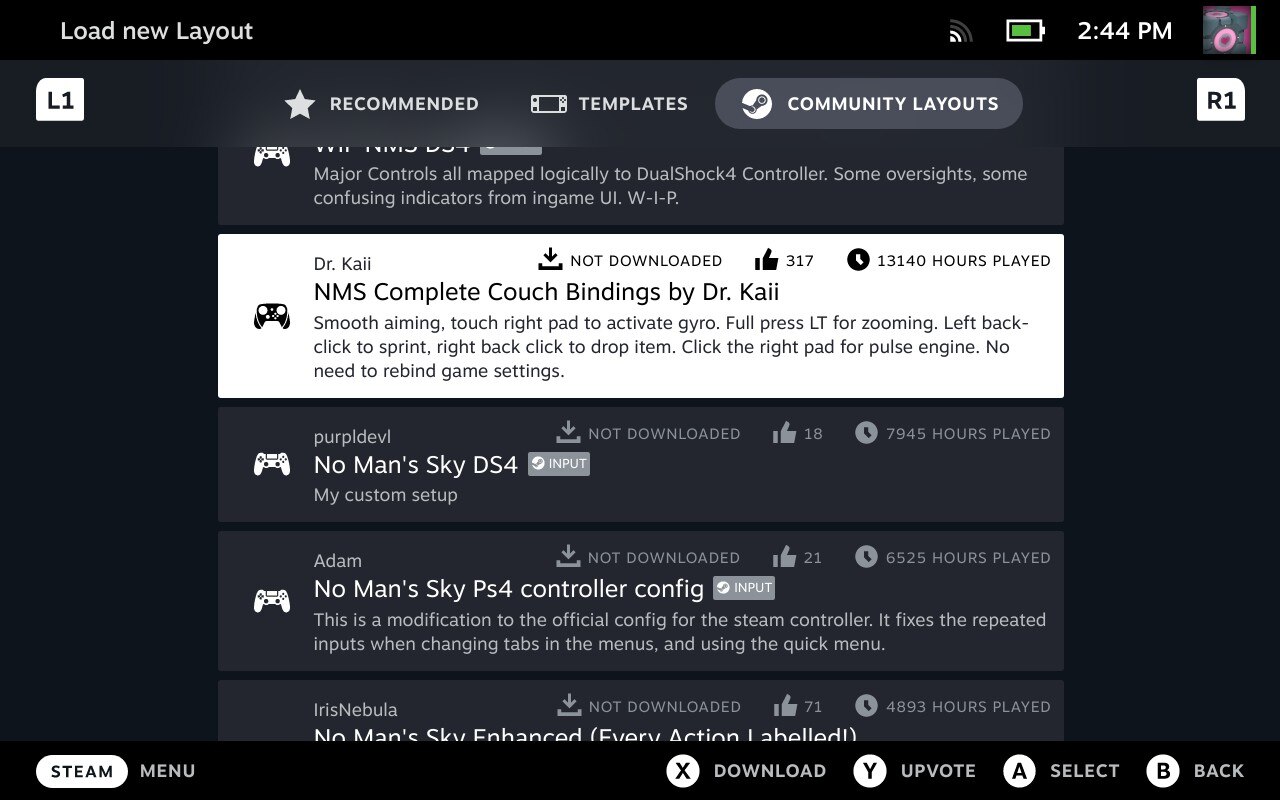
For me, as an able bodied person, it's just a level of convenience to be able to do all this, but it feels like there's a massive potential here for less able gamers. Every button is freed up; able to live and function anywhere, whether the game ever intended it to or not. You can use Action Sets to allow contextual variation depending on gameplay, or adjust sensitivities and even types of button presses triggered. And you can upload mappings to Community Layouts to share them. Steam has recommended option templates that use the most obvious or common approaches to WASD, trackpads and stick controls – but anyone can upload their own creations for others to use. At the moment these are mainly people trying to mirror Xbox or PS4 controller layouts, or tune the buttons to specific playstyles, but it's easy to see a community of disabled gamers working on layouts to cater for differing levels of playing ability.
Sign up to the GamesRadar+ Newsletter
Weekly digests, tales from the communities you love, and more
Like a lot of good ideas, Steam Deck's control options are one of those things you had no idea you needed until you started using it, or how the world functioned without it up when you do. As both accessibility awareness increases in games, and the industry falls back more and more on remasters and remakes, giving the player more control over… control, seems like an increasingly essential button to press.

I'm GamesRadar's Managing Editor for guides, which means I run GamesRadar's guides and tips content. I also write reviews, previews and features, largely about horror, action adventure, FPS and open world games. I previously worked on Kotaku, and the Official PlayStation Magazine and website.


