Street Fighter IV iPhone review
The caveat about iPhone's crappier games is that virtually all of them are either free or a few dollars at most. Capcom is asking $10 for SFIV, so is it safe to assume it’s at least 10 times better than the average iPhone game? Sweet Lord yes.

Graphically, SFIV is extremely impressive; all the character animations are nearly identical to the console version, though there’s clearly some frames removed which makes the animations slightly less fluid. As someone that’s played a lot of SFIV, it’s impressive that all the moves feel, and act exactly like they do in the game. Capcom has done a good job retaining the feel of the characters too; Dhalsim is still all about long distance fighting, Abel is still deadly up close, and Ryu is still a good all-arounder.
Street Fighter IV’s touch screen controls are honestly as good as they’re ever likely to get. They’re clearly inferior to a d-pad and traditional buttons, but are surprisingly responsive. The main hitch with touch controls is that you have to look at the controller portion of the screen; you can’t feel the buttons like a traditional controller so it can be easy to lose track of your thumb position and mistakenly press the wrong button. It may sound blasphemous to purists, but the game is much more fun played with the special move assist on.
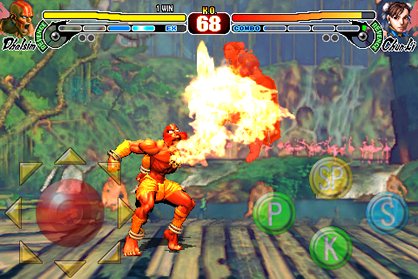
Capcom rightly decided to include some assists for the commands in the game, making specials, supers and ultras much easier to perform. Special moves are performed like Smash Bros., you have one special move button that changes according to the direction you press with it. Supers and Ultras are as easy as tapping the bar once it’s fully charged. But just because the controls are simpler doesn’t mean the gameplay is; you can dash, air-throw, juggle opponents with Metsu Hadokens, and even cancel moves with the focus attack dash.
The game’s Dojo mode mimics the console version’s Trial mode; you complete challenges by practicing special moves and combos. It’s actually much more useful for beginners now, as it includes general strategies for things like cross-ups and getting around projectile attacks. The game also gives little detailed descriptions of what a move’s strengths and weaknesses are and when to use it. This is a lot more useful than the console version’s Trial mode, as you’re being taught practical strategies that apply to most characters instead of being forced to perform difficult, situational combos with no explanations. The kicker is that the game play is so similar to the regular version that the lessons will easily carry over to the console games.

Of course the Dojo mode is simply training, the real challenge comes from beating down your friends in multiplayer. SFIV iPhone uses Bluetooth to connect to local opponents, and while it takes the matches a minute to set up, the connections are solid and lag-free. Sadly, no Wi-Fi support means your battles will be strictly local. This makes it much more embarrassing when you smash your iPhone into the ground after losing a round.
SFIV on iPhone does the franchise right. It may not be as accurate or precise as its console counterpart, but Capcom has managed to get the controls and feel as perfect as possible on a challenging format. $10 may be a lot by iPhone game standards, but if you’d rather play an app where you throw a paper ball into the garbage because it’s free than blast a green monster man with a fireball, you clearly don’t understand the concept of fun.
Weekly digests, tales from the communities you love, and more
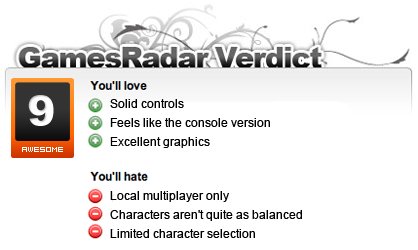
Mar 12, 2010



